YouTube isn't just a platform for video; it's also a powerful audio service. With millions of creators uploading content every day, the audio features available on YouTube play a crucial role in how viewers experience videos. Whether you're a casual listener or a content creator, understanding these audio capabilities can enhance your interaction with the platform. From background music in vlogs to sound effects in gaming videos,
How YouTube Handles Audio Normalization

Audio normalization might sound like a technical term, but it's a critical feature that makes your listening experience seamless. So, what exactly is it? Simply put, audio normalization is the process of adjusting the volume of audio tracks so that they play at a consistent level. This means you won’t find yourself constantly adjusting the volume as you jump from one video to another.
Here's how YouTube handles audio normalization:
- Dynamic Range Compression: YouTube employs dynamic range compression to ensure that the quieter parts of a track are boosted while the louder parts are kept in check. This helps maintain a more consistent volume throughout the video.
- Automatic Level Adjustment: When you upload a video, YouTube automatically analyzes the audio levels. If the loudness is above a certain threshold, it gets dialed down to fit within YouTube's standard volume levels.
- Volume Settings: Users have the option to adjust their playback volume, but normalization ensures that even if you set it low, the audio will still be clear and intelligible.
- Impact on Creators: For creators, understanding how normalization works is essential. It means that they need to consider their audio levels during production to ensure the best listening experience for their audience.
In summary, YouTube's approach to audio normalization not only enhances user experience but also helps creators deliver their content more effectively. It’s just one of the ways YouTube works behind the scenes to ensure that every video is enjoyable to listen to!
Also Read This: How to Delete Adobe Stock Files and Remove Unwanted Assets from Your Library
Exploring Audio Features on YouTube
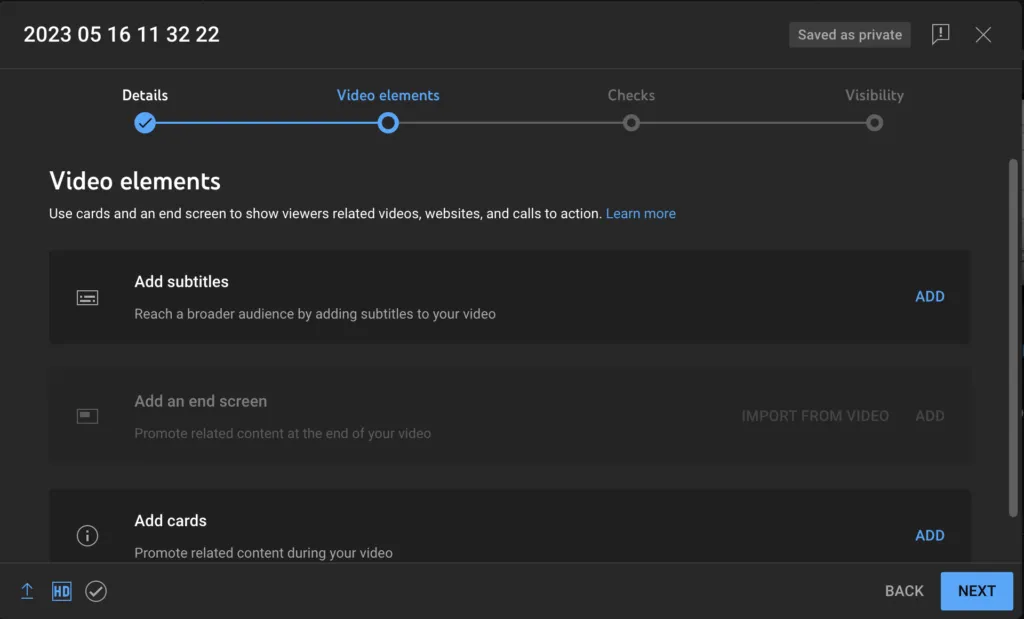
When you dive into YouTube, it’s not all about the visuals; audio plays a pivotal role in enhancing your experience. YouTube offers several audio features that cater to both content creators and viewers alike. Let’s break down some of the key audio features you’ll encounter.
- Audio Quality Options: YouTube allows users to choose the audio quality settings based on their internet speed and data preferences. You can select from options ranging from low-quality to high-definition audio, ensuring a seamless experience.
- Subtitles and Captions: For those who may have hearing difficulties or simply prefer to read along, YouTube provides subtitles and closed captions. You can enable these features through the settings menu during playback.
- Background Music Controls: Many videos come with background music that enhances the storytelling. You can often adjust the volume of the background music separately, allowing you to focus on dialogue or narration.
- Audio Descriptions: For visually impaired users, YouTube offers audio descriptions in certain videos. This feature narrates essential visual elements, making content more accessible.
- Playlists and Mixes: You can create playlists that focus solely on audio, whether it’s music or podcasts. This makes it easy to enjoy your favorite sounds without the need to watch the screen.
These features not only enhance your listening experience but also ensure that YouTube remains inclusive and accessible to all users.
Also Read This: Design Maps Effectively with Canva Map Template
Settings for Optimizing Audio Experience
Optimizing your audio experience on YouTube can make a world of difference, especially if you’re an avid listener or a content creator. Here are some settings and tips that can help you get the most out of your audio experience:
- Audio Quality Settings: Navigate to the settings gear icon on a video. Here, you can adjust the audio quality. Higher quality may require more bandwidth, so choose what works best for your connection.
- Volume Control: Make sure to adjust the volume slider to your liking. YouTube’s interface allows for precise control, ensuring you can enjoy videos at the perfect volume level.
- Playback Speed: Did you know you can change the playback speed? Slowing down a video can help you catch every detail in an audio-heavy tutorial or podcast.
- Device Settings: Consider your playback device. Whether you’re using a smartphone, computer, or smart TV, adjusting the audio settings on your device can significantly enhance the experience.
- Headphone/Speaker Quality: Investing in good quality headphones or speakers can vastly improve how you experience audio on YouTube. The clarity and depth of sound can elevate your overall enjoyment.
By adjusting these settings, you can tailor your audio experience to match your preferences, making each YouTube session more enjoyable and immersive!
Also Read This: Can You Reupload a YouTube Video? Rules and Best Practices
Comparing YouTube's Audio to Other Platforms
When it comes to audio features, YouTube stands out, but how does it measure up against other popular platforms like Spotify, Apple Music, and SoundCloud? Let’s dive into the unique aspects of YouTube's audio capabilities and see how they compare.
YouTube is primarily a video platform, but it offers a rich audio experience, especially with its music library and the ability to create playlists. YouTube also allows users to upload their own music and podcasts, giving creators a chance to reach a wider audience. The platform supports high-quality audio formats, including stereo sound, which enhances the listening experience.
On the other hand, platforms like Spotify and Apple Music are dedicated to music streaming, providing features such as:
- Curated playlists and personalized recommendations.
- Offline listening capabilities.
- Exclusive releases and artist collaborations.
When comparing audio quality, many users find that Spotify offers a superior sound experience thanks to its high-fidelity streaming options. YouTube, while improving, can sometimes struggle with compression issues, especially in lower bandwidth situations.
SoundCloud shines in the realm of indie music and emerging artists, allowing for a more diverse audio catalog. YouTube Music, however, is catching up with its impressive collection of music videos and live performances.
In summary, while YouTube excels with its vast content and user-generated audio, dedicated music platforms provide specialized features and superior sound quality that cater specifically to music lovers.
Conclusion: The Impact of YouTube's Audio Settings
YouTube's audio settings play a crucial role in the overall user experience, influencing everything from content creation to viewer engagement. With its customizable audio options, creators can enhance their videos through effective sound design, while viewers can tailor their listening experience based on personal preferences.
By offering features such as:
- Adjustable volume settings
- Playback speed options
- Access to high-quality audio streams
YouTube empowers users to maximize their enjoyment. For creators, understanding and utilizing these audio settings can lead to higher-quality content, which often translates to increased watch time and audience retention. Viewers, on the other hand, can choose how they consume content, whether that’s through background music, podcasts, or educational videos.
The ripple effect of these audio features extends beyond individual videos; they contribute to the overall culture of the platform. Enhanced audio experiences encourage users to explore more content, engage with creators, and share their favorites with friends and family.
In conclusion, YouTube's audio settings not only enhance the individual user's experience but also foster a vibrant community of creators and audiences. As the platform continues to evolve, its impact on audio consumption will undoubtedly shape the way we engage with content in the future.