Have you ever clicked on a YouTube video only to find that it plays muted? It's a common occurrence that can be a bit frustrating, especially when you’re eager to dive into the content. This quirk of video playback can often be traced back to how the video tag functions in HTML, as well as the broader context of user experience and browser settings. Let’s explore the role of the video tag in HTML and why it plays a significant part in how videos are presented and interacted with online.
The Role of the Video Tag in HTML
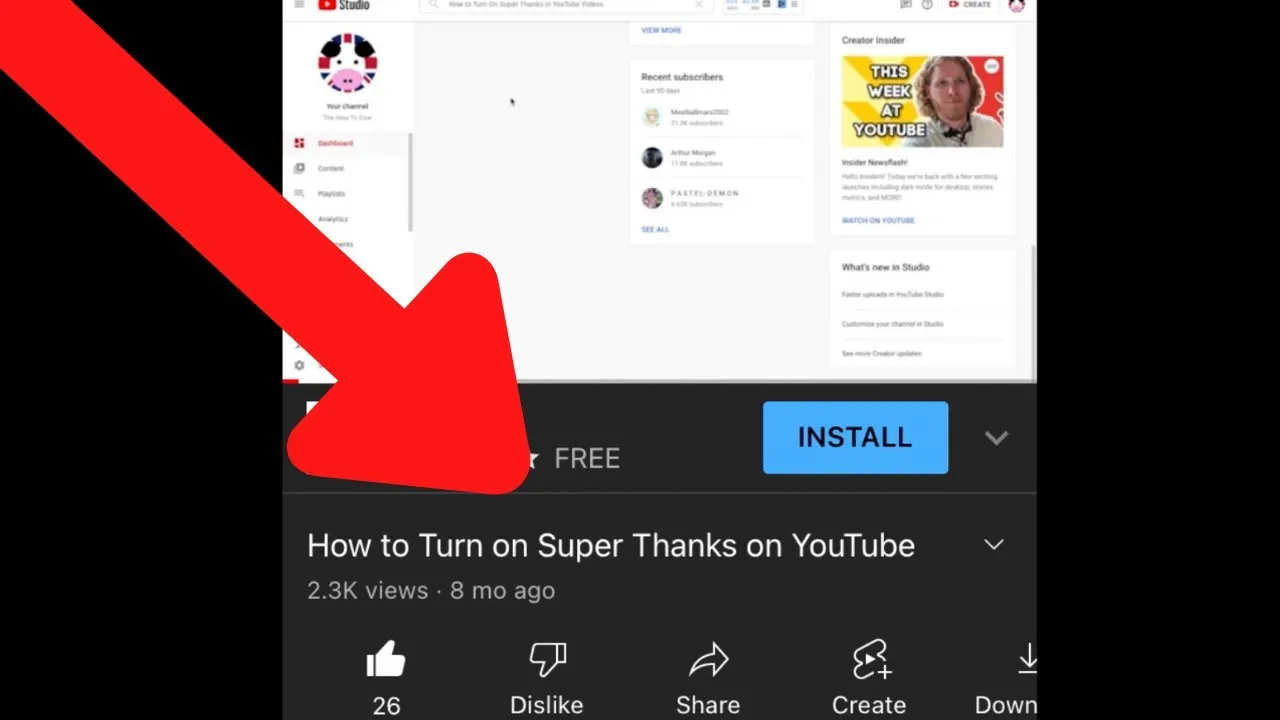
The <video> tag is a powerful feature in HTML5 that allows developers to embed video content directly into web pages. It brings a lot of flexibility, enabling users to play, pause, and control the playback of videos seamlessly. Here’s a closer look at what makes the video tag so essential:
- Native Support: The video tag offers native support for various video formats, such as MP4, WebM, and Ogg. This means that developers can include video content without relying on external plugins.
- Player Controls: By default, the video tag provides built-in controls such as play, pause, and volume adjustment. You can even customize these controls to enhance user interaction.
- Autoplay and Muted Attributes: When using the video tag, developers can specify attributes like
autoplayandmuted. This is particularly important for user experience, especially on mobile devices where videos often start muted to avoid disturbing users. - Accessibility Features: The video tag supports accessibility features, allowing developers to add subtitles and captions, making videos more inclusive for all viewers.
Overall, the <video> tag is integral to presenting video content on the web. Its attributes and controls shape how viewers interact with videos, influencing factors like whether they start off muted or not. Understanding this role can help clarify the reasons behind some of the quirks we experience while watching online videos.
Also Read This: How to Create a Second YouTube Channel on Mobile for Expanding Your Content
Overview of YouTube's Autoplay Policies
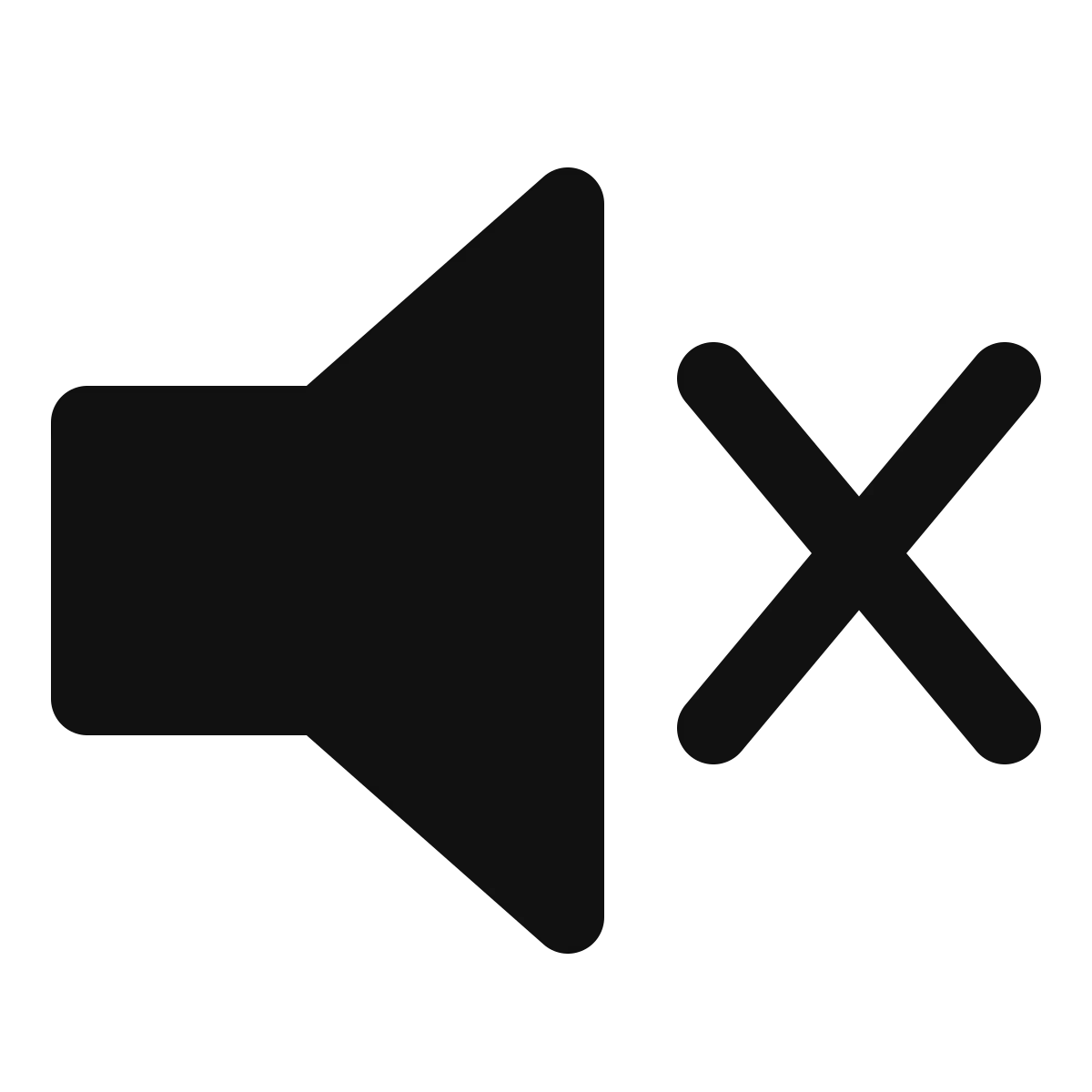
YouTube has implemented specific autoplay policies that significantly impact how videos are played on the platform. These policies were designed with user experience and content consumption in mind, aiming to create a smoother viewing experience. Understanding these policies can help both creators and viewers make the most of their YouTube experience.
At its core, YouTube's autoplay feature allows videos to automatically start playing once the previous one ends. However, there are some important considerations:
- Muted Playback: To ensure videos autoplay without disturbing users, YouTube’s policies often dictate that videos must begin in a muted state. This is especially true for mobile devices where users may not be prepared for unexpected audio.
- User Control: Users have the ability to unmute the video if they wish to hear the audio. This control is crucial for maintaining a positive user experience, allowing viewers to engage with the content on their terms.
- Platform Guidelines: YouTube’s autoplay policies also evolve with technology and user feedback. The platform continuously assesses how users interact with videos to refine these guidelines.
In summary, YouTube’s autoplay policies are a blend of technical considerations and user-centric design, ensuring that users can enjoy content seamlessly without being overwhelmed by sudden audio. By understanding these rules, content creators can tailor their videos to better fit the platform’s environment.
Also Read This: How to Extract Audio from YouTube Videos
User Experience Considerations
User experience on YouTube is a multifaceted concept that focuses on how viewers interact with the platform and its content. With the rise of autoplay features, several key considerations have emerged that impact how users engage with videos.
Here are some important factors:
| Consideration | Description |
|---|---|
| Audio Control | Muted videos respect user environments, especially in public places or during work hours. Users appreciate having the option to unmute when they choose. |
| Viewer Intent | Many users come to YouTube with specific content in mind. Autoplay should align with this intent, offering relevant recommendations while still allowing control. |
| Content Discovery | Autoplay facilitates content discovery, but if videos start muted, creators need to ensure their visuals are engaging enough to capture attention immediately. |
Ultimately, considering these user experience aspects can help content creators optimize their videos for better engagement. By focusing on the viewer's journey, from muted autoplay to unmuted interaction, creators can enhance satisfaction and maintain viewer interest.
Also Read This: Is LinkedIn a Publicly Traded Company
5. Technical Reasons Behind Muted Playback
Have you ever clicked on a YouTube video only to find that it starts playing muted? It can be confusing, right? Well, there are several technical reasons behind this behavior that are worth exploring.
- Browser Policies: Many modern browsers, like Chrome and Firefox, have implemented strict autoplay policies. These policies are designed to enhance user experience and prevent unwanted sound. As a result, videos are often set to play muted unless the user explicitly interacts with the video.
- User Interaction Requirements: YouTube and other video platforms have adjusted their playback settings to require a user interaction (like a click) before audio can play. This means that if a video starts automatically, it will typically do so without sound until you engage with it.
- Mobile Device Limitations: On mobile devices, autoplaying videos are often muted by default to avoid annoying users in public spaces. This is especially true if you are not connected to Wi-Fi, as it helps conserve data usage.
- Ad Regulations: Advertising policies can also play a role. Many platforms mute videos that include ads to comply with regulations that require user consent for autoplaying audio.
- HTML5 Video Tag Attributes: The HTML5 video tag has attributes like "muted" that developers can set by default. If a video is embedded with this attribute, it will always start muted until the user decides otherwise.
Understanding these technical factors can help demystify why videos often start muted and can prepare you for the next time you click on a video expecting sound!
6. Conclusion
In summary, the muted playback of YouTube videos is not just a random occurrence but a well-thought-out feature deeply rooted in user experience, technical regulations, and browser policies. It’s designed to give users control over their auditory environment and ensure they’re not bombarded with unexpected sounds.
Next time you find a video playing without sound, remember:
- It could be due to browser autoplay policies.
- User interaction is often necessary for audio to play.
- Mobile devices are particularly sensitive to sound to protect user experience.
- Ad regulations and HTML5 video tag settings also play a role.
By keeping these points in mind, you can navigate your video-watching experience more smoothly and make the most out of your time on platforms like YouTube. So, the next time you click on a video and hear silence, don’t fret—just click to unmute and enjoy!