YouTube Shorts have taken the platform by storm, offering a fresh and engaging way to create and consume content. With their quick, snackable format, they provide an excellent opportunity for creators to reach a broader audience. However, many users find themselves frustrated when their Shorts don’t appear in their feed or gain the expected traction. Understanding why this happens is crucial for anyone looking to make the most of this feature. In this section, we’ll explore the factors that influence the visibility of your YouTube Shorts and why some may not show up as intended.
Common Reasons for Shorts Not Showing
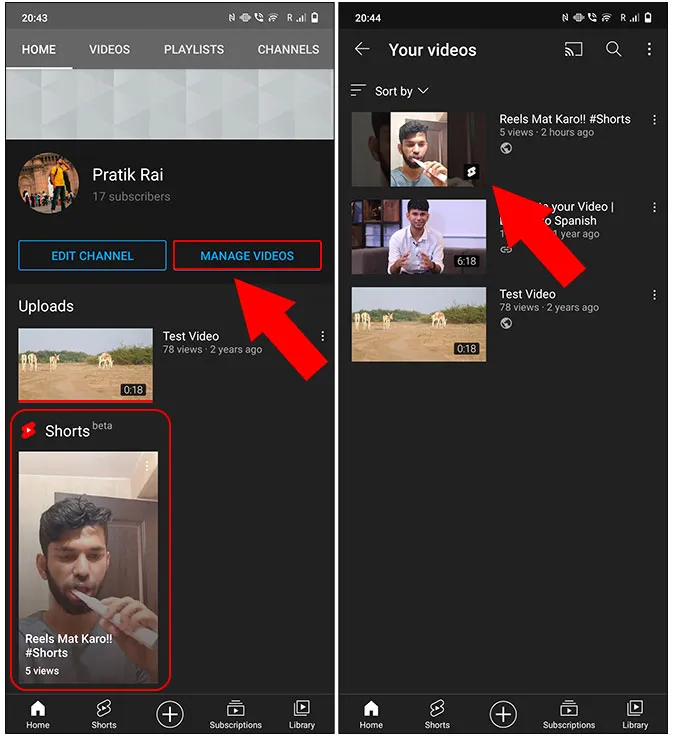
There can be several reasons why your YouTube Shorts are not appearing in your feed. Let’s break down some of the most common culprits:
- Algorithm Limitations: YouTube’s algorithm plays a significant role in determining what content appears on your feed. If your Shorts aren’t aligning with trending topics or viewer interests, they may not be prioritized for visibility.
- Content Quality: If your Shorts don’t meet certain quality standards—whether it’s the video resolution, sound quality, or engaging content—they may not be promoted heavily by the algorithm.
- Channel Settings: Ensure that your channel is set up correctly. If your account has limitations or restrictions, it might affect how your content is distributed.
- Engagement Metrics: YouTube pays attention to how viewers interact with your Shorts. Low watch time, few likes, or minimal engagement can lead to less visibility over time.
- Hashtags and Titles: Using misleading titles or irrelevant hashtags can confuse the algorithm. Make sure to use appropriate tags and titles that accurately reflect your content.
- Age Restrictions: If your content is flagged for age restrictions or inappropriate themes, it may not appear for younger audiences or in certain feeds.
By understanding these factors, you can take proactive steps to improve the visibility of your YouTube Shorts and connect with your audience more effectively.
Also Read This: How to Secure Your Behance Portfolio from Public View
3. Checking Your YouTube Account Settings
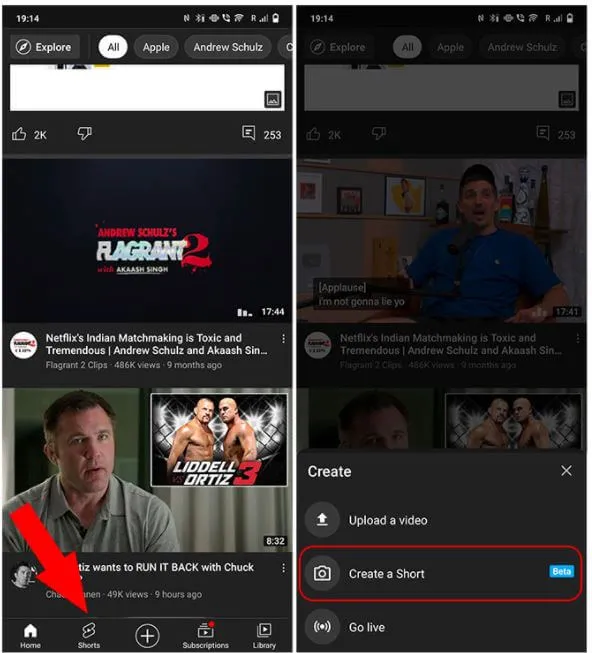
When it comes to YouTube Shorts not appearing in your feed, the first thing you should do is check your account settings. Sometimes, these settings can inadvertently affect your content visibility. Here’s what you should look out for:
- Privacy Settings: Ensure your account isn’t set to private. If your channel is private, your content, including Shorts, may not be visible to others.
- Age Restrictions: Make sure your content complies with YouTube's age guidelines. If your Shorts contain any content that’s deemed inappropriate for younger audiences, they might not show up.
- Content Restrictions: Review any community guidelines strikes or restrictions your account may have. If your channel has received penalties, it can impact how and where your Shorts are displayed.
- Notifications: Check your notification settings to ensure you're receiving updates about your content. Sometimes, you might miss important alerts regarding your Shorts.
- Location Settings: Your geographical location can affect what content is available to you. Make sure that your location settings are accurate and that you're not inadvertently filtering out content.
Taking the time to thoroughly review these settings can save you a lot of frustration down the line. If everything checks out and your Shorts still aren’t appearing, it might be time to look at other factors.
Also Read This: Is AT&T SportsNet Available on YouTube TV?
4. Understanding YouTube's Algorithm for Shorts

YouTube’s algorithm is like a sophisticated maze that determines what content gets seen and by whom. Understanding how it works can be crucial for getting your Shorts noticed. Here’s a breakdown of some key elements:
| Factor | Description |
|---|---|
| Watch Time | The total amount of time viewers spend watching your Shorts. Longer watch times signal quality content. |
| User Engagement | Likes, comments, and shares indicate to YouTube that your content resonates with viewers. |
| Relevancy | YouTube assesses how relevant your Shorts are to trending topics and user interests. |
| Upload Frequency | Consistent uploads can help keep your audience engaged and signal to the algorithm that you're an active creator. |
| Thumbnail & Title | An eye-catching thumbnail and an engaging title can significantly affect click-through rates. |
So, how can you leverage this knowledge? Focus on creating engaging, high-quality Shorts that encourage interaction. Pay attention to analytics to see what works and refine your strategy accordingly. Remember, the more you understand the algorithm, the better you can navigate it!
Also Read This: Exploring Brother Paul's YouTube Journey and His Rising Popularity
How to Optimize Your Shorts for Better Visibility
Creating engaging YouTube Shorts is just the beginning; optimizing them for visibility is crucial to reaching a wider audience. Here are some effective strategies to enhance your Shorts' visibility:
- Focus on Quality Content: Your Shorts should be entertaining, informative, or both. High-quality visuals and sound can make a big difference.
- Catchy Titles: Use compelling titles that grab attention. Consider including trending keywords that reflect the content of your Short.
- Engaging Thumbnails: Even though Shorts play in a vertical format, having an eye-catching thumbnail can attract more viewers when they appear in searches or recommendations.
- Use Hashtags Wisely: Incorporate relevant hashtags to help categorize your content. This makes it easier for users interested in specific topics to find your Shorts.
- Consistent Posting Schedule: Regularly posting Shorts can keep your audience engaged and improve your channel's visibility. Aim for a consistent schedule that works for you.
- Engage with Your Audience: Respond to comments and encourage viewers to interact with your Shorts. The more engagement you have, the more likely your content will be recommended.
- Cross-Promotion: Share your Shorts on other social media platforms. This can drive traffic back to your YouTube channel and increase views.
By applying these optimization techniques, you'll increase the chances of your YouTube Shorts appearing in feeds and gaining traction with viewers.
Also Read This: Understanding the Number of Wrestlers in the Royal Rumble
Troubleshooting Steps to Resolve Visibility Issues
If you’ve noticed that your YouTube Shorts aren't appearing in feeds, don’t worry! There are several troubleshooting steps you can take to diagnose and resolve the issue:
- Check Your Account Settings: Ensure that your channel is set to public and not private. A private channel can hinder the visibility of your content.
- Review Your Content: Make sure your Shorts comply with YouTube’s community guidelines. Any violations can lead to reduced visibility or removal of your videos.
- Analyze Analytics: Dive into your YouTube Analytics to see how your Shorts are performing. Look for patterns in viewer engagement and traffic sources.
- Revisit Your Metadata: Ensure your titles, descriptions, and tags are optimized. Sometimes, tweaking these can improve searchability.
- Engage with Your Community: If you’ve built a community, reach out and ask for feedback. They may have insights on why your content isn’t appearing.
- Test Different Formats: Experiment with different styles or topics for your Shorts. Some formats may resonate better with audiences than others.
- Be Patient: Sometimes, it takes time for your content to gain traction. Keep creating and optimizing, and don’t get discouraged if it doesn’t happen overnight.
By following these troubleshooting steps, you can get to the bottom of why your YouTube Shorts aren't showing up and take action to improve their visibility.
Also Read This: Can You See When You Connected with Someone on LinkedIn
7. When to Reach Out to YouTube Support
So, you've tried everything to get your YouTube Shorts to show up in your feed, but nothing seems to work. Frustrating, right? Sometimes, it’s best to bring in the experts. Here are some situations when it’s a good idea to reach out to YouTube Support:
- Technical Issues: If you’re experiencing persistent glitches or bugs that you can't resolve, it may be time to contact support. This could include issues like your Shorts not displaying at all, or the app crashing.
- Policy Violations: If you suspect your content is being flagged or removed due to policy violations, reaching out can clarify why this is happening and what you can do about it.
- Account Problems: If you find that your account has restrictions or is not functioning as expected, support can help investigate the issue.
- Analytics Discrepancies: If your analytics don’t match your expectations, or you notice strange metrics, support can assist in determining if there’s a backend issue.
- Feedback on Features: If you have feedback or suggestions regarding Shorts or other features, reaching out can let the team know what users want.
When you do reach out, be sure to include as much detail as possible about your issue. This can include screenshots, error messages, and the steps you’ve already tried. The more information you provide, the better equipped they’ll be to help you.
8. Conclusion and Final Thoughts
In the fast-paced world of digital content, YouTube Shorts offer a unique opportunity for creators to engage with their audience in short, bite-sized formats. However, not seeing your Shorts appear in your feed can be a major roadblock. We've explored various reasons why this might happen—from algorithm quirks to technical issues and policy restrictions.
To summarize, if your Shorts aren't making an appearance, consider these steps:
- Check your content for compliance with YouTube’s community guidelines.
- Optimize your video titles, descriptions, and tags.
- Engage with your audience to boost interaction.
- Regularly update the app to avoid technical glitches.
- Utilize analytics to understand what works and what doesn’t.
Remember, it’s normal to face hiccups along the way, and patience is key. The YouTube algorithm can be tricky, but with persistence, you can increase the chances of your Shorts appearing in your feed. And when all else fails, don’t hesitate to reach out to YouTube Support for assistance. Keep creating, keep experimenting, and who knows? Your next viral Short could be just around the corner!