Have you ever found yourself in a situation where you missed your favorite show or a live sports event? Well, YouTube TV is here to save the day! This streaming service has become increasingly popular, offering users a convenient way to watch live television, on-demand content, and much more. In this blog post, we’ll dive deep into the recording features of YouTube TV, so you can make the most of your viewing experience.
What is YouTube TV?

YouTube TV is a subscription-based streaming service that provides users with access to a wide variety of live television channels, along with on-demand content. Launched in 2017, it quickly gained traction due to its user-friendly interface and robust offerings. Here’s what you need to know:
- Channel Variety: YouTube TV includes popular channels like ABC, CBS, FOX, NBC, ESPN, and many more. There’s something for everyone, whether you’re into sports, news, or entertainment.
- Cloud DVR: One of the standout features of YouTube TV is its cloud DVR functionality. You can record unlimited shows and movies, making it easy to catch up on what you’ve missed.
- No Contracts: YouTube TV operates on a month-to-month basis, allowing for flexibility. You can cancel anytime without any penalties.
- Multiple Streams: With a single subscription, you can stream on up to three devices simultaneously. This is perfect for families or roommates who want to enjoy different shows at the same time.
- Compatible Devices: YouTube TV works on various devices, including smart TVs, streaming sticks, and mobile devices, making it accessible wherever you are.
In summary, YouTube TV is not just another streaming service; it’s a comprehensive platform that combines live TV with the convenience of recording and on-demand viewing. Whether you're a casual viewer or a die-hard fan, YouTube TV has something for everyone.
Also Read This: How Dailymotion Blends Nostalgia, Fun, and Education Together
Overview of Recording Features

YouTube TV has taken the concept of TV recording to a whole new level, making it incredibly user-friendly and accessible. One of the standout features is its *cloud DVR capability, which allows you to record live TV shows, movies, and events without the hassle of physical storage devices. But what does this mean for you as a user? Let’s break it down!
- Unlimited Storage: With YouTube TV, you don't have to worry about running out of space. You get unlimited cloud storage for your recordings, so feel free to save as many shows as you want!
- Recording Duration: Recordings are saved for up to nine months, giving you plenty of time to watch your favorite content at your convenience.
- Multiple Simultaneous Recordings: You can record up to three channels at once, which is perfect for those family nights when everyone wants to watch something different!
- Skip Commercials: For many recorded shows, you can skip commercials, allowing you to enjoy content without interruptions. However, keep in mind that this feature may vary based on the network.
Overall, YouTube TV's recording features offer flexibility and convenience, making it a fantastic choice for anyone who loves to binge-watch or catch up on missed episodes.
Also Read This: Quick and Easy Steps to Deactivate Your Skype Account on Dailymotion
How to Record Shows on YouTube TV

Getting started with recording shows on YouTube TV is a breeze! Whether you're a tech whiz or a complete newbie, the process is designed to be straightforward. Here’s a step-by-step guide to help you record your favorite shows effortlessly.
- Launch YouTube TV: Open the YouTube TV app on your device or visit the YouTube TV website.
- Find Your Show: Use the search bar or browse through the available channels to locate the show you want to record.
- Select the Show: Click on the show title to access its details page. Here, you’ll see options for episodes and more.
- Hit the Record Button: Look for the “+” or “Record” button. Clicking this will start the recording process.
- Manage Your Recordings: You can check and manage your recordings by clicking on the “Library”* tab, where you’ll find all your saved content.
And that’s it! You’re now ready to enjoy your favorite shows whenever you want. Just remember that you can set up recordings in advance for upcoming episodes or series, ensuring you never miss out on the action!
Also Read This: Easy Step-by-Step Guide to Making a Paper Kite
Comparing YouTube TV's Recording Features with Other Streaming Services
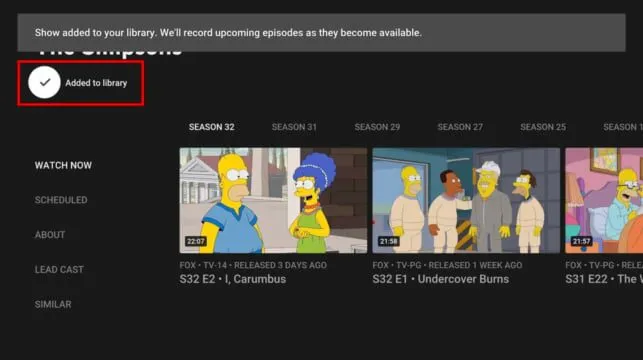
When it comes to recording features, YouTube TV stands out, but how does it stack up against other popular streaming services? Let’s take a closer look at some of the key players in the game:
| Streaming Service | Cloud DVR Storage | Recording Duration | Fast Forward Available? | Cost of Additional Storage |
|---|---|---|---|---|
| YouTube TV | Unlimited | 9 months | Yes | N/A |
| Hulu + Live TV | 50 hours (200 hours with upgrade) | No expiration (with upgrade) | Yes (with upgrade) | $9.99/month for 200 hours |
| FuboTV | 1,000 hours (with upgrade) | Never expires (with upgrade) | Yes | $9.99/month for 1,000 hours |
| Sling TV | 10 hours (50 hours with upgrade) | Up to 30 days | Yes (with upgrade) | $5/month for 50 hours |
As you can see, YouTube TV offers unlimited cloud DVR storage for free, which is a massive advantage for binge-watchers and sports fans alike. In comparison, services like Hulu and Sling TV require you to pay extra for more storage, while FuboTV provides a hefty amount of recording space but also at an additional cost.
Another notable feature is the recording duration. YouTube TV retains recordings for up to nine months, giving you ample time to catch up on your favorite shows. Other services may have different policies, which could affect your viewing choices.
In summary, YouTube TV’s recording features, including unlimited storage and a generous recording duration, make it a strong contender in the streaming landscape. If recording your favorite content without limits is a priority for you, YouTube TV may be the way to go!
Conclusion
In the ever-evolving world of streaming services, YouTube TV has carved out a unique niche for itself, especially when it comes to recording features. With its unlimited cloud DVR storage, extensive recording duration, and user-friendly interface, it offers a compelling package for viewers who want to ensure they never miss their favorite programs.
While it’s essential to consider other streaming services, each with their own strengths and weaknesses, YouTube TV’s offerings can be particularly appealing to those who prioritize flexibility and control over their viewing experience. Whether you’re a sports fanatic needing to record multiple games or a series binger wanting to catch up on a backlog of shows, YouTube TV can support your needs effectively.
Ultimately, your choice will depend on your specific watching habits and preferences. Take the time to evaluate what matters most to you—be it recording capabilities, variety of channels, or cost. With YouTube TV's robust recording features, you can rest easy knowing that your favorite content is just a click away, whenever you’re ready to watch!