Getty Images stands as one of the premier platforms in the stock photography industry, offering a vast array of high-quality images for various creative endeavors. Amidst the digital landscape, where image theft and unauthorized usage are prevalent concerns, watermarks serve as vital tools in safeguarding photographers' intellectual property. In this article, we delve into the crucial aspect of transparency in watermarks, exploring its significance for photographers and how it influences image presentation and protection.
Understanding Watermarks:

Watermarks are subtle, often translucent, overlay graphics or text that are superimposed onto digital images. They serve a dual purpose: to identify the creator or copyright holder of the image and to deter unauthorized usage or reproduction. By embedding a watermark into their images, photographers can assert their ownership and protect their intellectual property rights.
For photographers, watermarks play a crucial role in safeguarding their creative work from misuse or theft in the digital realm. They act as a visible reminder of ownership and serve as a deterrent to potential infringers, discouraging unauthorized downloading, sharing, or reproduction of images without proper licensing or permission. In an era where digital content can easily be copied, distributed, and exploited without consent, watermarks provide a layer of protection and help maintain the integrity of photographers' work.
Also Read This: How to Upload Stock Photos to Shutterstock and Start Earning
The Issue of Transparency:
When it comes to watermarks, finding the right balance of transparency is essential for photographers. A transparent watermark is one that is subtle enough to protect the image's integrity while not detracting from its overall visual appeal. However, achieving this balance can be challenging, as photographers must consider both the need for protection and the desire for optimal image presentation.
The transparency of watermarks directly impacts the visibility and aesthetics of an image. A watermark that is too opaque can obscure important details and distract viewers from appreciating the image's content. On the other hand, a watermark that is too transparent may fail to serve its purpose effectively, making it easier for unauthorized users to remove or circumvent.
Photographers face the challenge of striking the right balance between watermark visibility and image clarity. They must carefully consider factors such as the size and placement of the watermark, as well as its opacity level, to ensure that it effectively identifies the image's creator while not compromising its visual appeal. Additionally, photographers must navigate the delicate balance between protecting their intellectual property rights and providing an optimal viewing experience for their audience. Achieving this balance requires careful consideration and experimentation to find the ideal transparency level that meets both aesthetic and protective requirements.
Also Read This: Diversifying Icons: Alternatives to Flaticon
How to Make Getty Images Watermark Transparent:
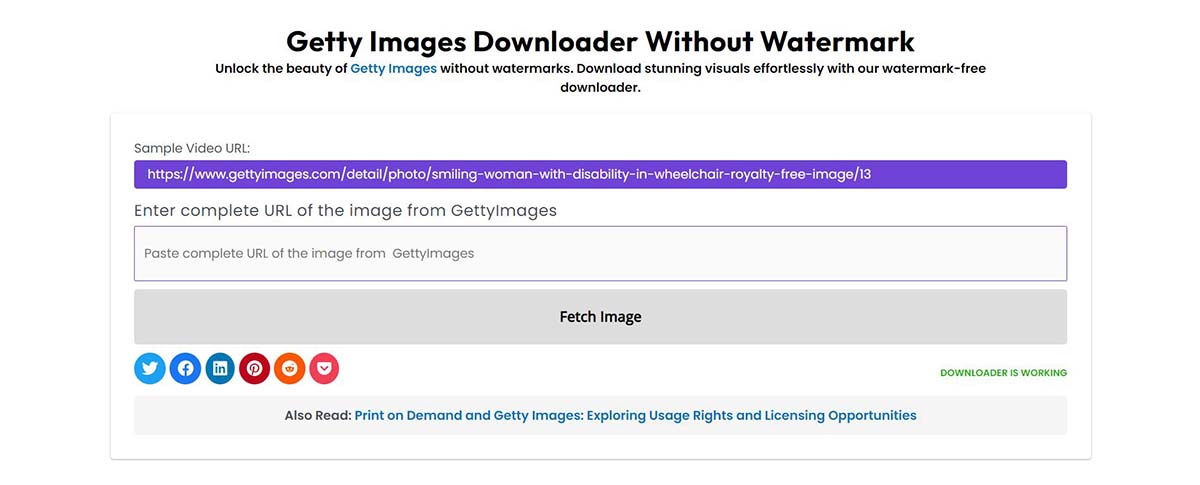
Making the Getty Images watermark transparent can be achieved through photo editing software, allowing photographers to customize the opacity level to their preference while ensuring it remains effective in deterring unauthorized use. Below is a step-by-step guide along with tips and techniques for adjusting watermark opacity:
- Open the Image in Editing Software:
- Start by opening the image containing the Getty Images watermark in your preferred photo editing software, such as Adobe Photoshop, GIMP, or Lightroom.
- Select the Watermark Layer:
- Locate the layer containing the Getty Images watermark in the editing software's layer panel or toolbar.
- Adjust Opacity Settings:
- Navigate to the opacity or transparency settings for the watermark layer.
- Depending on the software, you may find opacity settings labeled as "Opacity," "Transparency," or "Layer Opacity."
- Gradually Reduce Opacity:
- Use the opacity slider or input field to gradually reduce the opacity of the watermark layer.
- Experiment with different opacity levels until you find a balance that makes the watermark less obtrusive while still visible enough to deter unauthorized use.
- Preview and Fine-Tune:
- Preview the image with the adjusted watermark opacity to ensure it meets your desired level of transparency.
- Fine-tune the opacity settings as needed to achieve the optimal balance between watermark visibility and image clarity.
- Save Changes:
- Once satisfied with the adjusted watermark opacity, save the changes to the image file.
Tips and Techniques for Adjusting Watermark Opacity:
- Start with a conservative approach: Begin by reducing the watermark opacity gradually, aiming for a subtle yet noticeable presence.
- Consider image context: Adjust the watermark opacity based on the image's content, context, and intended use. For example, images with busy backgrounds may require a higher watermark opacity to remain visible.
- Test different opacity levels: Experiment with varying opacity levels to determine the optimal balance between watermark visibility and image aesthetics.
- Seek feedback: Share the adjusted images with trusted peers or colleagues to gather feedback on the watermark's visibility and effectiveness in deterring unauthorized use.
- Regularly review and adjust: Periodically review and adjust watermark opacity settings based on feedback, changes in image content, or evolving preferences.
By following these steps and utilizing the provided tips and techniques, photographers can effectively make the Getty Images watermark transparent while maintaining its effectiveness in protecting their intellectual property rights.
Also Read This: Lock Your iPad on YouTube for a Focused Viewing Experience
Considerations and Best Practices:
When adjusting watermark transparency, photographers should take into account various factors to ensure that the watermark effectively serves its purpose without compromising the image's visual appeal. Here are some considerations and best practices for finding the right balance between watermark visibility and image presentation:
- Image Content:
- Consider the content of the image when adjusting watermark transparency. Images with busy backgrounds or intricate details may require a higher watermark opacity to remain visible and effectively deter unauthorized use.
- Image Context:
- Evaluate the context in which the image will be viewed or used. Watermark transparency may vary depending on whether the image is intended for online display, print publication, or promotional materials. Adjust the watermark opacity accordingly to ensure visibility in different contexts.
- Intended Use:
- Take into account the intended use of the image and the level of protection required. For images intended for public distribution or commercial licensing, a more visible watermark may be necessary to deter unauthorized use. Conversely, images shared for personal or non-commercial purposes may benefit from a more subtle watermark.
- Branding and Aesthetics:
- Maintain consistency with branding and visual aesthetics when adjusting watermark transparency. The watermark should be integrated seamlessly into the image without detracting from its overall presentation. Consider using a watermark design that complements the image style and enhances its professional appearance.
- Audience Perception:
- Consider how the watermark will be perceived by the intended audience. While the primary purpose of the watermark is to protect intellectual property rights, it should also enhance the viewer's perception of the image and the photographer's professionalism. Strive to find a balance that communicates ownership without distracting from the image content.
- Testing and Feedback:
- Test different watermark opacity levels and solicit feedback from trusted peers or colleagues to gauge the effectiveness of the watermark. Conducting A/B testing or sharing samples with focus groups can help identify the optimal transparency level that strikes the right balance between visibility and aesthetics.
- Regular Review and Adjustment:
- Regularly review and adjust watermark transparency settings based on feedback, changes in image content, or evolving preferences. Stay vigilant in monitoring the effectiveness of the watermark in deterring unauthorized use and make necessary adjustments as needed.
By considering these factors and following best practices, photographers can effectively adjust watermark transparency to protect their intellectual property rights while maintaining the visual integrity and presentation of their images. Finding the right balance between watermark visibility and image aesthetics is key to enhancing the overall viewer experience and preserving the value of the photographer's work.
Also Read This: Easy Paper Crafts for Beginners
Addressing Copyright Concerns:
Even with transparent watermarks, they can still effectively serve as a deterrent against copyright infringement. While transparent watermarks may be less visually obtrusive, they still convey important information about the ownership and copyright status of the image. Here's how transparent watermarks can address copyright concerns:
- Ownership Identification:
- Transparent watermarks clearly identify the owner or copyright holder of the image, even if they are less conspicuous. This serves as a visual reminder to viewers that the image is protected by copyright and cannot be used without proper authorization.
- Legal Protection:
- Transparent watermarks provide legal protection by visibly marking the image as copyrighted material. In the event of copyright infringement, the presence of a watermark can serve as evidence of ownership, making it easier for photographers to assert their rights and pursue legal action against infringers.
- Deterrence Effect:
- While transparent watermarks may be less intrusive, their presence still acts as a deterrent against unauthorized use or reproduction of the image. Knowing that the image is protected by copyright and can be traced back to the owner through the watermark may dissuade potential infringers from engaging in unlawful activities.
Educating viewers about the significance of copyright protection and respecting creators' rights is paramount in addressing copyright concerns. By raising awareness about the importance of intellectual property rights, photographers can foster a culture of respect and accountability within the online community. Here's why educating viewers is crucial:
- Respect for Creativity:
- Educating viewers about copyright protection helps foster respect for the creative efforts and intellectual property rights of photographers and content creators. It encourages individuals to value and acknowledge the time, skill, and resources invested in producing original work.
- Legal Compliance:
- Understanding copyright laws and regulations empowers viewers to make informed decisions regarding the lawful use and reproduction of copyrighted material. It helps prevent unintentional copyright infringement and promotes responsible behavior in sharing and using digital content.
- Support for Creators:
- By educating viewers about the significance of copyright protection, photographers garner support for their creative endeavors and efforts to safeguard their work. It encourages viewers to respect copyright notices, attribution requirements, and usage terms specified by photographers.
In conclusion, transparent watermarks play a crucial role in addressing copyright concerns by identifying ownership and deterring infringement, while educating viewers about copyright protection fosters a culture of respect and accountability within the online community. Together, these efforts contribute to the promotion of a fair and sustainable digital ecosystem where creators' rights are upheld and valued.
Also Read This: How to Embed a Figma Prototype in Behance
Alternatives to Watermarking:
While watermarking is a commonly used method for protecting digital images, there are alternative approaches that photographers can explore to safeguard their work and enforce copyright protection. Here's an exploration of alternative methods and a discussion on their pros and cons:
- Embedding Metadata:
- Metadata embedding involves including information about the image, such as copyright notices, authorship details, and usage rights, directly into the image file's metadata. This information is embedded within the image file itself and can be accessed and viewed using image editing software or metadata readers.
- Pros:
- Metadata embedding provides a non-intrusive way to convey ownership and copyright information without altering the visual presentation of the image.
- It offers a comprehensive and standardized way to document important details about the image, including authorship, copyright status, and usage permissions.
- Cons:
- Metadata can be easily stripped or altered by individuals who intend to infringe on copyright, rendering the embedded information ineffective in some cases.
- Not all platforms or applications preserve embedded metadata when images are shared or distributed, limiting its effectiveness in certain contexts.
- Copyright Notices:
- Including copyright notices within the image or alongside it in accompanying descriptions or captions is another method of asserting ownership and copyright protection. Copyright notices typically include the copyright symbol (©), the photographer's name or pseudonym, and the year of creation or publication.
- Pros:
- Copyright notices provide a visible indication of ownership and copyright status, helping to deter unauthorized use and communicate usage terms to viewers.
- They are a simple and straightforward way to assert copyright ownership and inform viewers about the photographer's rights and permissions.
- Cons:
- Copyright notices can be easily cropped, removed, or ignored by individuals who disregard copyright laws, reducing their effectiveness as a deterrent.
- In some jurisdictions, the absence of a formal copyright notice does not invalidate copyright protection, but it may impact the ability to pursue legal action against infringers.
- Digital Rights Management (DRM):
- Digital Rights Management (DRM) technologies enable photographers to apply encryption or access controls to digital images, restricting their use and distribution based on predefined rules or permissions. DRM solutions often involve specialized software or services that encrypt image files and enforce usage restrictions.
- Pros:
- DRM provides a robust and comprehensive solution for protecting digital images, offering granular control over usage rights and permissions.
- It enables photographers to enforce licensing terms, track usage metrics, and prevent unauthorized copying, sharing, or modification of their images.
- Cons:
- DRM solutions can be complex to implement and may require specialized software or services, making them less accessible to individual photographers or small-scale creators.
- DRM may introduce usability issues or compatibility concerns for viewers and users, impacting the accessibility and usability of protected images.
In conclusion, while watermarking remains a popular method for protecting digital images, photographers can explore alternative approaches such as embedding metadata, using copyright notices, or implementing DRM solutions to assert ownership and enforce copyright protection. Each method has its pros and cons, and photographers should carefully evaluate their options based on their specific needs, preferences, and resources. Ultimately, a combination of multiple approaches may offer the most effective protection against unauthorized use and infringement while promoting respect for creators' rights in the digital landscape.
Also Read This: How to Find My Mix on YouTube
FAQs
Why is transparency important in watermarks?
Transparency in watermarks allows photographers to protect their images without significantly detracting from their visual appeal. It strikes a balance between asserting ownership and preserving image integrity.
How can I adjust the transparency of a watermark?
Most photo editing software offers options to adjust the transparency or opacity of a watermark layer. Simply locate the opacity settings and adjust them to achieve the desired level of transparency.
Will a transparent watermark still protect my images from unauthorized use?
While transparent watermarks may be less visually obtrusive, they still serve as a deterrent against copyright infringement. They convey ownership information and signal to viewers that the image is protected by copyright.
Are there alternatives to watermarking for protecting digital images?
Yes, alternatives to watermarking include embedding metadata, using copyright notices, and implementing digital rights management (DRM) solutions. Each method has its pros and cons, and photographers can choose the approach that best suits their needs.
How can I educate viewers about the importance of copyright protection?
You can educate viewers about copyright protection through your website, social media channels, or image descriptions. Provide information about copyright laws, licensing terms, and the importance of respecting creators' rights.
What should I do if I discover my images being used without permission?
If you discover unauthorized use of your images, you can take action by sending a cease and desist letter, issuing a DMCA takedown notice, or pursuing legal action against the infringing party. Be sure to document evidence of infringement and consult with a legal professional if needed.
Conclusion:
In conclusion, transparency in watermarks plays a crucial role in protecting the intellectual property rights of photographers and image creators in the digital age. While transparent watermarks may be less visually intrusive, they still serve as valuable tools for asserting ownership and deterring unauthorized use of digital images. By finding the right balance between watermark visibility and image presentation, photographers can effectively safeguard their creative work while maintaining its visual integrity and appeal.
It's essential for photographers to prioritize copyright protection and take proactive measures to assert their ownership rights in the digital realm. Whether through transparent watermarks, metadata embedding, copyright notices, or other methods, photographers should strive to assert their rights and communicate their licensing terms clearly to viewers and users of their images. By doing so, photographers not only protect their creative work from exploitation but also promote a culture of respect and accountability within the digital community.
As photographers navigate the complexities of copyright protection and image presentation, it's important to remain vigilant and proactive in safeguarding their intellectual property rights. By staying informed about copyright laws and enforcement strategies and adopting best practices for image protection, photographers can preserve the value of their creative work and ensure that their contributions are respected and valued in the digital landscape.
In the ever-evolving digital landscape, transparency in watermarks remains a powerful tool for photographers to assert their ownership and protect their creative work. By embracing transparency and prioritizing copyright protection, photographers can uphold the integrity of their images and contribute to a culture of respect and accountability in the digital community.
