Introduction
Audio quality is crucial when it comes to podcasting and YouTube. With so much competition out there, your audio has to stand out. In order to do that, you need to invest in a good audio editing tool. The right tool will help you enhance the sound quality, reduce background noise, and make your overall production sound more professional.
In this blog post, we'll explore the top audio editing tools available to podcasters and YouTubers, as well as what to consider when choosing the right tool for your needs.
Also Read This: Understanding Getty Image Pricing for Stock Photos
Criteria for Choosing an Audio Editing Tool
When it comes to selecting an audio editing tool, there are several important factors to consider. Here are some of the most important criteria:
Price:
Audio editing tools can range from free to several hundred dollars. Consider your budget and choose a tool that offers the features you need without breaking the bank.
Ease of use:
Look for a tool that is intuitive and user-friendly. You don't want to spend hours trying to figure out how to use it.
Features:
The best audio editing tools offer a range of features, including noise reduction, equalization, compression, and effects. Make sure the tool you choose has the features you need to achieve the sound you want.
Compatibility:
Consider the compatibility of the tool with your operating system and hardware. Make sure the tool you choose works with your computer and microphone.
Customer support:
Look for a tool that offers reliable customer support. If you run into any issues with the tool, you want to be able to get help quickly.
By considering these factors, you'll be able to choose an audio editing tool that meets your needs and helps you create high-quality content.
[caption id="attachment_182606" align="alignnone" width="2560"] Criteria for Choosing an Audio Editing Tool[/caption]
Criteria for Choosing an Audio Editing Tool[/caption]
Also Read This: Canva Image Overlapping
Top Audio Editing Tools
There are several great audio editing tools available on the market. Here are some of the top options:
Audacity:
Audacity is a free and open-source audio editing tool that offers a wide range of features, including noise reduction, equalization, and compression. It's available for Windows, Mac, and Linux.
[caption id="attachment_182607" align="alignnone" width="1920"]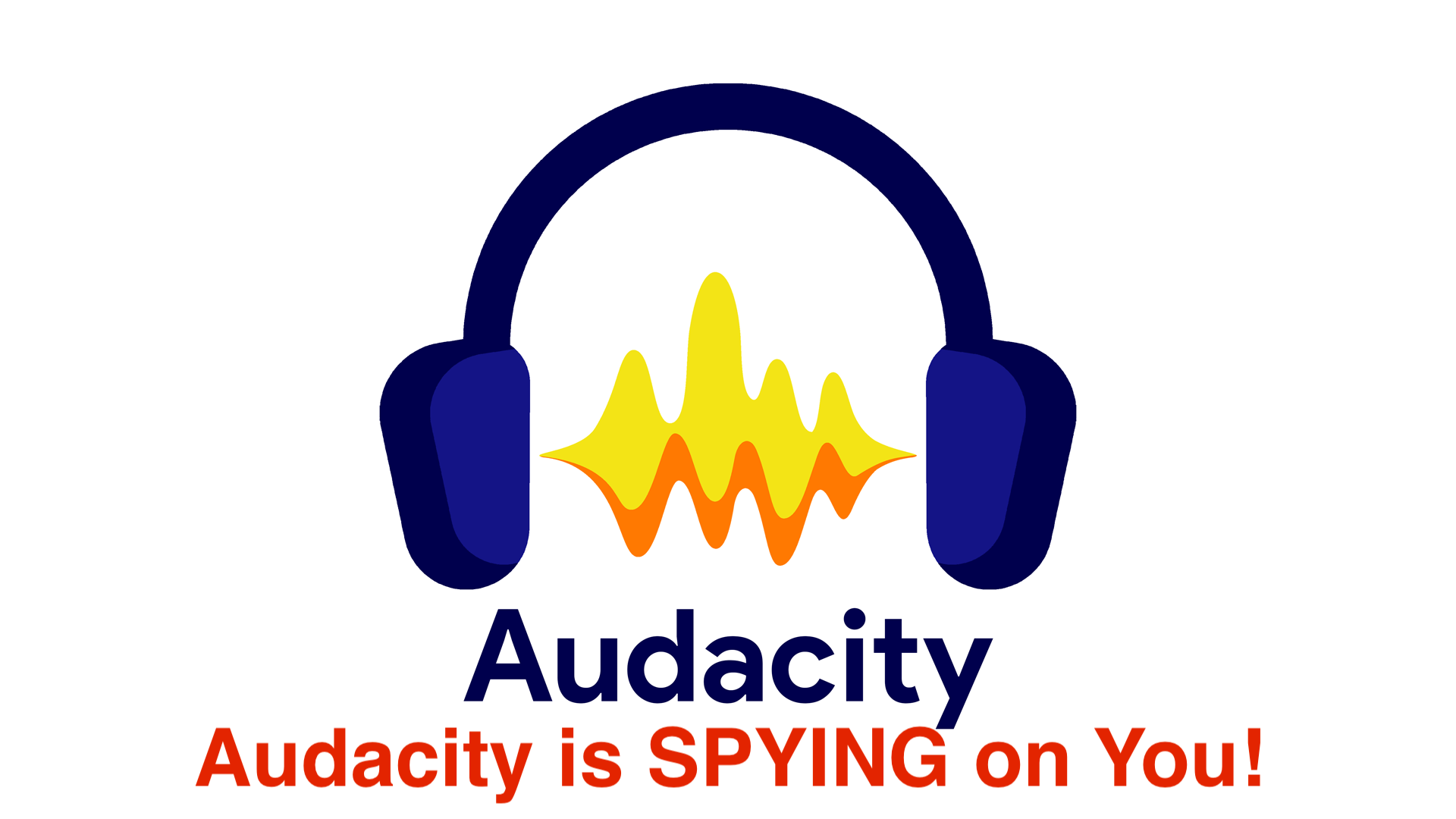 Audacity[/caption]
Audacity[/caption]
Adobe Audition:
Adobe Audition is a professional audio editing tool that offers advanced features like spectral editing and automatic noise reduction. It's available as part of the Adobe Creative Cloud subscription.
[caption id="attachment_182608" align="alignnone" width="1741"]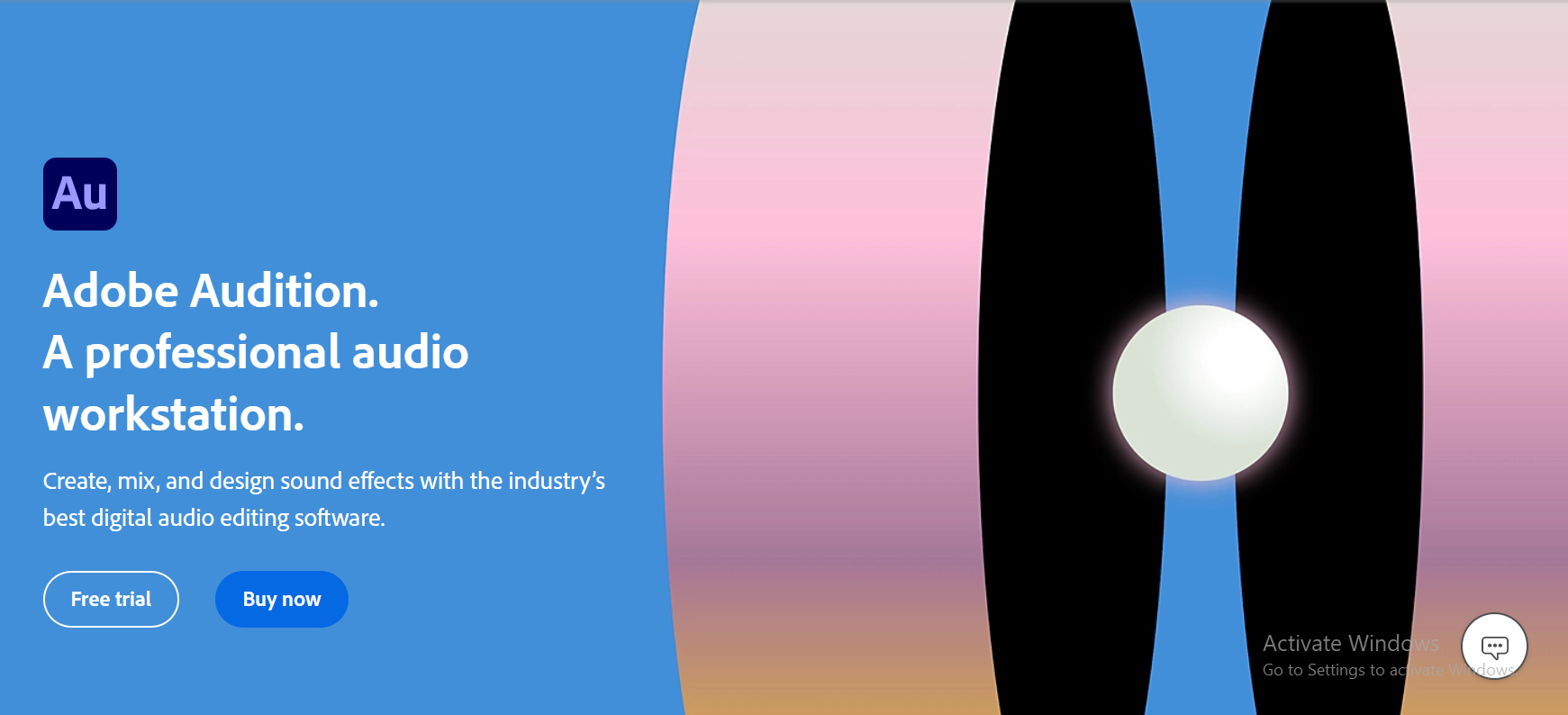 Adobe Audition[/caption]
Adobe Audition[/caption]
GarageBand:
GarageBand is a free audio editing tool that's exclusive to Mac users. It's user-friendly and offers a range of features, including virtual instruments and effects.
[caption id="attachment_182609" align="alignnone" width="1260"] GarageBand[/caption]
GarageBand[/caption]
Hindenburg Journalist:
Hindenburg Journalist is a popular audio editing tool for podcasters and journalists. It offers automatic level adjustment and noise reduction, making it easy to create high-quality audio.
[caption id="attachment_182610" align="alignnone" width="1644"]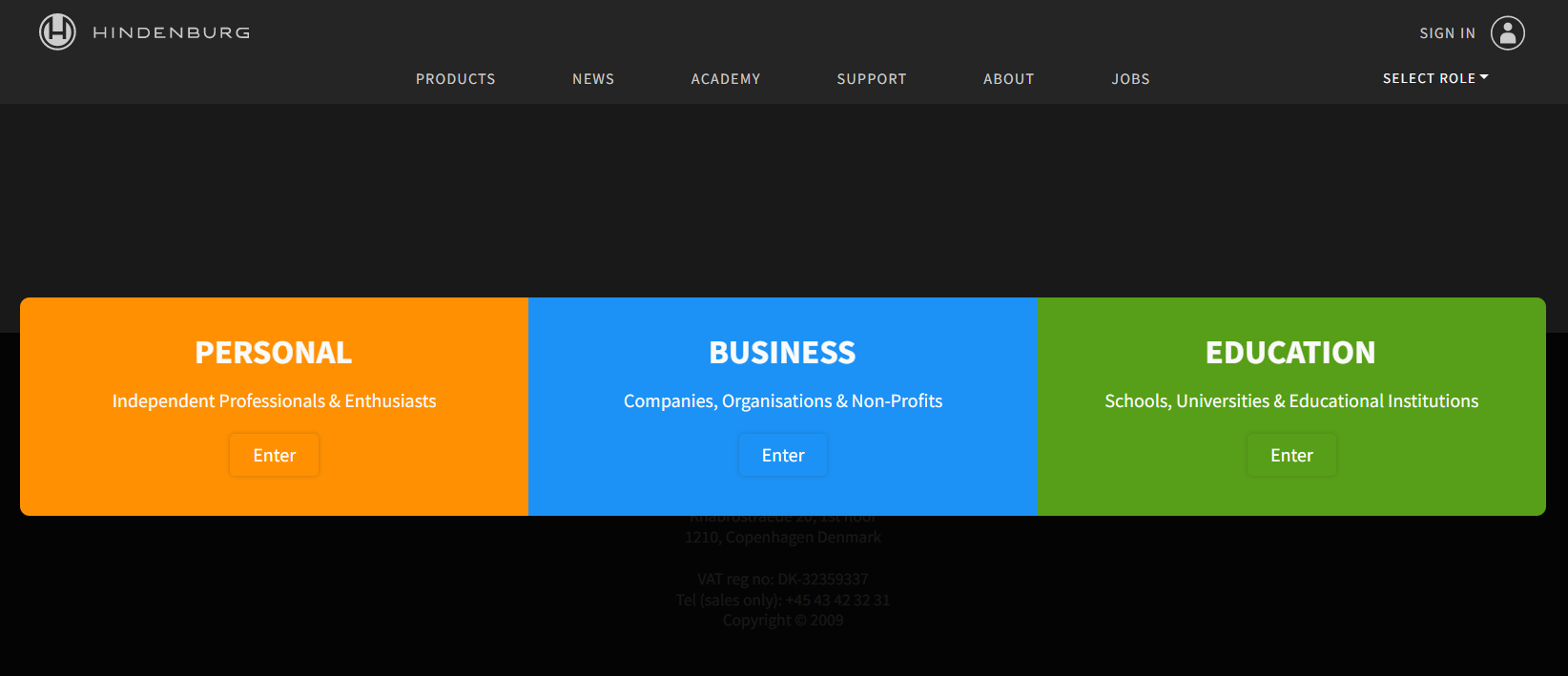 Hindenburg Journalist[/caption]
Hindenburg Journalist[/caption]
Reaper:
Reaper is a versatile audio editing tool that offers a range of features, including MIDI editing and audio routing. It's available for Windows and Mac.
[caption id="attachment_182611" align="alignnone" width="1478"] Reaper[/caption]
Reaper[/caption]
Logic Pro:
Logic Pro is a professional audio editing tool that's exclusive to Mac users. It offers advanced features like pitch correction and virtual instruments.
[caption id="attachment_182612" align="alignnone" width="1287"]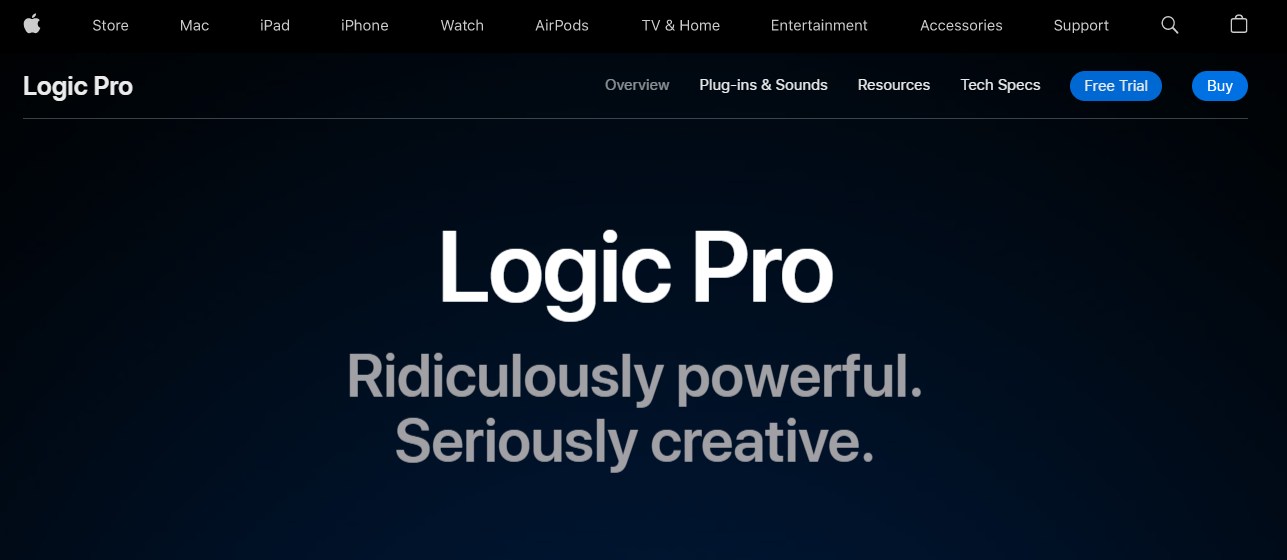 LogicPro[/caption]
LogicPro[/caption]
Pro Tools:
Pro Tools is a popular audio editing tool used by professionals in the music and film industries. It offers advanced features like surround sound mixing and audio restoration.
[caption id="attachment_182613" align="alignnone" width="1891"]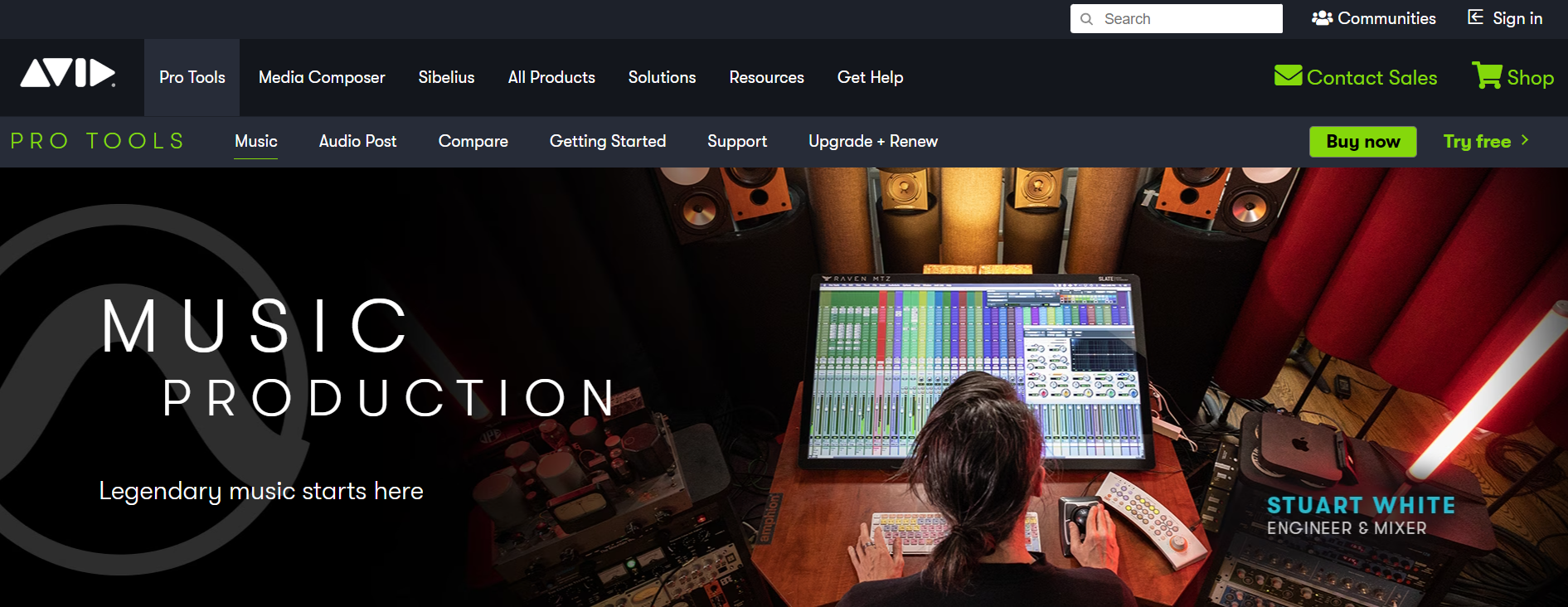 Pro Tools[/caption]
Pro Tools[/caption]
Descript:
Descript is a unique audio editing tool that uses AI to transcribe your audio and make editing as simple as editing text. It's available for Windows and Mac.
[caption id="attachment_182614" align="alignnone" width="2000"]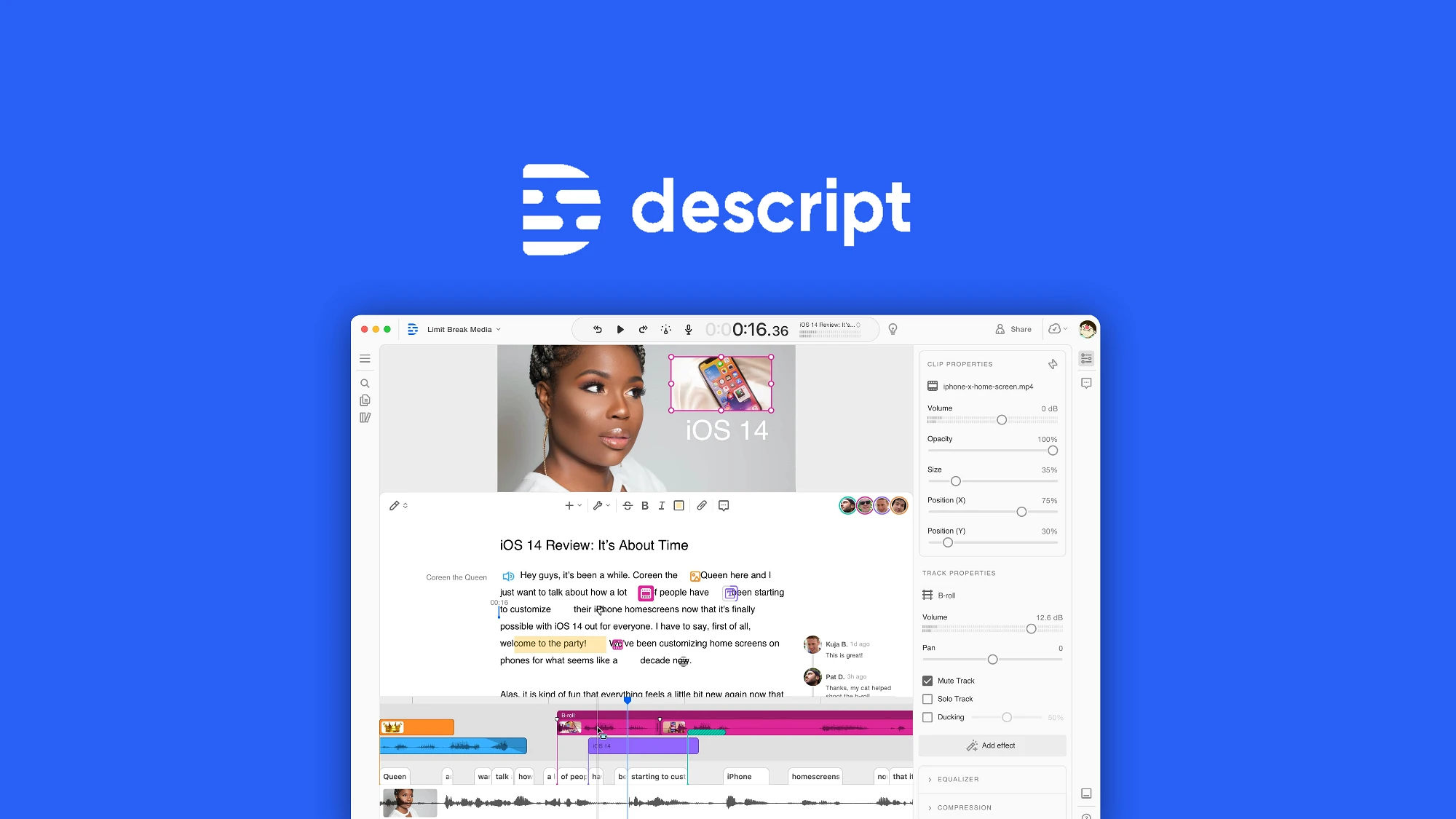 Descript[/caption]
Descript[/caption]
Each of these audio editing tools offers something unique, so it's important to choose the one that best fits your needs and budget.
Also Read This: Accessing LinkedIn Career Explorer with Ease
Comparison of the Top Audio Editing Tools
| Audio Editing Tool | Price | Ease of Use | Features | Compatibility | Customer Support |
|---|---|---|---|---|---|
| Audacity | Free | Easy | Basic | Windows, Mac, Linux | Community forums |
| Adobe Audition | $20.99/month | Moderate | Advanced | Windows, Mac | 24/7 customer support |
| GarageBand | Free | Easy | Basic | Mac | Apple support |
| Hindenburg Journalist | $95 (one-time fee) | Easy | Automatic level adjustment, noise reduction | Windows, Mac | Email support |
| Reaper | $60-$225 (depending on license) | Moderate | Versatile | Windows, Mac | Community forums |
| Logic Pro | $199.99 (one-time fee) | Moderate | Advanced | Mac | Apple support |
| Pro Tools | $24.92/month | Moderate | Advanced | Windows, Mac | 24/7 customer support |
| Descript | $15/month | Easy | AI transcription, editing as text | Windows, Mac | Email support |
As you can see, each audio editing tool has its own strengths and weaknesses. If you're on a tight budget, Audacity and GarageBand are great free options. If you need advanced features, Adobe Audition, Logic Pro, and Pro Tools are all excellent choices. If you're looking for an AI-driven editing tool, Descript is the way to go. And if you're a podcaster or journalist, Hindenburg Journalist offers some unique features specifically designed for your needs. Ultimately, the right tool for you will depend on your specific needs and preferences.
"Audio quality is crucial when it comes to podcasting and YouTube. With so much competition out there, your audio has to stand out. In order to do that, you need to invest in a good audio editing tool."
Also Read This: Exploring Ideas for Starting Your Own Religion with Dailymotion Guides
Conclusion
Investing in a good audio editing tool is crucial for podcasters and YouTubers looking to produce high-quality content. With the many options available on the market, it's important to consider your budget, desired features, and compatibility when choosing the right tool for your needs.
From free options like Audacity and GarageBand to professional tools like Adobe Audition and Pro Tools, there's something out there for every level of expertise and budget. By choosing the right audio editing tool, you can enhance the sound quality of your productions and stand out in a crowded field.
FAQs
Are there any free audio editing tools available?
Yes, there are several free audio editing tools available, such as Audacity and GarageBand.
What features should I look for in an audio editing tool?
Some important features to look for in an audio editing tool include noise reduction, equalization, compression, and the ability to export to multiple file formats.
Can I use an audio editing tool for both podcasting and YouTube?
Yes, many audio editing tools can be used for both podcasting and YouTube. However, you may want to choose a tool that has features specifically designed for your needs, such as automatic level adjustment and noise reduction for podcasting.
Do I need a high-end computer to use an audio editing tool?
The system requirements for audio editing tools vary depending on the specific tool. However, some tools may require a more powerful computer to run smoothly, so it's important to check the system requirements before purchasing.
Is it worth investing in a professional audio editing tool?
If you're serious about producing high-quality audio content, investing in a professional audio editing tool can be worth it. These tools often offer advanced features and better customer support than free or lower-cost options. However, it's important to choose a tool that fits your specific needs and budget.
