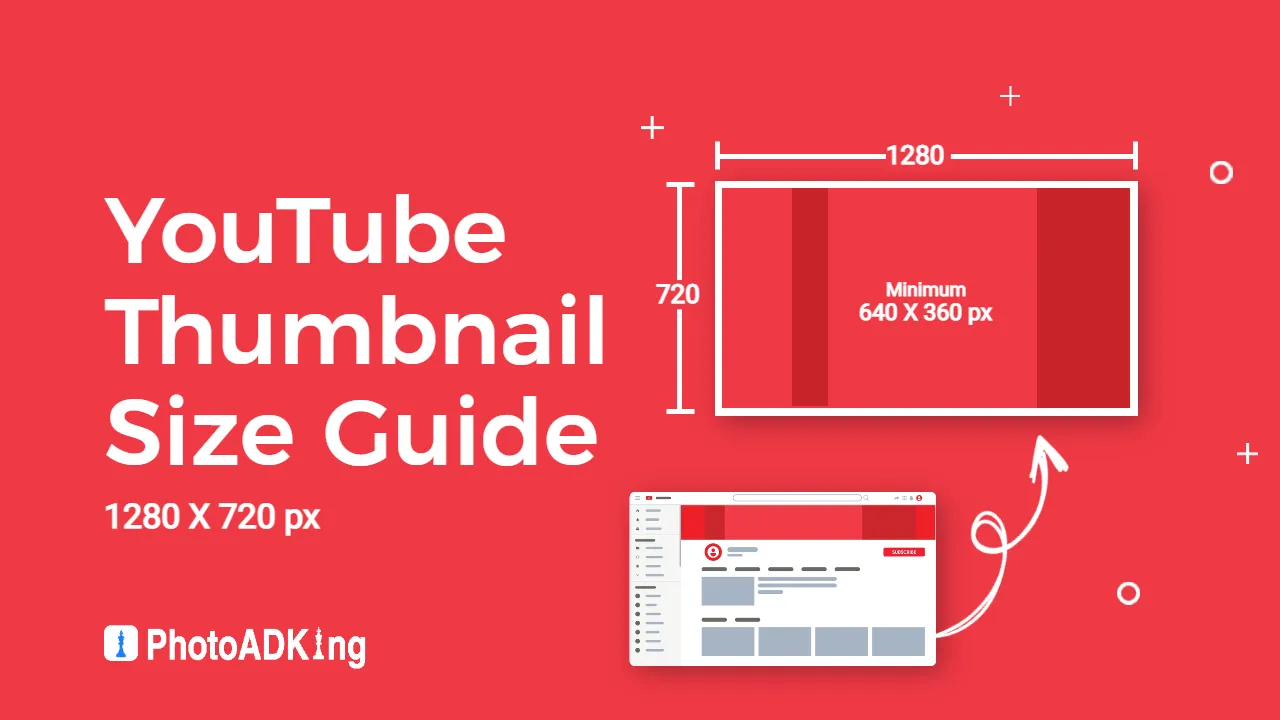YouTube thumbnails act as the first impression for your video. They're like the cover of a book, enticing viewers to click and explore your content. A well-crafted thumbnail can significantly boost your video's click-through rate, making it essential for creators to understand their importance. In this section, we'll dive into what makes a thumbnail stand out, including elements that captivate viewers and drive engagement.
Importance of YouTube Thumbnail Size
The size of your YouTube thumbnail might seem trivial, but it plays a crucial role in how your video is perceived. YouTube recommends using a resolution of 1280 x 720 pixels for optimal results. Thumbnails should have an aspect ratio of 16:9, which is ideal for most devices. Here are a few reasons why size matters:
- Clarity: A larger thumbnail ensures that your text and images are clear, even on smaller screens. If your thumbnail is too small, it may appear blurry or pixelated, making it less appealing.
- Visibility: Thumbnails are often shown alongside other videos. A well-sized thumbnail catches the eye and can help you stand out in a crowded space.
- Branding: Consistent sizing allows you to develop a recognizable style. This can help build your brand across various videos and increase viewer loyalty.
Additionally, here’s a quick comparison of thumbnail sizes across different platforms:
| Platform | Recommended Size |
|---|---|
| YouTube | 1280 x 720 pixels |
| 1200 x 630 pixels | |
| 1080 x 1080 pixels |
By adhering to the recommended size for YouTube thumbnails, you're not just following guidelines; you're setting your videos up for success! So, make sure to optimize your thumbnails carefully to enhance visibility and engagement.
Also Read This: How to Turn Off Auto Renewal on Shutterstock and Manage Your Subscription
Recommended Size for YouTube Thumbnails
When it comes to YouTube thumbnails, size really does matter! The ideal dimensions for a YouTube thumbnail are 1280 pixels wide by 720 pixels tall. This aspect ratio of 16:9 ensures that your thumbnail looks great on all devices, whether it’s on a smartphone, tablet, or computer.
But it’s not just about the size; it’s also crucial to ensure that the file size is optimal. Aim for a file size of less than 2MB to ensure quick loading times. YouTube supports a variety of file formats like JPEG, GIF, BMP, and PNG, but the best choice is often JPEG or PNG for their balance of quality and file size.
Here’s a quick reference table:
| Aspect | Recommended Size |
|---|---|
| Width | 1280 pixels |
| Height | 720 pixels |
| Aspect Ratio | 16:9 |
| File Size | Less than 2MB |
| File Formats | JPEG, GIF, BMP, PNG |
By adhering to these size guidelines, you’ll ensure your thumbnails display beautifully, maximizing their effectiveness in attracting viewers!
Also Read This: How to Clear LinkedIn Search History and Manage Your Search Data
Tips for Designing Eye-Catching Thumbnails
Creating a thumbnail that grabs attention is both an art and a science! Here are some tips to help you design eye-catching thumbnails that stand out from the crowd:
- Use Bold Text: Keep your text clear and bold. Ensure it’s easy to read at a glance, especially on smaller screens.
- High-Quality Images: Use high-resolution images that reflect the content of your video. Blurry or pixelated images can turn viewers away.
- Color Contrast: Use contrasting colors to make your thumbnail pop. Bright colors can draw the eye, while dark backgrounds can make text stand out.
- Consistency: Maintain a consistent style across your thumbnails. This helps build your brand and makes your content easily recognizable.
- Include Faces: Thumbnails with expressive faces tend to perform better. People connect with emotions, so show excitement or curiosity!
- Test and Iterate: Don’t hesitate to experiment with different designs. Use A/B testing to see which thumbnails resonate more with your audience.
By following these tips, you’ll not only create visually appealing thumbnails but also improve your video’s click-through rate, ultimately driving more viewers to your content!
Also Read This: How Much Money Can 123 Million YouTube Views Generate
Common Mistakes to Avoid When Creating Thumbnails
Creating a captivating YouTube thumbnail is crucial for attracting viewers, but there are some common pitfalls you should steer clear of. Let’s break down these mistakes so you can elevate your thumbnail game:
- Ignoring Branding: Consistency is key! Not using your channel’s colors, fonts, and style can confuse viewers. Stick to a brand template for familiarity.
- Overcrowding: Less is often more. Thumbnails filled with too much text or too many images can be overwhelming. Aim for simplicity—focus on one key element that represents your video.
- Poor Image Quality: Blurry or pixelated images can turn viewers away instantly. Always use high-resolution images (1280 x 720 pixels is ideal) to ensure clarity.
- Neglecting Text Readability: If you include text, make sure it’s big and bold enough to read on smaller screens. Use contrasting colors to make the text pop.
- Failing to Test: Don’t just assume your thumbnail will work. A/B test different designs to see which resonates better with your audience. This can make a significant difference in click-through rates.
Avoiding these common mistakes will help you create thumbnails that not only attract clicks but also represent your content accurately.
Also Read This: Effective Strategies to Earn Money on Rumble
Tools and Resources for Thumbnail Creation
Creating eye-catching thumbnails doesn’t have to be a daunting task. Thanks to various tools and resources, you can craft stunning visuals with ease. Here’s a list of some top options:
| Tool | Description |
|---|---|
| Canva | A user-friendly graphic design tool with templates specifically for YouTube thumbnails. It offers drag-and-drop features and a vast library of images and fonts. |
| Adobe Spark | Part of Adobe’s suite, this tool allows for quick thumbnail creation with professional-quality graphics. It’s versatile and easy to use, even for beginners. |
| Snappa | Snappa provides thousands of templates tailored for YouTube thumbnails, making it simple to create eye-catching designs in just minutes. |
| Fotor | This online editor offers a variety of pre-made templates and allows for easy customization, perfect for those who want to add a personal touch. |
Utilizing these tools will not only save you time but also enhance the visual appeal of your thumbnails, making your videos more inviting to potential viewers.
The Ideal Size for a YouTube Thumbnail and Tips for Creating Effective Thumbnails
Creating an effective YouTube thumbnail is crucial for attracting viewers to your videos. A thumbnail serves as the first impression, and it can significantly impact your click-through rate (CTR). To ensure that your thumbnail stands out, it's essential to adhere to the ideal size and design principles.
Ideal Size for YouTube Thumbnails:
- Resolution: 1280 x 720 pixels
- Aspect Ratio: 16:9
- File Size: Under 2 MB
- File Type: JPG, GIF, BMP, or PNG
When designing your thumbnail, consider the following tips:
Tips for Creating Effective Thumbnails
- Use High-Quality Images: Ensure that the images are clear and visually appealing.
- Incorporate Text: Use bold, easy-to-read fonts to convey the video's message quickly.
- Branding: Include your logo or consistent colors to establish a recognizable brand identity.
- Contrast: Utilize contrasting colors to make your thumbnail pop and grab attention.
- Facial Expressions: If applicable, include expressive faces to evoke emotions and curiosity.
Remember that your thumbnail should accurately represent the content of your video to avoid misleading viewers. A well-designed thumbnail can make a significant difference in your video's performance on YouTube, leading to more views and engagement.
Conclusion: Maximizing Engagement with Effective Thumbnails
By adhering to the ideal size and implementing these design tips, you can create compelling thumbnails that not only attract viewers but also encourage them to click and engage with your content.