Social Media Integration: A Vital Aspect for Your Shopify Store
Unlock the full potential of your Shopify store by seamlessly integrating social media into your online business strategy. In this comprehensive guide, we'll explore the benefits, step-by-step procedures, and essential considerations to enhance your brand's visibility and customer engagement through social media platforms.
Also Read This: List of Top Linkedin Companies of UAE in 2023
1. Introduction
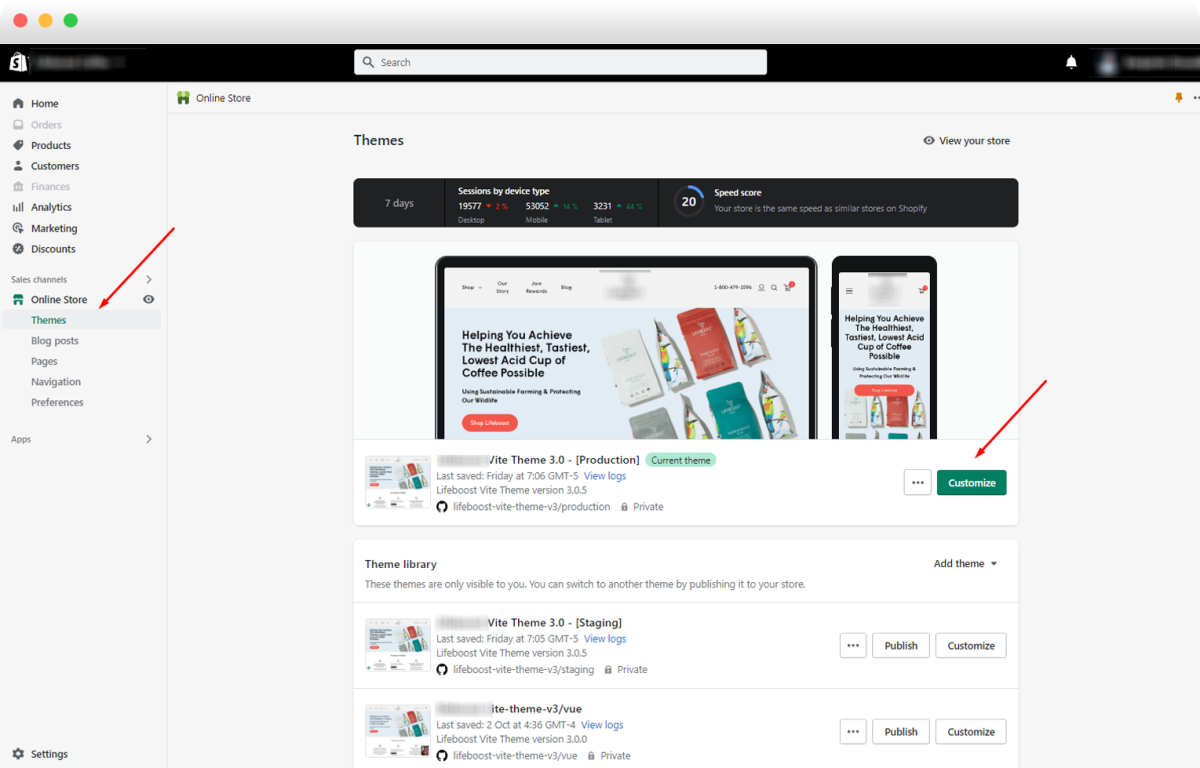
Welcome to the era where the synergy of e-commerce and social media is not just an option but a necessity. In this age of digital connectivity, integrating social media into your Shopify store is more than just a trend; it's a vital aspect that can significantly impact your online business success.
Social media platforms, ranging from Facebook and Instagram to Twitter and Pinterest, have become integral channels for customer interaction, brand promotion, and product discovery. Understanding and leveraging this interconnected landscape is key to staying competitive and reaching a broader audience.
Why is social media integration crucial for your Shopify store?
1. Enhanced Visibility: By integrating social media, you tap into vast networks of potential customers. Your products and brand gain exposure to audiences that might not have discovered your Shopify store otherwise.
2. Improved Customer Engagement: Social media provides a direct line of communication with your customers. Engaging content, promotions, and updates shared through these platforms foster a sense of community and loyalty.
3. Boosted Brand Credibility: Having a strong social media presence lends credibility to your Shopify store. Consumers often research brands on social platforms, and a well-curated profile can build trust and confidence.
4. Increased Traffic and Conversions: Social media serves as a dynamic marketing tool. By strategically sharing product highlights, promotions, and customer testimonials, you drive traffic to your Shopify store and increase the likelihood of conversions.
In this guide, we'll delve into the step-by-step process of integrating social media into your Shopify store. Whether you're a novice looking to establish a presence or a seasoned entrepreneur seeking to optimize your strategy, this guide will equip you with actionable insights and best practices.
Get ready to elevate your Shopify store's online presence and witness the transformative impact of effective social media integration.
Also Read This: How to Download Flickr Photos on Android
2. Benefits of Social Media Integration
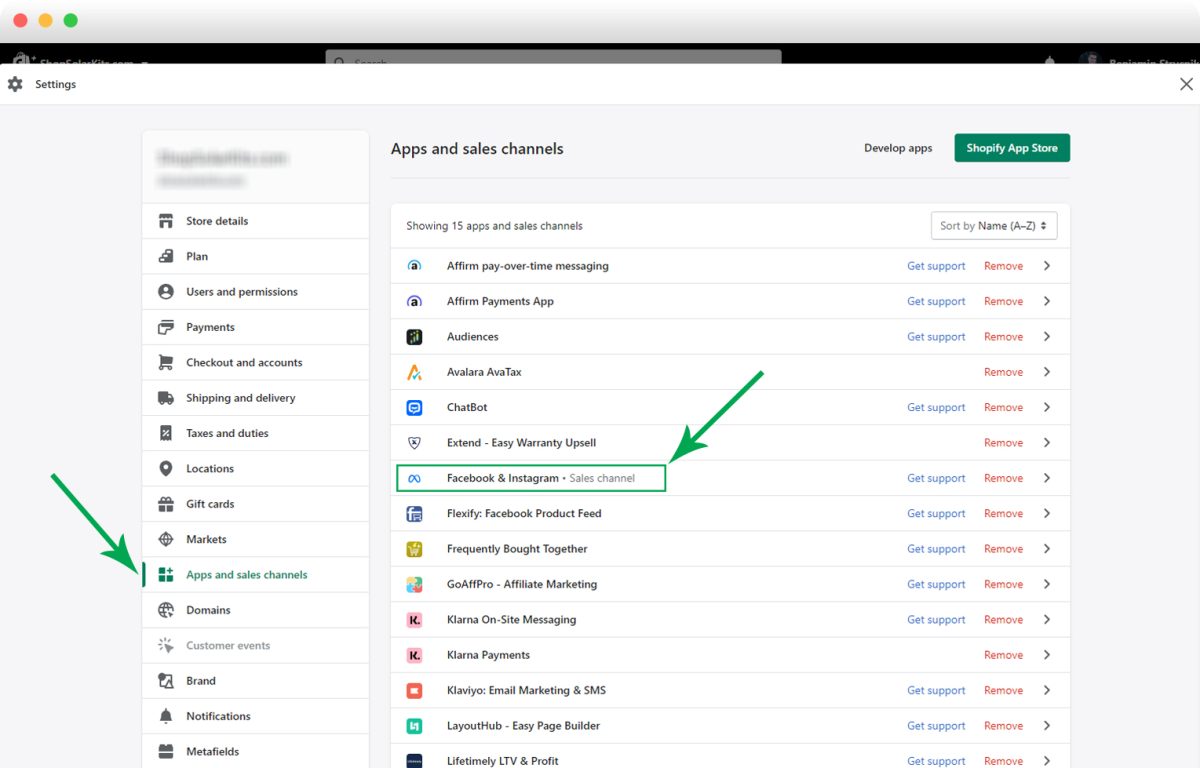
Unlocking the potential of social media integration goes beyond mere online presence; it's about creating a dynamic synergy between your Shopify store and the vast social landscape. Let's explore the numerous benefits that come with seamlessly blending your e-commerce platform with popular social media channels.
1. Expanded Reach and Brand Visibility:
Integrating social media allows your Shopify store to reach a broader audience. By showcasing your products on platforms like Facebook, Instagram, and Twitter, you expose your brand to potential customers who may not have discovered it through traditional channels.
2. Enhanced Customer Engagement:
Interacting with your audience is a cornerstone of successful e-commerce. Social media integration facilitates direct communication, enabling you to respond to customer queries, share updates, and create a sense of community around your brand. This engagement fosters customer loyalty and trust.
3. Social Proof and Credibility:
A well-curated social media presence acts as social proof for your Shopify store. Positive customer reviews, testimonials, and user-generated content shared on these platforms enhance your brand's credibility. Consumers often turn to social media to validate their purchasing decisions.
4. Increased Website Traffic:
Social media is a powerful driver of traffic. By strategically promoting your products and sharing engaging content, you redirect users to your Shopify store. This increased traffic not only boosts your online visibility but also contributes to improved search engine rankings.
5. Targeted Marketing Opportunities:
Social media platforms offer sophisticated targeting options. By integrating these channels, you gain access to valuable data about your audience. This data enables you to create targeted marketing campaigns, ensuring that your promotions reach the right demographics.
6. Multichannel Selling:
Expand your sales channels by integrating social media as an additional platform for selling your products. Some social platforms offer built-in shopping features, allowing customers to make purchases directly from your posts, streamlining the buying process.
Utilize the table below to understand the key benefits at a glance:
| Benefit | Description |
|---|---|
| Expanded Reach | Reach a broader audience beyond traditional channels. |
| Enhanced Engagement | Interact directly with customers, fostering loyalty. |
| Social Proof | Build credibility through positive customer feedback. |
| Increased Traffic | Drive more visitors to your Shopify store. |
| Targeted Marketing | Create personalized campaigns based on audience data. |
| Multichannel Selling | Expand sales channels with integrated shopping features. |
Also Read This: Using Foap to Sell Feet Pics: A Comprehensive Tutorial
3. Step-by-Step Guide
Embarking on the journey of social media integration for your Shopify store may seem daunting, but with this step-by-step guide, you'll navigate the process seamlessly. Follow these detailed steps to ensure a smooth integration that maximizes the benefits of connecting your e-commerce platform with social media.
Step 1: Choose the Right Social Media Platforms
Start by identifying the social media platforms that align with your target audience and business niche. Consider factors such as user demographics, engagement levels, and the visual nature of your products. Common platforms include Facebook, Instagram, Twitter, Pinterest, and LinkedIn.
Step 2: Create and Optimize Your Social Media Profiles
Set up business profiles on selected platforms, ensuring consistency in branding, imagery, and product information. Optimize your profiles by including relevant keywords, a compelling bio, and a link to your Shopify store. Use high-quality visuals that showcase your products effectively.
Step 3: Enable Social Media Sharing on Your Shopify Store
In your Shopify admin, navigate to the settings and find the 'Sales Channels' section. Add the selected social media platforms as sales channels, enabling social media sharing features on your product pages. This allows customers to easily share their favorite products on their social profiles.
Step 4: Implement Social Media Buttons
Integrate social media buttons on your Shopify store, strategically placing them on product pages, the homepage, and the checkout process. These buttons encourage visitors to follow your social profiles, share products, and engage with your brand on various platforms.
Step 5: Utilize Social Media Widgets
Enhance your website's social integration by incorporating social media widgets. These widgets can display your latest posts, follower counts, and even enable social login options for a seamless user experience.
Step 6: Develop a Content Calendar
Plan and schedule your social media posts to maintain a consistent and engaging presence. Use a content calendar to organize your posts, ensuring a mix of product highlights, promotions, behind-the-scenes glimpses, and user-generated content.
Step 7: Monitor and Analyze Performance
Regularly monitor the performance of your social media integration. Utilize analytics tools provided by each platform to track engagement, click-through rates, and audience demographics. Adjust your strategy based on insights gained from these analytics.
Feel free to refer to the following checklist as you progress through each step:
- Choose Social Media Platforms: Identify platforms aligning with your audience.
- Create/Optimize Profiles: Establish consistent and optimized profiles.
- Enable Social Sharing: Activate social media sharing on your Shopify store.
- Implement Buttons: Add social media buttons strategically on your site.
- Utilize Widgets: Enhance integration with social media widgets.
- Develop Content Calendar: Plan and schedule engaging social media posts.
- Monitor Performance: Regularly analyze analytics and adjust your strategy.
Also Read This: How much does the TikTok Creator Fund Pay You?
4. Choosing the Right Social Media Platforms
When it comes to integrating social media with your Shopify store, the choice of platforms plays a pivotal role in determining the success of your online presence. Each social media platform has its unique characteristics, audience demographics, and engagement styles. Here's a comprehensive guide to help you choose the right social media platforms for your Shopify store:
1. Identify Your Target Audience
Understanding your target audience is the first step in selecting the right social media platforms. Consider factors such as age, gender, interests, and purchasing behavior. Platforms like Instagram and Pinterest are visually oriented and may be suitable for products with strong visual appeal, while LinkedIn might be more suitable for B2B products and services.
2. Analyze Platform Demographics
Review the demographics of each social media platform to ensure alignment with your target audience. For instance, Facebook has a diverse user base across age groups, while platforms like Snapchat and TikTok may be more popular among younger audiences. Utilize the table below to compare key demographic factors:
| Platform | Primary User Demographics |
|---|---|
| Diverse user base across age groups. | |
| Popular among younger demographics; visually oriented. | |
| Engagement with trending topics and concise content. | |
| Visual discovery and inspiration; popular among women. | |
| Professional networking; B2B-focused. |
3. Consider Content Format
Each platform supports different content formats. If your Shopify store relies heavily on visual content, platforms like Instagram and Pinterest are ideal. For text-heavy or industry-focused content, platforms like Twitter and LinkedIn may be more effective. Bold text and multimedia elements can be particularly engaging, so tailor your content strategy accordingly.
4. Evaluate Advertising Opportunities
Examine the advertising options available on each platform. Paid promotions can significantly boost your visibility. Platforms like Facebook and Instagram offer robust advertising tools, allowing you to target specific demographics and track the performance of your ads.
5. Test and Iterate
Start with a selection of platforms based on your analysis and gradually expand or refine your strategy based on performance metrics. Regularly monitor engagement, click-through rates, and conversion data to optimize your social media integration continuously.
By carefully considering these factors, you can make informed decisions on the social media platforms that align with your Shopify store's goals, ensuring a strategic and effective integration.
Also Read This: The Pros and Cons of Running a Facebook Contest
5. Customization and Brand Consistency
Ensuring a cohesive brand image across your Shopify store and social media platforms is crucial for establishing trust and recognition. Customization not only enhances the visual appeal of your online presence but also reinforces your brand identity. Here's a comprehensive guide on customization and maintaining brand consistency:
1. Unified Visual Elements
Start by incorporating consistent visual elements across your Shopify store and social media profiles. This includes your logo, color scheme, typography, and imagery. Use the same brand assets on your website and across all social media platforms to create a unified and memorable brand identity.
2. Theme Customization on Shopify
Utilize Shopify's theme customization features to align your online store with your brand aesthetic. Customize the color palette, fonts, and layout to reflect the personality of your brand. This not only enhances the user experience but also creates a seamless transition for customers navigating between your website and social media profiles.
3. Social Media Profile Branding
Apply consistent branding elements to your social media profiles. Upload your logo as the profile picture, use brand colors in cover photos, and create a compelling bio that encapsulates your brand's essence. This visual coherence fosters immediate recognition and trust among your audience.
4. Create Branded Content Templates
Develop templates for your social media posts that align with your brand guidelines. This includes consistent layouts, color schemes, and typography. By adhering to a set of branded content templates, you maintain a cohesive visual identity across different platforms, reinforcing your brand's image in the minds of your audience.
5. Use Bold Text for Emphasis
When creating content, use bold text strategically to emphasize key messages or calls to action. This not only grabs the audience's attention but also reinforces the importance of specific information. Whether it's a product promotion or a brand announcement, bold text can guide the audience's focus.
6. Consistent Messaging
Beyond visuals, ensure that your messaging is consistent across all channels. Develop a brand voice that resonates with your target audience and use it consistently in social media captions, product descriptions, and website content. Consistent messaging contributes to a coherent and authentic brand personality.
7. Regular Audits for Alignment
Perform regular audits of your Shopify store and social media profiles to ensure ongoing alignment. As your brand evolves, make necessary adjustments to maintain consistency. Consider using the table below to track key branding elements:
| Element | Shopify Store | ||
|---|---|---|---|
| Logo | Consistent Logo | Logo Alignment | Logo Application |
| Color Palette | Primary and Secondary Colors | Branded Color Use | Color Consistency |
| Typography | Font Selection | Consistent Typography | Font Application |
By implementing these customization strategies and maintaining brand consistency, you not only create a visually appealing online presence but also establish a strong and memorable brand that resonates with your audience.
Also Read This: Motion Magic: Free After Effects on StockSnap.io
6. Utilizing Social Media for Marketing
Social media platforms are not just avenues for connecting with your audience; they are powerful tools for marketing your Shopify store and products. Crafting a strategic marketing approach on these platforms can significantly boost your brand awareness, engagement, and ultimately, sales. Here's a detailed guide on how to effectively utilize social media for marketing:
1. Define Your Marketing Goals
Before diving into social media marketing, clearly define your goals. Whether it's increasing brand awareness, driving website traffic, or boosting sales, having specific and measurable objectives will guide your strategy. Boldly outline these goals to align your efforts with desired outcomes.
2. Develop a Content Calendar
Create a content calendar outlining your social media posts. This calendar should encompass a mix of content types, including product showcases, promotions, behind-the-scenes glimpses, customer testimonials, and relevant industry news. Consistency in posting is key to maintaining audience engagement.
3. Leverage Paid Advertising
Explore paid advertising options on social media platforms to amplify your reach. Platforms like Facebook and Instagram offer targeted advertising tools that allow you to reach specific demographics. Use bold and compelling visuals in your ads to capture the attention of your target audience.
4. Run Contests and Giveaways
Engage your audience and generate excitement through contests and giveaways. Encourage users to share your content, follow your profiles, and tag friends to enter. This not only increases brand visibility but also fosters a sense of community around your Shopify store.
5. Utilize Influencer Marketing
Collaborate with influencers in your industry or niche to extend your reach. Influencers have established audiences that trust their recommendations. Partnering with them can provide authentic endorsements for your products, driving traffic and potential customers to your Shopify store.
6. Utilize Hashtags Strategically
Harness the power of hashtags to increase the discoverability of your content. Research and use relevant and popular hashtags within your niche. Boldly incorporate these hashtags into your posts to increase visibility and attract users interested in topics related to your products.
7. Monitor and Engage with Your Audience
Regularly monitor comments, messages, and mentions on your social media platforms. Engage with your audience by responding to inquiries, thanking customers for positive feedback, and addressing concerns promptly. Boldly showcase your commitment to customer satisfaction.
8. Track Analytics and Adjust Strategy
Utilize analytics tools provided by each social media platform to track the performance of your marketing efforts. Boldly analyze metrics such as reach, engagement, click-through rates, and conversion data. Adjust your strategy based on these insights to continually optimize your social media marketing approach.
Refer to the table below for a summary of key marketing tactics:
| Marketing Tactic | Description |
|---|---|
| Content Calendar | Plan a diverse mix of content types for consistent posting. |
| Paid Advertising | Explore targeted advertising options on platforms like Facebook. |
| Contests and Giveaways | Engage your audience and create excitement through promotions. |
| Influencer Marketing | Collaborate with influencers for authentic product endorsements. |
| Hashtags | Utilize relevant and popular hashtags for increased discoverability. |
| Engagement with Audience | Monitor and respond to comments, messages, and mentions. |
| Analytics Tracking | Regularly track performance metrics and adjust strategy accordingly. |
By implementing these bold marketing strategies, you'll not only enhance your brand's visibility but also cultivate a strong and engaged community around your Shopify store.
Also Read This: Top 20+ Arsenal Twitter Accounts to Follow
7. Monitoring and Analytics
Effective monitoring and analytics are essential components of a successful social media integration strategy for your Shopify store. By consistently tracking performance metrics and analyzing data, you gain valuable insights into the effectiveness of your efforts, enabling informed decision-making and continuous improvement. Here's a detailed guide on monitoring and analytics:
1. Define Key Performance Indicators (KPIs)
Before diving into analytics, clearly define the key performance indicators (KPIs) that align with your social media integration goals. These could include metrics such as reach, engagement, click-through rates, conversion rates, and follower growth. Boldly establishing these KPIs provides a roadmap for tracking success.
2. Utilize Platform Analytics Tools
Social media platforms offer built-in analytics tools that provide valuable data on your performance. Boldly explore these tools on platforms like Facebook Insights, Instagram Insights, and Twitter Analytics. Monitor metrics specific to each platform, such as likes, shares, comments, and impressions.
3. Integrate Google Analytics with Shopify
Integrate Google Analytics with your Shopify store to gain comprehensive insights into website traffic, user behavior, and conversion data. Boldly set up e-commerce tracking within Google Analytics to monitor the effectiveness of your social media-driven traffic in terms of sales and revenue.
4. Regularly Review Performance Metrics
Establish a regular schedule for reviewing performance metrics. Boldly assess data on a weekly or monthly basis to identify trends, patterns, and areas for improvement. Regular reviews allow you to stay proactive and responsive to shifts in audience behavior and market dynamics.
5. A/B Testing for Optimization
Embrace A/B testing methodologies to optimize your social media strategies. Boldly experiment with different content formats, posting schedules, and calls to action. Analyze the performance of each variation and refine your approach based on the insights gained from these tests.
6. Boldly Monitor Social Listening
Engage in social listening by monitoring mentions, hashtags, and industry keywords related to your Shopify store. Boldly use tools like social media monitoring platforms to track brand sentiment and gather feedback. This valuable data can guide strategic adjustments and highlight areas for improvement.
7. Establish Benchmarks and Goals
Set benchmarks and goals based on historical performance data. Boldly compare current metrics to these benchmarks to gauge progress and identify areas that may require additional attention. Regularly updating benchmarks ensures that your goals remain relevant and achievable.
8. Collaborate with Your Team
Boldly collaborate with your team, involving them in the analysis and interpretation of analytics data. Foster an environment where insights are shared, and collective decision-making leads to actionable strategies for social media optimization.
Refer to the table below for a summary of key analytics metrics and tools:
| Metric | Description | Platform/Tool |
|---|---|---|
| Reach | Number of unique users who see your content. | Platform Analytics (e.g., Facebook Insights) |
| Engagement | Total interactions with your content (likes, comments, shares). | Platform Analytics (e.g., Instagram Insights) |
| Conversion Rate | Percentage of users who complete a desired action (e.g., making a purchase). | Google Analytics |
| Social Listening | Monitoring brand mentions and sentiment on social media. | Social Media Monitoring Platforms |
By boldly implementing a robust monitoring and analytics strategy, you empower your Shopify store with actionable insights, enabling continuous optimization and strategic decision-making.
Also Read This: How to Remove Background in Freepik: A Step-by-Step Guide
8. Addressing Concerns: FAQ
Anticipating and addressing concerns related to social media integration with your Shopify store is essential for a smooth and successful implementation. This FAQ section aims to provide clarity on common queries, ensuring you navigate potential challenges with confidence.
Q1: Is social media integration suitable for all types of Shopify stores?
A1: Yes, social media integration is beneficial for a wide range of Shopify stores, regardless of their size or industry. The key is to tailor your social media strategy to align with your target audience and business goals.
Q2: How can I ensure brand consistency across different social media platforms?
A2: Maintaining brand consistency involves using unified visual elements, such as logos, colors, and typography, across all platforms. Create a brand style guide and regularly audit your profiles to ensure alignment.
Q3: Are there any risks associated with paid advertising on social media?
A3: While paid advertising can significantly boost visibility, it's essential to monitor ad performance and adjust targeting based on analytics. Be mindful of budget allocation and ensure your ads align with your overall marketing strategy.
Q4: How can I handle negative comments or reviews on social media?
A4: Address negative comments promptly and professionally. Respond courteously, acknowledging the concern, and offer a solution privately if necessary. Demonstrating excellent customer service publicly can mitigate the impact of negative feedback.
Q5: What should I do if my social media strategy is not yielding the expected results?
A5: Analyze your performance metrics to identify areas for improvement. Consider A/B testing different strategies, content types, or posting schedules. Regularly revisit and adjust your social media plan based on insights gained from analytics.
Q6: Can I integrate social media features directly into my Shopify store?
A6: Yes, Shopify provides options to integrate social media features directly. You can enable social sharing on product pages, add social media buttons, and even display your latest posts using social media widgets. Explore these features in your Shopify admin settings.
Addressing concerns and proactively providing solutions is key to a successful social media integration journey. If you have additional questions or encounter specific challenges, don't hesitate to seek support from Shopify's official documentation or community forums.
Conclusion
Embarking on the journey to integrate social media into your Shopify store is a strategic move that can elevate your online presence and drive significant business growth. Throughout this comprehensive guide, we've explored the key aspects of social media integration, from choosing the right platforms to crafting a compelling marketing strategy and addressing common concerns.
The transformative benefits of social media integration include:
- Expanded reach and brand visibility.
- Enhanced customer engagement and loyalty.
- Boosted brand credibility through social proof.
- Increased website traffic and conversions.
- Targeted marketing opportunities and multichannel selling.
By following the step-by-step guide, you've learned how to seamlessly integrate social media into your Shopify store, ensuring customization, brand consistency, and effective marketing strategies. Remember to regularly monitor performance metrics and utilize analytics tools to refine your approach and stay ahead in the dynamic landscape of social media.
As you boldly implement the insights gained from this guide, your Shopify store is poised to thrive in the interconnected world of e-commerce and social media. Stay proactive, adapt to evolving trends, and continue engaging with your audience to build a resilient and successful online presence.
Thank you for joining us on this journey towards maximizing the potential of your Shopify store through social media integration. Wishing you success and continued growth in your e-commerce endeavors!









































