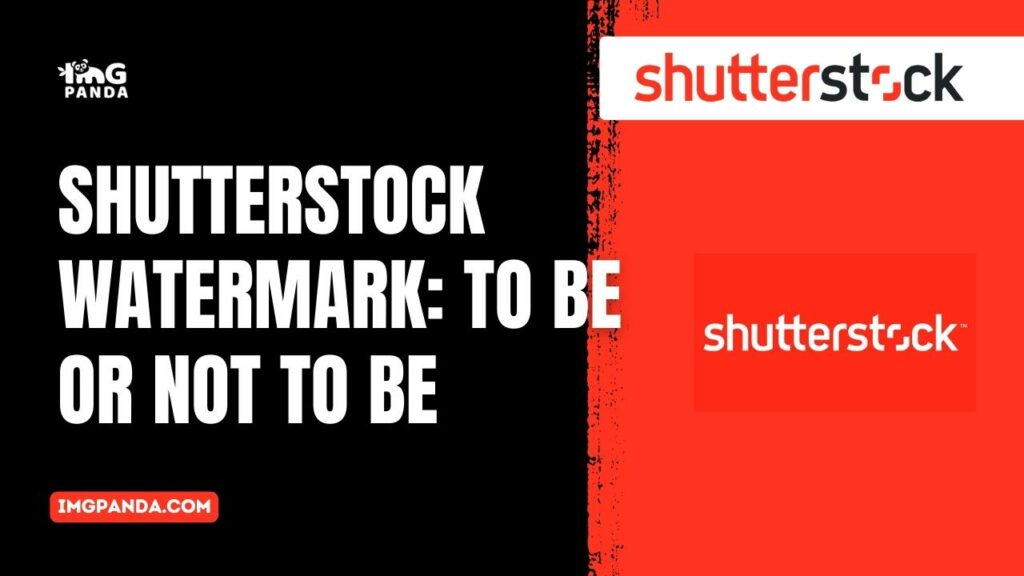Introduction
Welcome to the world of stock photography and the ongoing debate about Shutterstock watermarks. If you're a photographer or a content creator, you've likely encountered these distinctive symbols on your images when browsing through Shutterstock's vast library. In this blog post, we'll dive deep into the controversial topic of Shutterstock watermarks and whether they should be part of your stock photography strategy.
Watermarks have long been a means of protecting intellectual property, preventing unauthorized use, and ensuring proper attribution. While they serve a valuable purpose, they also have their fair share of detractors who argue that they might diminish the visual appeal and value of your images.
Throughout this post, we'll explore the reasons behind Shutterstock's use of watermarks, their potential benefits, drawbacks, and alternative methods to protect your stock photography. By the end, you'll be better equipped to make an informed decision about whether or not to embrace Shutterstock watermarks in your creative journey.
Also Read This: Opening and Playing MOV Files from Depositphotos: A Guide
Understanding Shutterstock Watermarks

Shutterstock watermarks are a distinctive and integral part of the platform's approach to protecting copyrighted images. They are applied to all preview images in Shutterstock's library, making them easily recognizable to anyone visiting the website. Let's delve deeper into the details to better understand the purpose and characteristics of Shutterstock watermarks.
Key Points to Understand:
- Visual Identification: Shutterstock watermarks are graphic symbols overlaid on preview images. They typically consist of the Shutterstock logo and copyright information, such as the photographer's name.
- Purpose: The primary purpose of these watermarks is to discourage unauthorized use of images. By prominently displaying watermarks, Shutterstock aims to deter potential infringers from using the images without a proper license.
- Copyright Protection: The watermark includes the photographer's name, which serves as a form of attribution even on preview images. This can help protect the intellectual property rights of photographers and content creators.
- Usage on Preview Images: Shutterstock applies watermarks to all images in the preview library. This means that when you search for images on Shutterstock, the ones you see with watermarks are not yet purchased or licensed. They are low-resolution, protected versions of the original images.
Shutterstock watermarks serve as a reminder to potential buyers that they need to purchase a license to legally use the image. When a user buys a license for an image, the watermark is automatically removed from the downloaded version, allowing for its full, high-resolution use in projects.
| Pros | Cons |
|---|---|
| Protects copyright and intellectual property rights of photographers. | Watermarks may obstruct the view and appreciation of the image's quality and details. |
| Deters unauthorized use and encourages proper licensing. | Some users may find watermarked images less appealing, potentially affecting purchase decisions. |
It's important to note that Shutterstock watermarks are a common practice in the stock photography industry, and they are not unique to Shutterstock. Many stock photography websites use watermarks as a means of protecting their contributors' work and encouraging legal image usage.
Now that we have a clearer understanding of what Shutterstock watermarks are and their intended purpose, let's explore the pros and cons associated with their use in the next section.
Also Read This: Top 10 Tips for Capturing Stunning Landscape Photos
Pros and Cons of Using Shutterstock Watermarks
Shutterstock watermarks play a significant role in the stock photography industry, but like any tool, they come with their own set of advantages and disadvantages. In this section, we'll explore the pros and cons associated with the use of Shutterstock watermarks.
Pros:
- Copyright Protection: Shutterstock watermarks prominently display the photographer's name and Shutterstock's copyright information on preview images. This provides a level of protection for the intellectual property of photographers and content creators, deterring unauthorized usage.
- Promotes Licensing: Watermarked images serve as a visual reminder that a license is required to use the image legally. This encourages potential buyers to purchase the image, ensuring that photographers are compensated for their work.
- Attribution: Even on preview images, the watermark includes the photographer's name. This serves as a form of attribution, giving credit to the creator and ensuring their work is recognized.
Cons:
- Visual Distraction: One of the primary criticisms of watermarks is that they can be visually distracting. They cover a portion of the image, potentially obstructing the viewer's ability to appreciate the image's details and quality.
- Affect on Aesthetics: Some users find watermarked images less aesthetically pleasing. The presence of watermarks can impact the overall look and feel of a website, which may influence a potential buyer's decision.
- Limited Use: Watermarked images can only be used for preview purposes and should not be incorporated into final projects. This limitation can be frustrating for those who want to test an image's suitability for their project before purchasing.
Ultimately, the use of Shutterstock watermarks is a double-edged sword. On one hand, they protect the rights of content creators, promote proper licensing, and provide attribution. On the other hand, they can detract from the viewer's experience and potentially affect the aesthetics of a website.
| Pros | Cons |
|---|---|
| Protects copyright and intellectual property rights. | Visual distraction, obstructing image details. |
| Encourages proper licensing and compensation for creators. | Affects aesthetics and may influence purchase decisions. |
| Provides attribution to content creators. | Limited use for testing purposes. |
Whether you view Shutterstock watermarks as a necessary safeguard or an aesthetic hindrance largely depends on your role as a content creator or a buyer. In the next section, we will explore alternatives to Shutterstock watermarks for those seeking to protect their images while maintaining a visually appealing presentation.
Also Read This: Free Images from Depositphotos: Downloading Guide
Alternatives to Shutterstock Watermarks
If you're a content creator or a stock photo enthusiast who wishes to protect your images but is wary of the potential drawbacks of Shutterstock watermarks, there are alternative strategies to consider. These alternatives can help safeguard your intellectual property without the need for conspicuous watermarks. Let's explore some effective alternatives:
1. Metadata and Copyright Information:
Embed copyright and ownership information directly into the image's metadata. This information is not visible on the image but can be accessed by anyone who examines the file details. It serves as a digital watermark, providing essential attribution and protection.
2. Low-Resolution Previews:
Instead of using watermarks, upload lower-resolution preview images for public display on stock photography websites. These previews are less suitable for high-quality reproduction, thus discouraging unauthorized use while allowing potential buyers to assess the image's suitability.
3. Rights-Managed Licensing:
Opt for a rights-managed licensing model. This approach enables you to specify the terms of image usage, including where and how the image can be used. It gives you more control over how your images are utilized and reduces the chances of misuse.
4. Watermarking Apps:
Consider using watermarking applications or software that allow you to add subtle, less obtrusive watermarks. These can be customized to include copyright information, but they don't dominate the image, making it more visually appealing.
5. Custom Watermarks:
If you still prefer watermarks but want a more subtle approach, create custom, transparent watermarks that are strategically placed on your images. This ensures protection without overwhelming the viewer's experience.
| Alternative | Advantages | Disadvantages |
|---|---|---|
| Metadata and Copyright Information | Non-intrusive, provides essential details | May not deter determined infringers |
| Low-Resolution Previews | Discourages unauthorized use, allows image assessment | Limits display quality for potential buyers |
| Rights-Managed Licensing | Enhanced control over image usage | May restrict the market for your images |
| Watermarking Apps | Customizable and less obtrusive | Requires additional software and effort |
| Custom Watermarks | Subtle and tailored to your preferences | May still affect image aesthetics |
Each of these alternatives offers unique advantages and disadvantages, and the choice depends on your specific needs and preferences as a content creator. By exploring these options, you can strike a balance between protecting your intellectual property and maintaining the visual appeal of your images.
Now that we've examined the alternatives to Shutterstock watermarks, let's address some frequently asked questions related to this topic in the next section.
The green woods of this autumn….
Autumnal colouring is really late this year! pic.twitter.com/s8ZDaarUJm— Markus Stock Photography (@MarkusStockPho1) October 25, 2023
Also Read This: Becoming an Adobe Stock Contributor: A Guide to Selling Your Images
FAQs
Here are some commonly asked questions about Shutterstock watermarks and their alternatives:
Q: What are Shutterstock watermarks?
A: Shutterstock watermarks are distinctive symbols placed on preview images to protect intellectual property and promote licensing. They typically consist of the Shutterstock logo and copyright information, including the photographer's name.
Q: Do watermarks affect the image's quality?
A: Yes, watermarks can affect the viewer's perception of image quality, as they may obstruct the view of image details. This is one of the drawbacks of using watermarks on images.
Q: Can I remove Shutterstock watermarks after purchasing an image?
A: Yes, once you purchase a license for an image, the watermarks are automatically removed from the high-resolution version, allowing for full use in your projects.
Q: Are there alternatives to Shutterstock watermarks for image protection?
A: Yes, there are several alternatives, including embedding copyright information in metadata, using low-resolution previews, opting for rights-managed licensing, and applying custom or transparent watermarks with watermarking apps.
Q: Which alternative is best for me as a content creator?
A: The choice of alternative depends on your specific goals and preferences. If you value non-intrusive protection, metadata and rights-managed licensing may be suitable. For a balance between protection and aesthetics, consider using custom watermarks or watermarking apps.
Q: How do I add metadata to my images?
A: You can add metadata to your images using image editing software or dedicated metadata editors. Simply input the necessary copyright and ownership information in the image's metadata fields.
Q: Can I use watermarked images in my final projects?
A: No, watermarked images should not be used in final projects. They are intended for preview purposes only and should be replaced with licensed, watermark-free versions for your projects.
Q: Do other stock photography websites use watermarks?
A: Yes, watermarks are a common practice in the stock photography industry, and many other stock photography websites use them to protect their contributors' work and encourage legal image usage.
These frequently asked questions should provide you with a better understanding of Shutterstock watermarks and their alternatives, helping you make informed decisions about image protection and presentation.
Conclusion
As we wrap up our exploration of Shutterstock watermarks and their alternatives, it's clear that this is a topic with multifaceted implications for content creators and users. Watermarks, while effective in protecting intellectual property, come with their own set of pros and cons.
For photographers and artists, Shutterstock watermarks offer an additional layer of security for their creations. They help deter unauthorized use, provide attribution, and encourage proper licensing. However, they can potentially obstruct the viewer's experience and affect the aesthetics of images, impacting purchase decisions.
Fortunately, there are alternatives that allow content creators to protect their work without the intrusive presence of watermarks. By embedding copyright information in metadata, using low-resolution previews, or opting for rights-managed licensing, creators can strike a balance between protection and aesthetics. Custom watermarks and watermarking apps offer a more subtle approach for those who still prefer watermarks.
The choice between Shutterstock watermarks and their alternatives ultimately depends on individual needs, preferences, and the nature of the content being shared. There is no one-size-fits-all solution, but by understanding the various options available, content creators can make informed decisions to protect their intellectual property effectively.
Whichever method you choose, it's crucial to prioritize the integrity of your work while maintaining a positive user experience for potential buyers. Striking this balance can help you succeed as a content creator in the dynamic world of stock photography.
In conclusion, Shutterstock watermarks are a valuable tool for safeguarding creative work, but they are not the only solution. By carefully considering the pros and cons and exploring alternative protection methods, content creators can find the best approach for their individual goals and projects.