Picture this: you're in the mood for music or podcasts but feel stuck listening to the same order of tracks. A YouTube playlist can be the perfect solution, allowing you to curate your favorite content. But what if you want to mix things up? Shuffling a YouTube playlist opens up a world of randomized enjoyment, bringing an element of surprise to your listening experience.
Understanding YouTube Playlists
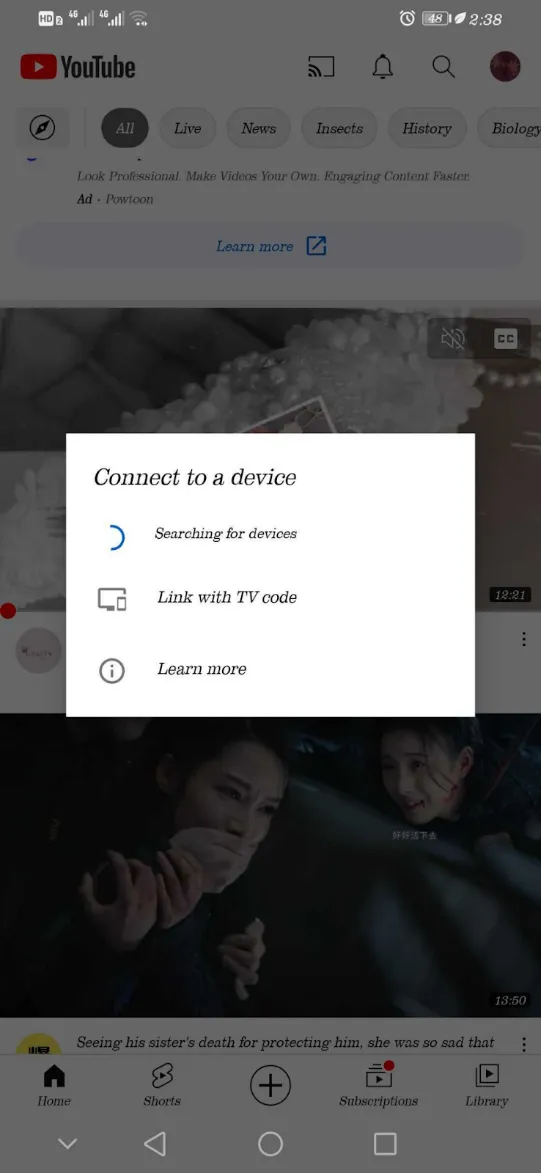
YouTube playlists are collections of videos that play in a specific order, making them an excellent way to organize your favorite content. Whether it's music videos, tutorials, or vlogs, playlists help you manage your viewing experience seamlessly. Let’s dive deeper into what makes these playlists so special.
1. What is a YouTube Playlist?
A YouTube playlist is essentially a curated list of videos grouped together. You can create your own playlist or explore existing ones made by other users. Each playlist can contain a mix of genres, themes, or topics, allowing you to tailor your viewing experience.
2. Benefits of Using Playlists:
- Organization: Keep related videos in one place for easy access.
- Curated Experience: Create a themed playlist for parties or specific moods.
- Continuous Playback: Enjoy videos back-to-back without manual intervention.
3. How to Create a Playlist:
- Log in to your YouTube account.
- Find a video you want to add and click on the “Save” button.
- Select “Create a new playlist” or add to an existing one.
- Name your playlist and adjust the privacy settings as desired.
Understanding the ins and outs of YouTube playlists sets the stage for maximizing your enjoyment—especially when you shuffle them for that delightful unpredictability!
Also Read This: Did Dailymotion Remove Comments and Support for Porn
3. Benefits of Shuffling Your Playlist
Shuffling your YouTube playlist can transform your listening experience, making it more exciting and unpredictable. Here are some compelling benefits:
- Fresh Discoveries: When you shuffle, you might stumble upon hidden gems in your playlist. This can reignite your interest in songs or videos you may have forgotten about.
- Diverse Experience: Shuffling mixes up genres, tempos, and themes. This variety keeps your experience lively and prevents monotony. Imagine going from an upbeat pop song to a soothing acoustic track without warning!
- Enhanced Engagement: Randomized playback encourages active listening. You find yourself more engaged, as you’re curious about what’s coming next. This anticipation can make even familiar tracks feel new.
- Perfect for Parties: A shuffled playlist is fantastic for gatherings! It creates an unpredictable flow of music that adapts to the vibe of the crowd, keeping energy levels high and guests on their toes.
- Personalization: Shuffling allows you to tailor your playlist experience based on your mood. Some days, you might crave upbeat tunes, while other times, you might want something more laid-back.
In summary, shuffling your YouTube playlist adds a sprinkle of spontaneity that can elevate your listening experience.
Also Read This: How to Make Chicken Hot and Sour Soup with a Flavorful Recipe
4. Steps to Shuffle Your YouTube Playlist
Ready to shuffle your YouTube playlist? It’s a straightforward process! Follow these simple steps:
- Open YouTube: Launch the YouTube app or website and sign in to your account.
- Navigate to Your Playlist: Click on “Library” in the sidebar and select “Playlists.” Choose the playlist you want to shuffle from the list.
- Start Playing: Click on the first video of the playlist to start playback.
- Access Shuffle Option: Once the video starts, look for the shuffle icon (two crossing arrows) located near the video player controls.
- Activate Shuffle: Click on the shuffle icon. You’ll know it’s enabled when it turns blue or displays an active state.
- Enjoy Your Shuffled Playlist: Sit back and enjoy the randomized order of your videos! Feel free to skip around if something doesn’t suit your mood.
And there you have it! You’re all set to enjoy a fresh and exciting playlist experience.
Also Read This: Can You Access Members-Only Videos on YouTube for Free?
Using Third-Party Tools for Enhanced Features
If you’re looking to add some extra spice to your YouTube listening experience, third-party tools can be a game-changer. These tools offer features that YouTube’s native platform might lack, making your playlist shuffling not just efficient but also fun!
Here are a few popular third-party tools to consider:
- Playlist Buddy: This tool allows you to manage your playlists easily and gives you the option to shuffle songs randomly. You can create multiple playlists and enjoy a seamless shuffle experience.
- Listen on Repeat: Perfect for those songs you can’t get enough of, this tool lets you loop a track while also shuffling other songs in your playlist. It’s ideal for those long drives or lazy afternoons.
- Shuffle Play: Designed specifically for shuffling, this tool ensures that you’re not getting the same song twice in a row. It’s a great way to keep your listening fresh!
Using these tools can greatly enhance your listening experience, allowing you to discover new music while still enjoying your favorites. Plus, many of these tools come with user-friendly interfaces, making them easy to navigate. So why not give them a shot?
Also Read This: How to Create a Portfolio on Behance
Troubleshooting Common Issues
Even the most seasoned YouTube users run into hiccups now and then, especially when it comes to shuffling playlists. Here’s a handy guide to troubleshoot the most common issues you might encounter:
| Issue | Solution |
|---|---|
| Shuffle not working | Make sure the shuffle icon is activated. If it’s gray, click it to turn it blue. |
| Repeated songs | Check your playlist settings. Ensure that “Repeat” isn’t enabled unless you want to hear specific songs multiple times. |
| Slow loading times | Try clearing your browser cache or using a different browser. Sometimes, a simple refresh can work wonders! |
With these tips in your back pocket, you’ll be well-equipped to tackle any playlist-related issues that come your way. Remember, troubleshooting is just part of the journey to a better listening experience!
Shuffling a YouTube Playlist for Randomized Enjoyment
In today's fast-paced world, music and videos have become essential components of our daily lives. YouTube, being one of the largest video-sharing platforms, allows users to create personalized playlists that can be tailored to their preferences. However, listening to the same sequence can sometimes become monotonous. This is where the shuffle feature comes into play, offering a fresh and randomized experience.
Shuffling a YouTube playlist not only provides unpredictability but also enhances your enjoyment by introducing you to songs and videos you might not have selected otherwise. Here’s how you can shuffle your YouTube playlists effectively:
- Create a Playlist: Begin by creating a playlist of your favorite songs or videos.
- Access Your Playlist: Navigate to the "Library" section on the YouTube app or website.
- Enable Shuffle: Once in your playlist, look for the shuffle icon (two crossed arrows) usually located at the top of the playlist.
- Enjoy Randomized Playback: Click on the shuffle icon to enjoy a randomized sequence of your selected content.
Additionally, shuffling can be beneficial for various scenarios:
| Scenario | Benefits |
|---|---|
| Parties | Keeps the atmosphere lively and engaging. |
| Workouts | Maintains motivation with unexpected tracks. |
| Commutes | Makes travel time enjoyable and adventurous. |
In conclusion, shuffling a YouTube playlist can transform your listening experience into an exciting journey, breaking the monotony and offering delightful surprises along the way.