Introduction
Embarking on the journey of setting up your Shopify store opens the gateway to a world of opportunities in the vast realm of online commerce. As you delve into the process, the steps outlined in this guide will serve as your compass, guiding you through the essential elements that contribute to a successful online presence. From creating your Shopify account to optimizing for SEO, choosing products and suppliers, customizing your storefront, and effectively managing orders and inventory – each step is a building block towards establishing a thriving online business. Let's navigate this exciting path together, ensuring that you not only set up your Shopify store but also position it for growth, customer satisfaction, and long-term success.
Also Read This: How to Permanently Delete My Facebook Account
Setting Up Your Shopify Store
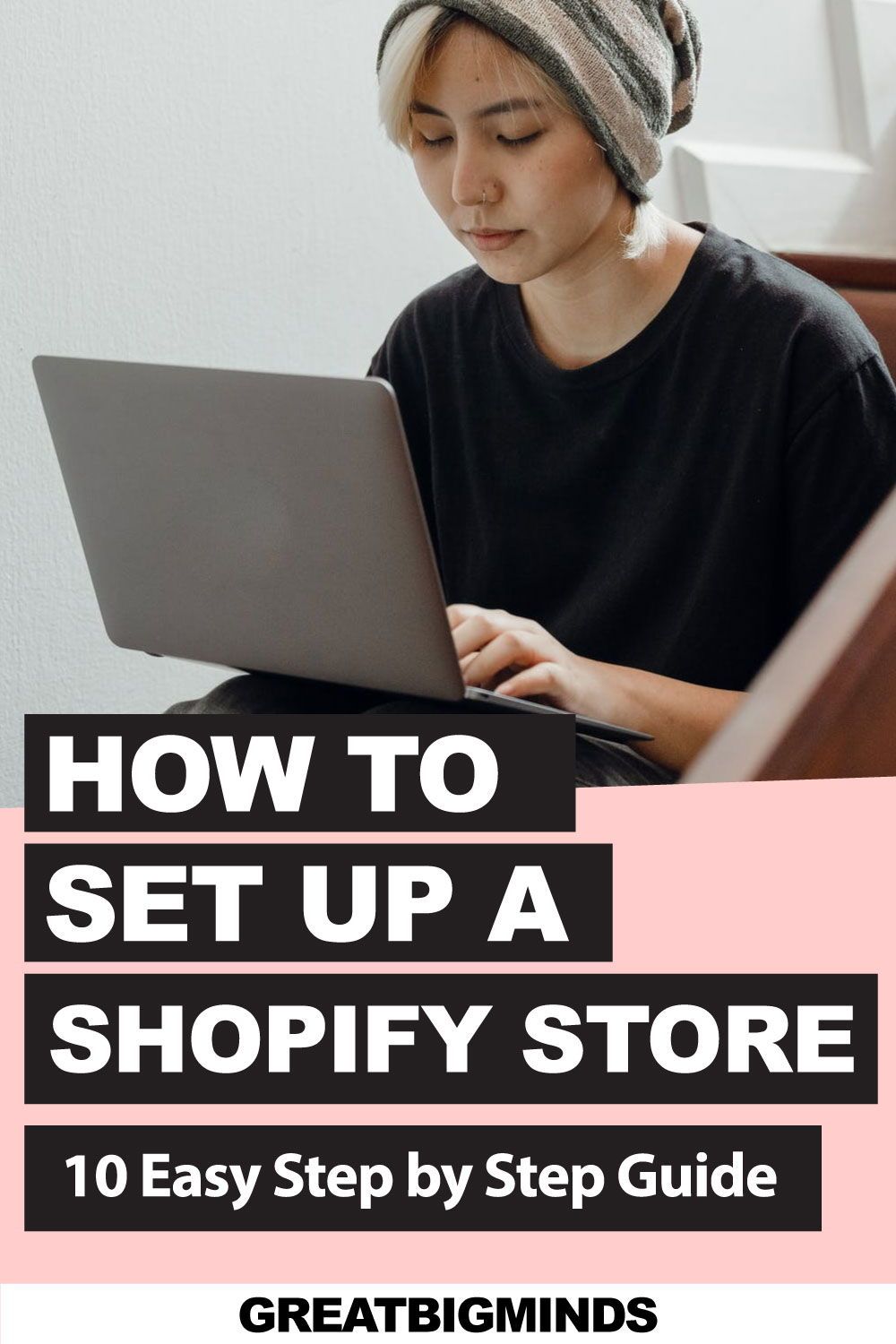
Setting up your Shopify store is the crucial first step towards building your online presence and reaching customers worldwide. Follow these essential steps to get started:
- Create Your Shopify Account: Head to the Shopify website and sign up for an account. You'll need to provide basic information about your business and choose a unique domain name for your store.
- Choose Your Store Theme: Browse through Shopify's extensive collection of themes and select one that aligns with your brand identity and offers the features you need. Customization options are available to tailor the theme to your preferences.
- Add Products: Upload your product listings to your Shopify store. Include high-quality images, detailed descriptions, and pricing information to attract potential customers. You can organize your products into categories and subcategories for easy navigation.
- Set Up Payment Gateway: Configure your preferred payment gateway to accept payments from customers. Shopify supports various payment options, including credit cards, PayPal, and Apple Pay. Ensure secure payment processing to build trust with your customers.
- Configure Shipping Settings: Define your shipping rates, zones, and methods. You can offer free shipping, flat-rate shipping, or real-time carrier rates. Specify shipping destinations and delivery times to provide accurate shipping estimates to customers.
- Optimize Your Store for SEO: Enhance your store's visibility on search engines by optimizing your product titles, descriptions, and meta tags with relevant keywords. Create a sitemap and submit it to search engines to ensure your store is indexed correctly.
Additionally, consider setting up essential pages such as an About Us page, Contact Us page, and Return Policy page to provide comprehensive information to your customers and build credibility.
| Step | Description |
|---|---|
| 1 | Create Shopify Account |
| 2 | Choose Store Theme |
| 3 | Add Products |
| 4 | Set Up Payment Gateway |
| 5 | Configure Shipping Settings |
| 6 | Optimize for SEO |
Also Read This: Is Subscribing to a YouTube Channel Free? Understanding the Facts
Choosing Products and Suppliers
One of the critical aspects of running a successful Shopify store is selecting the right products and suppliers. Here are some essential steps and considerations to guide you through this process:
- Identify Your Niche: Determine the niche or market segment you want to target with your Shopify store. Consider your interests, expertise, and target audience preferences to narrow down potential product categories.
- Conduct Market Research: Research your chosen niche to understand market demand, trends, and competition. Analyze customer preferences, pricing strategies, and product availability to identify lucrative opportunities.
- Source Reliable Suppliers: Look for reputable suppliers and manufacturers who offer high-quality products, competitive pricing, and reliable shipping services. Consider factors such as product quality, minimum order quantities, lead times, and customer reviews when evaluating potential suppliers.
- Evaluate Product Profitability: Calculate the profitability of each product based on factors such as wholesale cost, retail price, shipping fees, and profit margins. Focus on products with healthy profit margins and high demand to maximize your revenue potential.
- Consider Dropshipping: Explore the option of dropshipping, where you partner with suppliers who handle inventory management and order fulfillment on your behalf. This model allows you to sell a wide range of products without the need for upfront inventory investment.
- Test Products: Before committing to large product orders, consider testing product demand and market response through small-scale trials or pre-orders. Use customer feedback and sales data to refine your product selection and optimize your inventory.
When choosing products and suppliers for your Shopify store, prioritize building long-term relationships with reliable partners who can support your business growth and provide consistent product quality and service.
| Consideration | Description |
|---|---|
| Identify Your Niche | Determine target market segment |
| Conduct Market Research | Analyze market demand and competition |
| Source Reliable Suppliers | Look for reputable suppliers |
| Evaluate Product Profitability | Calculate profitability and profit margins |
| Consider Dropshipping | Explore dropshipping opportunities |
| Test Products | Assess product demand and market response |
Also Read This: Editing Scheduled Posts on LinkedIn Made Easy
Customizing Your Storefront
Customizing your Shopify storefront is crucial for creating a unique and visually appealing online shopping experience that reflects your brand identity. Here's how you can effectively customize your storefront:
- Select a Theme: Choose a theme from Shopify's theme store that aligns with your brand's aesthetic and provides the features and functionality you need. Consider factors such as layout options, mobile responsiveness, and customization flexibility.
- Customize Theme Settings: Once you've selected a theme, customize its settings to tailor the appearance and functionality of your storefront. This may include uploading your logo, adjusting color schemes, fonts, and typography, and configuring layout options.
- Add Branding Elements: Incorporate branding elements such as banners, promotional graphics, and branded imagery throughout your storefront to reinforce your brand identity and create a cohesive visual experience for customers.
- Create Compelling Product Pages: Optimize your product pages with high-quality images, detailed descriptions, and persuasive call-to-action buttons. Use formatting options such as bold text, bullet points, and product specifications tables to highlight key features and benefits.
- Implement User-Friendly Navigation: Streamline navigation on your storefront by organizing products into categories and subcategories, creating a clear menu structure, and adding search functionality. Make it easy for customers to find what they're looking for and explore your product offerings.
- Enable Customer Reviews: Encourage customer engagement and build trust by enabling customer reviews and ratings on your product pages. Positive reviews can help increase sales and enhance the credibility of your products.
Regularly monitor and analyze user feedback, website analytics, and sales data to identify areas for improvement and optimization. Continuously iterate on your storefront design and functionality to enhance the overall shopping experience and drive conversions.
| Strategy | Description |
|---|---|
| Select a Theme | Choose a theme that fits your brand |
| Customize Theme Settings | Adjust settings to personalize your storefront |
| Add Branding Elements | Incorporate banners, graphics, and imagery |
| Create Compelling Product Pages | Optimize product pages with high-quality content |
| Implement User-Friendly Navigation | Enhance navigation for ease of use |
| Enable Customer Reviews | Encourage customer engagement and trust |
Also Read This: Understanding Connection Levels on LinkedIn: 1st, 2nd, and 3rd Connections
Managing Orders and Inventory
Efficiently managing orders and inventory is essential for ensuring smooth operations and customer satisfaction in your Shopify store. Here are some key strategies and tools to help you effectively manage orders and inventory:
- Utilize Order Management Features: Take advantage of Shopify's built-in order management features to streamline order processing. Use order filters, tags, and statuses to organize orders based on their status, priority, and fulfillment requirements.
- Set Up Inventory Tracking: Enable inventory tracking to monitor stock levels and automatically update product availability based on sales and restocks. Set up low-stock alerts to receive notifications when inventory levels are running low, allowing you to reorder products in a timely manner.
- Implement Fulfillment Solutions: Choose a fulfillment solution that best suits your business needs, whether it's self-fulfillment, dropshipping, or third-party fulfillment services. Integrate fulfillment services with your Shopify store to automate order fulfillment and shipment tracking.
- Optimize Order Fulfillment Processes: Streamline order fulfillment processes by optimizing picking, packing, and shipping workflows. Use barcode scanning and batch processing tools to expedite order processing and minimize errors.
- Manage Returns and Exchanges: Develop a clear and transparent return policy and process to handle returns and exchanges efficiently. Provide customers with easy-to-follow instructions for initiating returns and offer timely refunds or replacements to maintain customer satisfaction.
- Track Order Performance Metrics: Monitor key order performance metrics such as order volume, order accuracy, fulfillment speed, and customer satisfaction. Use analytics and reporting tools to identify trends, pinpoint areas for improvement, and make data-driven decisions to optimize your order management processes.
By implementing robust order and inventory management practices, you can ensure timely order fulfillment, minimize stockouts and overstock situations, and deliver exceptional customer experiences that drive repeat business and loyalty.
| Strategy | Description |
|---|---|
| Utilize Order Management Features | Organize orders based on status and priority |
| Set Up Inventory Tracking | Monitor stock levels and receive low-stock alerts |
| Implement Fulfillment Solutions | Choose self-fulfillment, dropshipping, or third-party fulfillment |
| Optimize Order Fulfillment Processes | Streamline picking, packing, and shipping workflows |
| Manage Returns and Exchanges | Develop clear return policies and handle returns efficiently |
| Track Order Performance Metrics | Monitor key metrics to identify trends and make data-driven decisions |
Also Read This: How to Embed Instagram on Behance: Integrating Social Media with Your Portfolio
Marketing Your Shopify Store
Marketing plays a crucial role in attracting customers and driving sales for your Shopify store. Here are some effective marketing strategies and tactics to promote your store and increase visibility:
- Search Engine Optimization (SEO): Optimize your Shopify store for search engines by using relevant keywords, meta tags, and descriptions. Create valuable content such as blog posts, product guides, and tutorials to improve your website's visibility and organic search rankings.
- Social Media Marketing: Leverage social media platforms such as Facebook, Instagram, Twitter, and Pinterest to engage with your target audience and promote your products. Create compelling visual content, run targeted ads, and collaborate with influencers to reach a broader audience and drive traffic to your store.
- Email Marketing: Build and nurture relationships with your customers through email marketing campaigns. Segment your email list based on customer preferences and behavior, and send personalized product recommendations, promotional offers, and newsletters to encourage repeat purchases and increase customer loyalty.
- Content Marketing: Create valuable and informative content that resonates with your target audience's interests and pain points. Publish blog posts, videos, infographics, and case studies that showcase your products and expertise, and distribute them across various channels to attract and engage potential customers.
- Pay-Per-Click (PPC) Advertising: Launch targeted PPC advertising campaigns on platforms such as Google Ads and Bing Ads to increase your store's visibility and drive qualified traffic. Use keyword targeting, ad extensions, and remarketing strategies to maximize the effectiveness of your ad campaigns and generate conversions.
- Affiliate Marketing: Partner with influencers, bloggers, and affiliate marketers to promote your products and earn commissions on sales generated through their referrals. Offer competitive commission rates, provide affiliate marketing tools and resources, and track affiliate performance to optimize your affiliate marketing program.
Continuously monitor and analyze the performance of your marketing efforts using analytics and reporting tools. Identify successful strategies and areas for improvement, and iterate on your marketing campaigns to achieve optimal results and grow your Shopify store.
| Strategy | Description |
|---|---|
| Search Engine Optimization (SEO) | Optimize your store for search engines |
| Social Media Marketing | Engage with your audience on social media |
| Email Marketing | Nurture customer relationships through email |
| Content Marketing | Create valuable content to attract and engage customers |
| Pay-Per-Click (PPC) Advertising | Launch targeted advertising campaigns |
| Affiliate Marketing | Partner with affiliates to promote your products |
Also Read This: How to Make Bubble Gum in a Factory
Optimizing for Success
Optimizing your Shopify store is crucial for maximizing its performance, driving conversions, and achieving long-term success. Here are some key strategies and best practices to optimize your store for success:
- Monitor Website Performance: Regularly monitor your website's performance metrics such as page load speed, bounce rate, and conversion rate. Use tools like Google Analytics and Shopify's built-in analytics to track visitor behavior and identify areas for improvement.
- Optimize Mobile Experience: With an increasing number of consumers browsing and shopping on mobile devices, it's essential to optimize your store for mobile responsiveness. Ensure that your website design and content are mobile-friendly and provide a seamless browsing and shopping experience across all devices.
- Implement Conversion Rate Optimization (CRO) Techniques: Use CRO techniques such as A/B testing, multivariate testing, and heatmaps to optimize your website's design, layout, and content for maximum conversions. Experiment with different call-to-action buttons, product placement, and checkout processes to improve conversion rates.
- Offer Personalized Shopping Experiences: Use customer data and insights to personalize the shopping experience for each visitor. Implement features such as product recommendations, personalized discounts, and dynamic content to engage customers and encourage repeat purchases.
- Optimize Product Pages: Continuously optimize your product pages to improve visibility and conversion rates. Use high-quality images, compelling product descriptions, and customer reviews to showcase your products effectively and address potential buyer objections.
- Streamline Checkout Process: Simplify the checkout process to reduce cart abandonment rates and improve conversion rates. Minimize the number of steps required to complete a purchase, offer guest checkout options, and provide multiple payment methods to accommodate customer preferences.
Additionally, stay updated with the latest e-commerce trends, technologies, and best practices to remain competitive in the ever-evolving online retail landscape. Regularly evaluate and refine your strategies based on customer feedback, market trends, and performance data to continuously optimize your Shopify store for success.
| Strategy | Description |
|---|---|
| Monitor Website Performance | Track metrics to identify areas for improvement |
| Optimize Mobile Experience | Ensure mobile responsiveness for all devices |
| Implement Conversion Rate Optimization | Experiment with strategies to improve conversion rates |
| Offer Personalized Shopping Experiences | Use customer data to personalize the shopping journey |
| Optimize Product Pages | Enhance product visibility and conversion rates |
| Streamline Checkout Process | Simplify checkout to reduce cart abandonment |
Also Read This: How to Repeat YouTube Videos on Your Laptop with Ease
FAQ
Here are answers to some frequently asked questions about Shopify:
- How much does Shopify cost?
Shopify offers various pricing plans starting from $29 per month for basic features to $299 per month for advanced features. Additionally, transaction fees may apply depending on the payment gateway used. - Can I use my own domain with Shopify?
Yes, you can use your existing domain or purchase a new one directly through Shopify. Setting up a custom domain is straightforward and can be done within the Shopify dashboard. - Do I need coding skills to use Shopify?
No, you don't need coding skills to use Shopify. The platform offers a user-friendly interface and drag-and-drop functionality, allowing you to customize your store without any coding knowledge. However, if you have coding skills, you can further customize your store using Shopify's Liquid templating language. - Can I sell products internationally on Shopify?
Yes, Shopify supports international sales and allows you to sell products to customers worldwide. You can set up multiple currencies, languages, and shipping options to cater to international customers. - Does Shopify offer customer support?
Yes, Shopify provides 24/7 customer support via live chat, email, and phone. Additionally, you can access Shopify's extensive documentation, tutorials, and community forums for self-help resources and troubleshooting assistance.
Conclusion
Congratulations on completing this comprehensive guide to setting up and running your Shopify store with confidence. By following the step-by-step instructions and implementing the strategies outlined in this guide, you're well-equipped to build a successful online business and achieve your e-commerce goals.
Remember, success in e-commerce requires continuous learning, adaptation, and optimization. Stay informed about industry trends, customer preferences, and technological advancements to stay ahead of the competition and meet the evolving needs of your customers.
Whether you're a beginner or an experienced entrepreneur, Shopify provides the tools, resources, and support you need to thrive in the competitive world of online retail. Take advantage of Shopify's robust platform, customizable features, and integrated solutions to create a unique and compelling shopping experience for your customers.
Thank you for choosing Shopify as your e-commerce partner. We wish you great success on your entrepreneurial journey!
