Sharing YouTube TV across different states can be a bit tricky due to various rules and guidelines. Whether you're trying to enjoy your favorite shows with family or friends in another state, it’s essential to be aware of what’s allowed and what’s not. This post will delve into the specific regulations surrounding YouTube TV, helping you navigate this streaming service without any hassles.
Understanding YouTube TV's Terms of Service
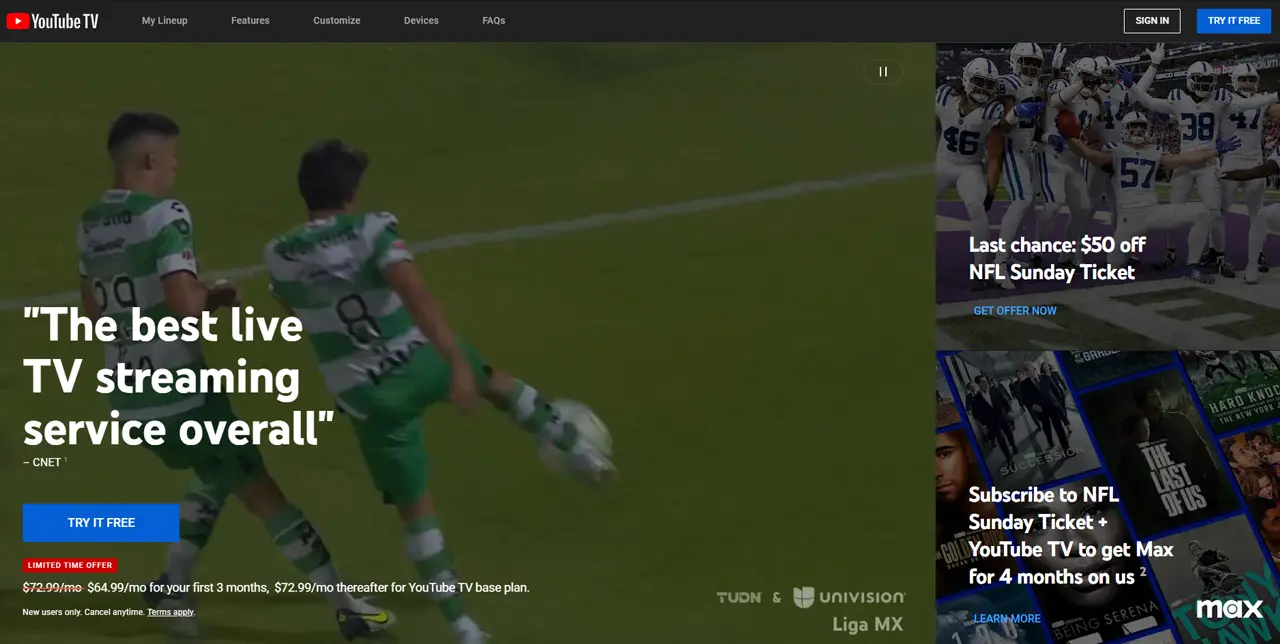
YouTube TV is a popular streaming service that offers a wide array of live TV channels, sports, and on-demand content. However, when it comes to sharing accounts across state lines, there are specific terms of service to consider. Understanding these terms is vital for a seamless viewing experience.
Firstly, YouTube TV is designed to be accessed primarily from the location where your account is registered. Here are some key points to keep in mind:
- Location Restrictions: Your YouTube TV account is tied to your home location. If you share your account with someone in a different state, they may have limited access to certain channels due to regional restrictions.
- Devices and Access: You can use YouTube TV on various devices, but logging in from a different location can trigger location verification, which may restrict access.
- Family Sharing: YouTube TV allows you to create a family group of up to six members, but all members must reside at the same address for full access to the service.
- Account Sharing Policies: Sharing your password with someone in another state can lead to violations of their terms and may result in account suspension.
So, while sharing YouTube TV can seem convenient, it's crucial to stay within the guidelines to avoid any disruptions in your viewing experience. Always check for updates in YouTube's Terms of Service to stay informed!
Also Read This: Design Passports with Canva Passport Template
3. Geographic Restrictions Explained
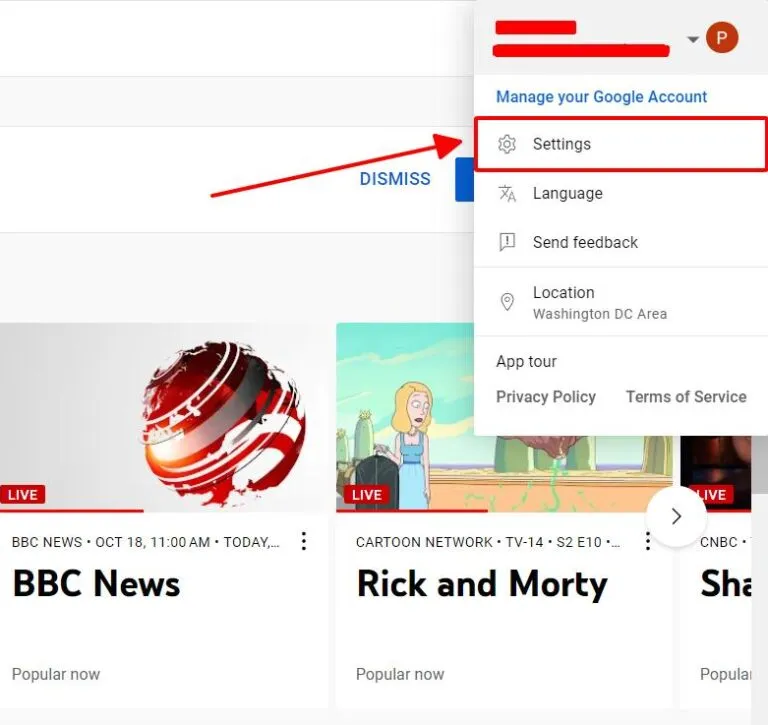
When it comes to streaming services like YouTube TV, geographic restrictions can be a bit of a puzzle. Essentially, these restrictions are in place to comply with licensing agreements and regional regulations. This means that the content you see may vary depending on where you are located. But what does this mean for you?
- Location of Your Account: YouTube TV is designed to work primarily in the United States. If you set up your account in California, that location is tied to your subscription, including the channels and content available to you.
- Traveling Out of State: If you travel to another state, you can access YouTube TV, but you may not be able to use all the features. For instance, live local channels might not be available if you're outside your designated area.
- VPN Use: While some may consider using a VPN to bypass these restrictions, it can lead to account suspensions. YouTube TV's terms of service clearly state that using a VPN to access content not available in your region is against their guidelines.
To summarize, understanding these geographic restrictions helps you navigate YouTube TV more effectively. Always check your account settings, especially if you plan on moving or traveling frequently.
Also Read This: How to Start an Art YouTube Channel for Aspiring Artists
4. How to Share YouTube TV with Family and Friends
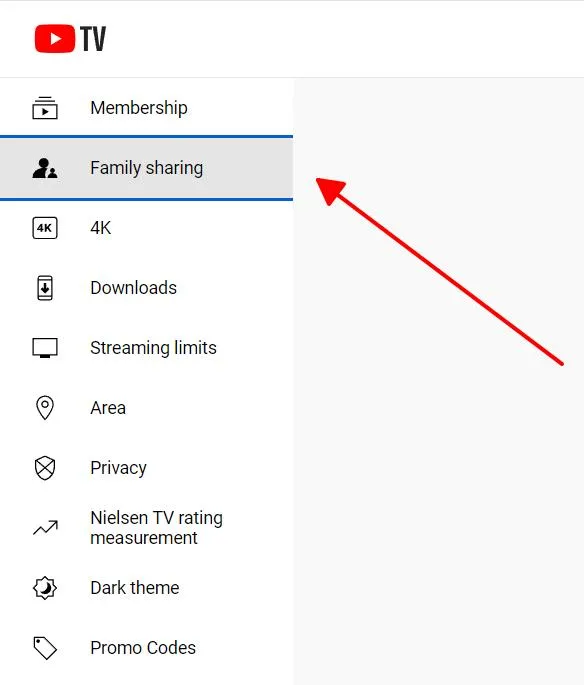
Sharing your YouTube TV subscription with family and friends can enhance everyone's viewing experience, but there are some guidelines you need to follow. YouTube TV allows you to create up to six user accounts under one subscription—perfect for a household or a close-knit group of friends!
Here’s how to do it:
- Create a Family Group: Go to your YouTube TV settings and select "Family sharing." You can invite family members to join your group. Each member can have their own account, tailored to their viewing preferences.
- Invite Friends: You can also share your account with friends, but they need to be part of your household as YouTube TV defines it. This means they should ideally reside at the same address.
- Account Management: As the primary account holder, you can manage settings, monitor usage, and remove members as needed, ensuring your account stays secure.
Remember, while sharing is caring, it’s essential to stay within the guidelines set by YouTube TV. Sharing your account with those outside your household can lead to potential issues, including account suspension. So, keep it close, keep it fun, and enjoy streaming together!
Also Read This: How to Chromecast Dailymotion: A Step-by-Step Guide for Easy Streaming
Managing Different Locations on YouTube TV
When it comes to managing different locations on YouTube TV, understanding how the service works in various regions is key. YouTube TV allows users to access live TV channels based on their current location, which means that your local channels may change if you move to a different state. Here’s how to effectively manage your locations:
- Home Location: When you first sign up, you'll set a "home" location. This determines the local channels you can access. Make sure this is set correctly to get the most out of your service.
- Location Changes: If you move, you can update your home location in the settings. However, note that you can only do this once every 90 days, so plan accordingly!
- Traveling: If you’re traveling or temporarily staying in another state, you can still access your YouTube TV account. However, you may only see the local channels from that area.
It’s essential to keep in mind that YouTube TV uses your device’s IP address to determine your location, so using a VPN might not work as expected and could lead to restrictions.
Also Read This: Where to Upload Images on iStock for New Contributors
Potential Issues and Workarounds
While YouTube TV aims to provide a seamless experience, users can encounter various issues, especially when accessing the service across different states. Here are some common problems and helpful workarounds:
- Geo-Restrictions: If you’re trying to access your home channels while in another state, you may face restrictions. A common workaround is to update your home location when you move permanently.
- Limited Channel Availability: Certain channels might not be available in different locations. To mitigate this, consider subscribing to additional services or checking regional options that might better serve your needs.
- VPN Restrictions: Using a VPN can allow access to different content but can lead to account restrictions. Avoid using VPNs for YouTube TV to maintain your account's integrity.
If you run into persistent issues, don’t hesitate to reach out to YouTube TV’s customer support for assistance. They often have specific solutions tailored to your problems!
Sharing YouTube TV Across Different States: Rules and Guidelines
YouTube TV is a popular live TV streaming service that allows subscribers to watch their favorite shows, sports, and news channels. However, when it comes to sharing your YouTube TV account with others who live in different states, there are specific rules and guidelines you must follow. Understanding these regulations is crucial to ensure compliance with YouTube TV's policies and to avoid any interruptions in service.
Here are the key rules and guidelines for sharing YouTube TV across different states:
- Location Restrictions: YouTube TV is designed for use within the United States. It is geo-restricted, meaning that if someone tries to access your account from a different state or region, they may not be able to watch certain content.
- Home Location: Each YouTube TV account is linked to a home location, which is determined at the time of subscription. This home location influences the channels available to your account.
- Account Sharing: While you can create multiple accounts under a single YouTube TV subscription, sharing your login credentials with users outside your household may violate YouTube TV's terms of service.
- Device Registration: When accessing YouTube TV from a new location, users may need to register their device. This can be done once every 30 days, but it’s limited to the home location’s time zone.
In summary, while sharing your YouTube TV account can be convenient, it is essential to adhere to YouTube TV's guidelines regarding location restrictions, home accounts, and device registrations to ensure a smooth viewing experience for everyone involved.