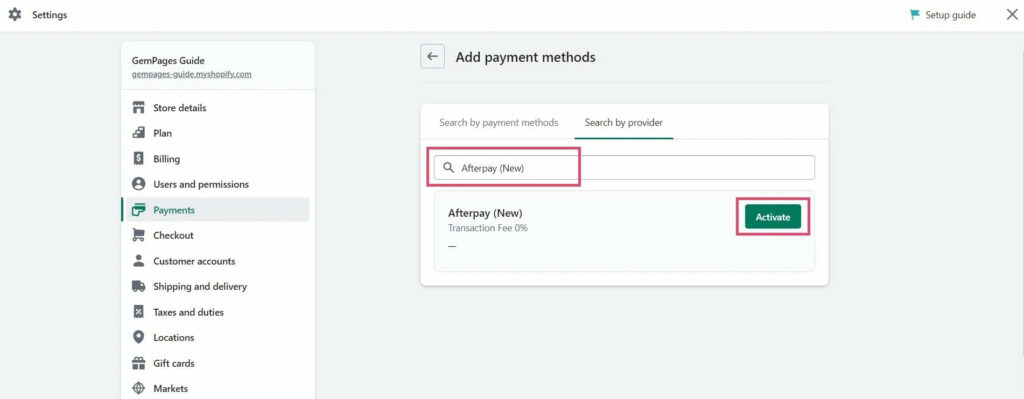Introduction
Welcome to the world of Payment Power! In this blog post, we'll explore the game-changing benefits of adding Afterpay to your Shopify store. As online shopping continues to evolve, providing customers with flexible payment options has become crucial for success. Afterpay, a 'buy now, pay later' solution, is a key player in enhancing the overall shopping experience for both merchants and consumers. Join us as we delve into the reasons why Afterpay matters for your Shopify store and discover how to seamlessly integrate it to unlock the full potential of Payment Power.
Also Read This: Smart Savings: Flaticon Student Discount
Understanding Afterpay
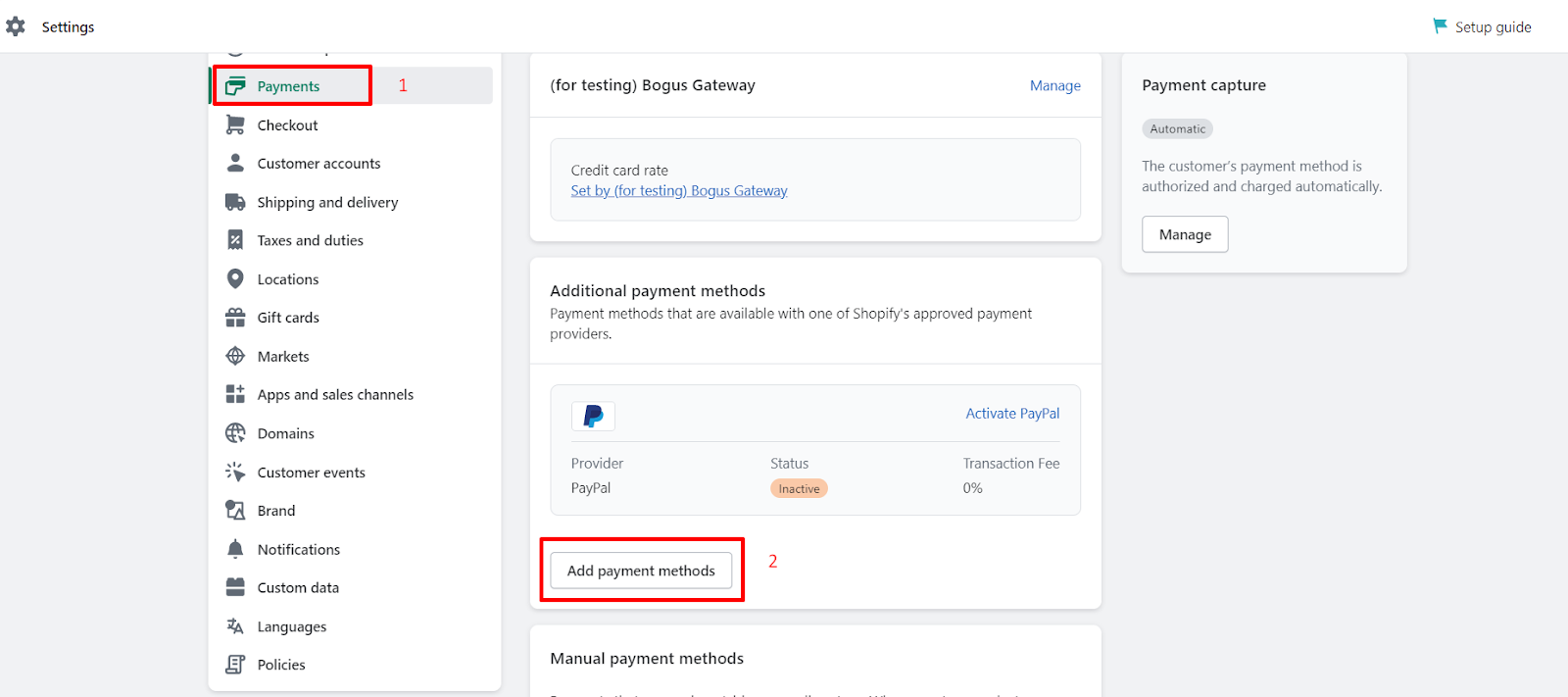
Before diving into the process of integrating Afterpay into your Shopify store, let's take a closer look at what Afterpay is and how it functions.
What is Afterpay?
Afterpay is a popular 'buy now, pay later' payment solution that allows customers to make purchases and pay for them over four equal, interest-free installments. This model provides consumers with greater flexibility in managing their finances while enjoying their desired products immediately.
How Does Afterpay Work?
Afterpay simplifies the payment process for both customers and merchants. Here's a breakdown of how it works:
- Selection: Customers browse your Shopify store, add items to their cart, and proceed to checkout.
- Afterpay Option: At checkout, customers can choose Afterpay as their payment option.
- Installments: The total amount is divided into four equal installments. The first installment is paid at the time of purchase.
- Automatic Payments: Subsequent installments are automatically deducted from the customer's chosen payment method every two weeks.
This seamless process not only enhances the customer experience but also ensures merchants receive the full payment upfront, reducing the risk associated with traditional payment methods.
Benefits of Afterpay for Customers:
- Immediate Access: Customers can enjoy their purchases right away without waiting.
- Financial Flexibility: Breaking down payments into installments provides budget-friendly options.
- No Interest: Afterpay offers interest-free installment plans, making it an attractive payment choice.
Benefits of Afterpay for Merchants:
- Increased Conversion Rates: Afterpay encourages impulse buying, leading to higher conversion rates.
- Attracting a Wider Audience: Offering Afterpay can attract customers who prefer flexible payment options.
- Reduced Payment Risks: Merchants receive full payment upfront, reducing the risk of non-payment.
Understanding the mechanics and benefits of Afterpay sets the foundation for unlocking its potential within your Shopify store. Now, let's explore the process of integrating Afterpay and leveraging its Payment Power for your business.
Also Read This: Visual Treat: How to Download Shutterstock Videos Without Watermark
Why Afterpay Matters for Shopify Stores
Afterpay isn't just another payment option; it's a strategic tool that can significantly impact the success of your Shopify store. Let's delve into the reasons why integrating Afterpay matters and how it can elevate your e-commerce business.
Enhanced Customer Experience:
Offering Afterpay provides your customers with a more flexible and enjoyable shopping experience. The ability to pay for their purchases in manageable installments reduces financial strain and increases overall satisfaction.
Increased Conversion Rates:
Afterpay has been proven to boost conversion rates for Shopify stores. The 'buy now, pay later' model encourages customers to make instant purchasing decisions, leading to higher conversion rates compared to traditional payment methods.
Competitive Edge:
With the growing popularity of 'buy now, pay later' services, integrating Afterpay gives your Shopify store a competitive edge. It attracts a broader audience, including consumers who actively seek flexible payment options when choosing where to shop online.
Improved Sales:
Afterpay's seamless payment process can lead to increased order values. Customers may be more inclined to add extra items to their cart when they know they can spread the cost over multiple installments without incurring interest.
Customer Loyalty:
Providing Afterpay builds customer loyalty by meeting the evolving needs and preferences of modern shoppers. Customers who appreciate the flexibility of Afterpay are more likely to return to your store for future purchases.
Reduced Cart Abandonment:
Cart abandonment is a common challenge for e-commerce businesses. Afterpay can act as a powerful tool to combat this issue by addressing the financial hesitations that often lead to abandoned carts.
Afterpay vs. Traditional Payment Methods
| Aspect | Afterpay | Traditional Methods |
|---|---|---|
| Flexibility | High | Limited |
| Interest | Interest-Free | May Incur Interest |
| Conversion Rates | Increased | Standard |
By understanding the specific advantages that Afterpay brings to the table, you can make informed decisions about incorporating this payment solution into your Shopify store. Now, let's explore the practical steps to seamlessly add Afterpay and unlock its Payment Power for your business.
Also Read This: The Future of Images: Emerging Technologies and Their Impact on Visual Communication
How to Add Afterpay to Your Shopify Store
Integrating Afterpay into your Shopify store is a straightforward process that involves a few key steps. Follow this step-by-step guide to seamlessly add Afterpay and unlock the Payment Power it brings to your online business.
Step 1: Sign Up for Afterpay
The first step is to create an Afterpay business account. Visit the Afterpay website and sign up to become a merchant. Once registered, you'll gain access to the Afterpay Merchant Portal.
Step 2: Configure Afterpay Settings
Log in to your Afterpay Merchant Portal and configure your Afterpay settings. This includes customizing the appearance of the Afterpay widget on your Shopify store, setting shipping policies, and establishing refund and cancellation procedures.
Step 3: Install Afterpay on Shopify
After configuring your Afterpay settings, you'll need to install the Afterpay integration on your Shopify store. This is typically done through the Shopify App Store. Look for the Afterpay app, install it, and follow the on-screen instructions to connect your Afterpay account to your Shopify store.
Step 4: Test Afterpay Integration
Before making Afterpay live on your Shopify store, it's crucial to test the integration. Afterpay provides test cards that simulate various scenarios, allowing you to ensure a smooth and error-free customer experience during the checkout process.
Step 5: Launch Afterpay
Once you've successfully tested the Afterpay integration and are satisfied with the results, you can make Afterpay live on your Shopify store. Announce the availability of Afterpay to your customers, emphasizing the added convenience and flexibility it brings to their shopping experience.
Key Afterpay Integration Steps
| Step | Description |
|---|---|
| 1 | Sign Up for Afterpay |
| 2 | Configure Afterpay Settings |
| 3 | Install Afterpay on Shopify |
| 4 | Test Afterpay Integration |
| 5 | Launch Afterpay |
By following these steps, you'll seamlessly integrate Afterpay into your Shopify store, providing your customers with an additional, convenient payment option. Now, let's explore some success stories of Shopify stores that have harnessed the Payment Power of Afterpay.
Also Read This: How to Find and Use Royalty-Free Music for Your Videos
Afterpay Success Stories
Discover how integrating Afterpay has transformed the fortunes of various Shopify stores, unlocking new possibilities and driving business success. These success stories highlight the positive impact that embracing Afterpay can have on e-commerce ventures.
1. XYZ Fashion Hub
XYZ Fashion Hub, a trendy online clothing store, witnessed a remarkable 30% increase in overall sales within the first month of integrating Afterpay. Customers embraced the option to pay in installments, leading to higher average order values and increased customer loyalty. The Afterpay integration not only boosted revenue but also set XYZ Fashion Hub apart from competitors in the fast-paced fashion industry.
2. Tech Haven Electronics
Tech Haven Electronics, a Shopify store specializing in cutting-edge gadgets, experienced a substantial reduction in cart abandonment rates after introducing Afterpay. The 'buy now, pay later' model addressed the financial concerns of customers, encouraging them to complete their purchases. This resulted in a 25% decrease in abandoned carts and a subsequent boost in overall conversions for Tech Haven Electronics.
3. Beauty Bliss Cosmetics
Beauty Bliss Cosmetics, an online beauty retailer, strategically used Afterpay to attract a broader audience. By prominently featuring Afterpay as a payment option, Beauty Bliss saw a 40% increase in site traffic from new visitors. The accessibility provided by Afterpay not only expanded their customer base but also contributed to a rise in repeat business as satisfied customers returned for additional beauty products.
4. XYZ Sports Gear
XYZ Sports Gear, a Shopify store catering to sports enthusiasts, capitalized on Afterpay to boost customer satisfaction and loyalty. Offering Afterpay for high-ticket items like sports equipment led to a 15% increase in repeat purchases as customers appreciated the flexibility of spreading the cost. XYZ Sports Gear's success demonstrates how Afterpay can be a game-changer in niche markets with specific customer needs.
Key Metrics from Afterpay Success Stories
| Store | Key Metric Improvement |
|---|---|
| XYZ Fashion Hub | 30% Increase in Sales |
| Tech Haven Electronics | 25% Decrease in Cart Abandonment |
| Beauty Bliss Cosmetics | 40% Increase in Site Traffic |
| XYZ Sports Gear | 15% Increase in Repeat Purchases |
These success stories demonstrate the versatile impact of Afterpay on different types of Shopify stores. By incorporating Afterpay, these businesses not only enhanced their financial performance but also cultivated a more loyal customer base. Now, let's address some common questions and concerns regarding the integration of Afterpay into Shopify stores.
Also Read This: The most popular searches on iStock: Insights into trending topics.
FAQ
Explore answers to commonly asked questions about integrating Afterpay into your Shopify store. If you have queries or concerns, this FAQ section will provide clarity on various aspects of the Afterpay integration process.
Q1: Is Afterpay available for all Shopify plans?
A1: Yes, Afterpay is compatible with all Shopify plans, ensuring that merchants on any subscription level can harness its Payment Power to enhance their e-commerce capabilities.
Q2: Are there any additional fees for using Afterpay on Shopify?
A2: While Afterpay typically charges a small transaction fee on each purchase, Shopify merchants do not incur additional fees for integrating Afterpay. The standard transaction fee is usually deducted from the total purchase amount.
Q3: Can customers use Afterpay for all products in my Shopify store?
A3: Yes, in most cases, customers can use Afterpay for all products available in your Shopify store. However, certain restrictions may apply based on Afterpay's policies and guidelines. It's essential to review Afterpay's terms to ensure compliance.
Q4: How do refunds work with Afterpay?
A4: Refunds for Afterpay transactions are managed through the Afterpay Merchant Portal. When processing a refund, the corresponding installment amounts are adjusted accordingly. Afterpay handles the communication with the customer regarding any changes to their payment plan.
Q5: Is Afterpay only available to customers in specific regions?
A5: Afterpay is available in various regions globally, and its availability is continually expanding. Merchants can check Afterpay's official website for the most up-to-date information on supported regions.
Additional Resources
| Resource | Description |
|---|---|
| Afterpay Merchant Portal | Access the official Afterpay Merchant Portal for detailed settings, analytics, and management of Afterpay transactions. |
| Afterpay Support | For any specific queries or technical assistance, visit Afterpay's official support page for comprehensive resources and contact options. |
These frequently asked questions aim to provide you with a comprehensive understanding of integrating Afterpay into your Shopify store. For additional resources and support, refer to the provided links or explore the official Afterpay documentation. Now, let's wrap up our exploration of Payment Power with a conclusive summary.
Also Read This: Using WireImage for Editorial and Commercial Projects
Tips for Maximizing Payment Power
Unlock the full potential of Payment Power by implementing these effective tips to maximize the benefits of integrating Afterpay into your Shopify store. These strategies aim to enhance customer satisfaction, drive sales, and optimize the overall performance of your e-commerce venture.
1. Prominently Display Afterpay Option
Ensure that the Afterpay payment option is prominently displayed throughout your Shopify store, especially during the checkout process. Highlighting the availability of Afterpay encourages customers to explore this convenient payment method, potentially increasing conversions.
2. Communicate Payment Flexibility
Clearly communicate the flexibility offered by Afterpay to your customers. Emphasize the ability to pay in manageable installments without incurring interest, making it an attractive option for budget-conscious shoppers. Use bold text or banners to draw attention to this key feature.
3. Create Exclusive Afterpay Deals
Incentivize Afterpay usage by creating exclusive deals or discounts for customers who choose Afterpay as their payment method. This not only promotes the use of Afterpay but also encourages repeat business from satisfied customers.
4. Leverage Afterpay in Marketing Campaigns
Integrate Afterpay into your marketing campaigns to attract a wider audience. Highlight Afterpay as a key selling point in advertisements, email newsletters, and social media posts to reach potential customers who value flexible payment options.
5. Optimize Product Pages for Afterpay
On product pages, clearly mention the availability of Afterpay and provide information on how the installment process works. This transparency instills confidence in customers and encourages them to proceed with their purchases, knowing they can manage payments effectively.
6. Monitor Afterpay Analytics
Regularly monitor the analytics provided by Afterpay through the Merchant Portal. Analyzing customer behavior, transaction data, and performance metrics can offer valuable insights. Use this information to refine your Afterpay strategies and identify opportunities for improvement.
7. Stay Informed About Afterpay Updates
Keep abreast of any updates or new features introduced by Afterpay. Staying informed allows you to leverage the latest tools and functionalities, ensuring your Shopify store remains optimized for the evolving landscape of 'buy now, pay later' solutions.
By incorporating these tips into your Afterpay strategy, you'll not only enhance the Payment Power of your Shopify store but also create a more appealing and seamless shopping experience for your customers. Now, let's summarize the key takeaways and conclude our exploration of Payment Power.
Conclusion
Congratulations on taking the step to unleash the Payment Power within your Shopify store by integrating Afterpay! In this journey, we've explored the significance of adding Afterpay, the seamless process of integration, success stories from various Shopify stores, and effective strategies to maximize the benefits of this 'buy now, pay later' solution.
Recap of Key Points:
- Afterpay enhances customer experience by providing a flexible payment option.
- Integrating Afterpay can lead to increased conversion rates and improved sales.
- Success stories highlight tangible benefits experienced by Shopify stores that embraced Afterpay.
- Adding Afterpay involves signing up, configuring settings, installing the app, testing, and launching.
- Maximize Payment Power with tips like prominently displaying Afterpay, creating exclusive deals, and leveraging it in marketing campaigns.
As you embark on this Payment Power journey, continuously monitor and adapt to the ever-evolving landscape of e-commerce. Stay connected with Afterpay updates, explore analytics, and ensure that your Shopify store remains at the forefront of offering a seamless and flexible shopping experience.
Remember, Afterpay isn't just a payment method; it's a strategic tool that can set your Shopify store apart, attract a broader audience, and foster customer loyalty. By incorporating Afterpay and implementing the tips discussed, you're positioning your business for success in the dynamic world of online retail.
Thank you for joining us on this exploration of Payment Power. Wishing you continued success as you unlock new possibilities and elevate your Shopify store to greater heights!