Introduction
Twitter is a powerful social media platform that enables users to connect with others, share content, and stay up-to-date on the latest news and trends. With millions of active users, it can be challenging to keep track of everyone you follow and ensure that you're engaging with the right people. This is where Twitter Lists come in.
Twitter Lists are a feature that allows users to organize their followers into specific groups or categories, making it easier to manage their Twitter activity and maximize engagement. By creating Lists, you can curate a more personalized Twitter experience that caters to your interests, preferences, and goals.
Organizing your followers into Lists can help you stay up-to-date on the latest trends in your industry, connect with like-minded individuals, and engage more effectively with your followers. By using Twitter Lists, you can avoid the noise and clutter of your main Twitter feed and focus on the content that matters most to you.
In this article, we'll provide a step-by-step guide on how to use Twitter Lists to organize your followers and maximize engagement. We'll also explore the different types of Lists you can create, the benefits of using Twitter Lists, and tips for creating effective Lists that will help you achieve your Twitter goals. Whether you're a business owner, a marketer, or an individual looking to build your personal brand, this guide will provide you with valuable insights on how to make the most of Twitter Lists.
Also Read This: Uploading GIF to Behance
How to Create a Twitter List
Creating a Twitter List is a simple process that can be done in just a few steps. Follow the instructions below to create your own List:
- Log in to your Twitter account and navigate to your profile page.
- Click on the "Lists" option on your profile page.
- Click on the "Create new list" button on the right hand side of the page.
- In the pop-up window that appears, enter a name for your List and a brief description of what it's for.
- Choose whether you want your List to be public or private. Public Lists can be viewed and subscribed to by anyone, while private Lists can only be viewed by you.
- Click "Create List" to save your new List.
Once you've created your List, you can start adding people to it. Here's how:
- Navigate to the Twitter profile of the person you want to add to your List.
- Click on the three dots icon next to the "Follow" button on their profile.
- Select "Add or remove from lists" from the drop-down menu that appears.
- Check the box next to the List you want to add them to, and then click "Done."
You can add as many people to your List as you want, and you can create as many Lists as you need. To view your Lists, simply click on the "Lists" option on your profile page, and then click on the List you want to view.
Creating and managing Lists is an effective way to organize your Twitter activity and maximize engagement. By curating a more personalized Twitter experience, you can stay on top of the latest trends in your industry, connect with like-minded individuals, and engage more effectively with your followers.
[caption id="attachment_193177" align="alignnone" width="1119"]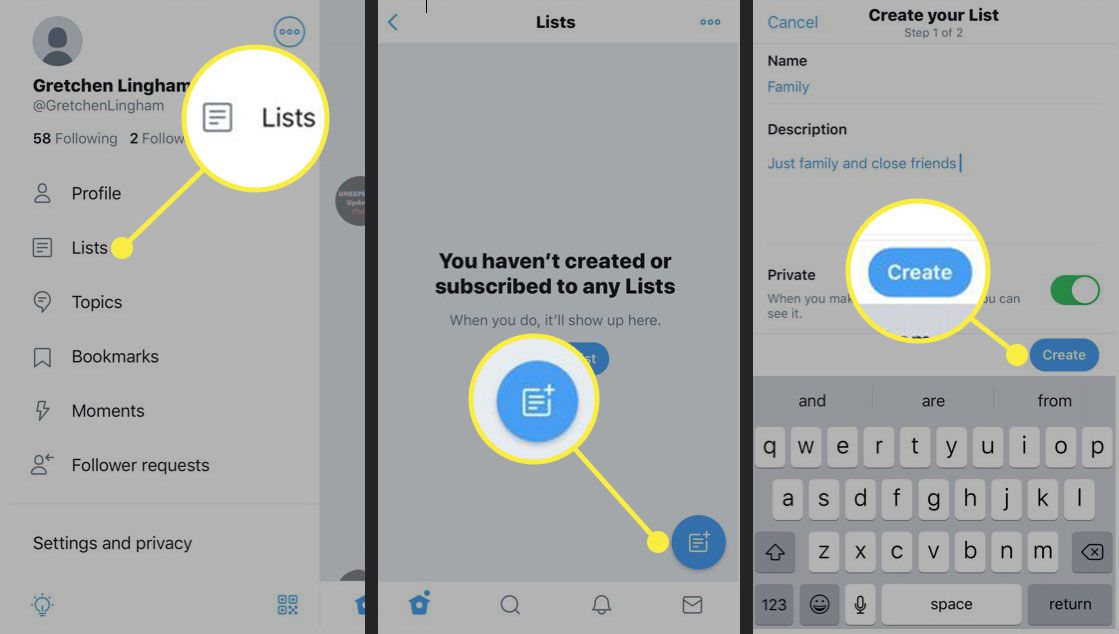 Create a Twitter List[/caption]
Create a Twitter List[/caption]
Also Read This: Understanding the Latest YouTube Logo Update
Types of Twitter Lists
There are several types of Twitter Lists that you can create to help you organize your followers and maximize engagement. Here are some of the most common types of Twitter Lists:
[caption id="attachment_193178" align="alignnone" width="1024"]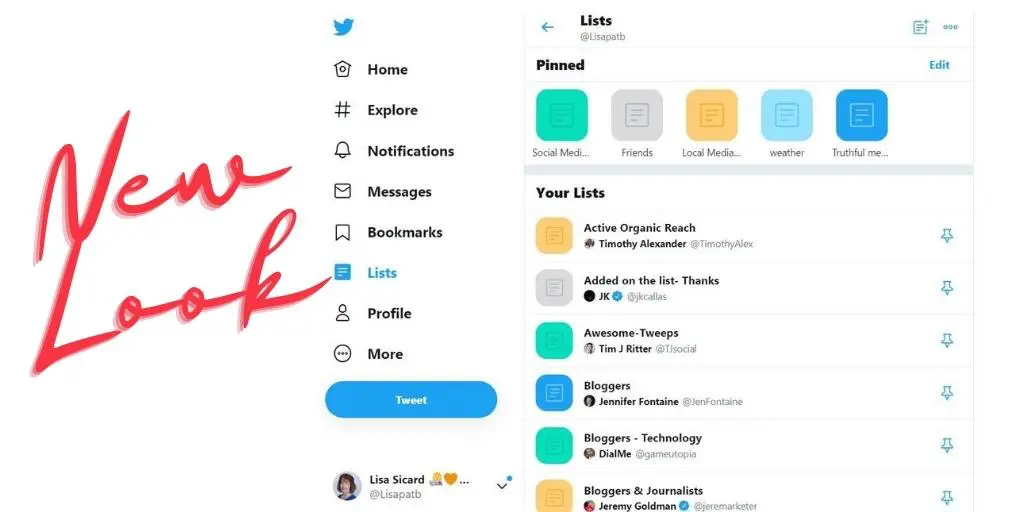 Types of Twitter Lists[/caption]
Types of Twitter Lists[/caption]
Personal Lists:
These are Lists that you create for your own personal use. You might create a List of close friends, family members, or people who share your interests. Personal Lists are usually private, and you can choose to share them with others if you want.
Business Lists:
These are Lists that you create for your business or organization. You might create a List of your employees, customers, or industry peers. Business Lists are usually public, and they can help you build relationships with other businesses in your industry.
Themed Lists:
These are Lists that you create around a specific theme or topic. You might create a List of people who are experts in a particular field, or a List of people who tweet about a specific subject. Themed Lists can be public or private, and they can help you stay up-to-date on the latest news and trends in your industry.
Event Lists:
These are Lists that you create around a specific event or conference. You might create a List of speakers, attendees, or sponsors. Event Lists can be public or private, and they can help you connect with other people who are attending the same event.
Geographic Lists:
These are Lists that you create around a specific geographic area. You might create a List of people who live in your city, state, or region. Geographic Lists can be public or private, and they can help you connect with other people who share your location.
By creating different types of Lists, you can organize your followers in a way that makes sense for your specific needs and goals. You can also use Lists to stay up-to-date on the latest news and trends in your industry, connect with like-minded individuals, and engage more effectively with your followers.
Also Read This: How to Make a Doll with Paper
Benefits of using Twitter Lists
Using Twitter Lists can provide several benefits for users who want to organize their followers and maximize engagement. Here are some of the key benefits of using Twitter Lists:
[caption id="attachment_193179" align="alignnone" width="1500"] Benefits of using Twitter Lists[/caption]
Benefits of using Twitter Lists[/caption]
Easy access to specific groups of followers:
Twitter Lists allows you to group your followers by category or interest, making it easier to find and engage with specific groups of people. This can help you save time and avoid the noise and clutter of your main Twitter feed.
Increased engagement and interaction with followers:
By using Twitter Lists, you can focus your attention on specific groups of followers and engage with them more effectively. This can lead to more meaningful interactions and stronger relationships with your followers.
Opportunity for networking and relationship building:
Twitter Lists can help you connect with other people in your industry or niche, and can provide opportunities for networking and relationship building.
Improved content curation and creation:
By using Twitter Lists to stay up-to-date on the latest news and trends in your industry, you can curate and create better content that resonates with your audience.
Better time management:
Twitter Lists can help you save time by allowing you to quickly find and engage with specific groups of people. This can be especially useful for businesses and marketers who want to manage their social media activity more efficiently.
Overall, using Twitter Lists can help you get more out of your Twitter experience by allowing you to focus on the people and content that matter most to you. Whether you're using Twitter for personal or professional reasons, Twitter Lists can provide a range of benefits that can help you achieve your goals.
Also Read This: Payment Details for Shutterstock Photos
How To Use Twitter Lists to Maximize Engagement
Twitter Lists are a powerful tool for organizing your followers and maximizing engagement. Here are some tips on how to use Twitter Lists to maximize engagement:
[caption id="attachment_193180" align="alignnone" width="1500"] How To Use Twitter Lists to Maximize Engagement[/caption]
How To Use Twitter Lists to Maximize Engagement[/caption]
Regularly monitor Lists and engage with followers:
Make a habit of regularly checking your Lists and engaging with the people on them. This can help you stay top of mind with your followers and build stronger relationships.
Use Lists to identify trends and popular content:
By monitoring your Lists, you can identify trends and popular content in your industry or niche. This can help you stay up-to-date on the latest news and trends, and create content that resonates with your audience.
Participate in List-based Twitter chats:
Many Twitter users host List-based Twitter chats, which are conversations that take place around a specific List. Participating in these chats can help you connect with other people in your industry or niche, and build your network.
Collaborate with other List owners:
Reach out to other List owners in your industry or niche and collaborate with them on Lists. This can help you expand your network and reach new audiences.
By using Twitter Lists to focus your attention on specific groups of followers, you can increase engagement and build stronger relationships with your audience. With the right approach, Twitter Lists can be a powerful tool for achieving your social media goals.
Also Read This: Understanding Adobe Stock Image Costs and Choosing the Right Plan
Tips for Creating Effective Twitter Lists
Creating effective Twitter Lists is essential for organizing your followers and maximizing engagement. Here are some tips for creating effective Twitter Lists: Here's a video tutorial on effectively utilizing Twitter lists for marketing purposes.
Be specific with List names:
Choose a name for your List that is specific and descriptive. This will make it easier for you to remember what the List is for, and for other people to find and subscribe to your List.
Regularly review and update Lists:
Make sure to regularly review and update your Lists as your interests and goals change. This will help you stay organized and ensure that your Lists continue to provide value.
Include a diverse range of followers:
When creating Lists, make sure to include a diverse range of followers. This will help you reach a broader audience and connect with people who have different perspectives and experiences.
Make use of List Descriptions:
Use the List description field to provide more context about your List and what it's for. This can help other people understand the purpose of your List and decide whether to subscribe to it.
By following these tips, you can create effective Twitter Lists that help you organize your followers, stay up-to-date on the latest news and trends, and maximize engagement with your audience.
Also Read This: Monthly Earnings Guide with Shutterstock
FAQs
What are Twitter Lists?
Twitter Lists are a feature that allows users to organize their followers into specific groups or categories, making it easier to manage their Twitter activity and maximize engagement.
How do I create a Twitter List?
To create a Twitter List, login to your Twitter account, navigate to your profile page, click on the "Lists" option, and then click on "Create new list". Name your List, set its privacy, and start adding people to it.
What types of Twitter Lists can I create?
You can create several types of Twitter Lists, including Personal Lists, Business Lists, themed Lists, Event Lists, and geographic Lists.
What are the benefits of using Twitter Lists?
Using Twitter Lists can provide several benefits, including easy access to specific groups of followers, increased engagement and interaction with followers, the opportunity for networking and relationship building, improved content curation and creation, and better time management.
How can I use Twitter Lists to maximize engagement?
You can use Twitter Lists to maximize engagement by regularly monitoring Lists and engaging with followers, using Lists to identify trends and popular content, participating in List-based Twitter chats, and collaborating with other List owners.
What are some tips for creating effective Twitter Lists?
To create effective Twitter Lists, be specific with List names, regularly review and update Lists, include a diverse range of followers, and make use of List descriptions.
Also Read This: DIY Lamps with Step-by-Step Tutorials on Dailymotion
Pros and Cons
Here is a table outlining the pros and cons of using Twitter Lists:
| Pros | Cons |
| Easy access to specific groups of followers | Creating and maintaining Lists can be time consuming |
| Increased engagement and interaction with followers | If Lists are not regularly reviewed and updated, they can become irrelevant |
| Opportunity for networking and relationship building | Some people may be offended if they are not added to a List |
| Improved content curation and creation | Lists can become cluttered if too many people are added |
| Better time management |
If Lists are not well organized, they can be difficult to navigate |
| Can be used for personal and business purposes | Public Lists can be viewed by anyone, which may not be desirable for some users |
| Can help users stay up-to-date on the latest news and trends | Users may become overwhelmed with too many Lists |
Conclusion
Twitter Lists are a powerful tool for organizing your followers and maximizing engagement on Twitter. By creating Lists, you can focus your attention on specific groups of people, stay up-to-date on the latest news and trends in your industry, and build stronger relationships with your audience.
While there are some drawbacks to using Twitter Lists, such as the time it takes to create and maintain them, the benefits far outweigh the cons. By following the tips and best practices outlined in this article, you can create effective Twitter Lists that help you achieve your social media goals. Whether you're using Twitter for personal or business purposes, Twitter Lists can provide a range of benefits that can help you get more out of your Twitter experience.
