How to download thumbnail from Twitter videos?
Copy the URL of the Twitter video or GIF that you want to download, and paste it into the provided text input field above. Then, click on the "Fetch Video" button to initiate the download process. Enjoy hassle-free access to your favorite Twitter GIFs and watch them offline at your convenience.
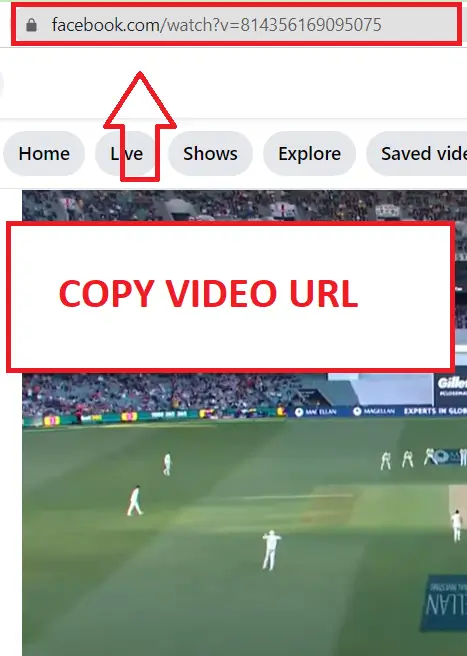
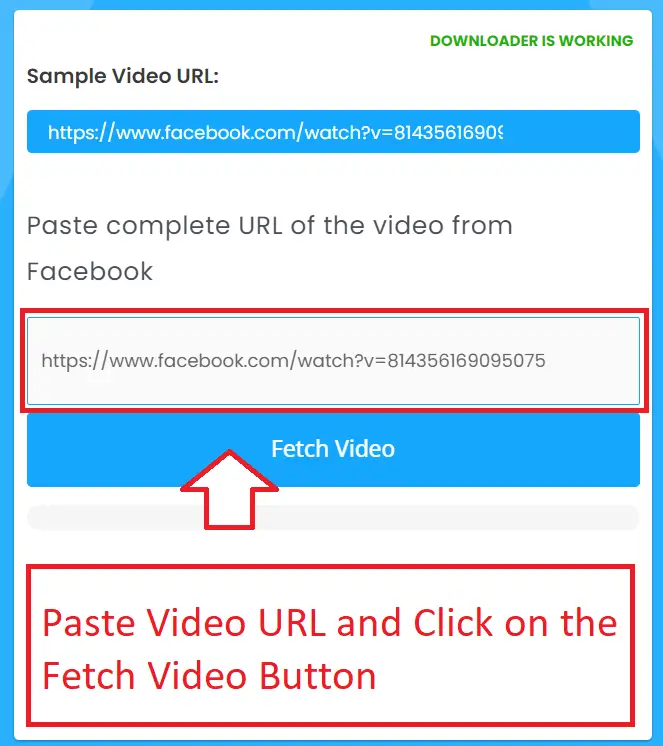
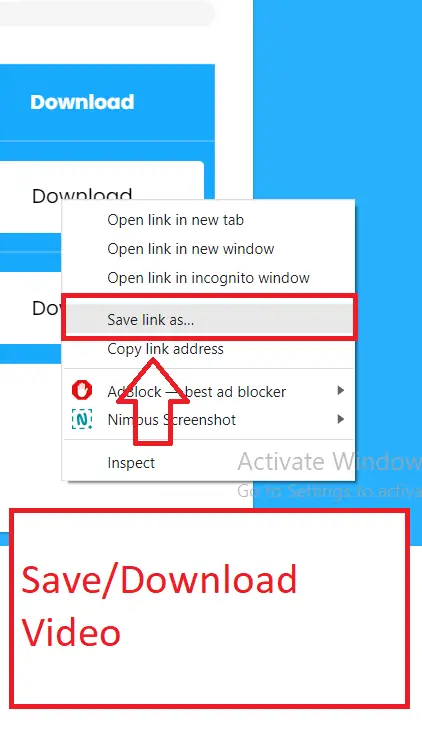
Copy Twitter Video URL
To download the thumbnail from a Twitter video, simply copy the URL of the video and proceed with the download process.
Paste Video URL and Click on the Fetch Video Button
Paste the video URL into the designated text input field above, and with a single click on the "Fetch Thumbnail" button, effortlessly retrieve the desired thumbnail from the Twitter video.
Save/Download Thumbnail
Save or download the thumbnail by clicking on the "Download" button provided.
Related Downloaders
Related Social Video Downloaders
Features
Best Features of Twitter Thumbnail Grabber
Unlimited Download
The Twitter Video Thumbnail Grabber allows you to grab and download video thumbnails from Twitter with unlimited usage. You can easily save as many video thumbnails as you want for various purposes.
Fast Grabbing Process
This tool offers a powerful and efficient process for grabbing video thumbnails from Twitter. It quickly retrieves high-definition quality thumbnails, saving you time and providing the best quality thumbnails for your needs.
Security
The Twitter Video Thumbnail Grabber ensures the security of the grabbed thumbnails. It does not upload any thumbnails to the server, guaranteeing the privacy and security of your downloaded content.
Grab Multiple Thumbnails
With this tool, you can conveniently grab multiple video thumbnails from Twitter at once. It allows for the simultaneous grabbing and saving of multiple thumbnails, streamlining the process and maximizing your productivity.
User-Friendly Interface
The Twitter Video Thumbnail Grabber is designed to be user-friendly and accessible to users of all technical expertise levels. Its simple and straightforward interface makes it easy and hassle-free to grab video thumbnails from Twitter in high-definition or high-quality formats.
Powerful and Versatile
The Twitter Video Thumbnail Grabber is a powerful online tool that provides versatility in grabbing video thumbnails from Twitter. It can be accessed through any browser on any operating system, offering a convenient and versatile option for obtaining video thumbnails from Twitter for various purposes.
FAQs
Frequently Asked Questions
The Twitter Video Thumbnail Grabber extracts the video link from Twitter and allows you to grab the thumbnail image associated with the video. Simply copy the video link from Twitter and paste it into the grabber on IMGPANDA.
Yes, the tool is completely free to use. You can grab unlimited Twitter video thumbnails without any cost.
No, the Twitter Video Thumbnail Grabber only works for videos that are publicly accessible. It does not support grabbing thumbnails from private accounts due to privacy restrictions.
The quality of the grabbed video thumbnail depends on the original video's resolution. The grabber retrieves the thumbnail associated with the video, so the quality will match the resolution of that thumbnail.
Grabbing video thumbnails from Twitter is generally considered legal, as long as you have the permission of the owner or the video is not copyrighted. However, it is your responsibility to ensure that you have the right to grab and use the thumbnail image.
No, you do not need to install any software to use the Twitter Video Thumbnail Grabber on IMGPANDA. The tool is web-based and can be accessed directly from your browser.
The grabber typically provides the grabbed Twitter video thumbnails in common image formats such as JPEG or PNG. The exact format may depend on the original thumbnail associated with the video.
The grabber supports grabbing video thumbnails from Twitter videos of various sizes and lengths. However, please note that extremely large or long videos may take longer to process, depending on your internet connection speed.




















