Introduction
Facebook Messenger is a communication tool that allows users to connect with friends, family, and businesses. As a business owner, using Facebook Messenger can be a valuable asset for your business, as it allows you to connect with your customers in a more personal and immediate way.
With over 2 billion active users on Facebook, Messenger has become a popular platform for businesses to communicate with their customers. It is a powerful tool that can be used to build relationships with customers, improve customer service, and even drive sales.
By using Facebook Messenger for Business, you can offer your customers a way to contact your business 24/7, ask questions, get support, and even make purchases. Additionally, Messenger offers features such as chatbots, automated responses, sponsored messages, and Messenger ads, all of which can be used to engage with your customers in a meaningful way.
Also Read This: Customize Stickers with Canva Sticker Template
Setting Up a Facebook Messenger Account
Setting up a Facebook Messenger account for your business is a straightforward process. Follow these steps to create your account:
Create a Facebook Business Page:
If you haven't already done so, create a Facebook Business Page. This is where you'll manage your business's presence on Facebook and where customers can find information about your business.
Create a Facebook Messenger account:
If you already have a personal Facebook account, you can use it to create a Messenger account. If not, create a new account for your business.
Download the Messenger app:
Download the Messenger app on your phone or tablet to make it easier to manage your messages.
Link your Facebook Page to Messenger:
Once you have a Messenger account, link it to your Facebook Business Page. This will allow you to receive and respond to messages from your customers directly from your Page.
Customize your Messenger settings:
Customize your Messenger settings to reflect your business's branding and preferences. For example, you can set up automated responses to common questions, enable chatbots, and customize the appearance of your Messenger chat window. Here's a video tutorial on utilizing Facebook Messenger for business purposes, in conjunction with a Facebook Business account.
Also Read This: The Top Facebook Marketing Trends to Watch in 2023
Understanding Facebook Messenger Features for Business
Facebook Messenger offers several features that can be used to improve your business's communication with customers. Here are some of the key features that you should be aware of:
Messenger chatbots:
A chatbot is a program that can simulate conversations with human users. Messenger chatbots can be used to automate customer service inquiries, provide product recommendations, and even complete transactions. Chatbots can help businesses provide quick and efficient customer service, even when human agents are not available.
Automated responses:
Automated responses are pre-written messages that can be sent to customers when they message your business on Messenger. These can be used to acknowledge receipt of a message, provide information about your business, or answer common questions.
Sponsored messages:
Sponsored messages are messages that are sent to customers who have previously interacted with your business on Messenger. Sponsored messages can be used to promote sales, events, or new products to your existing customer base.
Messenger ads:
Messenger ads are ads that appear in the Messenger app. These ads can be used to drive traffic to your website, promote a new product or service, or encourage customers to contact your business.

Also Read This: How to Enable Autoplay on YouTube for Continuous Watching
Best Practices for Using Facebook Messenger for Business
Using Facebook Messenger for business can be an effective way to improve customer communication and drive sales. However, it's important to use the platform in the right way to avoid spamming customers and damaging your business's reputation. Here are some best practices for using Facebook Messenger for Business:
Personalizing communication:
Use the customer's name and other relevant information to personalize your communication with them. This can help build rapport and make them feel valued.
Being timely and responsive:
Respond to customer messages in a timely manner, ideally within 24 hours. This shows that you value their time and are committed to providing excellent customer service.
Creating engaging content:
Use images, videos, and other multimedia to make your messages more engaging and interesting. This can help capture the customer's attention and improve the chances of them engaging with your business.
Offering exclusive deals and promotions:
Use Messenger to offer exclusive deals and promotions to your customers. This can help incentivize them to make a purchase or engage with your business further.
Avoiding spamming:
Don't send too many messages to customers or send messages that are not relevant to them. This can lead to customers unsubscribing or blocking your messages, which can harm your business's reputation.
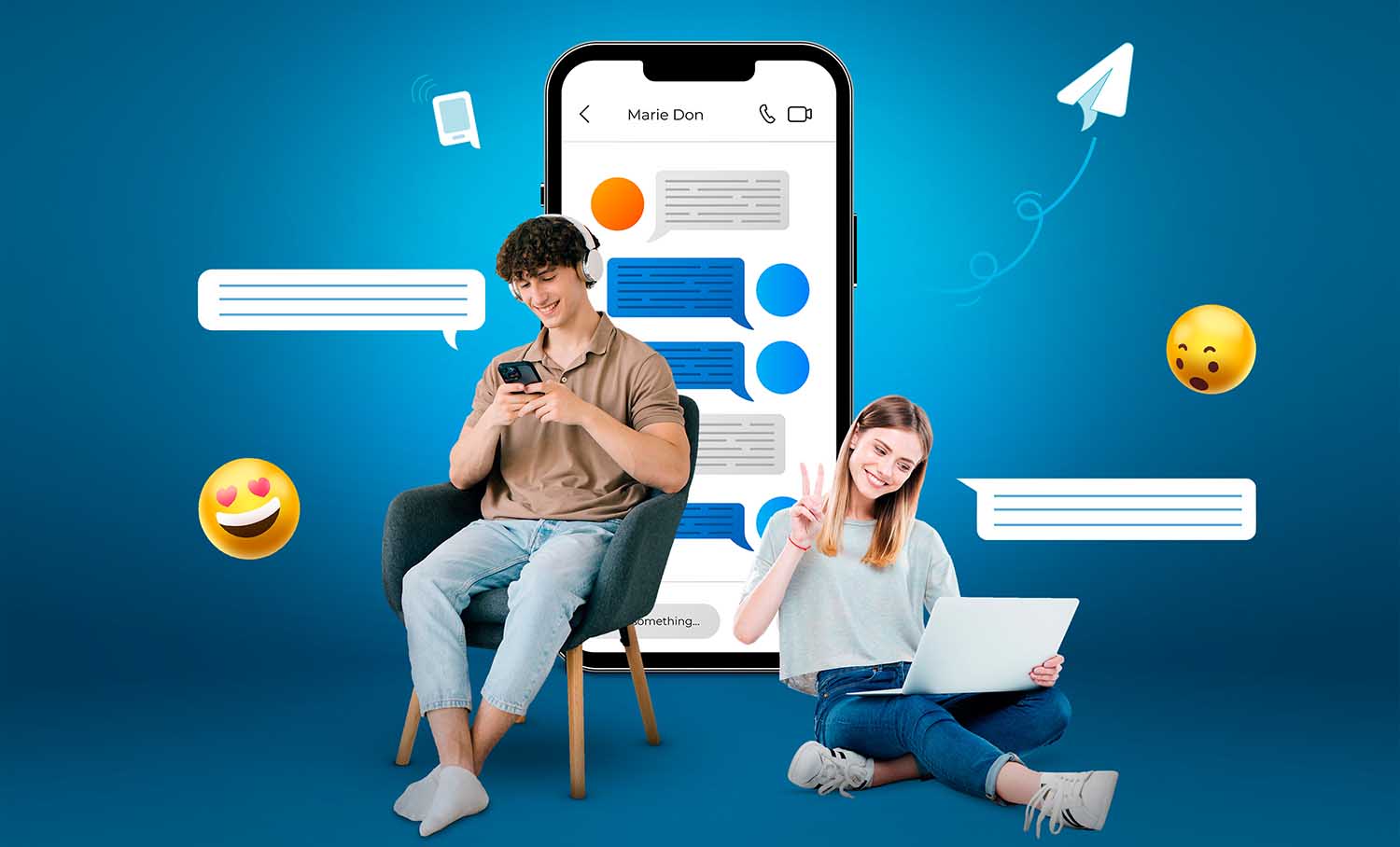
Also Read This: Effortless Ways to Edit or Remove Songs from Your YouTube Playlists
FAQs
What is Facebook Messenger for Business?
Facebook Messenger for Business is a communication tool that allows businesses to connect with their customers through Facebook Messenger. It offers features such as chatbots, automated responses, sponsored messages, and Messenger ads.
How do I set up a Facebook Messenger account for my business?
To set up a Facebook Messenger account for your business, create a Facebook Business Page, create a Messenger account, download the Messenger app, link your Facebook Page to Messenger, and customize your Messenger settings.
What are the benefits of using Facebook Messenger for Business?
Using Facebook Messenger for Business can help businesses improve customer communication, provide better customer service, and even drive sales. It offers a more personal and immediate way to connect with customers than other communication channels.
Can I use Messenger to automate customer service inquiries?
Yes, Messenger chatbots can be used to automate customer service inquiries, provide product recommendations, and even complete transactions.
How can I avoid spamming customers on Messenger?
Avoid sending too many messages to customers or sending messages that are not relevant to them. This can lead to customers unsubscribing or blocking your messages, which can harm your business's reputation.
Are there any best practices for using Facebook Messenger for Business?
Yes, best practices for using Facebook Messenger for Business include personalizing communication, being timely and responsive, creating engaging content, offering exclusive deals and promotions, and avoiding spamming.
Can I use Messenger to automate customer service inquiries?
Yes, Messenger chatbots can be used to automate customer service inquiries, provide product recommendations, and even complete transactions.
How can I avoid spamming customers on Messenger?
To avoid spamming customers on Messenger, it is important to avoid sending too many messages or messages that are not relevant to them.
Conclusion
In conclusion, Facebook Messenger for Business is a powerful tool that can be used to improve communication with customers, provide better customer service, and even drive sales for businesses. By setting up a Messenger account, businesses can offer customers a way to contact them 24/7, ask questions, get support, and even make purchases. Messenger also offers features such as chatbots, automated responses, sponsored messages, and Messenger ads that can be used to engage with customers in a meaningful way.
To use Facebook Messenger for Business effectively, it is important to follow best practices such as personalizing communication, being timely and responsive, creating engaging content, offering exclusive deals and promotions, and avoiding spamming. By doing so, businesses can build stronger relationships with their customers and improve their reputation.
Overall, Facebook Messenger for Business has become a valuable tool for businesses looking to connect with customers in a more personal and immediate way. As technology continues to evolve, it is likely that Messenger will become even more important for businesses looking to stay ahead of the competition. By staying up-to-date with best practices and embracing new features, businesses can use Facebook Messenger to grow and thrive in the digital age.
