Are you a photographer or an artist looking to showcase your work to a broader audience? Well, Getty Images might just be the perfect platform for you! In this guide, we'll walk you through the process of uploading your photos to Getty Images, making it easy for you to share your creativity and potentially earn money from your work. Whether you're a seasoned professional or just starting out, this step-by-step approach will help you navigate the submission process with confidence.
Understanding Getty Images as a Contributor

Before you dive into uploading your photos, it’s essential to understand what Getty Images offers to contributors like you. Getty Images is a leading global visual content creator and marketplace, connecting photographers, videographers, and illustrators with businesses and individuals in need of high-quality imagery. Here's what you need to know:
- Market Reach: Getty Images serves millions of customers worldwide, including media outlets, advertising agencies, and corporations. By contributing your work, you can gain significant exposure and increase your chances of sales.
- Quality Standards: Getty Images is known for its rigorous quality standards. They are meticulous about the images they accept, which means that only high-quality, professional work makes it onto their platform. This can enhance your credibility as a contributor.
- Licensing Options: Getty Images offers various licensing options, including rights-managed and royalty-free licenses. Understanding these can help you decide how you want to sell your work.
- Contributor Community: Joining Getty Images means becoming part of a community of talented photographers and artists. You can learn from others, share tips, and even collaborate.
- Potential Earnings: While the earnings can vary, many contributors find that selling their work through Getty Images can be a lucrative venture, especially if you have a unique style or niche.
In summary, Getty Images is not just a marketplace; it’s a platform that can elevate your work and connect you with a vast audience. Understanding these aspects will help you create better content and tailor your submissions to meet their standards.
Also Read This: How to Update Your Adobe Portfolio to Behance
Preparing Your Photos for Submission
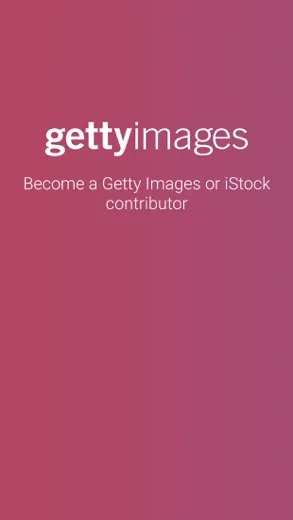
So, you’ve got some amazing photos that you want to share with the world through Getty Images? Fantastic! But before you hit that upload button, it’s crucial to prepare your photos properly. Let’s make sure they shine and meet Getty's quality standards.
Here’s a step-by-step approach to get your images ready:
- Choose High-Quality Images: Make sure your photos are sharp, well-composed, and in focus. Blurry or poorly lit images are likely to get rejected.
- File Format: Getty Images accepts JPEG files, so ensure your images are saved in this format. Avoid using other formats like PNG or TIFF.
- Resolution: Aim for a resolution of at least 300 DPI (dots per inch) for print quality. Higher resolution means better quality, so consider uploading images that are at least 10 MB in size.
- Editing: Feel free to edit your images, but keep it natural. Over-editing can lead to unrealistic representations, which Getty wants to avoid.
- Metadata: Don’t forget to include appropriate keywords, titles, and descriptions. This helps potential buyers find your images more easily.
- Rights and Releases: If your photos include recognizable people or private property, ensure you have the necessary model or property releases.
By following these steps, you’ll increase your chances of getting accepted. Quality and adherence to guidelines are key, so take your time with this process!
Also Read This: Can I use iStock photos on YouTube? Understanding the licensing requirements for video content.
Creating a Contributor Account
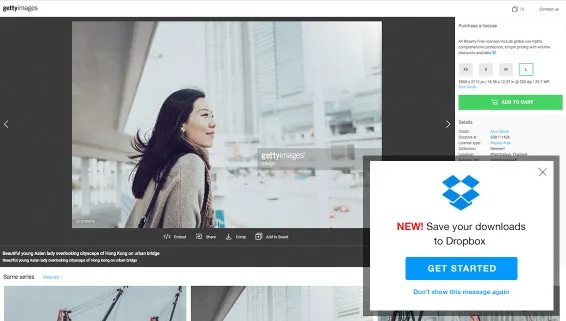
Ready to take the plunge and become a Getty Images contributor? Awesome! The first step is to create a contributor account, which is a straightforward process. Let’s break it down so you can get started without any hiccups.
Here’s how to set up your account:
- Visit the Getty Images Contributor Page: Head over to the Getty Images website and navigate to the contributor section. You’ll find a link that says “Join Us” or “Become a Contributor.” Click it!
- Fill Out the Application: You’ll be required to provide some personal information, including your name, email address, and location. Make sure all details are accurate.
- Portfolio Submission: Upload a selection of your best work. This is your chance to impress them! Include a variety of images to showcase your style.
- Review Terms and Conditions: It’s essential to read and understand Getty's terms and conditions. This will inform you about your rights as a contributor and how your images will be used.
- Verification: After submitting your application, Getty will review your portfolio. This can take a few days, so be patient!
- Account Confirmation: Once approved, you’ll receive a confirmation email. Follow the instructions to activate your account, and you’re all set!
Creating your contributor account is the gateway to sharing your creativity with the world. Follow these steps, and soon you’ll be on your way to becoming a Getty Images contributor!
Also Read This: Finding Your YouTube TV Account for Enhanced Account Management
5. Steps to Upload Your Photos
Uploading your photos to Getty Images is a straightforward process, but it’s important to follow each step carefully to ensure your submissions are successful. Let’s break it down into manageable steps:
- Create an Account: Before you can upload anything, you need to have a Getty Images contributor account. If you don’t have one yet, visit the Getty Images contributor portal and sign up.
- Sign In: Once your account is set up, log in using your credentials. This will take you to your contributor dashboard.
- Prepare Your Photos: Ensure your images are of high quality and meet Getty’s technical requirements. Generally, they should be at least 4 MB in size and in JPEG format.
- Navigate to the Upload Section: On your dashboard, locate the ‘Upload’ button. This is usually prominently displayed for easy access.
- Select Your Photos: Click on the upload button and choose the photos you want to submit from your device. You can typically select multiple files at once to save time.
- Confirm Your Upload: After selecting your images, hit the ‘Upload’ button. You’ll see a progress bar indicating the upload status.
- Review Your Uploads: Once the upload is complete, review your photos to ensure everything looks good. This is your chance to catch any mistakes before adding metadata.
And that’s it! You’re well on your way to contributing to Getty Images.
Also Read This: Use Canva Templates for Google Slides to Boost Your Presentations
6. Adding Metadata and Keywords
Adding metadata and keywords to your photos is crucial for discoverability on Getty Images. It helps potential buyers find your work when searching for specific images. Here’s how to effectively add metadata:
- Access the Metadata Section: After your photos are uploaded, you’ll be directed to the metadata entry section. This is where you can input important information about your images.
- Title Your Images: Start by giving your photo a descriptive title. This should be clear and convey what the image is about.
- Write a Description: Craft a brief description that provides context for your image. Include relevant details that might interest potential buyers.
- Choose Keywords: This is perhaps the most important step! Use keywords that accurately describe the content, mood, and context of your image. Aim for about 15-30 keywords. Think about what someone might type into a search engine to find your photo.
- Specify Categories: Select appropriate categories for your image. This helps Getty Images organize your photos and improves the chances of them being found.
- Check for Accuracy: Before finalizing, double-check all your entries for spelling errors or inaccuracies. This ensures your work is presented professionally.
Once you’ve added all the necessary metadata and keywords, you’re ready to submit! Properly tagging your images can significantly increase your visibility on the platform, making it easier for buyers to find and license your work.
Also Read This: Mastering the Upload Process for Creative Projects on Behance
7. Reviewing and Submitting Your Uploads
Once you've uploaded your photos to Getty Images, the next crucial step is to review and submit your uploads. This part of the process is essential for ensuring that your images meet Getty's quality standards and are properly categorized for potential buyers.
Start by logging into your Getty Images contributor account. Navigate to the "My Uploads" section where all your uploaded images will appear. Here are some key points to keep in mind during the review process:
- Check Quality: Make sure your images are high resolution and free from any blurriness or artifacts. Getty Images is known for its high standards, so it’s important to ensure your work is polished.
- Verify Metadata: Each image should have accurate metadata. This includes titles, descriptions, and keywords that effectively describe the content of your photos. Good metadata helps buyers find your images more easily.
- Assess Licensing: Choose the appropriate licensing option for your images. You can select between rights-managed and royalty-free licenses, depending on how you want your work to be used.
- Double-Check Categories: Ensure that your images are categorized correctly. This is vital for visibility; the right category means your work will be seen by the right audience.
Once you've completed your review, hit the "Submit" button. Your images will then be sent to Getty's editorial team for further assessment. Remember, this step is crucial as it can significantly affect your chances of getting accepted.
Also Read This: Is Rumble Safe? Understanding the Platformâs Safety Features
8. Tips for Successful Contribution
Contributing to Getty Images can be a rewarding experience, but to truly succeed, you'll want to keep a few tips in mind. Here are some tried-and-true strategies that can help elevate your contributions:
- Focus on Quality: Always prioritize quality over quantity. A few stunning images will stand out much more than a large batch of mediocre ones.
- Stay Current: Keep an eye on trends in photography and the types of images that are currently in demand. Seasonal themes, cultural events, and social media trends can greatly influence what buyers are looking for.
- Engage with the Community: Join forums or social media groups of Getty contributors. Sharing experiences and seeking feedback can provide valuable insights that help improve your photography skills.
- Experiment with Styles: Don't be afraid to try different photography styles. Diverse portfolios can attract a wider range of buyers, so let your creativity shine!
- Be Patient: Remember that the approval process might take time. Don’t get discouraged if some of your images are rejected; use it as an opportunity to learn and improve.
By following these tips and staying committed to your craft, you can enhance your chances of becoming a successful contributor on Getty Images. Happy shooting!
How to Upload Photos to Getty Images - A Step-by-Step Guide for Contributors
Getty Images is one of the leading platforms for stock photography, allowing photographers and content creators to monetize their work. If you're looking to upload your photos to Getty Images, follow this detailed step-by-step guide to ensure a smooth submission process.
Step 1: Create an Account
Before you can upload photos, you need to create an account on Getty Images. Follow these steps:
- Visit the Getty Images website.
- Click on 'Join' at the top right corner of the homepage.
- Fill in the required information and submit your application.
Step 2: Understand Submission Requirements
To maintain high-quality standards, Getty Images has specific submission requirements:
| Requirement | Details |
|---|---|
| Image Quality | High-resolution images (minimum 4MP) |
| File Format | JPEG is preferred |
| Content Type | Editorial, Creative, or Video |
Step 3: Upload Your Photos
Once your account is set up and you understand the requirements, you can upload your photos:
- Log in to your Getty Images account.
- Navigate to the 'Contributor' section.
- Click on 'Upload' and select your images.
- Add relevant metadata, such as titles, descriptions, and keywords.
- Submit your photos for review.
Step 4: Monitor Your Submissions
After submission, keep track of your uploaded images:
- Check the status of your submissions in the 'Dashboard' section.
- Make necessary adjustments based on feedback, if any.
Following these steps will help you successfully upload your photos to Getty Images and start earning from your photography.
In conclusion, uploading photos to Getty Images involves creating an account, understanding submission requirements, uploading your work with proper metadata, and monitoring your submissions for a successful contributor experience.