Numerous subscription services are offered by Shutterstock in stock photography for various clienteles. It is crucial to identify the type of subscription that would suit one best; be it a freelance designer, an entrepreneur or just an individual with an affinity for good pictures.
Shutterstock usually has multiple kinds of subscriptions:
- Monthly Plans: Perfect for those who need images regularly but don’t want a long-term commitment. You can cancel at any time.
- Annual Plans: These plans offer a discounted rate for committing to a year. Ideal for businesses or individuals who need a steady supply of images.
- On-Demand Packs: If you only need a few images occasionally, these packs allow you to purchase a specific number of downloads without a subscription.
Apart from this, HTTPS://shutterstock.com has some plans that allow users to obtain specific types like video and music among others. Knowing these options helps you to save while acquiring high-quality images needed.
Steps to Unsubscribe from Shutterstock
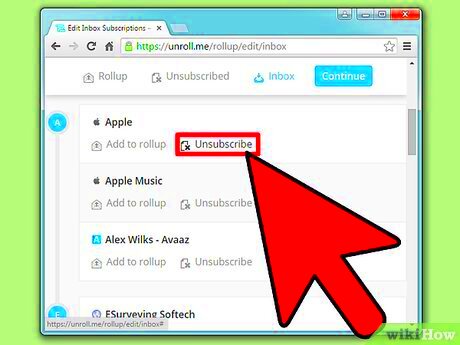
If you made up your mind that a subscription to Shutterstock is not right for you anymore, it’s quite easy to unsubscribe. Below is the process of doing that:
- Log in to Your Account: Start by visiting the Shutterstock website and logging into your account with your credentials.
- Go to Account Settings: Once logged in, navigate to your account settings by clicking on your profile icon.
- Select Subscription: In the account settings menu, find the section that details your subscription. This is where you can manage your plan.
- Click on Cancel Subscription: Follow the prompts to cancel your subscription. You may be asked to provide a reason for your cancellation.
- Confirm Cancellation: Make sure to confirm your cancellation to finalize the process. You should receive an email confirmation shortly after.
Share your thoughts with us below! In case you experience any problems with this operation, do not hesitate in contacting Shutterstock’s customer service.
Also Read This: Unlocking the Secrets of Shutterstock: Selling Photos Made Easy
Managing Your Shutterstock Account Settings

Once you unsubscribe, it’s important to take care of your Shutterstock settings so that everything is fine. Here's the right way to do it:
- Update Personal Information: Make sure your account details, such as email and payment information, are current.
- Check Download History: Review your download history to keep track of the images you’ve used and see if there’s anything you might need in the future.
- Manage Notifications: Adjust your notification settings to control how often you receive updates and offers from Shutterstock.
- Explore Free Resources: Take a look at the free images and resources available on Shutterstock. Even if you're not subscribed, there are often free assets to explore.
Staying organized with your account can help you make the most of your experience with Shutterstock, whether you are subscribed or not.
Also Read This: Understanding Video Playback on YouTube and Its Impact on Your Viewing Experience
What to Do If You Face Issues While Unsubscribing
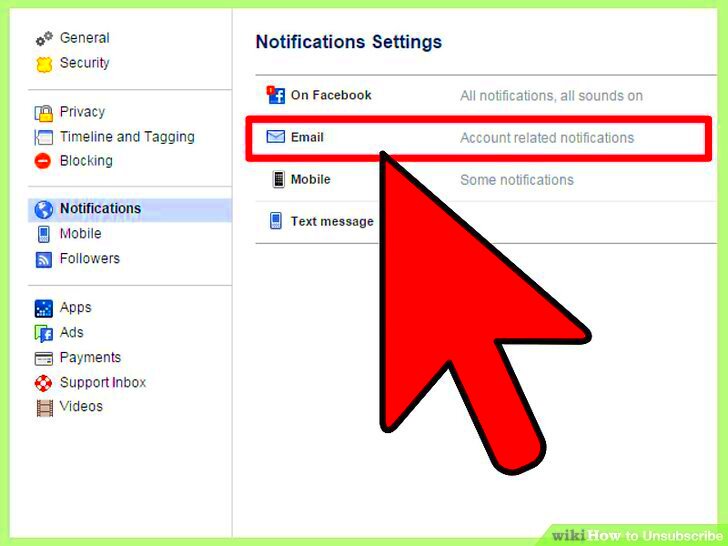
Removing yourself from a service like Shutterstock should not be complicated; however, difficulties may arise. However, you need not be concerned if you face obstacles whilst cancelling! There are some things that can help solve these problems quickly.
Here are some common issues and their resolutions:
- Forgotten Password: If you can't log in because you forgot your password, use the “Forgot Password” link on the login page to reset it.
- No Confirmation Email: After canceling, you should receive a confirmation email. If you don’t, check your spam folder. If it's not there, log back in to verify your subscription status.
- Billing Issues: If you are still being charged after cancellation, double-check your account settings. Contact customer support for assistance if needed.
- Technical Glitches: Sometimes, the website might be down or slow. If this happens, try clearing your browser cache or using a different browser. If problems persist, wait a bit and try again.
Shutterstock's client care fraternity is there for your assistance. Either via its webpage or on the network platforms you can contact them. It is important to note that remaining calm and giving them a lot of information will ease your assistance.
Also Read This: How to Record Audio from YouTube on a Mac
Exploring Alternative Stock Image Options
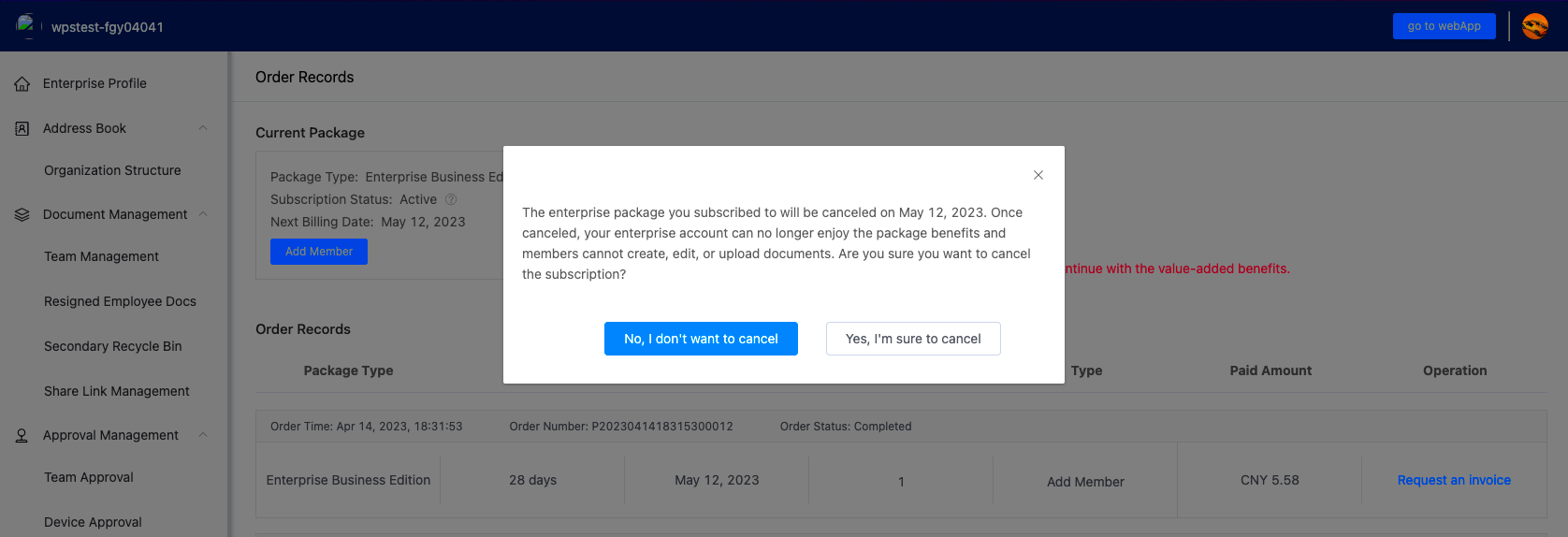
Thus, if you selected ‘unsubscribing’ from Shutterstock, you may be questioning where to find stock images again. Luckily, there are many options which can fulfill your requirements without straining your pocket!
Here are quite a few well-known selections:
- Adobe Stock: Offers a vast library of images and integrates well with Adobe Creative Cloud apps.
- Getty Images: Known for high-quality images and editorial content, ideal for news and media.
- iStock: A subsidiary of Getty Images, this service provides affordable stock images with flexible subscription options.
- Unsplash: A fantastic resource for free, high-resolution images contributed by photographers from around the world.
- Pexels: Offers a wide variety of free stock photos and videos, all under a generous license.
When selecting an option, it is imperative to understand things that pertain to you such as the kind of images required, your financial capabilities as well as if there is need for commercial licensing. In addition, there are many subscriptions available on these platforms which gives players chance to select based on their preferences.
Also Read This: What to Expect During a Window Replacement: Step-by-Step Guide
How to Download Images Without a Subscription
If you require stock photos but do not wish to subscribe, there is good news. Here are the methods of downloading them without having to pay anything.
1.Make Use of Websites With Free Stock Photos: For instance, Unsplash and Pexels offer high-quality pictures free of charge. Just search for the required images and download them directly.
Keep an eye out for these trials and promotions! If you are lucky enough to come across them on the internet, you will be able to download a few images at zero cost and without signing up.
3. *Buy On-Demand Packs*: A lot of websites like Shutterstock give the option to acquire credits or on-demand packs. You can pay for the specified number of downloads without requiring a subscription.
4. Creative Commons Images Are Available: Sites such as Flickr have got the images with Creative Commons licenses. Just be sure to check the usage rights before downloading them.
5. Look into Images that are Public Domain: Websites such as Pixabay offer images that are costless and without limitations to use; hence they have become better reference for private or business undertakings.
With these techniques at your disposal, you have the option of accessing top-notch visuals without having to pay for anything except creativity.
Also Read This: Understanding Chopper's Role in the Rumbling and the Need for a Rumble Ball
Benefits of Canceling Your Shutterstock Subscription
This is how it feels when one has decided to stop using Shutterstock. However, you might want to consider the following reasons before canceling your subscription. By being aware of them, you will be able to make a firm decision.
The Upsides you may have:
- Cost Savings: One of the most immediate benefits is saving money. If you find you're not using Shutterstock enough to justify the subscription cost, canceling can free up your budget for other needs.
- Flexibility in Image Sourcing: Without a subscription tying you down, you can explore various stock image platforms and discover new sources for images that fit your style or project needs better.
- Opportunity to Evaluate Needs: Canceling your subscription provides a chance to reassess what you truly need from stock images. You might find that you prefer to purchase on-demand or use free resources instead.
- Less Pressure to Use Downloads: Subscription services often come with a limited number of downloads per month, which can create pressure to use them. Canceling gives you the freedom to choose images at your own pace.
- Access to Free Resources: There are countless free stock image websites available today. Canceling your subscription allows you to explore these options without feeling tied to a paid service.
In the end, even though hurrying to end your subscription may look like retreating, it can instead clear paths for alternative ways to create and assist in rationalizing your assets.
Also Read This: Easy Step-by-Step Guide to Making a School Tie
Frequently Asked Questions
A few questions may come to mind when one thinks about unsubscribing from Shutterstock or using stock pictures in general. The widely asked most common questions and their responses are provided here.
- Can I reactivate my Shutterstock subscription later?
- Yes! If you change your mind, you can easily reactivate your subscription by logging back into your account and following the prompts.
- Will I lose my downloaded images if I cancel?
- No, you will retain access to any images you’ve already downloaded, even after canceling your subscription.
- Are there any penalties for canceling my subscription?
- No, Shutterstock does not impose any penalties for canceling your subscription. You can cancel at any time without additional fees.
- Can I still use Shutterstock images after my subscription ends?
- Once your subscription ends, you won’t have access to new downloads, but you can continue using images downloaded during your active subscription, as per their licensing terms.
- What are the best free alternatives to Shutterstock?
- Some excellent free alternatives include Unsplash, Pexels, and Pixabay, which offer a wide range of high-quality images without any subscription fees.
Conclusion
On this note, it is advisable to cancel your subscription at Shutterstock if it does not fit your budget or your needs anymore. There are several advantages such as financial savings and more maneuverability but this problem must be seen from a broader perspective. You still have options for high quality pictures minus subscriptions if you check out other stock photo sources or search the internet for free stuff.
To make your transition smooth, it’s also important that you know how to manage your account settings and troubleshoot possible problems. In case you want to unsubscribe or explore other platforms, it is advisable to stay updated and opt for the right alternatives for your projects. Good luck in searching for images!
