Are you tired of those spine-chilling horror movie ads popping up on YouTube just when you’re trying to enjoy a lighthearted video? You're not alone! Many viewers find these ads not only annoying but also unsettling. In this post, we’ll explore effective strategies to help you stop these horror movie ads and enhance your overall viewing experience on YouTube. Read on to discover how you can take control of your ad experience!
Understanding YouTube Ads
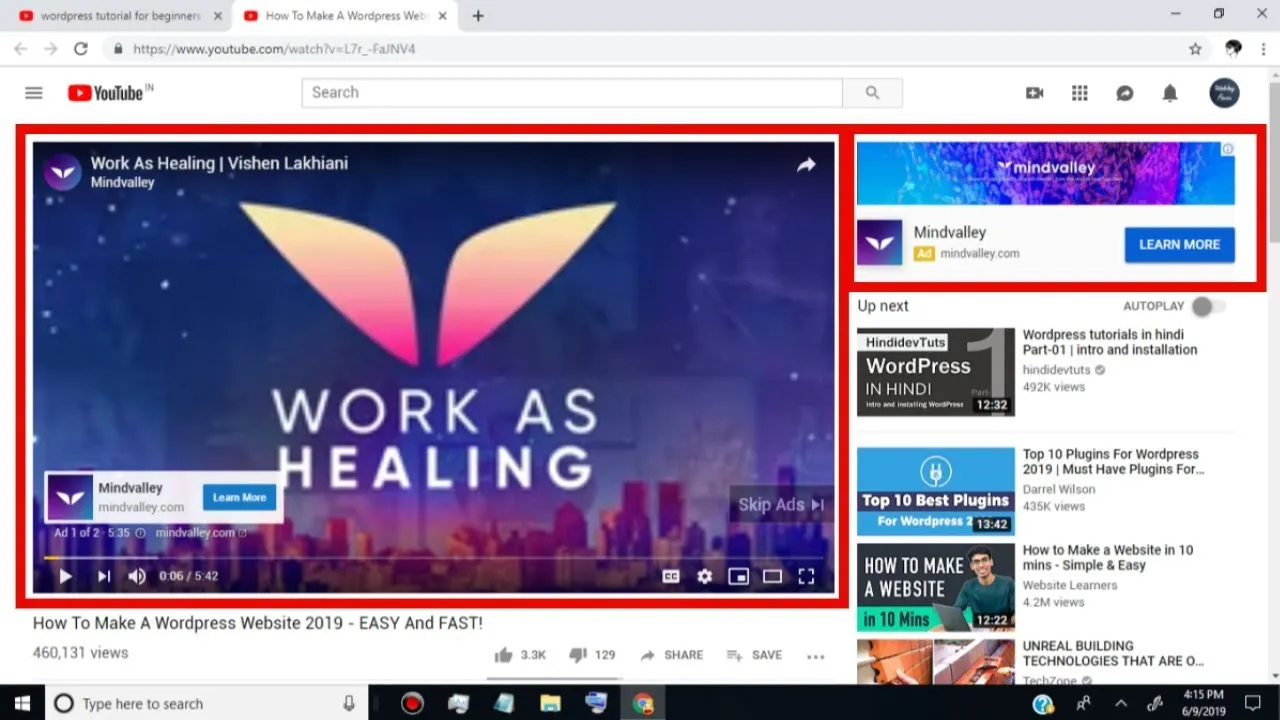
YouTube ads can feel omnipresent, especially when they interrupt your favorite content. But to tackle this issue, it's essential to understand the different types of ads you might encounter. Let’s break it down:
- Display Ads: These appear on the right side of the video and can be text or image-based. They’re often less intrusive but can still catch your eye.
- Skippable Video Ads: These ads are typically 15-30 seconds long and allow you to skip after five seconds. While they might not be as disruptive, they can still feature horror themes!
- Non-Skippable Video Ads: These are usually 15-20 seconds long and must be watched before you can access your chosen video. Talk about a mood killer!
- Bumper Ads: Short, six-second ads that run before the main video. Although they’re brief, they can still bring unwanted horror vibes.
Understanding these ad formats can help you identify which ones are bothering you the most. YouTube’s algorithm tailors ads based on your viewing history and preferences, so if you frequently watch horror-related content, you're more likely to see those ads popping up. But don't worry! There are ways to manage your ad preferences and mitigate these horror interruptions.
Also Read This: How 123RFâs Collections Attract a Worldwide Audience
Identifying Horror Movie Ads
When you're trying to enjoy your favorite videos on YouTube, the last thing you want is to be interrupted by horror movie ads. These ads often use chilling visuals, eerie soundtracks, and suspenseful editing to grab your attention. But how can you identify them before it's too late?
Here are some common characteristics of horror movie ads:
- Dark and Gritty Visuals: Most horror ads tend to have a dark color palette, often featuring sinister-looking characters or unsettling imagery.
- Intense Sound Effects: Pay attention to the audio; if you hear loud screams or creepy whispers, it’s likely a horror ad.
- Quick Cuts: Horror trailers often use fast editing to create an atmosphere of chaos, jumping from one frightening scene to another.
- Taglines with Tension: Look out for phrases that evoke fear or suspense, such as “This summer, fear has a new face...”
By being aware of these features, you can better prepare yourself to skip or block these unwanted interruptions. Next time you see a video loading, keep your eyes peeled for these signs!
Also Read This: How Getting Paid for Shutterstock Works and What to Expect
Methods to Block or Skip Ads
Now that you know how to identify horror movie ads, let’s explore various methods to block or skip them for a smoother YouTube experience.
Here are some practical strategies:
- YouTube Premium: Consider subscribing to YouTube Premium. This paid service allows you to enjoy ad-free videos, including those pesky horror movie ads.
- Ad Blockers: Install a reputable ad blocker extension on your browser. Tools like Adblock Plus or uBlock Origin can effectively filter out unwanted ads.
- Skip Button: Always keep an eye on the skip button that appears after a few seconds. If you can, click it immediately to bypass the ad.
- Feedback Option: Use the feedback option on the ad to report it as irrelevant. This helps YouTube understand your preferences better over time.
Using these methods can significantly enhance your viewing experience. No more jumpscares from random ads—just uninterrupted enjoyment of your favorite content!
Also Read This: How to Obtain Adobe Stock Video for Free and Utilize Stock Footage Without Cost
5. Using Ad Blockers
If you’re tired of horror movie ads creeping into your YouTube experience, ad blockers might just be your new best friend. These handy tools can effectively limit unwanted advertisements and create a smoother viewing experience. Let’s dive into how ad blockers work and some popular options you can try!
Ad blockers are browser extensions that filter out ads before they reach your screen. They focus on detecting and removing various types of ads, including those pesky horror movie promotions. Here’s how to get started:
- Choose Your Ad Blocker: Some popular choices include:
- AdBlock Plus
- uBlock Origin
- Ghostery
- Install the Extension: Go to your browser’s extension store, find your chosen ad blocker, and click “Add to [Your Browser].”
- Customize Settings: Most ad blockers allow you to fine-tune what types of ads you want to block. Make sure to enable options for video ads to catch those horror movie promotions!
- Enjoy Your Viewing: After installation, head back to YouTube. You should notice a significant reduction in ads, allowing you to focus on the content you love without interruptions.
Remember, while ad blockers can enhance your viewing experience, some creators rely on ad revenue. Consider whitelisting channels that you enjoy to support them while enjoying uninterrupted content!
Also Read This: Mastering Eye Makeup with Kajal Pencil
6. Adjusting Your YouTube Preferences
Another effective way to bid farewell to those horror movie ads is by adjusting your YouTube preferences. YouTube uses algorithms to tailor ads based on your viewing habits, and a few tweaks can help shift those horror ads out of the spotlight.
Here’s how you can customize your preferences:
- Clear Your Watch History: If you’ve previously watched horror content, it might be time to clear your watch history. Here’s how:
- Go to the YouTube homepage.
- Click on “Library” and select “History.”
- Select “Clear All Watch History” to reset your recommendations.
- Manage Your Ad Settings: You can customize the types of ads you see:
- Visit the Google Ad Settings page.
- Scroll down to “Ad Personalization” and turn it off if you prefer more generic ads.
- Engage with Content You Love: Start watching more of the genres you enjoy and interact with them by liking, commenting, or subscribing. The algorithm will start to prioritize this content over horror ads.
By taking these simple steps, you can create a more enjoyable YouTube experience, free from the jump scares of horror movie advertisements!
Also Read This: Step-by-Step Guide to Applying Makeup with a Full Video Tutorial on Dailymotion
7. Exploring YouTube Premium
If you're tired of horror movie ads popping up every time you try to enjoy your favorite content, it might be time to consider YouTube Premium. This subscription service offers a seamless viewing experience without interruptions from ads. Imagine watching a gripping documentary or a fun vlog without the constant threat of creepy trailers sneaking in. Sounds good, right?
With YouTube Premium, you not only get ad-free access but also additional perks such as:
- Background Play: Keep your videos playing while you browse other apps or lock your screen.
- YouTube Music: Enjoy ad-free music streaming with access to millions of songs.
- Offline Playback: Download videos to watch later, perfect for trips or areas with poor internet access.
While the monthly fee might seem like a splurge, consider the money you’d save from avoiding countless horror movie ads. Plus, if you’re a frequent YouTube watcher, the investment can lead to a much more enjoyable and uninterrupted experience.
Also Read This: Fortiguard Downloader’s AI-Powered Security Services
8. Tips for a Better Viewing Experience
Enhancing your viewing experience on YouTube goes beyond just eliminating ads. Here are some practical tips to ensure you enjoy every second of your videos:
- Use Playlists: Create themed playlists to keep your viewing organized and continuous without interruptions.
- Adjust Video Quality: Set your video quality based on your internet speed to avoid buffering. Higher quality looks great but can buffer if your connection is slow.
- Engage with the Community: Participate in comments and discussions to enrich your experience and connect with like-minded viewers.
- Utilize the “Watch Later” Feature: Save interesting videos to watch at your convenience, ensuring you never miss a favorite.
By implementing these tips, you'll transform your YouTube sessions into a much more enjoyable and engaging experience, free from distractions and discomfort.
How to Stop Horror Movie Ads on YouTube and Enjoy a Better Viewing Experience
Many YouTube users find themselves inundated with horror movie ads, which can detract from the overall viewing experience. If you're tired of being interrupted by spine-chilling trailers, there are several strategies you can employ to reduce or eliminate these ads. Here’s how to take control:
1. Adjust Your YouTube Ad Settings
YouTube offers users the ability to modify their ad preferences. Here’s how:
- Go to your YouTube Settings.
- Select Privacy and then Ads Personalization.
- Adjust your settings to reflect your interests.
2. Use Ad Blockers
Consider using browser extensions to block ads entirely. Some popular options include:
- AdBlock Plus
- uBlock Origin
- Ghostery
These tools can help you avoid unwanted horror movie ads and other interruptions.
3. Upgrade to YouTube Premium
For a seamless experience, consider subscribing to YouTube Premium. This service offers:
- No ads on videos
- Background play
- Access to YouTube Originals
4. Provide Feedback on Ads
When you see an ad that you dislike, use the “Not interested” option. This can help YouTube tailor ads to your preferences.
5. Explore Alternative Content
If horror movie ads persist, consider watching content from different genres. YouTube's algorithm may adjust based on your viewing habits.
By following these steps, you can significantly reduce or completely eliminate horror movie ads on YouTube, allowing for a more enjoyable and uninterrupted viewing experience.
Conclusion: By implementing the strategies discussed, you can take control of your YouTube viewing experience, ensuring that horror movie ads do not disrupt your enjoyment of your favorite content.