Sharing YouTube videos on Instagram can be a fantastic way to enhance your online presence, engage your audience, and promote your content across platforms. With millions of users on both platforms, cross-promotion can help you reach a wider audience and drive traffic back to your YouTube channel. In this guide, we’ll explore why this practice is beneficial and how you can effectively share your favorite
Why Share YouTube Videos on Instagram?
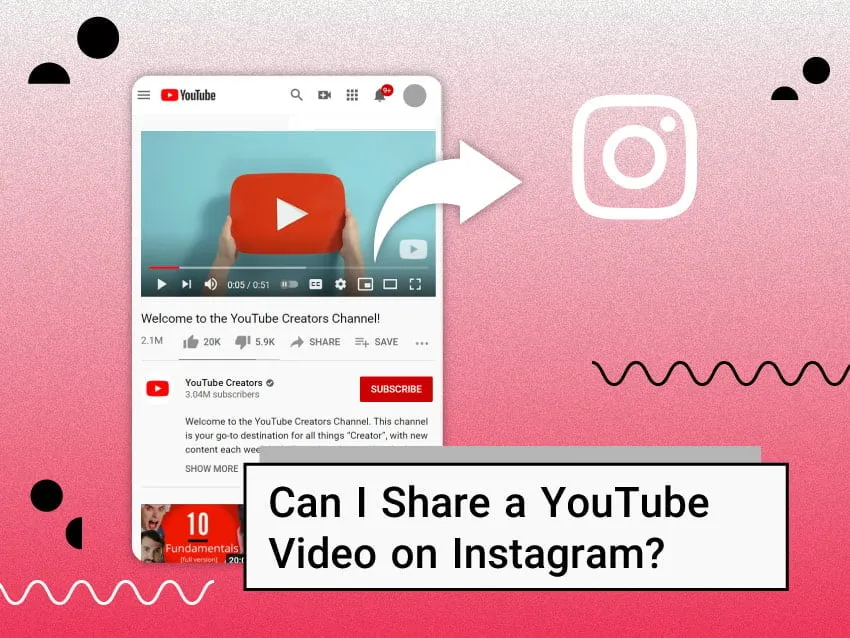
There are several compelling reasons to share YouTube videos on Instagram, and understanding these can help you leverage both platforms to your advantage. Here are some key benefits:
- Broaden Your Audience: Instagram has a vast user base, and sharing your YouTube videos can introduce your content to a whole new demographic. It’s an excellent way to attract followers who may not be aware of your YouTube channel.
- Increase Engagement: Videos often receive higher engagement rates compared to static posts. By sharing YouTube content, you can encourage likes, comments, and shares, boosting your visibility.
- Drive Traffic: Posting snippets or teasers of your YouTube videos on Instagram can entice followers to visit your YouTube channel for the full video, increasing your view count and subscriber numbers.
- Cross-Promotion Opportunities: Using Instagram Stories or Reels can create a dynamic way to showcase your content. You can use interactive features like polls and questions to engage your audience further.
- Stronger Brand Presence: Consistently sharing content across platforms can help you establish a cohesive brand identity, making you more recognizable and relatable to your audience.
Ultimately, sharing YouTube videos on Instagram is not just about gaining more views; it’s about building a community and fostering connections with your audience.
Also Read This: How to Add AWS Certification to LinkedIn
Methods to Share YouTube Videos on Instagram
Sharing YouTube videos on Instagram can be a fun way to engage with your audience, but it requires a bit of strategy. Here’s how you can effectively share those videos:
- Direct Link in Bio: One of the simplest methods is to copy the YouTube video link and paste it in your Instagram bio. Remember, Instagram doesn’t allow clickable links in captions, so this is your best bet. Just say something like, “Check out my latest video on YouTube! Link in bio!”
- Share as a Post: Capture a captivating thumbnail or a scene from your YouTube video, and post it on your Instagram feed. Share a brief description or a teaser to entice your followers. Don’t forget to include the link in your bio!
- Video Snippets: Create short clips or teasers of your YouTube video. Instagram allows videos up to 60 seconds in length for feed posts and up to 15 seconds for Stories. This gives your audience a taste of what they can expect, encouraging them to check out the full video on YouTube.
- Use IGTV: If your video is longer, consider uploading it to IGTV. You can include a clickable link in the description that directs viewers to your YouTube channel. Just make sure to promote it across your other social media platforms!
Also Read This: Learn About Canva Templates Free for Commercial Use
Using Instagram Stories
Instagram Stories are a great way to share YouTube videos with a sense of urgency and excitement. Here’s how to make the most of this feature:
- Add a Link Sticker: If you have over 10,000 followers or a verified account, you can use the link sticker to direct users straight to your YouTube video. Just tap on the sticker, paste the YouTube link, and customize the text!
- Share Short Clips: Capture a 15-second highlight from your YouTube video and share it as a Story. This creates curiosity and can significantly boost traffic to your full video. Use captions or stickers to enhance engagement!
- Polls and Questions: Use interactive elements like polls or questions in your Stories to ask your audience what they think about the video or which part they enjoyed most. This not only boosts engagement but also encourages followers to watch the full video.
- Countdown Sticker: If you’re promoting a new video release, use the countdown sticker to remind your audience of the premiere. This builds anticipation and can lead to a spike in views once the video goes live.
Also Read This: Shutterstock Watermark: To Be or Not to Be
5. Posting on Instagram Feed
Sharing YouTube videos on your Instagram Feed is a fantastic way to engage with your followers and expand your audience. While you can't directly upload YouTube videos to Instagram, you can create eye-catching posts that encourage your audience to check out your content.
Here’s how to do it effectively:
- Create a Captivating Thumbnail: Use a high-quality thumbnail from your YouTube video. Thumbnails are the first thing viewers see, so make sure it’s vibrant and enticing.
- Write an Engaging Caption: Your caption should spark curiosity. Consider something like, “Check out my latest video on YouTube where I explore the hidden gems of travel!”
- Include Relevant Hashtags: Use hashtags related to your content. Examples might include
#TravelVlog,#YouTube, or#TravelTips. This helps reach a broader audience. - Add a Call-to-Action: Encourage your followers to click the link in your bio to watch the full video. Phrases like “Link in bio!” or "Watch now!" work wonders.
Don’t forget to engage with comments and messages from your audience. This interaction builds a community around your content!
Also Read This: Understanding YouTube Video Quality Issues and How to Fix Them
6. Sharing Links in Instagram Bio
Your Instagram bio is a prime location to share links, including those to your YouTube videos. Since Instagram only allows one clickable link in your bio, using it wisely is crucial.
Here’s how to make the most of this feature:
- Update Your Bio Regularly: Change the link to your latest YouTube video frequently. A simple “🎥 New Video Alert! [Video Title] – Check it out 👉” can grab attention.
- Use Link Shorteners: Services like Bitly can help you create short, manageable links that are easier to share and remember.
- Create a Link Tree: Consider using a tool like Linktree. This allows you to include multiple links in one place, making it easy to direct followers to different videos or content.
- Add a Highlight: Save your video promotions in a Highlight on your profile. This way, new visitors can easily find your content and click through.
By keeping your bio fresh and engaging, you can lead your followers directly to your YouTube channel and boost your views significantly!
Also Read This: Searching for Unique High-Quality Photos on Imago Images
7. Best Practices for Sharing YouTube Content
When it comes to sharing YouTube videos on Instagram, there are several best practices that can help maximize your reach and engagement. Here’s a handy guide to ensure your content shines:
- Optimize Your Video Format: Instagram supports various formats, but vertical videos (9:16) perform better for Stories and Reels. Consider editing your YouTube video to fit this format before sharing.
- Craft an Engaging Caption: Your caption can make or break your post. Ask questions, include emojis, and create a sense of urgency. For example, “Have you seen this yet? 🎥 Check it out!”
- Utilize Hashtags: Hashtags increase discoverability. Use a mix of popular and niche hashtags relevant to your video. For instance, #YouTubeContent, #VlogLife, or #DIYProjects.
- Add a Call to Action: Encourage your audience to interact. Phrases like “Swipe up to watch the full video!” or “Link in bio for more!” can drive traffic effectively.
- Schedule Your Posts: Timing is crucial. Use insights to determine when your followers are most active and schedule your posts accordingly.
- Engage with Your Audience: Respond to comments and direct messages promptly. Building a community around your content fosters loyalty.
By following these best practices, you can enhance your content's visibility and engagement on Instagram while driving traffic back to your YouTube channel.
8. Conclusion
Sharing YouTube videos on Instagram is a powerful way to expand your audience and boost engagement. With the right strategies, you can bridge the gap between these two platforms effectively. Remember, it’s not just about posting; it’s about creating a cohesive experience for your audience.
As you venture into sharing your content, keep the following in mind:
- Consistency is key. Regularly share engaging content to keep your followers interested.
- Experiment with different formats and styles. What works for one audience may not work for another.
- Track your analytics to understand what resonates with your audience. Adjust your strategy based on their preferences.
In the end, the goal is to create a seamless flow between your YouTube and Instagram accounts, encouraging your followers to engage with all your content. Happy sharing!