Sharing content across platforms is a fantastic way to engage your audience, and today, we’re diving into how you can share your favorite YouTube videos directly to your Instagram Story. Whether you want to promote your own content or simply share a video that made you laugh, understanding the process can make it easy and fun. Let’s explore the ins and outs of Instagram Stories and how to seamlessly integrate YouTube videos into your storytelling!
Understanding Instagram Stories
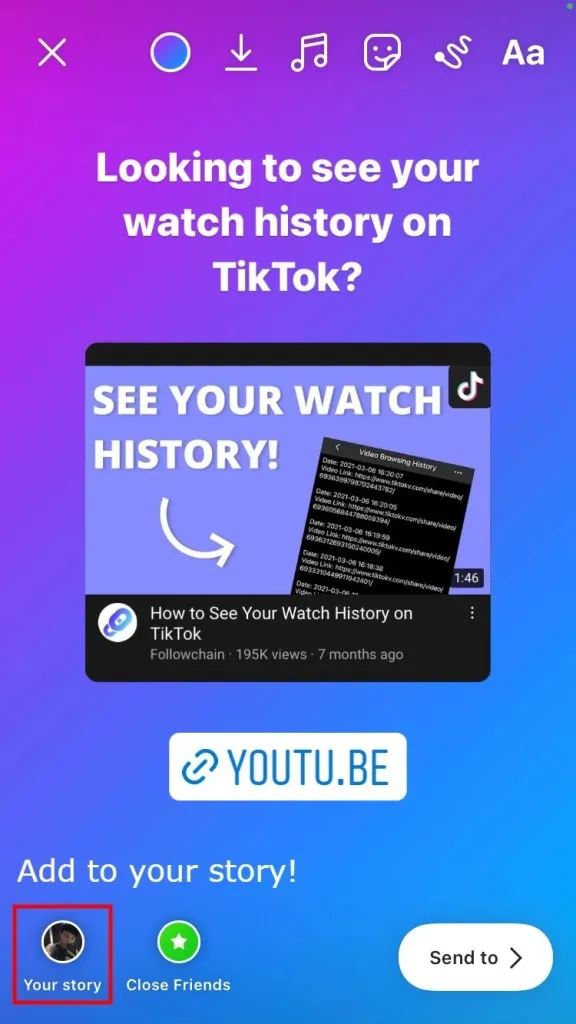
Instagram Stories are a dynamic feature that allows users to share photos and videos that disappear after 24 hours. They offer a unique way to connect with your followers through more casual and spontaneous content. Here’s what you need to know:
- Format: Stories can include images, videos, and text overlays, making them versatile for sharing various types of content.
- Engagement: With features like polls, questions, and links, Stories encourage interaction and keep your audience engaged.
- Visibility: Stories appear at the top of your followers’ feeds, making them more likely to be seen compared to regular posts.
- Analytics: Instagram provides insights into how many views your Stories receive, helping you gauge engagement and reach.
To make the most of your Instagram Stories, here are a few tips:
| Tip | Description |
|---|---|
| Be Creative | Use stickers, GIFs, and filters to make your Stories visually appealing. |
| Stay Authentic | Share moments that reflect your personality and brand, fostering a deeper connection with your audience. |
| Utilize Highlights | Save important Stories in Highlights on your profile for ongoing visibility. |
By understanding these elements of Instagram Stories, you’ll be well-equipped to share your YouTube videos effectively and enhance your overall social media presence!
Also Read This: Loop YouTube Videos on TV for an Endless Stream of Content
Why Share YouTube Videos on Instagram?
Sharing YouTube videos on Instagram is a fantastic way to reach a wider audience and engage with your followers. But why exactly should you consider it? Let’s break it down:
- Leverage Different Platforms: YouTube and Instagram serve different purposes. YouTube is primarily for long-form content, while Instagram shines with its short, engaging posts. By sharing YouTube videos on Instagram, you can attract people from one platform to another, boosting your overall visibility.
- Enhance Engagement: Videos tend to get more engagement than static posts. By sharing a YouTube video link in your Instagram Story, you're encouraging interaction through comments, shares, and reactions.
- Highlight Your Content: If you’ve created a particularly good video, sharing it on Instagram gives it another chance to shine. Your Instagram followers might not be aware of your YouTube channel, so this is a great way to introduce them to your content.
- Increase Traffic: By directing your Instagram followers to your YouTube channel, you can potentially increase your subscriber count and watch time, which are crucial for growing your YouTube presence.
- Stay Relevant: Many users are looking for quick, digestible content. Sharing snippets or highlights from your YouTube videos can keep your Instagram feed fresh and relevant.
Overall, sharing YouTube videos on Instagram is a smart tactic for content creators looking to expand their reach and keep their audience engaged.
Also Read This: Grow Nails Faster in One Day with Proven Techniques
Steps to Share a YouTube Video to Instagram Story
Ready to share that awesome YouTube video on your Instagram Story? Follow these simple steps, and you’ll be good to go!
- Find the YouTube Video: Go to YouTube and locate the video you want to share. You can either search for it or find it in your uploads.
- Copy the Video Link: Tap the 'Share' button beneath the video, and then select 'Copy Link'. This will save the video URL to your clipboard.
- Open Instagram: Launch the Instagram app and navigate to your profile. Tap the camera icon or swipe right to open the Story feature.
- Create Your Story: You can take a new photo or video, or choose one from your gallery. Add any stickers, text, or filters to personalize it!
- Add the Link: Tap the chain link icon at the top of the screen. Paste the YouTube video link you copied earlier. This will create a clickable link in your story.
- Customize Your Story: Make sure to add a call-to-action, like “Swipe Up to Watch!” or “Check out my latest video!” This encourages viewers to click the link.
- Post Your Story: Once you’re satisfied with how everything looks, hit the 'Your Story' button to share it with your followers!
And voila! You’ve successfully shared a YouTube video on your Instagram Story. It’s that easy!
Also Read This: How to Create Beautiful Round Paper Lanterns
Using Third-Party Apps for Sharing
Sometimes, sharing a YouTube video directly to your Instagram Story can feel a bit limiting. That’s where third-party apps come into play. These apps can help you create captivating content that showcases your favorite YouTube videos more effectively. Here’s how to make the most out of them:
- Download a Video Converter: Apps like 4K Video Downloader or YTD Video Downloader allow you to download YouTube videos directly to your device. After that, you can upload them to your Instagram Story.
- Use Video Editing Apps: Apps like InShot or Canva are fantastic for editing. You can trim the video, add filters, text, and stickers to make it more visually appealing.
- Social Media Management Tools: Consider using tools like Buffer or Hootsuite. These platforms sometimes let you schedule or share content across multiple social media accounts, making it easier to manage your posts.
- Story Templates: Use apps like StoryArt or Unfold to create stylish story templates that incorporate your video content seamlessly.
Just remember to respect copyright rules when downloading and sharing videos. Always give credit to the original creator and ensure you're following the platform's guidelines.
Also Read This: How to Set a Screen Time Limit on YouTube for Better Control
Best Practices for Sharing Videos
Sharing videos on your Instagram Story can be a fun way to engage your followers, but doing it right is essential! Here are some best practices to keep in mind:
- Keep it Short and Sweet: Instagram Stories are designed for quick consumption, so aim for videos that are under 15 seconds. If your video is longer, consider breaking it up into multiple parts.
- Engage with Your Audience: Use interactive elements like polls, questions, or quizzes related to the video. This encourages your followers to engage and share their thoughts!
- Use Hashtags and Mentions: Adding relevant hashtags can increase visibility. Tagging the original content creator can also promote community engagement.
- Include a Call to Action: Encourage your viewers to swipe up (if you have that feature) or check out the link in your bio for more content. A simple “Check this out!” can work wonders.
- Monitor Analytics: Keep an eye on how your videos are performing. Instagram provides insights that can help you understand what type of content resonates more with your audience.
By following these best practices, you can elevate your Instagram Story game and keep your audience coming back for more! Happy sharing!
How to Share a YouTube Video to Your Instagram Story with Simple Tips
Sharing a YouTube video to your Instagram Story is a great way to engage your followers and share content that you find interesting or entertaining. The process is straightforward and can be done in just a few steps. Here’s how to do it:
Step-by-Step Guide
- Find the YouTube Video: Open the YouTube app or website and navigate to the video you want to share.
- Copy the Link: Click on the 'Share' button below the video and select 'Copy Link' to save the video URL to your clipboard.
- Open Instagram: Launch the Instagram app and swipe right to access the Story feature.
- Create a Story: You can either take a new photo or video or select one from your gallery to use as a background for your Story.
- Use the Link Sticker: Tap on the sticker icon (the smiley face) at the top of the screen and select the ‘Link’ sticker. Paste the YouTube video link in the provided field.
- Customize Your Story: You can add text, stickers, or drawings to your Story to make it more engaging.
- Post Your Story: Once you're satisfied with how it looks, tap ‘Your Story’ to share it with your followers.
Tips for Engaging Stories
- Use Eye-Catching Visuals: Make sure your background is visually appealing.
- Include Call-to-Action: Encourage viewers to swipe up or click the link.
- Tag Relevant Accounts: If applicable, tag the YouTuber or other relevant accounts to increase visibility.
Sharing YouTube videos on Instagram Stories is an effective way to blend content across platforms. By following these simple tips, you can create engaging stories that resonate with your audience.
Conclusion: Utilizing these straightforward steps will help you seamlessly share your favorite YouTube videos on Instagram, fostering a more interactive experience for your audience.