Shutterstock is a well-known platform where photographers, illustrators, and videographers can sell their content to a global audience. With millions of users visiting the site daily, it's one of the best places to make money from your photos. The marketplace operates on a simple premise: contributors upload their photos, and customers purchase licenses to use them for various projects. Whether you're a professional photographer or just getting started, Shutterstock offers an easy-to-use platform that connects creators with potential buyers worldwide.
The marketplace thrives on a diverse range of content, from editorial images to commercial photos. Whether you focus on nature, cityscapes, or lifestyle photography, there’s a niche waiting for you on Shutterstock.
Setting Up Your Shutterstock Contributor Account

Getting started on Shutterstock is straightforward, but the process requires a few important steps to ensure you're set up for success. First, you’ll need to create a contributor account. This is where you’ll upload and manage all your photos. Follow these steps to set up your account:
- Sign Up: Visit the Shutterstock contributor page and fill out the registration form. You’ll need to provide basic details such as your name, email, and payment information.
- Submit Samples: Before you're accepted as a contributor, Shutterstock will ask for a few photo samples. This is a crucial step, as they need to evaluate the quality of your work.
- Approval Process: Once your photos are reviewed and approved, you can start uploading content to your portfolio.
- Set Up Payment Details: Choose how you’d like to receive payments. Shutterstock offers several options, including PayPal and direct bank transfers.
After your account is live, you can access tools to track your sales, manage your portfolio, and see which images perform best.
Also Read This: How Much Money Does the Average Photographer Earn on Shutterstock
What Types of Photos Sell Well on Shutterstock
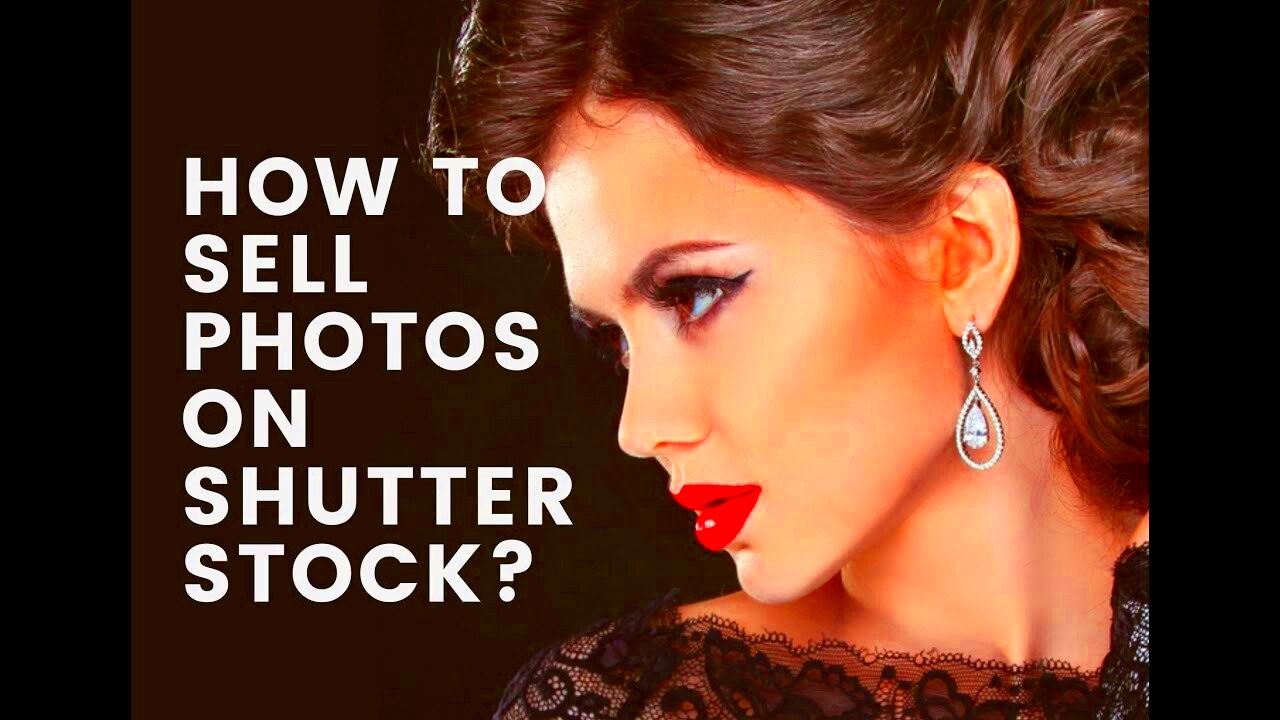
Understanding what sells on Shutterstock can help increase your chances of making regular sales. While it’s tempting to upload any photo you’ve taken, it’s important to focus on images that meet customer demand. Here are some popular categories:
- Nature and Wildlife: Photos of landscapes, forests, animals, and natural phenomena are always in demand.
- People and Lifestyle: Candid shots of people working, enjoying life, or participating in activities like fitness or cooking resonate well with commercial buyers.
- Business and Technology: Images of office environments, tech devices, and business meetings are often sought after by companies for their marketing materials.
- Abstract and Conceptual: Creative, abstract photos that represent ideas like innovation, connection, or growth can appeal to designers and advertisers.
It’s also essential to think about current trends. For example, sustainability and remote work are growing themes that businesses are incorporating into their branding. Keep an eye on what’s relevant, and try to produce content that fits into those niches.
Also Read This: Save YouTube Videos to Your iPad for Offline Watching
Tips for Optimizing Your Photo Submissions
Once you've uploaded your photos to Shutterstock, the next step is making sure they get noticed. Optimizing your submissions increases their visibility, making it easier for potential buyers to find and purchase your images. Here are a few tips to help you stand out in the crowd:
- High-Quality Images: Shutterstock is a competitive marketplace, and quality is key. Ensure your photos are sharp, well-composed, and free of distractions. High-resolution images perform best.
- Keyword Optimization: Keywords play a critical role in how buyers find your photos. Use specific, relevant keywords for each image. Include details like colors, emotions, locations, and objects.
- Descriptive Titles and Captions: The title and caption are your first chance to grab a buyer's attention. Write clear, concise descriptions that accurately reflect the content of your photo.
- Variety and Quantity: Upload a range of images, but stay consistent in your niche. Regularly updating your portfolio with fresh content also keeps your work relevant and increases visibility.
- Rejection Lessons: Don’t get discouraged by rejections. Instead, review Shutterstock’s feedback carefully and adjust future submissions accordingly.
By consistently improving your photo quality and using smart keywords, you give your submissions a better chance of appearing in search results and appealing to buyers.
Also Read This: A Very Duggar Wedding and Its Cultural Impact on Reality TV
How to Price Your Photos for Maximum Profit
Pricing your photos on Shutterstock is largely determined by the platform's tiered structure, but there are strategies to help maximize your profits. Shutterstock pays contributors based on the number of downloads their images receive, with higher tiers offering better royalty rates. Here's how you can make the most out of it:
| Tier | Downloads | Royalty Rate |
|---|---|---|
| Level 1 | 0-100 | 15% |
| Level 2 | 101-250 | 20% |
| Level 3 | 251-500 | 25% |
| Level 4 | 501+ | 30% |
To move up in tiers and earn more per download, consistency is key. Here are a few tips:
- Focus on Quantity: The more images you have in your portfolio, the greater your chance of regular downloads.
- Keep Uploading Regularly: Shutterstock’s algorithm favors active contributors, so regular uploads can increase visibility.
- Balance Quality and Demand: Don't sacrifice quality for the sake of quantity. Ensure every image uploaded has the potential to meet a buyer's needs.
By building up your download count and offering images that meet market demand, you can reach higher royalty tiers and increase your overall earnings.
Also Read This: How to Clear Search History on Dailymotion for Better Privacy
Promoting Your Shutterstock Portfolio
While Shutterstock offers a platform for buyers to find your photos, actively promoting your portfolio can significantly boost your sales. Here’s how to spread the word and attract more customers to your Shutterstock portfolio:
- Use Social Media: Share your Shutterstock portfolio on social media platforms like Instagram, Twitter, and Facebook. Engage with your followers by showcasing your latest uploads and explaining the stories behind your photos.
- Blog About Your Photography: If you have a blog or website, write posts about your photography journey and include links to your Shutterstock portfolio. This not only drives traffic but also helps with search engine optimization (SEO).
- Collaborate with Influencers: Reach out to influencers in your niche who might be interested in sharing your work with their audience. It’s a great way to gain exposure to a new set of potential buyers.
- Participate in Forums and Communities: Join online photography communities where you can share your portfolio and engage in discussions about photography trends and techniques.
- Utilize Email Marketing: If you have an email list, keep your subscribers updated about new additions to your Shutterstock portfolio. Include links to specific collections or highlight top-performing images.
Promotion goes beyond simply uploading your photos. By taking an active role in sharing your portfolio, you increase your visibility and drive more potential buyers to your work.
Also Read This: What’s the Easiest Way to Download Watermark-Free 123RF Images for Free?
Tracking Your Sales and Earnings
Keeping track of your sales and earnings on Shutterstock is essential to understanding what works and how you can improve. Shutterstock provides detailed analytics, giving you insights into how your photos are performing, who’s buying them, and how much you’re earning. Here’s how to make the most out of Shutterstock's reporting tools:
To start, log into your contributor dashboard where you can access reports on your downloads, earnings, and portfolio activity. Here are a few key things to focus on:
- Download Stats: Check how many times each image has been downloaded. This helps you identify which types of photos are popular and can guide future content creation.
- Earnings Report: View your earnings broken down by month or by image. You can also see which licenses were purchased (e.g., standard, enhanced), which affects your income.
- Geographical Insights: See where your buyers are located. This can help you tailor your future shoots to different cultures or market needs.
- Referral Stats: If you’re promoting your portfolio, use the referral stats to track traffic and sales generated from external links.
By regularly reviewing these reports, you can refine your approach, focus on high-performing images, and ultimately grow your Shutterstock earnings.
Also Read This: Overview of Fortiguard Downloader’s Distribution Network
FAQs for Selling Photos on Shutterstock
New to selling on Shutterstock? Here are some frequently asked questions that can help you get started:
- Do I need professional equipment to sell photos on Shutterstock?
Not necessarily. While high-quality images are essential, you don’t need the latest camera gear to succeed. Many contributors use smartphones and still achieve great results, as long as the images are clear and well-composed. - How often should I upload photos?
Consistency is key. Try to upload regularly, even if it’s a few images per week. This keeps your portfolio active and increases visibility in search results. - What happens if my photo gets rejected?
Photo rejections can happen for various reasons, such as technical issues or content not meeting Shutterstock’s standards. Don’t be discouraged—use the feedback to improve and resubmit. - How do I get paid?
Shutterstock offers several payment methods, including PayPal, Skrill, and bank transfers. You can set up your preferred payment option once you meet the minimum payout threshold of $35. - Can I sell the same photo on other platforms?
Yes, Shutterstock allows non-exclusive contributors to sell their photos on other stock websites. However, exclusive contributors agree to sell their content only on Shutterstock.
Final Thoughts on Growing Your Business through Shutterstock
Selling photos on Shutterstock offers a great opportunity for photographers to turn their passion into profit. While the platform provides a ready-made marketplace, growing your business requires more than just uploading images. Focus on the quality of your photos, keep your portfolio active, and use the optimization and promotional strategies we’ve discussed.
Remember, success on Shutterstock takes time. Regularly analyze your sales and adapt to market trends, but don’t be discouraged by slow periods or rejections. Keep learning, refining your craft, and uploading content that meets the demands of the marketplace.
By staying consistent and paying attention to what works, you’ll not only increase your sales but also build a strong, sustainable business selling your photos online.
