Are you a photographer looking to monetize your skills? Selling your photos to Getty Images can be a fantastic way to get your work out there and earn some cash in the process. In this post, we'll explore everything you need to know about selling your images to this prestigious agency. From understanding their marketplace to tips for submission, we’ll cover all the essentials to help you start your journey in getting paid for your photography!
Understanding Getty Images and Its Marketplace

Getty Images is one of the largest and most recognized stock photo agencies in the world. It serves a diverse clientele, including businesses, media outlets, and content creators, offering a vast collection of high-quality images for licensing. Here’s what you need to know to navigate its marketplace effectively:
- Types of Images: Getty Images accepts a variety of images, including editorial, creative, and archival photos. Familiarizing yourself with these categories can help you tailor your submissions.
- Quality Standards: Getty has stringent quality requirements. Your photos should be well-composed, technically sound, and visually appealing. Aim for high resolution and professional editing.
- Licensing Models: Getty Images offers several licensing options, including royalty-free and rights-managed. Understanding these models can help you decide which type of license best suits your work.
- Market Demand: Keep an eye on current trends and what types of images are in demand. This will give you insight into what clients are looking for, enhancing your chances of making a sale.
In essence, Getty Images is a global platform where creativity meets commerce. By understanding its marketplace and the expectations it has for contributors, you're setting yourself up for success in selling your photos and getting paid for your hard work!
Also Read This: How Many Photos Can You Upload to Shutterstock and Maximize Your Portfolio
Preparing Your Photos for Submission
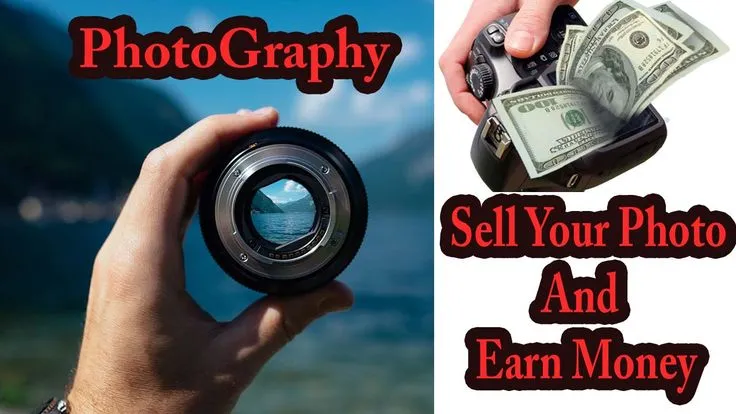
Before you hit that submit button, you want to ensure your photos are in tip-top shape! Preparing your images for submission to Getty Images is crucial for increasing your chances of getting accepted and ultimately getting paid for your work. Here’s a step-by-step guide to help you through the process.
- High Resolution: Getty Images requires high-resolution images. Aim for a minimum of 300 DPI (dots per inch) and at least 4,000 pixels on the longest side. This ensures your photos look fantastic in print and online.
- File Format: Save your images in JPEG format. This is the most common format accepted by Getty, but make sure your images are saved with the highest quality settings.
- Editing: While you want your images to be polished, avoid over-editing. Simple adjustments like color correction and cropping are fine, but steer clear of heavy filters or heavy retouching that might misrepresent the original image.
- Keywords and Descriptions: When submitting, you’ll need to provide keywords and a description for each image. Think about what potential buyers might search for. Use relevant keywords that reflect the content and emotions of the image.
- Model and Property Releases: If your photo features identifiable people or private property, ensure you have the necessary releases. This is essential for commercial licensing and protects you legally.
Once you’ve carefully prepared your photos, you’re one step closer to selling them on Getty Images!
Also Read This: How to Upload and Sell Photos on Shutterstock Successfully
Creating a Getty Images Contributor Account
Ready to take the plunge and submit your stunning photos? The first thing you’ll need is a Getty Images Contributor account. This process is straightforward and sets you up for success. Here’s how to get started:
- Visit the Contributor Portal: Head over to the Getty Images Contributor website. Look for the “Join” or “Sign Up” button to begin the registration process.
- Fill Out Your Information: You’ll need to provide basic personal information such as your name, email address, and a password. Make sure to use a valid email, as you’ll receive important communications from Getty.
- Submit Your Portfolio: Getty will ask for samples of your work. Choose a few of your best images that showcase your unique style. Remember, first impressions matter!
- Agree to the Terms: Take a moment to read through Getty Images’ terms and conditions. It’s important to understand the licensing agreements and what’s expected from you as a contributor.
- Verification: After submitting your application, Getty will review it. This may take some time, so be patient. Once approved, you’ll receive an email confirmation!
And that’s it! With your contributor account set up, you’re now ready to dive into the exciting world of selling your photos on Getty Images. Happy shooting!
Also Read This: Origins of the Rumble in The Outsiders
5. Submitting Your Photos for Review
Alright, you’ve taken some fantastic shots, and now it’s time to share them with the world! Submitting your photos to Getty Images for review is a straightforward process, but there are a few key steps you need to follow to ensure your images get the attention they deserve.
First things first, make sure your images meet Getty’s quality standards. This means high resolution, sharp focus, and proper exposure. If your photos are up to snuff, you’ll want to:
- Create an Account: If you haven’t done so already, sign up for a contributor account on Getty Images. It’s free and pretty simple.
- Upload Your Photos: Use the easy-to-navigate upload tool on their platform. You can drag and drop files or browse your computer.
- Add Metadata: This is crucial! Include titles, descriptions, and keywords to help potential buyers find your images. Think about what someone might search for when looking for a photo like yours.
- Submit for Review: Once everything is uploaded and tagged, hit that submit button! Your images will enter the review queue.
Now, the waiting game begins. Getty Images will evaluate your submissions based on quality, creativity, and marketability. If your photos are accepted, congratulations! They’ll be available for licensing. If not, don’t be discouraged—take the feedback to heart and keep improving your craft.
Also Read This: How to Download from Behance – A Complete Guide to Saving Files and Projects
6. Understanding Licensing and Pricing
Now that you’ve submitted your photos, it’s important to understand how licensing and pricing work on Getty Images. This knowledge is key to maximizing your earnings and ensuring your work is used appropriately.
Getty Images operates on a licensing model, which means that when someone wants to use your photo, they’ll pay for the right to do so, rather than owning the photo outright. Here’s a quick breakdown of the different types of licenses you might encounter:
| License Type | Description |
|---|---|
| Rights Managed (RM) | Pricing is based on how, where, and for how long the image will be used. This gives you more control over the price. |
| Royalty-Free (RF) | Buyers pay a one-time fee and can use the image multiple times without paying additional royalties. |
When it comes to pricing, Getty Images sets the prices for images based on several factors, including:
- Market Demand: Popular subjects may command higher prices.
- Image Quality: High-resolution, professional-quality images tend to sell for more.
- Exclusivity: If you grant exclusivity to your image, you may be able to charge a premium.
In short, understanding these licensing types and pricing strategies can help you make informed decisions about your work and potentially boost your income as a photographer. Happy shooting!
Also Read This: Step-by-Step Guide to Making a Paper Gift Box
7. Getting Paid: Payment Processes and Schedules
Once you've submitted your photos to Getty Images and they’ve been approved for sale, the next exciting step is getting paid for your hard work! Understanding the payment processes and schedules is crucial to ensure you receive your earnings without any hiccups. Here’s a breakdown of how it works:
- Payment Methods: Getty Images typically offers several payment options, including direct deposit and PayPal. You can select the method that works best for you when you set up your account.
- Minimum Payout Threshold: Before you can withdraw your earnings, make sure to be aware of the minimum payout threshold. Getty Images usually has a set amount that you must reach before you can request payment.
- Payment Schedules: Payments are generally processed on a monthly basis. So, if you make sales in January, you can expect to receive payment around mid-February, depending on their processing times.
- Tracking Sales: Keep an eye on your sales through the Getty Images contributor portal. This feature allows you to see how many times your photos have been downloaded and the revenue generated.
In summary, getting paid through Getty Images is a straightforward process, but it's essential to familiarize yourself with their payment methods and timelines to ensure you’re always in the loop!
Also Read This: How to Export Illustrator Pages for Behance
8. Tips for Maximizing Your Sales on Getty Images
Now that you’re on your way to selling photos on Getty Images, you might be wondering how to maximize your sales and get the most out of your work. Here are some practical tips to help you boost your earnings:
- Quality Over Quantity: Focus on high-quality images that stand out. Investing time in capturing stunning visuals will pay off more than uploading a large number of mediocre shots.
- Keyword Optimization: Use relevant and descriptive keywords when uploading your photos. This helps potential buyers find your images more easily, increasing the chances of a sale.
- Diverse Portfolio: Try to diversify your portfolio. Consider different themes, subjects, and styles to attract a wider audience. The more variety you offer, the more potential buyers you reach.
- Stay Trendy: Keep an eye on current trends and popular subjects in the stock photo market. Being timely with your content can lead to higher sales.
- Engage with the Community: Participate in forums and groups related to photography and Getty Images. Networking can lead to valuable insights, collaborations, and increased exposure.
By implementing these tips, you’ll not only enhance your visibility on Getty Images but also increase your chances of making consistent sales. Happy shooting!
How to Sell a Photo to Getty Images and Get Paid for Your Work
Getty Images is one of the largest and most reputable stock photography agencies in the world, providing photographers with an excellent platform to sell their work. If you're looking to monetize your photography skills, selling images to Getty can be a lucrative opportunity. Here’s a step-by-step guide on how to get started:
1. Prepare Your Portfolio
Before submitting your photos, ensure you have a diverse and high-quality portfolio. Consider including:
- High-resolution images
- Variety in subjects (landscapes, portraits, events, etc.)
- Different styles (black and white, vibrant colors, etc.)
2. Understand Getty's Requirements
Getty Images has specific guidelines for photo submissions. Make sure your images meet their standards:
| Criteria | Details |
|---|---|
| Resolution | Minimum of 4 megapixels |
| Focus | Sharp and clear images |
| Editing | No excessive filters or alterations |
3. Submit Your Photos
To submit your work:
- Create a contributor account on the Getty Images website.
- Upload your selected images along with relevant metadata (titles, keywords).
- Review and agree to their licensing agreement.
4. Monitor Your Sales
Once your images are accepted, you can track sales through your contributor account. Getty pays contributors based on the type of license sold and the usage of the image.
Conclusion: Selling photos to Getty Images can be a rewarding venture for photographers willing to put in the effort to meet submission criteria and maintain a quality portfolio. By following these steps, you can effectively monetize your photography and earn a fair income from your creative work.