In today's digital age, maintaining privacy online has become more challenging than ever. With platforms like LinkedIn serving as a professional networking hub, many users find themselves concerned about how their profiles appear in search engine results, particularly on Google. If you've ever wondered how to remove your LinkedIn profile from Google search results for enhanced privacy, you're not alone. In this post, we’ll guide you through the steps to take control of your online presence while ensuring you maintain the professional connections that matter most.
Understanding the Importance of Privacy
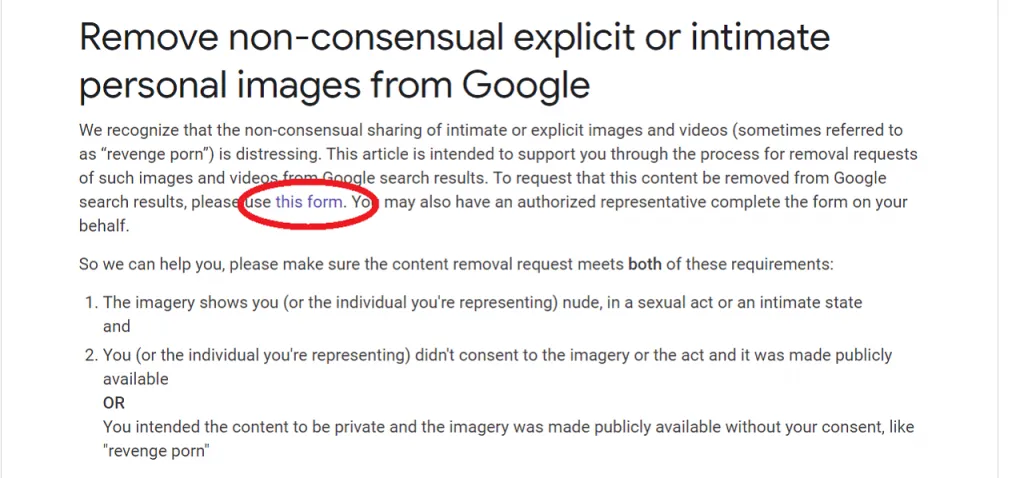
Privacy is more than just a buzzword; it’s a fundamental right that many people overlook in the hustle and bustle of daily life. Here’s why understanding and enhancing your online privacy, especially on platforms like LinkedIn, is so crucial:
- Personal Safety: In a world where personal information is readily accessible, safeguarding your data can prevent identity theft and harassment.
- Professional Reputation: Maintaining a polished online presence is vital for career advancement. Limiting access to your LinkedIn profile can help you manage how potential employers or clients perceive you.
- Control Over Your Data: Companies often use your data for targeted advertising or other purposes. By managing your privacy settings, you take back control of your information.
- Reducing Unwanted Contact: A public profile can attract spam or unsolicited messages. By adjusting your visibility, you can focus on genuine professional connections.
In summary, privacy is essential not just for protecting personal information but also for managing your professional image in a digital world. Understanding its importance empowers you to take actionable steps to safeguard your online presence, especially on platforms like LinkedIn.
Also Read This: Learn to Create a Niqab Using a Scarf
Why LinkedIn Appears in Google Search Results
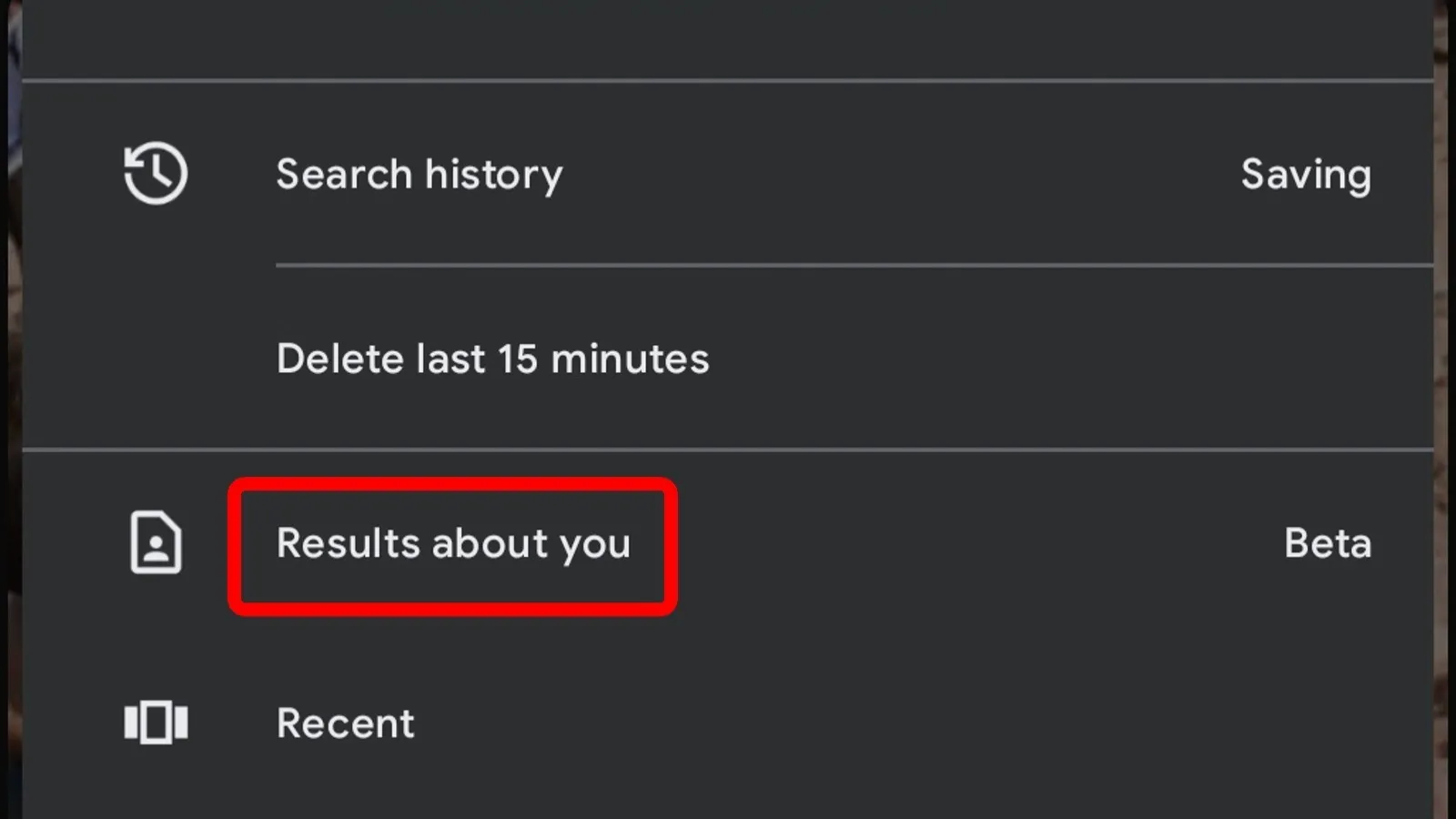
Have you ever wondered why your LinkedIn profile pops up when you search for your name on Google? You're not alone! LinkedIn is a popular professional networking platform, and its profiles are designed to be easily indexed by search engines like Google. Here’s why your
- Public Profiles: By default, LinkedIn profiles are set to public. This means that anyone, including search engines, can view your profile without needing a LinkedIn account. This openness is great for networking but can compromise your privacy.
- Search Engine Optimization (SEO): LinkedIn is structured in a way that makes it SEO-friendly. Its pages have a high domain authority, meaning they rank well in search results. So, when you search for your name, your LinkedIn profile is likely to appear near the top.
- Keywords and Relevance: Your profile contains keywords that are relevant to your professional experience, skills, and education. Google’s algorithms pick up on these keywords, which help in ranking your profile highly in search results.
- Frequent Updates: If you regularly update your LinkedIn profile, it signals to search engines that your profile is active and relevant, further boosting its visibility in search results.
While it's great to showcase your professional achievements, the visibility can sometimes feel invasive. Understanding how and why LinkedIn appears in Google search results is the first step toward regaining control over your online presence.
Also Read This: How to Record YouTube Audio Using Audacity
Steps to Remove Your LinkedIn Profile from Google Search
If you’re looking to enhance your privacy and remove your LinkedIn profile from Google search results, you’re in the right place! Here’s a simple guide to help you through the process:
- Log into Your LinkedIn Account: Start by logging into your LinkedIn profile using your credentials.
- Access Privacy Settings: Click on your profile picture in the top right corner, then select "Settings & Privacy" from the dropdown menu.
- Modify Public Profile Settings: Under the “Visibility” tab, locate the “Edit your public profile” option. Here you can toggle your profile visibility to “Off.” This will remove your profile from public view.
- Search Engine Indexing: While you can’t directly remove your profile from Google’s index, making your profile private will eventually lead to it being de-indexed over time. Google typically updates its index regularly, so be patient!
- Request Removal: If your profile still shows up, you can request Google for removal. Visit Google’s Search Console and fill out the necessary forms for content removal.
By following these steps, you can significantly reduce the visibility of your LinkedIn profile on Google, giving you greater control over your online privacy. Remember, the internet is vast, but taking these proactive measures can help you safeguard your personal information!
Also Read This: How to Create a Resume Using LinkedIn with Ease
5. Adjusting Your LinkedIn Privacy Settings
When it comes to maintaining your privacy on LinkedIn, adjusting your settings is a crucial first step. LinkedIn offers various privacy options that allow you to control how your information is shared and who can see it. Here’s how to go about it:
- Profile Visibility: Navigate to your profile settings and look for the “Visibility” section. Here, you can manage who can see your profile, whether it's the public, your connections, or just yourself.
- Profile Photo: Decide if you want your profile photo to be visible to everyone, just your connections, or not at all. Remember, a professional photo can enhance your profile, but it’s your choice!
- Activity Broadcasts: Turn off “Share profile updates with your network” to prevent your connections from being notified when you update your profile.
- Search Engine Visibility: This is a critical setting. You can opt-out of having your profile indexed by search engines, which means it won’t show up in Google search results. Simply toggle the switch to “No” in the “Edit your public profile” section.
- Connections Visibility: Control who can see your connections list. You can choose to make it visible only to you or to your connections.
By taking the time to adjust these settings, you’ll significantly enhance your privacy on LinkedIn. Remember, the more control you have over your information, the less likely it is to show up in unwanted search results.
Also Read This: Start a Blog with Canva Blog Templates
6. Requesting Google to Remove Specific Search Results
Sometimes, even after adjusting your privacy settings on LinkedIn, certain information may still appear in Google search results. Fortunately, you can request Google to remove specific search results that you feel compromise your privacy. Here’s a simple guide on how to do that:
- Identify the URLs: First, make a list of the specific URLs that you want Google to remove. This could be links to your LinkedIn profile or any other page that contains your personal information.
- Visit Google’s Removal Page: Go to the Google Search Help page for removing content. Here, you’ll find the necessary forms to fill out.
- Submit Your Request: Choose the appropriate removal request form. If it’s about personal information, you’ll want to select the “Remove information you see in Google Search” option. Fill in the required details, including the URLs you identified.
- Explain Your Reasoning: Provide a clear explanation of why you want the content removed. This could be due to privacy concerns or the fact that the information is outdated.
- Wait for a Response: After submitting your request, be patient. Google will review your request, and if they find it valid, they will remove the specified URLs from search results.
Keep in mind that while you can request the removal of certain links, it may not guarantee that all information will be erased from the internet. However, taking these measures significantly enhances your privacy and gives you more control over what others can find about you online.
Also Read This: Ultimate Guide to Creating 3D Drawings for Beginners
Other Privacy Considerations
When it comes to online privacy, removing LinkedIn from Google search results is just one piece of the puzzle. There are several other privacy considerations that you should keep in mind to ensure your personal information is well-protected. Here are some key points to consider:
- Review Privacy Settings: Regularly check and update your privacy settings on all social media platforms, including LinkedIn. Ensure that your profile visibility is set to the level you're comfortable with.
- Be Mindful of What You Share: Think twice before posting sensitive information online. Even seemingly harmless details can be used to piece together your identity.
- Utilize Search Engine Settings: Take advantage of privacy settings offered by search engines. For instance, Google allows you to manage your activity and delete search history, which can help minimize your digital footprint.
- Consider Using Pseudonyms: If possible, use a pseudonym or limit your real name on platforms where you don’t need to use it professionally. This can help keep your identity more secure.
- Regularly Audit Your Online Presence: Perform periodic checks of your online presence. Search your name and see what appears. If there are unwanted results, take necessary steps to remove them.
By being proactive about your online privacy and understanding the implications of your digital footprint, you can take control of your information and enhance your overall privacy. Remember, the more informed you are, the better you can protect yourself.
Conclusion
In today’s digital age, privacy is more important than ever, and knowing how to remove LinkedIn from Google search results is just a start. By taking actionable steps, you can safeguard your online presence and ensure that your personal information remains private.
Here's a quick recap of what you can do:
- Adjust your LinkedIn privacy settings to limit visibility.
- Request Google to remove outdated information about your profile.
- Consider delisting your LinkedIn profile from search engines.
- Stay vigilant about your overall online presence and privacy settings across all platforms.
Ultimately, maintaining your privacy is an ongoing process. By staying informed and regularly reviewing your online activity, you can create a safer digital environment for yourself. Remember, your information is valuable—treat it that way!