Are you looking to spice up your project with some stunning visuals? Getty Images is a treasure trove of high-quality images and videos, but using them isn't as simple as just downloading and inserting them into your work. In this guide, we'll walk you through the ins-and-outs of obtaining the rights to use Getty Images, ensuring you stay on the right side of copyright law while enhancing your creative projects.
Understanding Getty Images Licensing Options
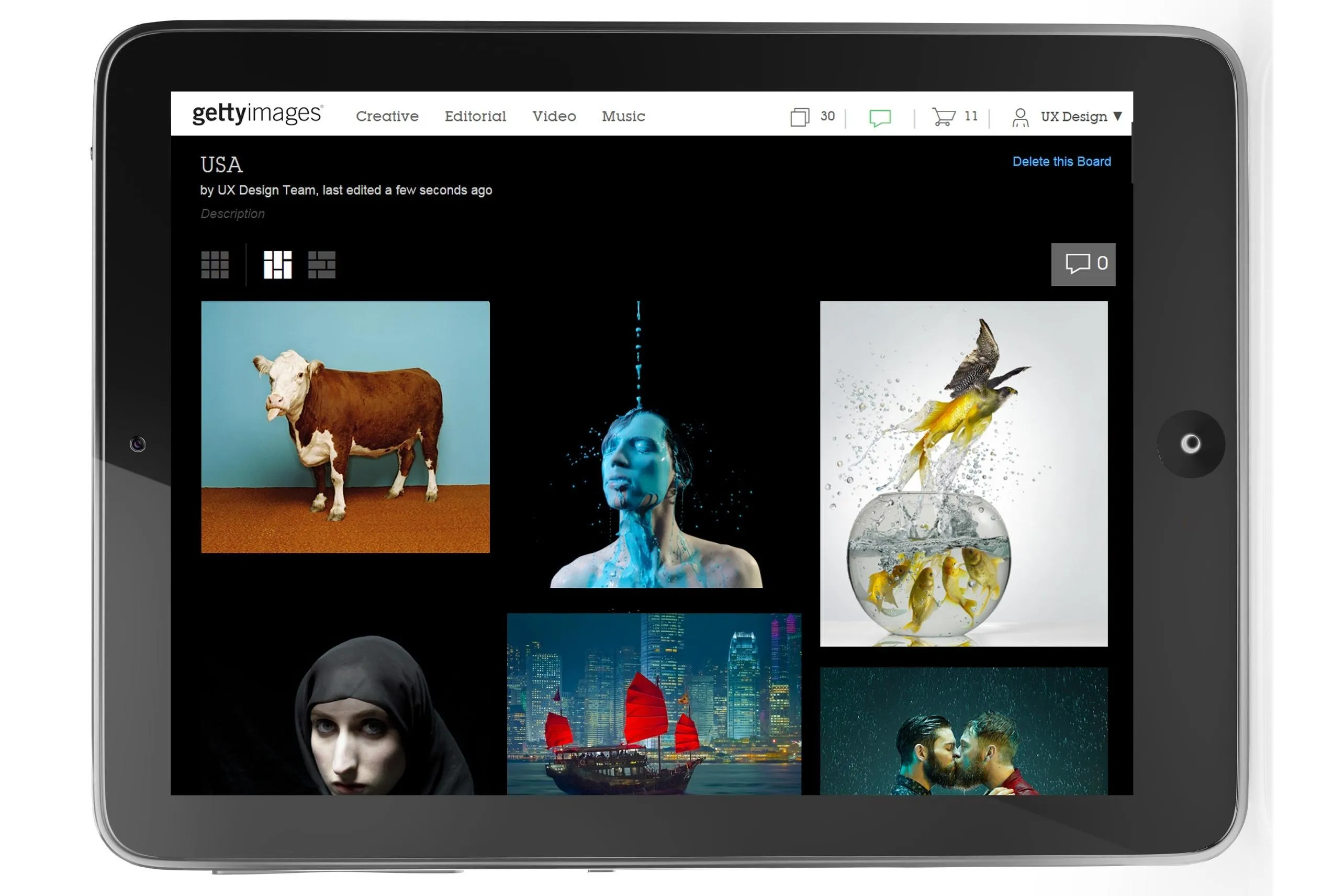
Navigating the world of image licensing can feel a bit overwhelming at first, especially with a platform as extensive as Getty Images. However, breaking it down into manageable parts makes the process much easier. Getty offers a variety of licensing options to cater to different needs and budgets. Here’s what you need to know:
- Royalty-Free (RF) Licensing: This option allows you to pay a one-time fee to use an image without any restrictions on the number of times you use it. Once purchased, you can use the image in different projects, which is perfect for businesses and creators who need flexibility.
- Rights Managed (RM) Licensing: RM licenses are more restrictive. The fee you pay depends on how you plan to use the image (e.g., for advertising, editorial use, etc.), the duration of use, and the geographical area. This option is ideal if you need exclusive rights or have specific usage requirements.
- Editorial Use Only: Some images are labeled for editorial use only, meaning they can’t be used for commercial purposes. This is common for images related to newsworthy events or public figures. Make sure to check the licensing terms if you plan to use these images.
To further clarify the differences, here’s a simple table:
| Licensing Type | Use Case | Fee Structure |
|---|---|---|
| Royalty-Free (RF) | Multiple projects, flexible use | One-time payment |
| Rights Managed (RM) | Specific use, potential exclusivity | Varies based on usage |
| Editorial Use Only | News, blogs, articles | Depends on licensing terms |
Understanding these licensing options is crucial to ensuring you're using Getty Images legally and ethically. Make sure you choose the right one for your project to avoid any potential legal issues down the line.
Also Read This: How to Download All Photos in an Album from ShootProof
Steps to Acquire Rights for Images

Getting the rights to use Getty Images in your projects might seem daunting, but it's a straightforward process if you break it down into manageable steps. Here’s how to navigate it:
- Identify Your Needs: Before diving in, clarify what you need. Are you looking for images for a blog, social media, or a commercial project? Knowing your purpose will help you choose the right licensing option.
- Search for Images: Visit the Getty Images website and use the search bar to find the images that resonate with your project. You can filter results based on orientation, color, and more to find the perfect fit.
- Select Licensing Type: Getty Images offers various licensing options, including rights-managed and royalty-free. Rights-managed licenses are specific to your project and usage, while royalty-free allows broader use. Make sure to choose the one that aligns with your needs.
- Add to Cart: Once you've chosen your images, click on the 'License' button and add them to your cart. You’ll see a breakdown of the costs involved based on your selected licensing type.
- Review and Purchase: Before finalizing, review your selections and ensure they meet your project requirements. Afterward, proceed to checkout. You will need to create an account or log in if you haven’t already.
- Download and Use: Once your payment is processed, you can download the images. Make sure to keep a record of your license agreement for reference in case any questions arise in the future.
Also Read This: How Many Keywords Should You Use on Shutterstock for Better Visibility
Considerations for Using Getty Images
Using Getty Images can elevate your projects, but there are several important considerations to keep in mind to ensure you’re using them correctly and legally:
- Licensing Compliance: Always adhere to the terms specified in the licensing agreement. Misuse of an image can lead to legal issues, including fines.
- Attribution Requirements: Some licenses may require attribution. Always check to ensure you give credit where it's due, as specified in your licensing agreement.
- Geographic Restrictions: Certain images may have geographic restrictions. If your project will be distributed internationally, confirm that your chosen images can be used in those regions.
- Project Scope: If your project expands or changes, you may need to reassess your licensing needs. A license for a blog post may not cover usage in a printed book, for example.
- Image Modifications: Some licenses might restrict how you can alter the images. Be sure to understand what modifications, if any, are allowed.
- Expiration and Renewals: Keep an eye on the expiration date of your license. If you plan to use the image long-term, you may need to renew your license.
By keeping these considerations in mind, you can navigate the world of Getty Images with confidence, ensuring that your projects are not only visually stunning but also compliant and legal!
Also Read This: Get Free Hoagies at Wawa Today with YouTube Promotions
5. Alternatives to Getty Images
While Getty Images is a well-known resource for high-quality visuals, it’s not the only game in town. If you're looking for alternatives that can fit various budgets and creative needs, you're in luck! Here are some great alternatives to consider:
- Shutterstock: This platform offers a vast library of images, videos, and music tracks. It operates on a subscription model and provides flexible pricing options, making it easy for both individuals and businesses to find what they need.
- Adobe Stock: If you're already using Adobe Creative Cloud, Adobe Stock integrates seamlessly with your design tools. They offer millions of high-quality images, templates, and videos, with a user-friendly interface.
- iStock: Owned by Getty Images, iStock is a budget-friendly option that provides millions of images and illustrations. It operates on a credit system, allowing you to buy images without a subscription.
- Unsplash: For those who prefer free resources, Unsplash offers a stunning collection of high-resolution images contributed by photographers around the world. You can use these images without any licensing fees, though attribution is appreciated.
- Pexels: Similar to Unsplash, Pexels provides high-quality, free stock photos and videos. Their library is diverse, and you can easily search for specific subjects.
By exploring these alternatives, you can find the perfect images for your projects without breaking the bank!
6. Conclusion
In today’s visually-driven world, using compelling imagery is essential for grabbing attention and conveying your message effectively. While Getty Images is a reputable source for high-quality visuals, understanding how to obtain rights for their use is crucial to avoid legal complications. Remember, whether you opt for Getty or explore alternatives, it’s vital to respect copyright laws and licensing agreements.
As you navigate through your options, consider factors such as budget, project needs, and the type of visuals you want. Free platforms like Unsplash and Pexels can be fantastic resources, especially for those just starting out or working on personal projects. On the other hand, if you're looking for something more specific or professional, paid services like Shutterstock or Adobe Stock might be the way to go.
Ultimately, the key takeaway is to prioritize creativity while ensuring that you have the appropriate rights to use the images. So go ahead, unleash your creativity, and make your projects shine with the right visuals!