In today's digital world, privacy is paramount. With platforms like YouTube storing our data across multiple devices, it’s essential to know how to maintain control over our accounts. If you’ve ever wondered how to log YouTube out of all other devices, you're not alone. This guide will walk you through the steps to ensure that your account remains secure and your viewing habits stay private. Let's dive into the essentials of managing your
Understanding YouTube's Device Management

YouTube allows users to access their accounts from various devices, which can be convenient but also poses privacy risks. Understanding how YouTube manages devices linked to your account is crucial for maintaining control over your data.
When you log into YouTube on a device, that device is usually remembered, allowing for quicker access in the future. However, this also means that anyone with access to that device can easily view your activity, playlists, and preferences. Here are some key aspects to consider:
- Account Linking: Devices like smartphones, tablets, smart TVs, and computers can all be linked to your YouTube account. Each device retains your login information unless you choose to log out.
- Device Visibility: You can review which devices are currently logged into your account, allowing you to identify any unauthorized access.
- Sign-Out Options: YouTube provides options to log out of specific devices or all at once, ensuring that you can manage your privacy effectively.
- Two-Factor Authentication: Enabling this feature adds an extra layer of security, ensuring that even if someone has access to your login, they would still need verification to access your account.
By understanding these elements of YouTube's device management, you can take proactive steps to safeguard your account and ensure that your viewing habits remain private. Ready to learn how to log out of devices? Let’s get started!
Also Read This: How to Save Changes and Keep Your Behance Profile Updated
Steps to Log Out of YouTube on Other Devices
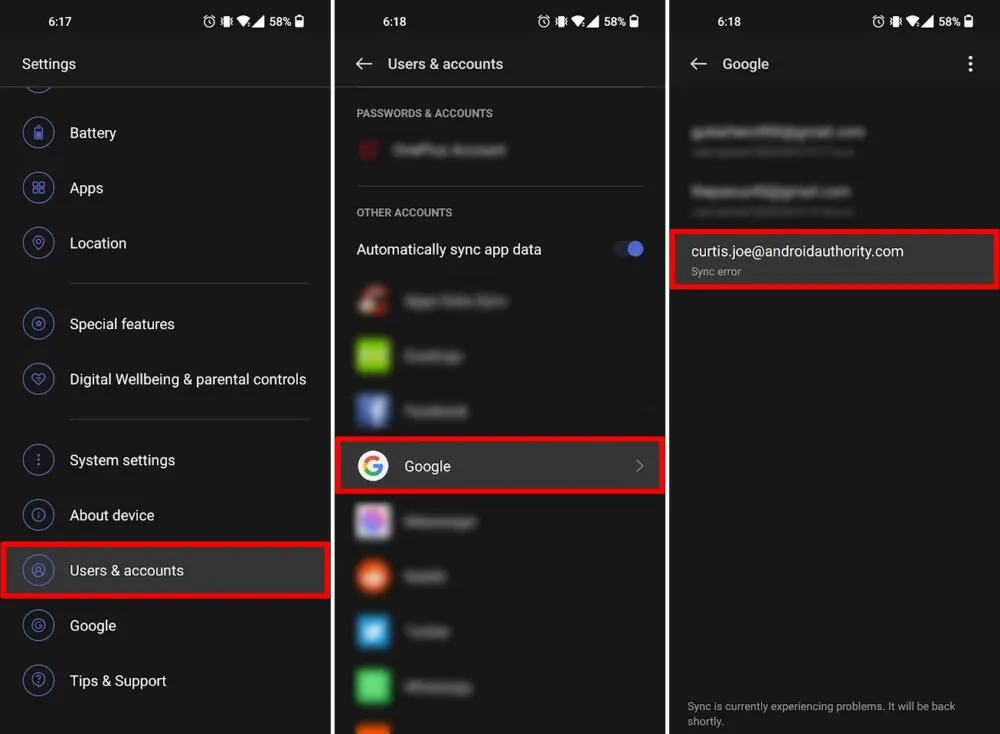
Have you ever found yourself wondering if someone else has access to your YouTube account? Maybe you logged in on a friend's device or a public computer and forgot to log out. No worries! Logging out of YouTube on other devices is a straightforward process. Here’s how you can do it:
- Open YouTube: Start by launching the YouTube app on your mobile device or the website on your computer.
- Go to Your Profile: Click on your profile picture located in the top right corner of the screen. This is where all the magic happens!
- Select 'Settings': From the dropdown menu, look for the 'Settings' option and click on it. This will take you to the YouTube settings page.
- Manage Devices: Scroll down to find the 'Connected Devices' or 'Device Management' option. This is where you can see all the devices currently logged into your account.
- Log Out: You will see a list of devices with options to log out. Choose the device you want to log out and confirm your action.
And that’s it! Just a few steps, and you can kick anyone out of your YouTube account who might be snooping around. It’s a great way to maintain your privacy and ensure that your viewing habits stay personal.
Also Read This: Who is River on YouTube – Understanding the Popular Content Creator's Channel
Using Google Account Settings for Device Management
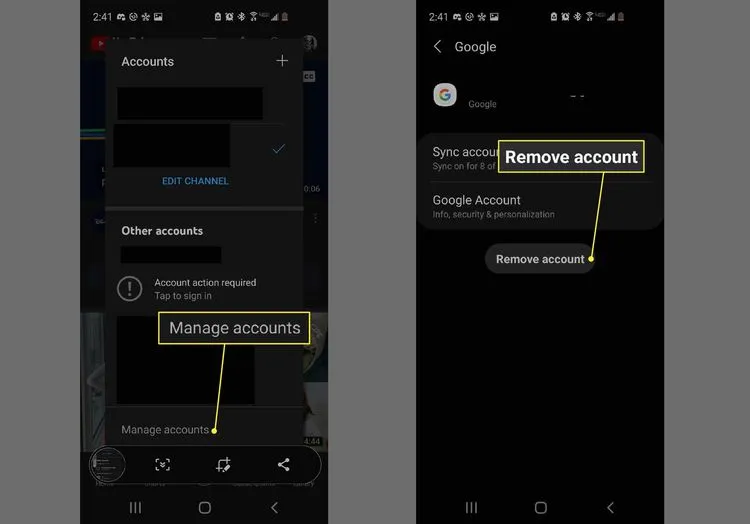
Your YouTube account is linked to your Google account, which means you can manage your devices directly through Google settings. This is a handy method if you want to have a broader view of all devices associated with your account. Here’s how to do it:
- Visit Google Account Settings: Go to the Google Account page by visiting myaccount.google.com. Log in if you haven't already.
- Navigate to 'Security': On the left side, you’ll see several options. Click on 'Security' to take a closer look at your account's security settings.
- Check Your Devices: Scroll down to the 'Your Devices' section. Here, you can see all the devices where your Google account is logged in.
- Manage Device Access: Click on 'Manage Devices' to get a detailed list. You’ll see options to secure your account further.
- Sign Out of Devices: If you identify any devices you no longer wish to have access, select the device and click on 'Sign Out.'
Using Google Account settings not only helps you log out of YouTube on other devices but also gives you a comprehensive overview of your account’s security. It’s a smart move to regularly check this to keep your privacy intact!
Also Read This: Understanding YouTuber Earnings for 100 Million Views
5. Additional Privacy Tips for YouTube Users

So, you've taken the essential step of logging out of YouTube on other devices. That's fantastic! But there are a few more tricks you can use to enhance your privacy while browsing YouTube. Let’s dive into some additional privacy tips that can keep your viewing habits under wraps.
- Adjust Your Privacy Settings: Head to your YouTube settings and explore the "Privacy" section. Here, you can choose to keep your subscriptions and saved playlists private. This way, only you can see what you've subscribed to or saved.
- Clear Your Watch History: Regularly clearing your watch history can help maintain your privacy. YouTube uses this data to recommend videos, so if you're not comfortable with those recommendations reflecting your true interests, deleting your history can be a smart move.
- Manage Your Search History: Similar to your watch history, your search history can also be cleared. This ensures that YouTube doesn't suggest videos based on your previous searches, keeping your preferences more private.
- Use Incognito Mode: If you want to watch videos without leaving a trace, consider using YouTube's incognito mode. This feature allows you to browse without saving your watch or search history.
- Be Cautious with Third-Party Apps: If you're using third-party apps to access YouTube, ensure they are trustworthy. Some apps may access your data without your consent, so always do a background check before downloading.
By implementing these privacy tips, you'll be well on your way to a more secure YouTube experience. Remember, online privacy is not just about what you do; it’s also about how you manage your digital footprint.
6. Conclusion
In today's digital age, maintaining your privacy on platforms like YouTube is more crucial than ever. With the steps we've discussed, including logging out of other devices and adjusting your privacy settings, you'll be empowered to take control over your viewing habits.
To recap, logging out of YouTube on other devices helps prevent unauthorized access to your account, while additional privacy tips like clearing your history and using incognito mode can further enhance your anonymity. Here’s a quick summary:
| Tip | Description |
|---|---|
| Log Out of Other Devices | Prevent unauthorized access to your account. |
| Adjust Privacy Settings | Keep subscriptions and playlists private. |
| Clear Watch/Search History | Avoid unwanted video recommendations. |
| Use Incognito Mode | Browse without saving any history. |
| Be Cautious with Apps | Only use trustworthy third-party applications. |
Remember, taking proactive steps to protect your privacy not only enhances your experience on YouTube but also adds a layer of security to your online life. So, go ahead and enjoy your favorite videos with peace of mind!