We've all been there—you're deep into a YouTube binge, but you want to save battery life or focus on something else without the screen draining your device. Luckily, there are ways to listen to YouTube content with the screen off. In this post, we’ll discuss a couple of methods that allow you to enjoy your favorite videos and music while keeping your screen dark. Let’s dive right into the first method!
Method 1: Using YouTube Premium

If you're serious about listening to videos with the screen off, YouTube Premium is your golden ticket. With this subscription service, you unlock a host of features that make your YouTube experience smoother and more enjoyable. So, how can you make the most of it? Let’s break it down:
- Background Play: One of the standout features of YouTube Premium is the ability to play videos in the background. This means you can start a video, turn off your screen, and the audio will keep playing. Perfect for podcasts, music, or long talks!
- Ad-Free Experience: Say goodbye to those pesky ads interrupting your flow. With YouTube Premium, you can enjoy uninterrupted listening, making your experience much more enjoyable.
- Offline Access: YouTube Premium also allows you to download videos for offline viewing. This means you can download your favorite content when you have Wi-Fi and listen to it later without using mobile data.
- Exclusive Content: Subscribers also get access to exclusive content and features, such as YouTube Originals. This can be a fantastic way to discover new shows and series while enjoying uninterrupted audio.
In summary, if you're looking for a simple, effective way to listen to YouTube with your screen off, YouTube Premium is definitely worth considering. With its range of features, you'll have a seamless experience tailored to your needs!
Also Read This: How to Reorder Projects on Behance
Method 2: Background Playback with Mobile Browsers
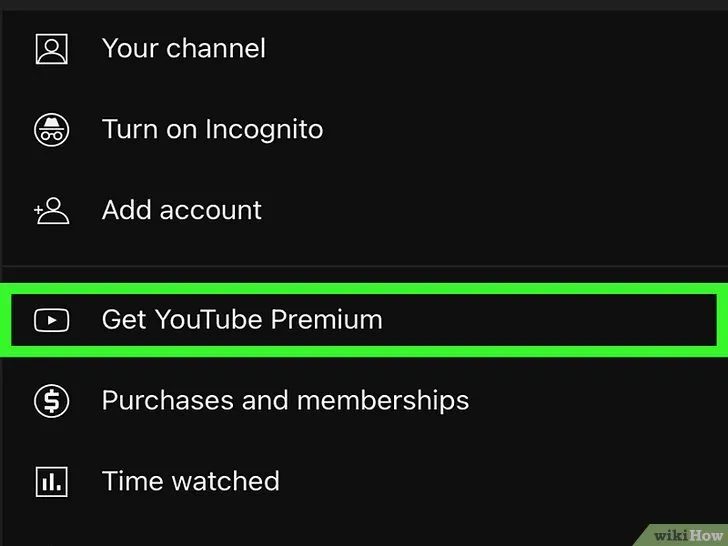
Did you know that you can listen to YouTube videos with your screen off using just your mobile browser? It's a simple trick that many people overlook! By using either Safari on iOS or Chrome on Android, you can enable background playback without needing the YouTube Premium subscription. Here’s how you can do it:
- Open Your Mobile Browser: Launch your preferred mobile browser. For iOS, Safari works best, while Chrome is a solid choice for Android.
- Visit YouTube: Type in the URL www.youtube.com in the address bar and hit enter.
- Request Desktop Site: Tap on the browser menu (usually three dots or a share icon) and select "Request Desktop Site." This step is crucial as it changes the layout and functionality of the webpage.
- Play Your Video: Find the video you want to listen to and start playing it. Make sure to let it load completely.
- Minimize the Browser: Once the video is playing, you can minimize the browser. Depending on your device, you might need to swipe up to access your app switcher or press the home button.
- Control Playback: Now, you can control playback from your notification bar. You can pause, play, or skip tracks without needing to reopen the browser!
This method is a fantastic way to enjoy your favorite music, podcasts, or other content on YouTube without draining your battery. It's also a great alternative if you're not ready to commit to a paid subscription!
Also Read This: Downloading Depositphotos Videos without Watermark: Tips
Method 3: Third-Party Apps
If you're looking for a more streamlined way to listen to YouTube with your screen off, third-party apps can be a game-changer! These applications can help you bypass the limitations of the standard YouTube app while offering additional features. Here are some popular options:
- NewPipe: An open-source app that allows users to watch and listen to YouTube videos without ads. It supports background playback and even lets you download videos.
- YouTube Vanced: This app is a modified version of the official YouTube app that includes background playback, ad-blocking, and more. It's user-friendly and offers a seamless experience.
- TubeMate: Primarily known for downloading videos, TubeMate also allows background playback once the video is downloaded, making it a dual-purpose app.
To use these apps, you’ll usually need to download them from their official websites, as they might not be available on the Google Play Store or Apple App Store. Follow the installation instructions carefully and ensure you have permission to install apps from unknown sources if you're using Android.
Using third-party apps can enhance your YouTube listening experience significantly, giving you freedom and flexibility that the regular app may not provide. Just remember to explore the app settings to customize your experience to suit your preferences!
Also Read This: Behance download process
Method 4: Using YouTube with a Music App
Did you know that you can enjoy your favorite YouTube tunes even with your screen off? It’s true! One of the most effective methods for listening to YouTube while your mobile screen is off involves using a music app. This can be a game-changer, especially if you want to conserve battery life or simply enjoy the music without distractions.
Let’s break down how you can do this:
- Choose a Music App: There are various apps available that allow you to play YouTube videos in the background. Some popular options include:
- YouTube Music
- VLC Media Player
- NewPipe (for Android)
- Musica (for iOS)
This method not only helps in listening to music effortlessly but also saves battery life, making it a win-win situation!
Conclusion
Listening to YouTube with your screen off can transform your mobile experience, be it for music, podcasts, or lectures. We’ve explored various methods, from using the YouTube Premium subscription to leveraging third-party apps. Each method has its own benefits, and the choice ultimately depends on your personal preferences and needs.
Remember, whether you’re looking to conserve battery life, multitask, or simply enjoy uninterrupted music, there’s a solution out there for you. Here’s a quick recap of what we discussed:
| Method | Pros | Cons |
|---|---|---|
| YouTube Premium | Background play, ad-free experience | Subscription cost |
| Using Browser | No app required, free | Less reliable, potential ads |
| Third-Party Apps | Variety of features, often free | May lack some YouTube features |
So go ahead, try out these methods and enjoy your favorite YouTube content while your screen is off. Happy listening!