Are you looking to get the transcripts or scripts from YouTube videos for study, research, or personal interest? You're in the right place! In this post, we’ll explore various methods to extract transcripts from YouTube videos, starting with the easiest approach.
Method 1: Using YouTube's Built-in Transcript Feature
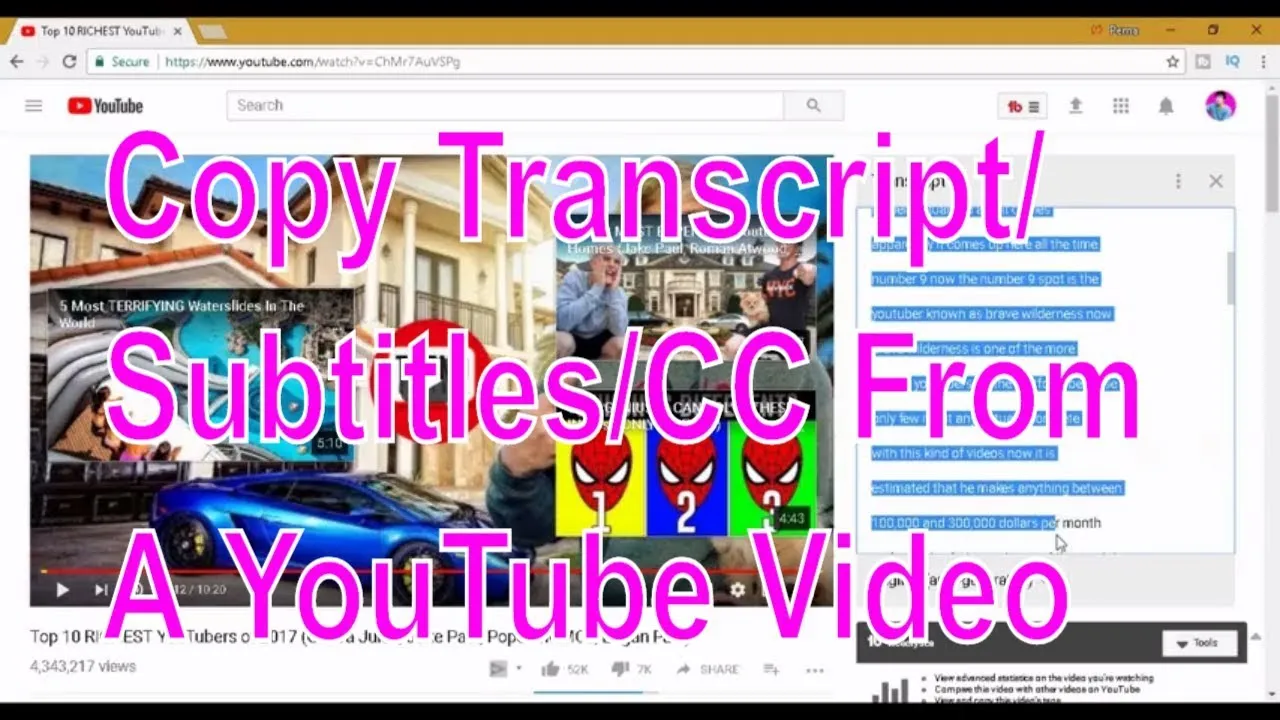
One of the simplest ways to extract transcripts from YouTube videos is by using its built-in transcript feature. This feature is available for videos that have captions enabled, which is common for many popular uploads. Here’s how you can access it:
- Open the YouTube Video: First, navigate to the YouTube video from which you want to extract the transcript.
- Click on the Three Dots: Below the video, you’ll see a row of options like “Save,” “Share,” and more. Look for the three dots (⋮) located next to these options.
- Select “Open Transcript”: A dropdown menu will appear when you click the three dots. Choose the “Open transcript” option. This opens a transcript pane on the right side of the video.
- View the Transcript: The transcript will display the spoken text in a time-stamped format. You can scroll through it and read along as the video plays.
- Copy the Transcript: If you want to save the transcript, simply highlight the text, right-click, and choose “Copy.” You can then paste it into a document or note-taking app of your choice.
Here’s a quick note: not every video has this feature enabled. If the video creator hasn’t provided captions, you won’t see the option to open the transcript. In such cases, you might want to explore other methods!
Also Read This: Is Rumble Bumble a Legitimate Platform
Method 2: Utilizing Third-Party Tools and Websites

When it comes to extracting transcripts and scripts from YouTube videos, third-party tools and websites can be a game changer. These tools are designed to streamline the process, saving you time and effort. Let's dive into some popular options that can help you get the job done!
- 1. YouTube Transcript API: This user-friendly API allows you to fetch transcripts directly from YouTube videos. You'll need some basic coding knowledge, but it's a powerful tool if you're comfortable with programming.
- 2. Online Transcription Services: Websites like Rev and Temi offer paid transcription services. Just upload the video link, and they’ll provide a written transcript in no time!
- 3. Video to Text Software: Tools like Descript and Otter can convert video audio to text. They usually offer a free trial, making them accessible for occasional users.
- 4. Browser Extensions: Extensions like YouTube Transcript for Chrome can generate transcripts on-the-fly while you watch videos.
When using these tools, ensure that the video has subtitles enabled, as this greatly increases the accuracy of the extracted text. Remember to check the terms of use for each tool to avoid any copyright issues!
Also Read This: Discover Canva’s Video Templates
Method 3: Manual Transcription Techniques
Sometimes, technology isn't perfect, and you might prefer to do things the old-fashioned way: manual transcription. While it may take more time, manual transcription allows for greater accuracy and the ability to add personal touches. Here’s how you can effectively transcribe a YouTube video by hand:
Step-by-Step Guide:
- Play and Pause: Start by playing the video, and pause frequently to jot down what you hear. This technique helps you capture every word accurately.
- Use Notepad or Word Processor: Open a simple text editor like Notepad or Microsoft Word. This way, you can easily format the text later.
- Listen Actively: Pay attention to the speaker’s tone and emotion. This can help you add context to your transcription, making it more engaging.
- Timestamping: If you're looking for specific sections later, consider adding timestamps in your notes. For example, "00:02:15 - Introduction to transcription."
- Editing: After you’ve captured the entire video, take time to read through your notes, correcting any errors and improving the overall flow.
Although manual transcription can be labor-intensive, it’s a great way to ensure accuracy and can even help you better understand the content. Plus, you can always take breaks to avoid burnout!
Also Read This: Can You Survive the Rumbling Exploring the Concept and Survival Tactics
Method 4: Using Speech Recognition Software
Speech recognition software has come a long way, and it's now easier than ever to use it for extracting transcripts from YouTube videos. This method is particularly useful if you're dealing with lengthy videos or want a more automated solution. Here’s how to get started:
- Choose Your Software: There are several speech recognition tools available, both free and paid. Some popular options include:
- Google Docs Voice Typing
- IBM Watson Speech to Text
- Otter.ai
- Microsoft Azure Speech Service
- Download the Video or Open it: You can either download the YouTube video using a third-party tool or play it directly on your device.
- Set Up the Software: Open your chosen speech recognition software. If you're using a tool like Google Docs, simply select the voice typing option from the Tools menu.
- Play the Video: If you're using an online tool, make sure your device's microphone can pick up the sound from the video. Play the video and let the software transcribe the speech in real-time.
- Review and Edit: Once the transcription is complete, go through the text to correct any mistakes. Speech recognition software isn't perfect, so you'll likely need to make some adjustments.
This method can save you a lot of time, especially if you frequently work with video content. However, remember that the accuracy of the transcription may depend on the clarity of the audio and the software you choose.
Also Read This: Exploring the Excitement Behind the Rumble Experience
Tips for Effective Transcription
Transcribing YouTube videos can be a daunting task, but with the right strategies, you can make the process smoother and more efficient. Here are some helpful tips to consider:
- Choose High-Quality Audio: The clearer the audio, the easier it is to transcribe. If possible, select videos with good sound quality.
- Use Headphones: When transcribing, using headphones can help you catch every word without distractions from background noise.
- Familiarize Yourself with the Content: If you know the topic or have watched the video before, you'll be better prepared to understand context and nuances.
- Take Breaks: Transcribing can be tedious. Taking short breaks can help keep your mind fresh and focused.
- Use Keyboard Shortcuts: Familiarize yourself with keyboard shortcuts for your transcription software. This can dramatically speed up the process.
- Proofread: Always review your transcription for errors. Reading it aloud can help you identify mistakes you might otherwise miss.
By following these tips, you can enhance your transcription skills and produce clear, accurate transcripts that capture the essence of the original video content. Happy transcribing!
How to Extract Transcripts and Scripts from YouTube Videos
Extracting transcripts and scripts from YouTube videos can be highly beneficial for various purposes such as research, content creation, or accessibility. YouTube provides automatic captions for many videos, but there are also several methods to obtain more accurate and comprehensive transcripts. Here, we’ll discuss different techniques to extract transcripts and scripts effectively.
Method 1: Using YouTube’s Built-in Features
YouTube offers a straightforward way to access transcripts directly from the video interface. To find the transcript:
- Open the desired YouTube video.
- Click on the three dots (More options) below the video.
- Select “Open transcript” from the dropdown menu.
This will open a transcript panel alongside the video, displaying the spoken text in real-time.
Method 2: Copying from the Transcript
Once the transcript is open, you can:
- Highlight the text you want to extract.
- Right-click and select "Copy" or use Ctrl+C (Windows) or Cmd+C (Mac).
Paste it into your preferred text editor using Ctrl+V (Windows) or Cmd+V (Mac).
Method 3: Using Online Tools
Several online tools can help with transcript extraction:
| Tool Name | Website | Features |
|---|---|---|
| DownSub | downsub.com | Extracts subtitles and transcripts from YouTube videos. |
| Transcribe | transcribe.wreally.com | Manual transcription with playback controls. |
Utilizing these methods allows users to efficiently access and extract valuable content from YouTube videos.
Conclusion: By using YouTube’s built-in features or leveraging online tools, extracting transcripts and scripts from YouTube videos can be a quick and effective process, providing users with essential text for various applications.