YouTube Chapters are a fantastic feature that allows creators to break down their videos into manageable segments. This means that viewers can easily navigate to the specific parts of a video they want to watch. It's like having a table of contents right in your video! By adding timestamps and titles for various sections, creators enhance user experience and engagement. Whether you’re watching a tutorial, a vlog, or a lengthy presentation, YouTube Chapters make it simpler to find the information you need without endlessly scrubbing through the timeline.
Benefits of Using YouTube Chapters
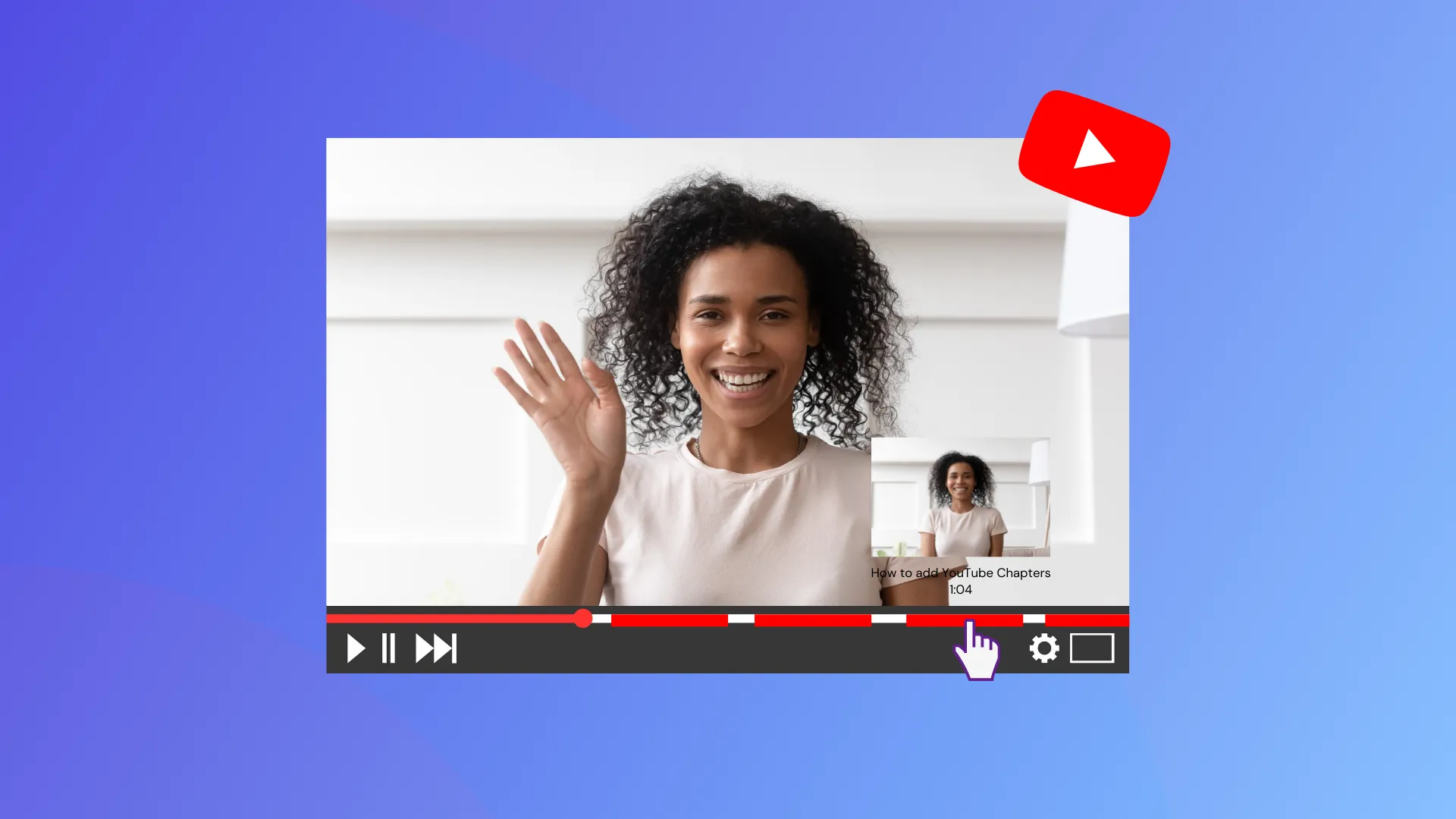
Incorporating YouTube Chapters into your videos comes with a host of advantages, both for creators and viewers. Let’s explore some of the key benefits:
- Improved User Experience: Viewers appreciate the ability to jump to specific sections. This is especially useful for longer videos, where someone might only be interested in a particular segment.
- Increased Engagement: When viewers can find what they want quickly, they’re more likely to stay engaged. This can lead to longer watch times, which is crucial for video ranking on YouTube.
- Better SEO: YouTube Chapters can enhance your video's searchability. Each chapter can be indexed by search engines, so if someone is looking for a particular topic addressed in your video, they might find it more easily.
- Clearer Structure: Chapters help provide a clear structure to your content, making it easier for viewers to follow along and understand the key points being made.
In summary, using YouTube Chapters not only enriches the viewing experience but also benefits content creators by enhancing engagement and discoverability. It’s a win-win!
Also Read This: Is It Safe to Show Your Face on YouTube
5. Tips for Effective Chapter Organization

Organizing your YouTube chapters effectively can significantly enhance viewer experience and engagement. Here are some tips that can help you create seamless navigation:
- Keep Chapters Short: Aim for chapters that are concise and to the point. Ideally, each chapter should be between 1 to 3 minutes long. This allows viewers to quickly find the information they need without sifting through long segments.
- Use Descriptive Titles: Each chapter title should clearly indicate what the viewer will learn or see. For instance, instead of “Part 1,” use “Understanding the Basics of Video Editing” to give a clearer idea of the content.
- Prioritize Content: Arrange your chapters in a logical order that follows the flow of your video. Start with an introduction, move to core content, and end with a summary or conclusion. This helps viewers navigate through your video easily.
- Utilize Keywords: Incorporate relevant keywords in your chapter titles to improve searchability. For example, if your video discusses “Healthy Recipes,” include terms like “Quick Breakfast Ideas” or “Nutritious Snacks.”
- Consistency is Key: If your videos follow a specific format, maintain that in your chapters. This creates a familiar structure for returning viewers, making navigation a breeze.
Also Read This: Watermark Woes: Removing the Adobe Stock Watermark Made Easy
6. Testing and Publishing Your Video with Chapters
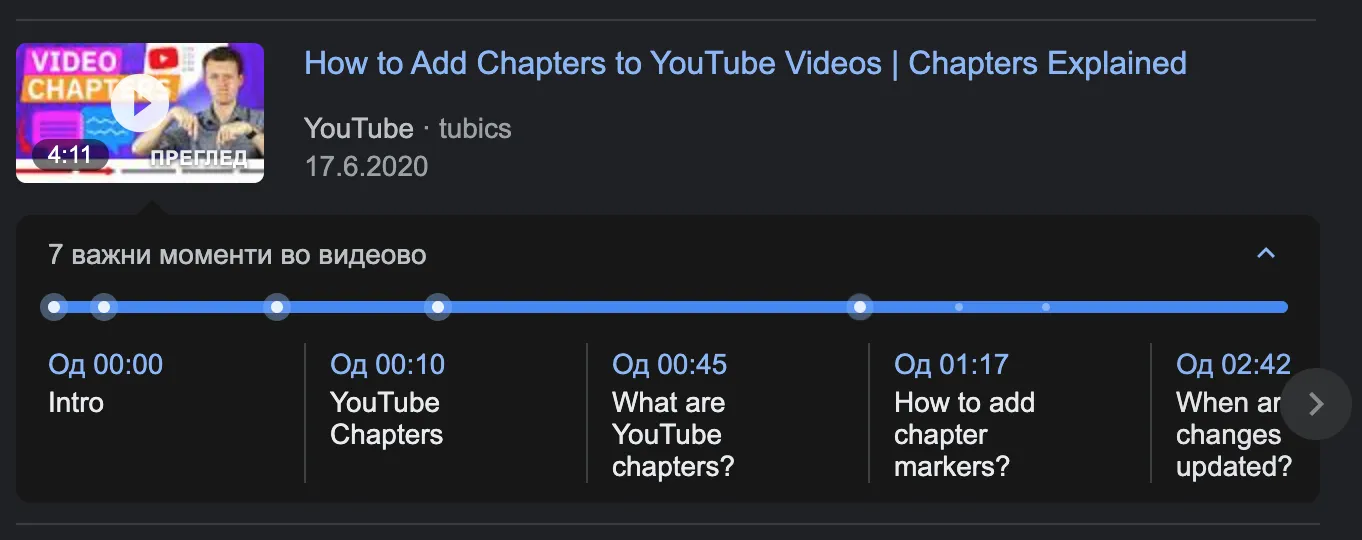
Before hitting that publish button, it’s crucial to test your video chapters for accuracy and functionality. Here’s a simple guide to ensure everything is in tip-top shape:
- Preview the Video: Watch your video with an eye on the chapters. Click through each chapter to ensure they start and end at the right moments.
- Check Timestamp Accuracy: Double-check that the timestamps in the chapter list correspond accurately to the video segments. A misplaced timestamp can frustrate viewers!
- Gather Feedback: Share a draft of your video with a few friends or colleagues. Ask them to navigate using the chapters and gather their feedback on the user experience.
- Optimize Metadata: Before publishing, make sure your video title, description, and tags are optimized. Include chapter highlights in your description to entice viewers.
- Publish and Promote: Once you’re satisfied with the testing, go ahead and publish your video. Promote it across your social media platforms, highlighting the chapter feature to attract viewers looking for specific content.
By following these steps, you’ll not only enhance navigation but also improve overall viewer satisfaction!
How to Enhance Video Navigation with YouTube Chapters
YouTube Chapters are a powerful feature that allows content creators to break their videos into easily navigable sections. This not only enhances viewer experience but also improves content engagement. By using timestamps, creators can provide viewers with a structured way to jump to specific parts of a video, making it easier to consume content without needing to scrub through the entire length.
Here’s how you can effectively use YouTube Chapters:
- Understand the Format: Chapters are created by adding timestamps in the video description. The format should be in the HH:MM:SS format.
- Create Descriptive Titles: Each chapter should have a brief title that clearly describes the content of that section. This helps viewers quickly identify what they are interested in.
- Use a Consistent Structure: For better navigation, maintain a consistent structure in the way chapters are presented. This makes it easier for viewers to follow along.
- Include a Summary: At the beginning of the video, consider including a brief summary of the chapters. This gives viewers an overview of what to expect.
Here's an example of how to format your chapters in the video description:
| Timestamp | Chapter Title |
|---|---|
| 00:00 | Introduction |
| 01:30 | Key Concepts |
| 03:00 | Practical Application |
| 05:00 | Conclusion |
By implementing YouTube Chapters, creators can significantly enhance the viewer's ability to navigate their content, leading to a more satisfying and efficient viewing experience.
Conclusion: Improving viewer experience with chapters not only makes your content more accessible but also encourages viewers to engage more deeply with your videos, ultimately leading to increased retention and satisfaction.