Downloading private YouTube videos can seem like a daunting task, but with the right methods, it becomes a manageable process. Whether it's for offline viewing, educational purposes, or personal use, understanding how to navigate this realm is essential. In this blog post, we'll explore the best methods to download private videos and ensure you respect copyright and privacy rules while doing so. Let's dive into the details!
Understanding Private YouTube Videos
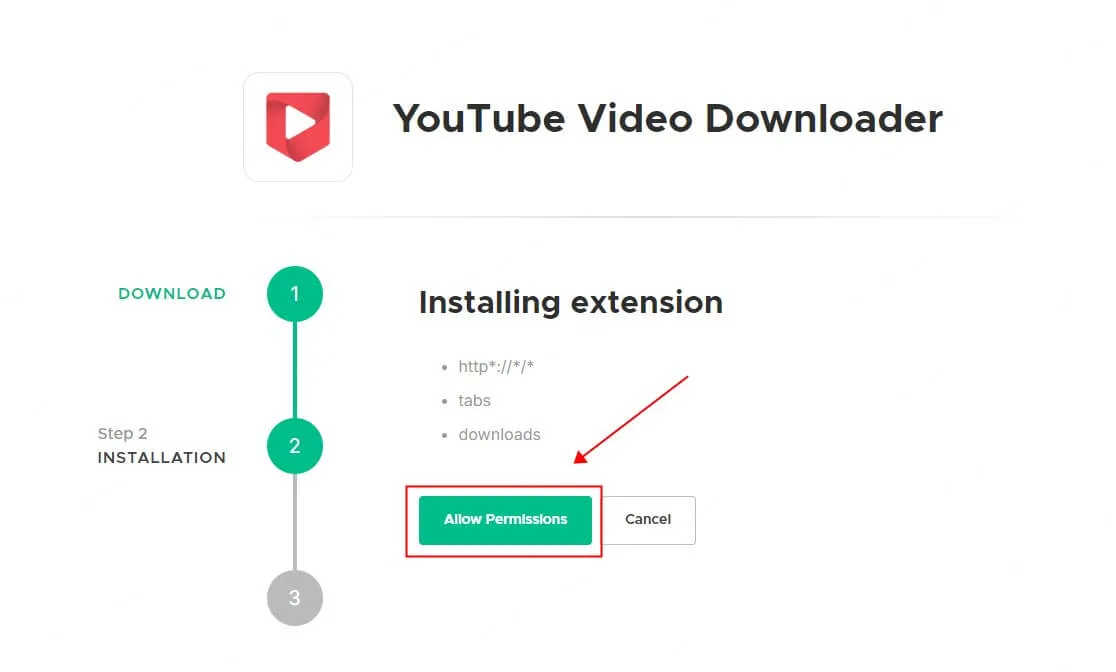
Private YouTube videos are unique in that they are not accessible to the general public. Only users who have been granted specific permissions by the uploader can view them. This feature is particularly useful for content creators who want to share videos with a select audience without making them publicly available. Here’s a quick overview of private videos:
- Visibility: Private videos can only be viewed by users invited by the uploader.
- Sharing: The uploader can share the video link directly with specific users, but these videos won't appear in search results or on the uploader's channel.
- Storage: Private videos are stored on YouTube's servers and take up space in the uploader's video library.
To access these videos, you typically need a YouTube account that the uploader has shared the video with. This could be useful for various scenarios, such as:
| Scenario | Purpose |
|---|---|
| Educational Content | Accessing lectures or presentations shared by educators. |
| Family Videos | Viewing personal moments shared only with family and friends. |
| Work-related Material | Reviewing project updates or training videos shared by colleagues. |
Understanding the significance of private videos helps in recognizing the importance of obtaining proper permissions before attempting to download them. Always ensure you have the right to access and download the content you are interested in!
Also Read This: Searching for Telegram Groups on Reddit and Beyond
3. Legal Considerations for Downloading Videos
When it comes to downloading private YouTube videos, it's crucial to tread carefully on the legal front. YouTube has strict policies regarding copyright and content ownership, and violating these can lead to some serious consequences. Here’s what you need to keep in mind:
- Copyright Laws: Most videos on YouTube are protected by copyright, meaning you can't download them without permission from the owner. This applies even to private videos, which can be particularly sensitive.
- YouTube’s Terms of Service: According to YouTube’s terms, you’re not allowed to download videos unless a download button is provided. Ignoring this may result in your account being terminated.
- Fair Use Considerations: If you're using the video for educational purposes, critique, or commentary, there may be grounds for fair use. However, fair use is a complex legal doctrine and varies by jurisdiction.
- Personal Use vs. Distribution: Downloading a video for personal use may be viewed differently than distributing it. Ensure that your intentions are clear and ethical.
To avoid legal trouble, always seek permission from the content creator before downloading their private videos. It's a simple step that can save you from potential headaches down the line.
Also Read This: Mastering Inline Skating from the Comfort of Home
4. Method 1: Using Third-Party Software
If you're looking to download private YouTube videos, one of the most popular methods is using third-party software. These tools can help you bypass some restrictions and enable you to save videos straight to your device. Here’s a step-by-step guide on how to do it:
- Choose Reliable Software: Look for reputable software like 4K Video Downloader, YTD Video Downloader, or ClipGrab. Make sure to read reviews to ensure safety.
- Install the Software: Download and install the chosen software on your computer. Most of these programs are straightforward to install and user-friendly.
- Log into Your YouTube Account: Some software may require you to sign in to your YouTube account to access private videos. Follow the prompts to do so securely.
- Copy the Video URL: Go to the private video on YouTube, click on the “Share” button, and copy the URL.
- Paste the URL: Open your third-party software and look for the ‘Paste Link’ option. Click it to start the download process.
- Select the Format: Choose your preferred video format and quality. Most software offers options like MP4, MKV, or audio-only formats.
- Download the Video: Click on the download button, and the software will begin saving the video to your device.
Using third-party software can be a simple and efficient way to download private videos, but remember to respect copyright laws and seek permission whenever possible!
Also Read This: Mastering Tagging on EyeEm: Tips and Tricks
Method 2: Browser Extensions for Downloading
One of the most convenient ways to download private YouTube videos is by using browser extensions. These handy tools integrate directly with your web browser, making the downloading process as simple as a click. Here’s how you can leverage browser extensions to grab those videos:
- Easy to Install: Most browser extensions can be installed with just a few clicks. For example, popular options like Video DownloadHelper or YouTube Video Downloader are available for both Chrome and Firefox.
- User-Friendly Interface: Once installed, the extension usually adds an icon to your browser toolbar. When you visit a private video, this icon will become active, indicating you can download it.
- Multiple Formats: Many extensions allow you to choose the format and quality of the video you wish to download. Whether you prefer MP4, AVI, or even audio formats like MP3, the choice is yours.
- Batch Downloading: Some advanced extensions let you download multiple videos at once. This feature is a huge time-saver if you have a playlist of private videos you want to save.
However, it's essential to remember that while these tools are powerful, they should be used responsibly. Always ensure you're not violating YouTube's terms of service or copyright laws when downloading private content.
Also Read This: How to Make Baby Hair Bands at Home
Method 3: Online Download Services
If you prefer a solution that doesn’t require installation, online download services are a fantastic option. These websites allow you to download private YouTube videos by simply copying and pasting the video link. Let’s dive into how these services work:
- No Installation Needed: As the name suggests, you don’t have to install any software. Just visit the site, and you're ready to go.
- Simplicity: Most online services are straightforward. You paste your video link, click a button, and wait for the download options to appear.
- Compatibility: These services often support various formats and resolutions, making it easy to find what you need. Sites like Y2Mate or KeepVid are popular choices.
- Accessibility: Since they operate online, you can use these services from any device with a browser, whether it's your laptop, tablet, or smartphone.
However, be cautious! Not all online download services are safe. Always double-check the site's credibility and read user reviews to avoid malware or scams.
Also Read This: The Benefits of Shooting in RAW Format: What You Need to Know
Method 4: Screen Recording as an Alternative
Sometimes, despite our best efforts, we encounter videos that simply can’t be downloaded due to privacy settings. But don't worry! Screen recording is a fantastic alternative that allows you to capture the content directly from your screen. Here's how you can do it effectively.
Most devices come with built-in screen recording features. For instance:
- Windows 10/11: Use the Xbox Game Bar by pressing Win + G. Click on the "Capture" widget to start recording.
- Mac: Press Cmd + Shift + 5 to bring up the screen recording toolbar.
- iOS: Go to Settings > Control Center, then add Screen Recording. Swipe down from the upper-right corner and tap the record button.
- Android: Most modern Android devices have a built-in screen recorder, but you may need to pull down the notification shade to find it.
Once you start recording, simply play the YouTube video. Remember to adjust your audio settings to capture sound if needed. After you're done, stop the recording and check your footage. You might want to edit it for better quality.
Keep in mind that screen recording can consume a lot of storage space, so ensure you have enough available. Also, respecting copyright is paramount; use this method responsibly!
Conclusion
In the digital age, having access to your favorite content is essential, especially when it comes to platforms like YouTube. While downloading private videos may seem challenging, methods like using specialized software, browser extensions, and screen recording can help you achieve your goal. Each method has its own pros and cons:
| Method | Pros | Cons |
|---|---|---|
| Specialized Software | High-quality downloads, various formats | May require installation, potential cost |
| Browser Extensions | Easy to use, quick access | Limited functionality, may not work on all videos |
| Screen Recording | Capture anything on screen, no special tools needed | Lower quality, storage intensive |
Ultimately, the best method for you depends on your needs and the specific video you want to download. Always ensure you're following YouTube's guidelines and respect the rights of content creators. Happy watching!