In the age of immersive content, 3D videos have become a popular choice for video enthusiasts. They offer a unique viewing experience that draws viewers in and makes them feel part of the action. If you’ve stumbled upon an exciting 3D video on YouTube and wondered how you can download it for offline viewing, you’re in the right place! This guide will walk you through the process and provide tips to ensure you get the best quality. So, let’s dive in and explore!
Understanding 3D Video Formats on YouTube
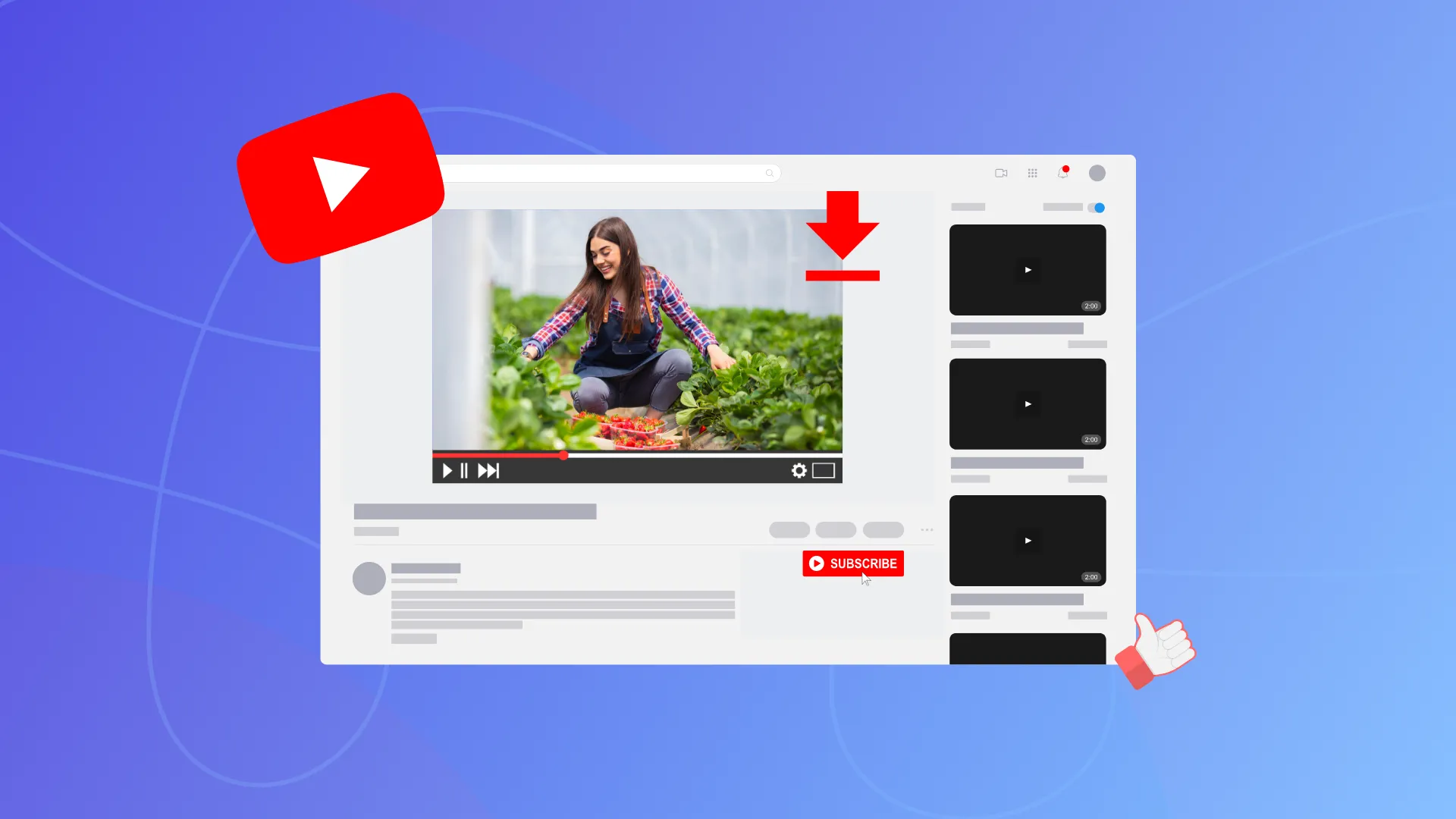
Before we jump into the downloading process, it's essential to understand the different 3D video formats available on YouTube. This knowledge will help you choose the right tools and methods for downloading your favorite 3D content.
YouTube supports several 3D video formats, each offering a different way to experience depth perception. Here are the most common formats:
- Side-by-Side (SBS): In this format, two images are displayed next to each other, one for the left eye and one for the right. This method is commonly used in many 3D YouTube videos.
- Over-Under (OU): This format stacks the left and right images vertically. It’s less common than SBS but still provides a fantastic 3D effect.
- Anaglyph: This format uses colored filters (usually red and cyan) to create a 3D effect. It's outdated but still available on some older videos.
- 360-Degree 3D: A more advanced format that allows viewers to look around in a 3D space. It's an immersive experience typically used in virtual reality.
When downloading 3D videos, it’s crucial to know which format you’re dealing with. This will ensure that you use compatible software or platforms that can handle the specific format without compromising quality. Always look for download options that specify support for 3D formats to get the best results.
Also Read This: How to Cancel Your LinkedIn Sales Navigator Subscription
Tools and Software for Downloading 3D Videos
Downloading 3D videos from YouTube can be a bit tricky, but thankfully, there are several tools and software options available to make the process seamless. Here are some of the top choices you can consider:
- 4K Video Downloader: This user-friendly software allows you to download videos in various formats, including 3D. Just copy and paste the URL, choose your preferred settings, and you’re good to go!
- YTD Video Downloader: A classic choice for many, YTD Video Downloader supports 3D video downloads. It offers a simple interface and multiple format options.
- Freemake Video Downloader: This tool is versatile and easy to use. You can download 3D videos in HD quality. It also supports batch downloads, saving you time.
- ClipGrab: Not only does ClipGrab allow you to download videos, but it also lets you convert them into various formats, including 3D. Its straightforward design makes it a favorite among users.
- Online Video Converters: Websites like KeepVid and SaveFrom.net offer online solutions for downloading videos without needing to install software. Just paste the URL, and you can download your 3D video quickly.
Each of these tools has its unique features and benefits, so consider your specific needs when choosing one. Whether you prefer desktop software or online solutions, there’s something for everyone!
Also Read This: How to Get an Invite Link in Telegram for Group Invitations
Step-by-Step Guide to Downloading 3D Videos
Ready to dive into the world of 3D downloads? Follow this simple step-by-step guide to get your favorite 3D videos from YouTube onto your device:
- Choose Your Tool: Decide whether you want to use software like 4K Video Downloader or an online converter. Make sure it supports 3D video downloads.
- Find the Video: Go to YouTube and find the 3D video you want to download. Look for videos labeled as “3D” in their titles or descriptions.
- Copy the URL: Click on the address bar and copy the URL of the video. This is essential for the download process.
- Open Your Tool: Launch the software or website you’ve chosen for downloading. If you’re using software, paste the URL directly into the designated area.
- Select Video Format: Choose the desired format and quality for your download. Ensure that it supports 3D playback!
- Start Downloading: Hit the download button and wait for the process to complete. You’ll see a progress bar or notification confirming the download.
- Enjoy Your Video: Once downloaded, locate the video file on your device. Open it with a compatible media player that supports 3D playback.
And there you have it! With just a few clicks, you can enjoy your favorite 3D content offline anytime you want. Happy downloading!
Also Read This: How to Download Getty Images for Free
5. Tips for Optimal Video Quality
When it comes to downloading 3D videos from YouTube, you want to ensure you get the best quality possible. After all, what's the point of downloading if the video looks pixelated or blurry? Here are some handy tips to help you achieve optimal video quality:
- Choose the Right Resolution: Always opt for the highest resolution available. YouTube often offers 1080p or even 4K options for videos. Higher resolutions mean better detail and clarity.
- Check Your Internet Connection: A stable and fast internet connection is vital for downloading videos without interruptions. If you're on Wi-Fi, make sure you're close to the router to avoid buffering issues.
- Use Reliable Downloading Tools: Not all downloading tools are created equal. Look for reputable software or online services that specifically support 3D video formats.
- Adjust Settings: Many downloaders allow you to adjust settings such as bitrate and frame rate. Experiment with these settings to find the perfect balance between quality and file size.
- Monitor File Size: Keep an eye on the file size. While higher quality usually means larger files, ensure it fits your storage capacity. Sometimes, a slightly lower quality may be more practical.
By following these tips, you'll be well on your way to enjoying stunning 3D videos without compromising on quality!
Also Read This: How to Get More Views on Behance and Boost Your Work's Visibility
6. Legal Considerations When Downloading Videos
Before you hit that download button, it’s crucial to consider the legal implications of downloading videos from YouTube. While it may seem harmless, there are some important factors to keep in mind:
- Copyright Laws: Most content on YouTube is protected by copyright. Downloading videos without permission can infringe on the creator's rights, leading to legal consequences.
- YouTube’s Terms of Service: According to YouTube’s policies, downloading videos without explicit permission from the uploader is against their terms. Always read and understand these terms to avoid any issues.
- Creative Commons Licenses: Some videos are licensed under Creative Commons, allowing for their use and distribution. Make sure to check the license type before downloading. You can usually find this information in the video description.
- Personal Use vs. Distribution: Downloading for personal use may have different legal implications than sharing or distributing the video. Keep this in mind to protect yourself legally.
- Consider Alternatives: If you really want to enjoy a video offline, consider using YouTube's Premium feature, which allows you to download videos legally for offline viewing.
By being aware of these legal considerations, you can enjoy your favorite 3D videos while respecting the rights of their creators!
How to Download 3D Videos from YouTube Online
Downloading 3D videos from YouTube can enhance your viewing experience, allowing you to enjoy immersive content offline. This guide will walk you through the necessary steps to download 3D videos easily and legally.
Before proceeding, it’s important to note that downloading videos from YouTube may violate their terms of service unless you have permission from the copyright owner or the video is in the public domain. Always ensure that you have the right to download the content.
Steps to Download 3D Videos from YouTube
Follow these steps to download 3D videos:
- Find the 3D Video: Go to YouTube and search for the 3D video you wish to download. Make sure it has the 3D format (e.g., Side by Side, Top and Bottom).
- Copy the Video URL: Click on the video to open it, then copy the URL from the address bar.
- Choose a Download Tool: Select an online video downloader that supports 3D videos. Some popular options include:
- 4K Video Downloader
- Y2Mate
- SaveFrom.net
- Paste the URL: Go to your chosen downloader, paste the copied URL into the designated field.
- Select the Format: Choose the 3D video format you want to download (e.g., MP4, MKV) and the quality.
- Download the Video: Click on the download button and wait for the process to complete.
Tips for Downloading 3D Videos
Here are some tips to ensure a smooth download experience:
- Check if the downloader supports 3D formats.
- Ensure your internet connection is stable.
- Consider using a VPN for privacy.
In conclusion, downloading 3D videos from YouTube is a straightforward process that can be accomplished by following the outlined steps. Always respect copyright laws and verify that you have permission to download the content.