If you’ve ever stumbled upon a catchy tune, an insightful podcast, or a riveting speech on YouTube, you might have wished you could take it with you. Well, you’re in luck! Converting YouTube videos to MP3 format allows you to download the audio and enjoy it anytime, anywhere. This guide will walk you through the entire process step-by-step, ensuring you can easily grab the audio from your favorite videos without any hassle. Let’s dive in!
Understanding YouTube to MP3 Conversion

Before we get into the nitty-gritty of converting YouTube videos to MP3, let’s take a moment to understand what this process entails.
YouTube to MP3 conversion is essentially the process of extracting the audio track from a video file and saving it in the MP3 format. This is particularly useful for:
- Listening on the Go: Whether you’re commuting, exercising, or just relaxing, having audio files allows you to enjoy content without needing to watch a video.
- Saving Storage Space: Audio files typically take up less space than video files, making them easier to store on devices with limited capacity.
- Creating Playlists: You can compile your favorite sounds, speeches, or lectures into a single playlist, making it easier to access them when you need to.
Now, you might be wondering about the legality and ethical considerations surrounding this conversion. Here’s a quick rundown:
| Aspect | Details |
|---|---|
| Copyright Issues | Always check the copyright status of the content. Some videos are protected, while others are not. |
| Personal Use | Downloading for personal use is generally acceptable, but sharing or distributing may infringe on the creator's rights. |
| Creative Commons | Videos licensed under Creative Commons can often be used freely, but it's good practice to credit the creator. |
Having a good understanding of YouTube to MP3 conversion will help you make informed choices as you embark on your audio extraction journey. Now, let’s get to the fun part—actually downloading those audio files!
Also Read This: Exploring VectorStock’s Top Features That Make It Stand Out
3. Tools and Software for Converting YouTube Videos to MP3
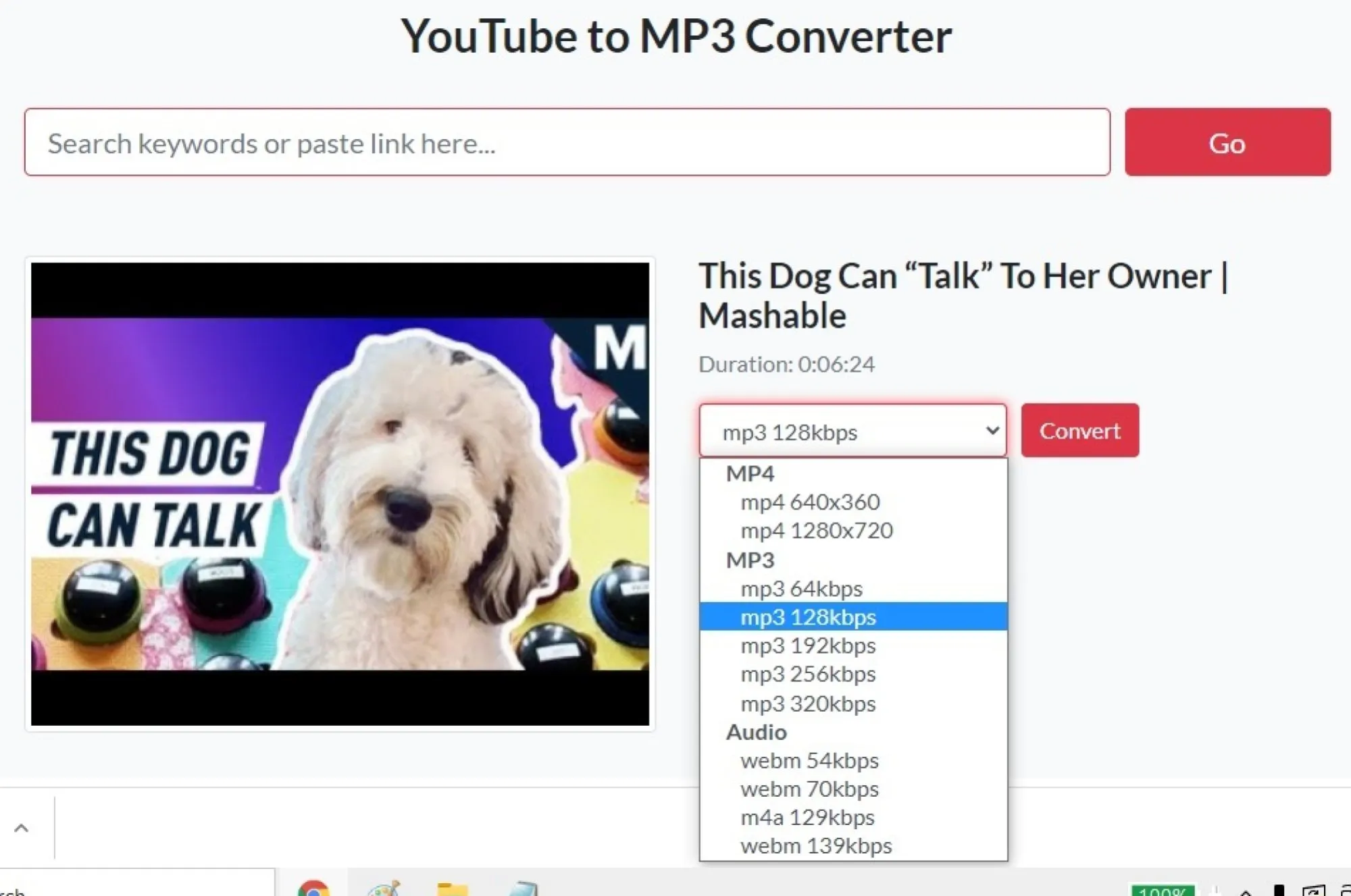
When it comes to converting YouTube videos to MP3, there are a plethora of tools and software options available. Each one comes with its own unique features, making it easier for you to choose the right tool for your needs. Here’s a rundown of some of the most popular ones:
- Online Converters: Websites like ytmp3.cc and convert2mp3.net allow you to quickly paste the YouTube URL and convert it without any software installation.
- Desktop Software: Programs like 4K Video Downloader and Freemake Video Converter offer more robust features, such as batch downloading and higher quality options.
- Browser Extensions: Extensions like Video DownloadHelper for Firefox or Chrome can streamline the process and allow for easy conversions directly from your browser.
- Mobile Apps: If you prefer using your smartphone, apps like TubeMate or VidMate can help you download videos and convert them to MP3 on the go.
Choosing the right tool depends on your preferences—whether you want something quick and easy, or a more feature-rich application. Always make sure to use reputable sources and check for any limitations or potential costs.
Also Read This: How to Save YouTube Videos to Your iPhone with a Step-by-Step Guide
4. Step-by-Step Guide to Convert YouTube Videos to MP3
Ready to convert your favorite YouTube videos to MP3? Follow this simple step-by-step guide to make the process as smooth as possible:
- Find Your Video: Open YouTube and navigate to the video you want to convert. Copy the URL from the address bar.
- Choose Your Tool: Decide on which tool or software you want to use. For this guide, let's use an online converter.
- Visit the Converter Site: Go to the website of your chosen converter (for example, ytmp3.cc).
- Paste the URL: In the designated box, paste the copied YouTube URL.
- Select MP3 Format: Choose the MP3 format from the available options. Some converters may offer different quality settings; select your preference.
- Start the Conversion: Click on the “Convert” or “Download” button to begin the conversion process.
- Download the File: Once the conversion is complete, a download link will appear. Click on it to save the MP3 file to your device.
And voila! You’ve successfully converted a YouTube video to MP3. Enjoy your new audio file, whether you’re on a long drive, at the gym, or just chilling at home.
Also Read This: Delicious Creamy Coffee Recipe You Can Enjoy Anytime
Best Practices for Downloading Audio from YouTube
When it comes to downloading audio from YouTube, following a few best practices can make your experience smoother and more enjoyable. Here are some tips to keep in mind:
- Use Trusted Tools: Always choose reliable software or websites for downloading audio. Look for user reviews and ratings to ensure that the tool is safe and effective.
- Check the Format: When converting YouTube videos to MP3, ensure you select the right quality. Most tools allow you to choose between different bit rates. Higher bit rates (like 320 kbps) offer better sound quality, but larger file sizes.
- Be Mindful of Your Internet Connection: A stable connection will lead to faster downloads and fewer interruptions. If you’re on Wi-Fi, ensure that your signal is strong.
- Organize Your Files: Create a dedicated folder for downloaded audio files. This will help you keep everything organized and easily accessible.
- Respect Copyrights: While it’s tempting to download everything, remember to be selective. Stick to content that is either copyright-free or content you have permission to download.
By adhering to these best practices, you’ll ensure that your audio downloads are efficient and enjoyable, without any unnecessary hassle.
Legal Considerations When Downloading YouTube Audio
Before diving into the world of downloading audio from YouTube, it’s essential to understand the legal implications. Here are some key points to consider:
- YouTube’s Terms of Service: According to YouTube's terms, downloading videos without permission is generally prohibited. This applies to both video and audio content.
- Copyrighted Material: Many videos on YouTube are protected by copyright. Downloading and distributing copyrighted audio without permission can lead to legal repercussions, including fines or other penalties.
- Public Domain and Creative Commons: Some content on YouTube is either in the public domain or licensed under Creative Commons. These types of content can often be downloaded and used freely, but it's always best to double-check the specific license.
- Fair Use Doctrine: In some cases, downloading audio may fall under the fair use doctrine, particularly for educational or commentary purposes. However, fair use is a complex legal concept, so it's wise to consult legal advice if you're unsure.
Being aware of these legal considerations will help you navigate the world of downloading audio from YouTube responsibly and ethically. Always do your homework before hitting that download button!