In 2024, many creators and viewers are curious about YouTube monetization. Whether you're a budding YouTuber or just someone interested in your favorite channels, understanding how to check if a channel is monetized can be quite beneficial. Monetization opens the door for creators to earn money through ads, memberships, and more. In this guide, we’ll walk you through the ins and outs of YouTube monetization, so you can easily identify which channels are cashing in on their content.
Understanding YouTube Monetization
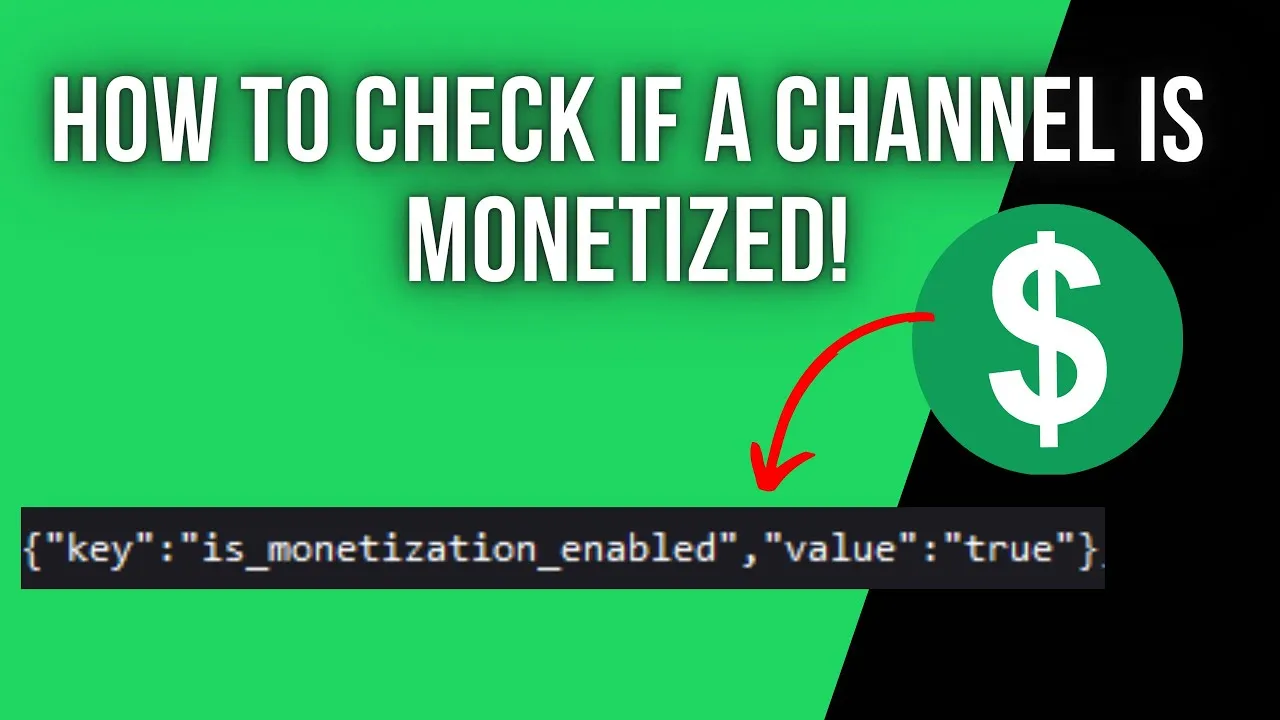
YouTube monetization refers to the process by which creators can earn money from their videos. It's a way for YouTube to reward creators for producing engaging content while providing advertisers a platform to reach a larger audience. But how does it all work? Let’s break it down.
To be eligible for monetization, a channel must meet specific criteria set by YouTube, including:
- 1,000 Subscribers: The channel must have a minimum of 1,000 subscribers.
- 4,000 Watch Hours: Creators need 4,000 public watch hours in the past 12 months.
- AdSense Account: A linked AdSense account is necessary for earning revenue.
- Adhering to Policies: Channels must comply with YouTube's monetization policies and community guidelines.
Once a channel meets these requirements, it can apply for the YouTube Partner Program (YPP). Upon acceptance, they can start earning through:
| Revenue Source | Description |
|---|---|
| Ad Revenue | Earned from ads displayed on videos. |
| Channel Memberships | Subscribers can pay a monthly fee for exclusive perks. |
| Super Chat & Super Stickers | Fans can pay to have their messages highlighted during live streams. |
| YouTube Premium Revenue | Earned from YouTube Premium subscribers watching their content. |
Understanding these components can help you gauge whether a channel is monetized. Keep reading to discover how you can check for monetization on specific channels!
Also Read This: How to Burn a YouTube Video to a CD for Offline Viewing
Steps to Check Monetization Status
So, you're curious about whether a YouTube channel is monetized? Great! Checking the monetization status of a channel is pretty straightforward. Here’s a step-by-step guide that will help you uncover this information:
- Open YouTube: Start by launching the YouTube app on your mobile device or go to the YouTube website on your computer.
- Search for the Channel: In the search bar, type the name of the channel you’re interested in. Once you find it, click on the channel name to go to their homepage.
- Look for Ads: One of the easiest ways to check if a channel is monetized is by looking for ads. If you see ads playing before, during, or after the videos, there’s a good chance the channel is monetized.
- Check Playlists: Navigate to the playlists section of the channel. If the channel has a playlist titled "Monetized Content" or similar, it likely indicates that they are monetized.
- Community Tab: Some channels share their monetization status in their community posts. Check the community tab for any announcements regarding their monetization.
And there you have it! Following these steps will give you a clearer picture of whether the channel is making money through YouTube.
Also Read This: Understanding Adobe Stock Photos Cost and Payment Structures
Using YouTube's Features to Verify Monetization
YouTube offers several features that can help you verify if a channel is monetized. Let’s explore these tools:
- YouTube Studio: If you own the channel, you can easily check your monetization status through YouTube Studio. Just log in, go to the "Monetization" tab, and you’ll see your status there.
- Channel Memberships: Look for the "Join" button on the channel's homepage. If it’s present, it indicates that the channel is monetized and offers channel memberships.
- Super Chat and Super Stickers: During live streams, if you see options to donate via Super Chat or buy Super Stickers, it means the channel has monetization enabled.
- Merchandise Shelf: If the channel has a merchandise shelf below their videos, they are likely monetized as this feature is available to eligible channels.
Using these features is a great way to gain insights into a channel’s monetization status and overall engagement. Happy exploring!
Also Read This: Build Vision Boards with Canva Vision Board Canva Template
Third-Party Tools for Checking Monetization
Navigating the world of YouTube monetization can be a bit tricky, especially if you're trying to find out whether a specific channel is making money. Luckily, there are several third-party tools that can help you check if a YouTube channel is monetized. These tools offer a more straightforward approach, eliminating the guesswork.
Here are some popular tools you might want to consider:
- Social Blade: This is one of the most well-known analytics platforms for YouTube. It provides insights into a channel's statistics, including estimated earnings, subscriber growth, and video views. While it doesn't directly tell you if a channel is monetized, consistent views and earnings data can be a good indicator.
- NoxInfluencer: Similar to Social Blade, NoxInfluencer offers a range of metrics for YouTube channels. It includes estimated monthly earnings and a detailed overview of a channel's performance over time.
- Vidooly: This tool provides comprehensive analytics for YouTube channels, including audience demographics and engagement metrics. While it primarily serves creators, it can give you insights into the potential monetization of a channel.
- TubeBuddy: Although primarily a browser extension for content creators, TubeBuddy also provides valuable insights into channel statistics. You can use it to assess the overall health of a channel, which can correlate to monetization potential.
Using these tools can give you a clearer picture of a channel's performance and help you gauge whether it's likely to be monetized. Just keep in mind that while these tools provide estimates, they might not always be 100% accurate.
Also Read This: Enhancing Figma Designs with Flaticon Icons
What to Do If a Channel Is Not Monetized
So, you've checked a YouTube channel and it turns out it's not monetized. What next? Don't worry! There are several reasons why a channel might not be monetized, and plenty of options available—whether you’re the creator or a viewer.
If you're a viewer, you might want to:
- Support the Creator: Consider subscribing, liking, and sharing their content. Engagement can help boost their visibility and potentially lead to monetization in the future.
- Check for Alternative Content: Creators often have other platforms where they monetize their content, such as Patreon or merchandise sales. Explore those options to support them.
- Encourage Them: If you have a relationship with the creator, you can always encourage them to apply for monetization once they meet the eligibility criteria.
If you're the creator and your channel isn't monetized, here's what you can do:
- Review YouTube's Monetization Policies: Make sure you understand the eligibility requirements, including having at least 1,000 subscribers and 4,000 watch hours over the past year.
- Improve Your Content: Focus on quality and consistency. Analyze what works in your niche and consider enhancing your production value or content strategy.
- Engage with Your Audience: Build a community by responding to comments and creating content that resonates with your viewers. A loyal audience can significantly boost your channel's performance.
Whether you’re a viewer or a creator, there are always steps you can take to improve the situation. Remember, monetization is just one part of the YouTube journey!
How to Check If a YouTube Channel Is Monetized in 2024
As content creators continue to thrive on YouTube, many viewers are curious about whether their favorite channels are monetized. Monetization allows creators to earn money through ads, memberships, and more. In 2024, checking if a YouTube channel is monetized can be done through various methods. Here’s a comprehensive guide on how to find out.
Methods to Check Monetization Status:
- Look for Ads: If you see ads before or during videos, the channel is likely monetized.
- Channel Memberships: If a channel offers memberships, it indicates monetization.
- Super Chat and Super Stickers: Channels that enable these features are monetized.
- Check the About Section: Some creators mention their monetization status in their channel description.
- Social Media Announcements: Creators often announce their monetization status on platforms like Instagram or Twitter.
Using YouTube Tools:
| Tool | Description |
|---|---|
| YouTube Studio | Creators can check their monetization status, which can be indicative if they allow public viewing of their earnings. |
| Social Blade | This third-party tool provides insights into a channel’s earnings and growth, giving clues about monetization. |
In conclusion, checking if a YouTube channel is monetized in 2024 can be straightforward if you know where to look. By observing ads, memberships, and utilizing tools like YouTube Studio and Social Blade, you can easily determine the monetization status of your favorite channels.