Are you tired of those annoying YouTube ads interrupting your favorite videos on your iPad? You're not alone! With the increase in digital content consumption, ads have become a common nuisance for many viewers. Fortunately, there are several ways to block these ads effectively. In this blog post, we'll explore various methods to help you enjoy uninterrupted viewing on your iPad. From app solutions to browser settings, we've got you covered!
Understanding YouTube Ads
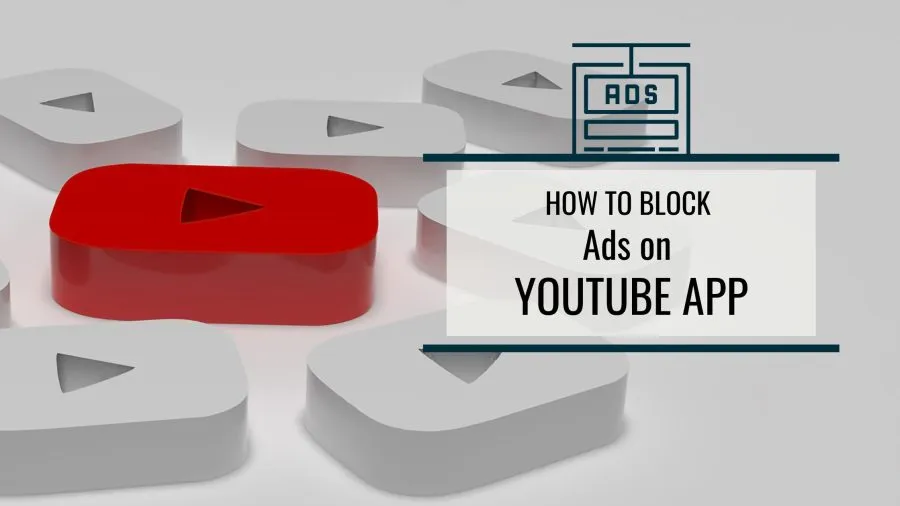
Before diving into how to block YouTube ads, it’s essential to understand what they are and why they pop up so frequently. YouTube ads are essentially promotional content that creators and businesses pay to showcase to viewers. They can appear before, during, or even after a video, and they come in various formats:
- Skippable Ads: These ads typically appear before a video and can be skipped after a few seconds. They often last 5 to 30 seconds.
- Non-Skippable Ads: As the name suggests, these ads must be watched in full before the video starts. They can last up to 15-20 seconds.
- Bumper Ads: These are short, non-skippable ads that last about 6 seconds and appear before a video.
- Overlay Ads: These are semi-transparent ads that appear on the lower portion of the video while it plays. They don’t interrupt viewing but can be distracting.
Understanding these formats helps in knowing what to expect and how to tackle them. Ads are often targeted based on your viewing history, which makes them feel personalized but also a bit intrusive at times. YouTube relies heavily on ad revenue to keep its platform free, but that doesn’t mean you have to suffer through them. Let's explore ways to block them effectively on your iPad!
Also Read This: How to Sell Vector Images on Shutterstock and Maximize Your Earnings
Method 1: Using YouTube Premium
If you're tired of interruptions from ads while watching your favorite YouTube videos, one of the best solutions is to subscribe to YouTube Premium. This service is designed specifically for users who want an ad-free experience. So, let’s dive into how it works and why it might be the right choice for you.
With YouTube Premium, you get more than just ad-free viewing. Here are some of the key features:
- Ad-Free Experience: Enjoy uninterrupted viewing without any ads popping up before, during, or after your videos.
- Background Play: Keep the audio playing even when you switch to another app or lock your screen, perfect for music and podcasts.
- Offline Downloads: Download videos to watch later without needing an internet connection, which is especially handy for long trips.
- YouTube Music: Access to YouTube Music Premium, allowing you to stream music without ads.
Now, let’s talk about the cost. YouTube Premium comes with a monthly fee, which varies by region. However, many users find that the benefits outweigh the costs, especially if they’re frequent users of the platform.
To get started, simply follow these steps:
- Open the YouTube app on your iPad.
- Tap on your profile picture in the top right corner.
- Select “Get YouTube Premium” and follow the prompts to subscribe.
Once you're subscribed, you can enjoy your videos without any interruptions. It’s a straightforward solution that many users find worthwhile!
Also Read This: Did Eren Regret the Rumbling
Method 2: Using Ad Blocker Apps
If YouTube Premium isn’t quite your style or budget, another effective way to block ads on your iPad is by using ad blocker apps. These apps can significantly reduce or eliminate ads across various platforms, including YouTube. Let’s explore how this works and some of the best options available.
Ad blockers work by preventing ads from loading on your device in the first place. Here’s how you can use them:
- Choose an Ad Blocker: There are several options available on the App Store, such as AdGuard, 1Blocker, and BlockBear. Each has its own set of features, so consider what works best for you.
- Download and Install: Simply download the app of your choice and install it on your iPad.
- Configure Settings: Open the app and adjust the settings to enable ad blocking for Safari or other browsers you use.
Some popular ad blocker apps include:
| Ad Blocker | Features | Price |
|---|---|---|
| AdGuard | Customizable filters, privacy protection | Free with in-app purchases |
| 1Blocker | Fast, easy to use, and efficient | One-time purchase |
| BlockBear | User-friendly interface, cute design | Free with optional donations |
Keep in mind that while ad blockers can enhance your viewing experience, some features of YouTube may not work as intended due to the blocking of ads. However, the trade-off is often worth it for uninterrupted viewing. Enjoy a smoother YouTube experience on your iPad!
Also Read This: How to Download YouTube Videos for Free and Save Them Offline
Method 3: Modifying Browser Settings
When it comes to blocking YouTube ads on your iPad, tweaking your browser settings can make a world of difference. While it may not completely eliminate ads, it can certainly reduce their frequency. Here’s how you can go about it:
1. Choose the Right Browser: Not all browsers are created equal when it comes to blocking ads. Some popular options include:
- Safari: Built-in features can help manage cookies and tracking.
- Firefox: Offers enhanced tracking protection and add-ons.
- Brave: Blocks ads and trackers by default.
2. Adjust Privacy Settings: Most browsers come with privacy settings that can help limit the ads you see. Here’s a quick guide:
| Browser | Steps to Modify Settings |
|---|---|
| Safari |
|
| Firefox |
|
| Brave |
|
By following these steps, you can significantly lower the number of ads you encounter while browsing YouTube. Just remember, modifying your browser settings is an ongoing process, so keep an eye out for updates and changes!
Also Read This: Effective Exercises to Reduce Breast Fat at Home
Method 4: Utilizing VPN Services
If you're looking for a more comprehensive solution to block YouTube ads on your iPad, utilizing a VPN (Virtual Private Network) can be a game changer. Not only does a VPN enhance your online security, but it can also help you bypass certain ads. Here’s how it works:
1. What is a VPN? A VPN creates a secure connection between your device and the internet, masking your IP address and encrypting your data. This can prevent targeted ads based on your browsing habits.
2. How to Choose the Right VPN: Not all VPN services are created equal. When selecting a VPN, consider the following:
- Speed: Look for a VPN that offers fast connection speeds to avoid buffering while watching videos.
- Server Locations: A wider range of server locations can help you access content from different regions.
- Ad Blocking Features: Some VPNs come with built-in ad blockers, making them more effective.
3. Steps to Set Up a VPN on Your iPad: Setting up a VPN is usually straightforward:
- Download the VPN app from the App Store.
- Open the app and create an account.
- Connect to a server of your choice.
- Once connected, open YouTube and enjoy ad-free viewing!
By using a VPN, you not only enhance your privacy but also create a more pleasant browsing experience on YouTube. Just keep in mind that while VPNs can reduce ads, they may not eliminate them entirely. Happy watching!
How to Block YouTube Ads on Your iPad Effectively
YouTube ads can be quite disruptive, especially when you’re trying to enjoy your favorite videos on your iPad. Fortunately, there are several effective methods to block these ads and enhance your viewing experience. Below are some of the most popular techniques:
- Use YouTube Premium: The easiest and most reliable way to block ads on YouTube is by subscribing to YouTube Premium. This subscription service not only removes ads but also offers additional features like offline downloads and background play.
- Ad-Blocking Browsers: Consider using browsers that come with built-in ad blockers. For instance, Brave or Firefox Focus can block ads automatically when you access YouTube through their platforms.
- Install Ad Blocker Apps: There are various ad blocker apps available on the App Store. Apps like AdGuard and 1Blocker can help filter out unwanted ads while you browse YouTube.
Here’s a quick comparison of the methods mentioned:
| Method | Effectiveness | Cost |
|---|---|---|
| YouTube Premium | High | Monthly Subscription |
| Ad-Blocking Browsers | Medium | Free |
| Ad Blocker Apps | Medium to High | Free/Paid |
By using one or a combination of these methods, you can effectively block YouTube ads on your iPad and enjoy uninterrupted video streaming.
Conclusion: Blocking YouTube ads on your iPad can significantly enhance your viewing experience, and whether you choose to invest in YouTube Premium or utilize free ad-blocking tools, you'll find a solution that suits your needs.