Blocking channels on YouTube can significantly enhance your viewing experience. Whether you’re tired of repetitive content or simply want to curate your feed, learning how to manage your content effectively is essential. In this guide, we’ll explore the steps to block channels and discuss why it matters for your online engagement.
Understanding the Importance of Blocking Channels
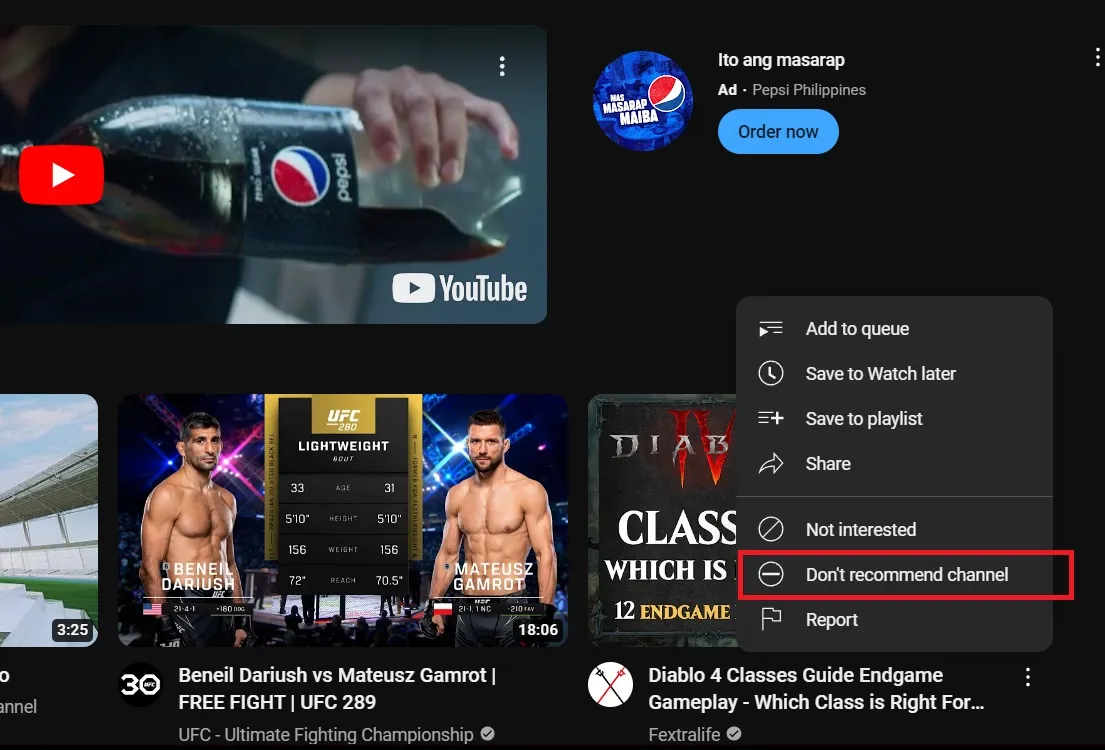
Blocking channels on YouTube isn't just about avoiding unwanted content; it's about taking control of your viewing experience. Imagine scrolling through your feed and constantly encountering videos that don’t interest you or even content that feels offensive. This can lead to frustration and a diminished enjoyment of the platform. Here are a few reasons why blocking channels is beneficial:
- Personalized Viewing Experience: By blocking channels that don’t resonate with your interests, you tailor your recommendations to suit your preferences. This means more time spent enjoying content you love.
- Reduced Clutter: Your YouTube feed can become overwhelming with unsolicited content. Blocking certain channels clears the noise, allowing you to focus on what truly matters to you.
- Mental Well-Being: Encountering unwanted or negative content can affect your mood. By blocking such channels, you create a more positive and uplifting environment for yourself.
- Encouraging Quality Content: When you block channels that produce low-quality or spammy content, you help promote creators who provide valuable and engaging material. This supports the YouTube community overall.
In essence, blocking channels is a simple yet powerful way to enhance your experience on YouTube. It empowers you to curate your own journey through the platform and ensures that your time is spent enjoying the content that truly matters to you.
Also Read This: When Is the Royal Rumble Key Information for Fans
3. Step-by-Step Guide to Block Channels on YouTube

If you’re tired of seeing certain channels pop up in your YouTube feed, blocking them is a breeze! Follow these simple steps to take control of your viewing experience:
- Open YouTube: Start by launching the YouTube app on your mobile device or visiting the YouTube website on your computer.
- Find the Channel: Use the search bar to locate the channel you want to block. You can type in the channel’s name or browse through your subscriptions.
- Access the Channel Page: Click on the channel name to open their profile. This page shows all their content and gives you options to interact.
- Click on the About Section: On the channel page, navigate to the “About” section. You’ll find various details about the channel here.
- Block the Channel: Look for the flag icon (usually near the top right corner of the page). Click on it, and a dropdown menu will appear. Select “Block User.”
- Confirm Your Choice: A confirmation prompt will appear. Click “Submit” to finalize blocking the channel.
And voilà! You won’t see any content from that channel in your recommendations, comments, or notifications anymore.
Also Read This: Understanding Watermarks on Adobe Stock Images
4. Managing Your Content Preferences
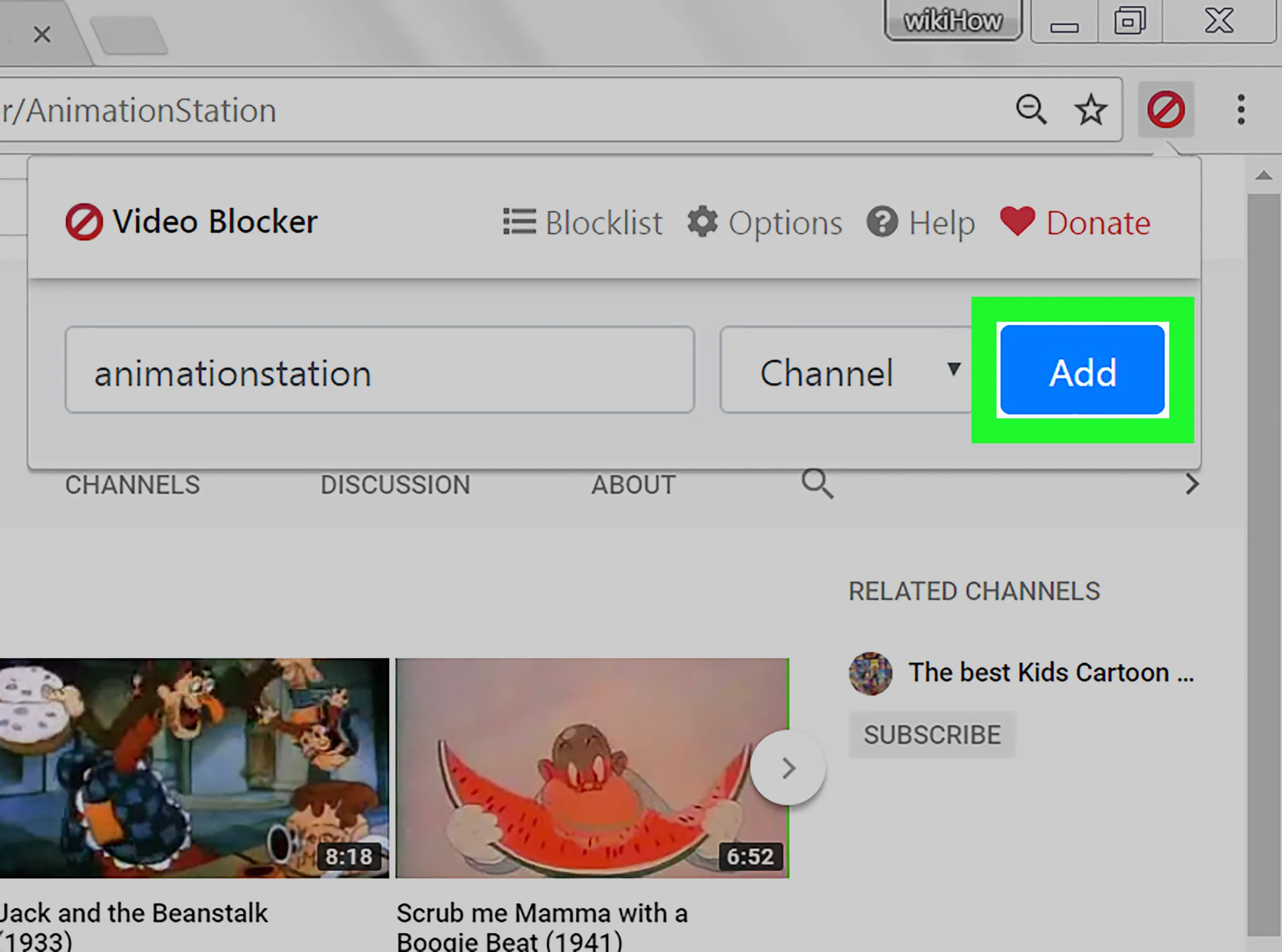
Your YouTube experience can be tailored to your liking by managing content preferences. Here’s how you can do it:
- Customize Recommendations: YouTube's algorithm learns from your watch history. To improve your recommendations, regularly clear your watch history or remove specific videos that don’t reflect your interests.
- Use the “Not Interested” Option: When you see a video that doesn’t appeal to you, click on the three dots next to it and select “Not interested.” This will help YouTube understand your likes and dislikes better.
- Manage Subscriptions: Regularly review your subscriptions and unsubscribe from channels that no longer resonate with you. This keeps your feed fresh and relevant.
- Explore Restricted Mode: If you're looking for a safer browsing experience, consider enabling Restricted Mode, which filters out potentially mature content.
By actively managing these preferences, you’ll ensure that your YouTube feed reflects your interests, making your viewing experience much more enjoyable!
Also Read This: Create Personalized Scrapbooks with Canva Scrapbook Template
5. Additional Tips for a Better YouTube Experience
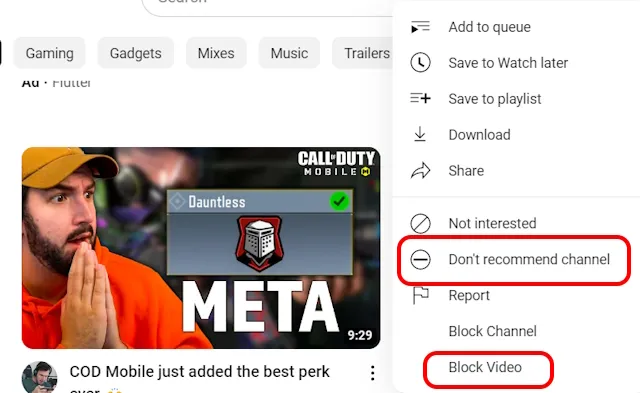
Enhancing your YouTube experience goes beyond just blocking channels. Here are some practical tips to help you make the most out of your viewing time:
- Use Playlists: Creating playlists allows you to organize your favorite videos. You can categorize them based on topics, moods, or themes. This way, you can easily access content you love without scrolling endlessly.
- Engage with the Community: Don’t hesitate to leave comments, like videos, or subscribe to creators you enjoy. Engaging with others can enhance your experience, as you often discover similar content through recommendations.
- Utilize YouTube’s Settings: Take some time to explore the settings. Here, you can adjust playback quality, manage notifications, and even set your upload defaults if you’re a content creator.
- Stay Updated on Trends: YouTube is always evolving. Follow popular creators or channels that discuss trends in the YouTube community to stay informed about new features or best practices.
- Take Breaks: It’s easy to lose track of time on YouTube. Set reminders to take breaks to avoid burnout. You can also use the “Take a Break” feature to help manage your viewing time.
6. Conclusion
In conclusion, managing your YouTube experience is crucial for enjoying the content you love while minimizing distractions. By blocking unwanted channels, you can curate your feed and focus on what genuinely interests you. Remember, YouTube is a vast platform with endless possibilities, and mastering it requires a bit of strategy.
As you implement these tips, keep in mind that your preferences may change over time. Regularly revisit your subscriptions and blocked channels to ensure your experience remains enjoyable.
Ultimately, YouTube should be a source of inspiration, education, and entertainment. So take control of your viewing habits, and happy watching!