YouTube is an incredible resource for learning, entertainment, and exploration. However, the sheer volume of content can sometimes make it challenging to grasp or retain information from videos. Have you ever wished you could understand a video better, or maybe even follow along more easily? Well, you're in luck! In this post, we will discuss how you can access YouTube video transcripts, which can significantly enhance your comprehension and learning experience. Let’s dive in!
Understanding YouTube Transcripts
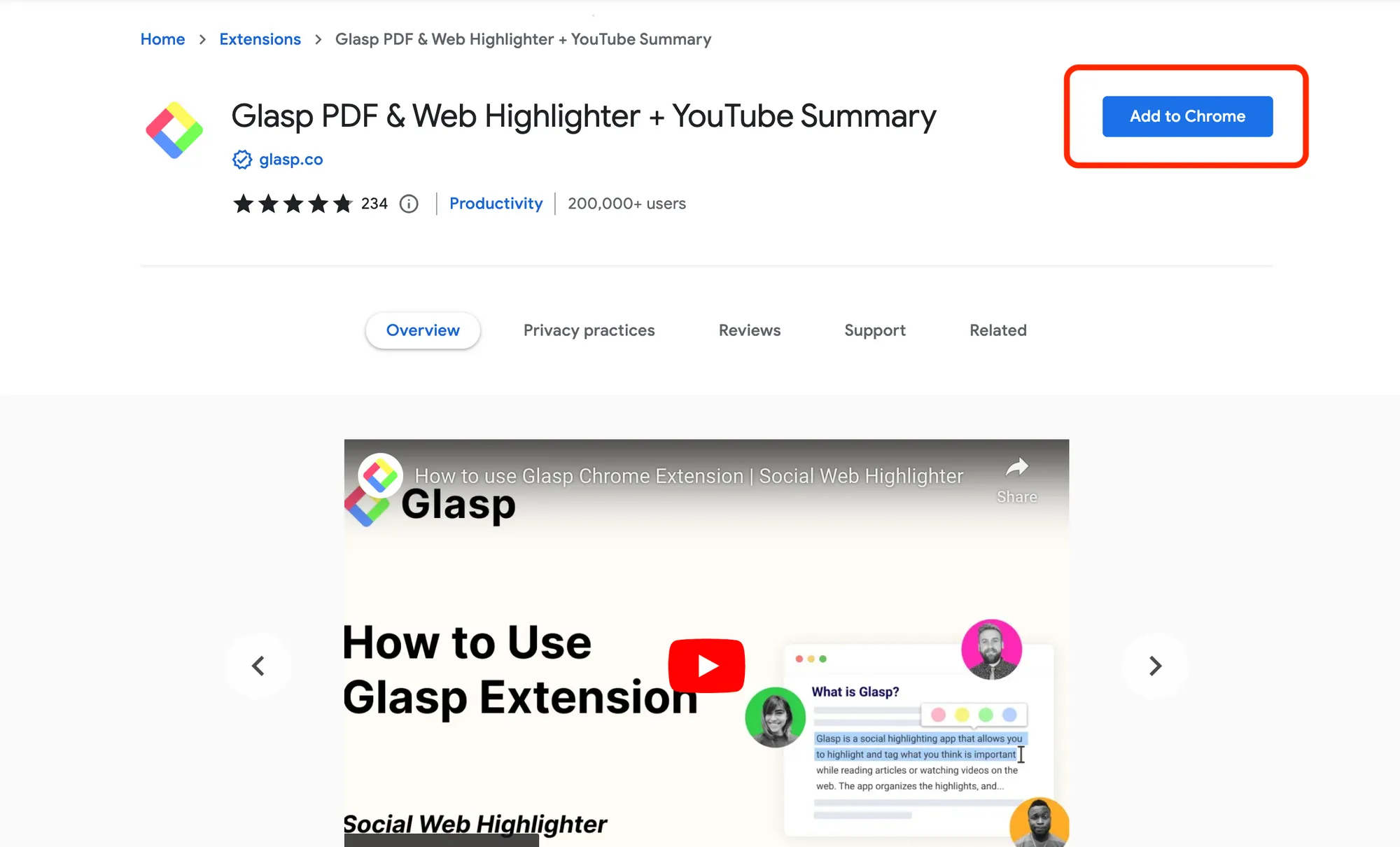
YouTube transcripts are essentially text versions of the spoken content within a video. They can be incredibly useful for various reasons:
- Enhanced comprehension: Reading along while listening can help reinforce understanding, especially for complex topics.
- Language learning: If you’re trying to learn a new language, following the transcript can help with vocabulary and pronunciation.
- Note-taking: Transcripts allow you to easily extract key points and quotes without having to pause and rewind the video repeatedly.
- Accessibility: For individuals who are hard of hearing or deaf, transcripts provide an alternative way to engage with video content.
Now, how do you access these transcripts? YouTube automatically generates transcripts for many videos, especially those that are popular or have a significant amount of dialogue. Here’s a quick overview of how you can find them:
- Open the YouTube video you want to watch.
- Click on the three dots (More options) located below the video.
- Select "Open transcript" from the dropdown menu.
Once you open the transcript, you'll see a text version of the dialogue displayed beside the video. You can even click on the text to jump to specific parts of the video, making it a powerful tool for maximizing your viewing experience!
Also Read This: Is This Goodbye Charlie Brown on Dailymotion Where to Find the Classic Video
3. Step-by-Step Guide to Viewing Transcripts
Accessing transcripts on YouTube is a breeze, and it can really enhance your understanding of the content. Whether you're watching a tutorial, a lecture, or a vlog, having the text available can help you catch details you might miss just by listening. Let's dive into how you can easily view these transcripts!
- Open the Video: Start by navigating to the YouTube video you want to view. You can do this on either your computer or mobile device.
- Click on the Three Dots: Once the video is playing, look for the three vertical dots located below the video on the right side. This is the options menu.
- Select "Open Transcript": From the dropdown menu, click on “Open Transcript.” A transcript panel will appear on the right side of the video.
- Read Through the Transcript: The transcript will show you a text version of the spoken content. It’s usually time-stamped, allowing you to jump to specific parts of the video.
- Search for Keywords: You can also use the search function (Ctrl + F or Command + F) to find specific words or phrases within the transcript, making it easier to locate important information.
And there you have it! You can now follow along with the video while reading the transcript, which is super helpful for comprehension. It's a simple process that can make a big difference in how you absorb information!
Also Read This: Ultimate Guide to Downloading Dailymotion Videos on Mac Computers
4. Using Third-Party Tools for Transcripts
If you're looking for more advanced features or additional functionalities, third-party tools can be a great option for accessing YouTube video transcripts. These tools often provide enhanced capabilities like automatic transcription, translation, and even summarization. Let’s explore some popular options!
- Otter.ai: This tool offers real-time transcription services. You can play a YouTube video and let Otter transcribe it live for you. It’s especially useful for lengthy videos!
- Happy Scribe: Happy Scribe allows you to upload video files or link to YouTube videos to get accurate transcripts. It also supports multiple languages, making it a fantastic choice for international content.
- Kapwing: This online video editor not only transcribes videos but also lets you edit them. You can add subtitles or captions right from the transcript, which is great for content creators!
Using these tools can save you time while enhancing your understanding. Just remember that while they can be quite accurate, it's always good to double-check the transcripts for any potential errors. Happy transcribing!
Also Read This: Changing Your Birthday on YouTube for Beginners
5. Benefits of Reading Video Transcripts
When it comes to consuming video content on platforms like YouTube, most of us tend to focus solely on the visuals and audio. However, there’s a hidden gem that can significantly enhance our understanding and retention of information: video transcripts. Let’s dive into some of the key benefits of reading these transcripts.
- Improved Comprehension: Reading along with the video can help reinforce the material, making it easier to grasp complex concepts. You’ll find that your brain processes information more effectively when you see it in written form.
- Better Retention: Studies show that we retain information better when we engage with it through multiple senses. By reading the transcript while watching the video, you’re more likely to remember what you learned.
- Accessibility: Transcripts make content more accessible for individuals with hearing impairments or those who prefer reading over listening. It ensures everyone can benefit from the information shared in the video.
- Reference Tool: Need to revisit a specific part of the video? Transcripts serve as a convenient reference. You can quickly skim through the text to find the exact information you’re looking for without having to re-watch the entire video.
- Language Learning: For those learning a new language, transcripts can be invaluable. They provide a written guide that helps learners connect spoken language with its written form, enhancing vocabulary and comprehension skills.
So, the next time you’re watching a YouTube video, consider turning on the transcript. You might be surprised at how much more you can learn!
6. Conclusion
Accessing YouTube video transcripts is not just a nifty trick; it’s a powerful tool that can significantly elevate your learning experience. Whether you're a student, a professional, or just a curious learner, reading transcripts can help you digest information more thoroughly and efficiently.
In summary, here are some final takeaways:
- Transcripts enhance comprehension and retention.
- They provide accessibility for all users.
- They serve as excellent reference materials.
- They are beneficial for language learners.
Embracing this approach can transform the way you engage with video content, making learning more effective and enjoyable. So, the next time you find yourself on YouTube, don’t forget to check for the transcript and unlock a richer understanding of the material!