Rumble is a video-sharing platform that has gained significant popularity for its user-friendly interface and commitment to free speech. Unlike other mainstream platforms, Rumble allows creators to upload, share, and monetize their content without the fear of censorship. This makes it a go-to choice for many independent creators and viewers seeking alternative viewpoints. With a rise in users and content diversity,
Whether you're a content creator looking to reach a wider audience or simply someone who enjoys watching diverse videos, Rumble offers a unique experience. The platform supports various video formats, making it easy for creators to share everything from vlogs to documentaries. One of the standout features is its monetization options, allowing creators to earn money through ads, subscriptions, and tips from viewers. This is particularly appealing for those who wish to turn their passion into a sustainable income.
In this guide, we’ll walk you through the steps to access Rumble’s platform, ensuring you can easily navigate and make the most of what it has to offer!
Creating Your Rumble Account
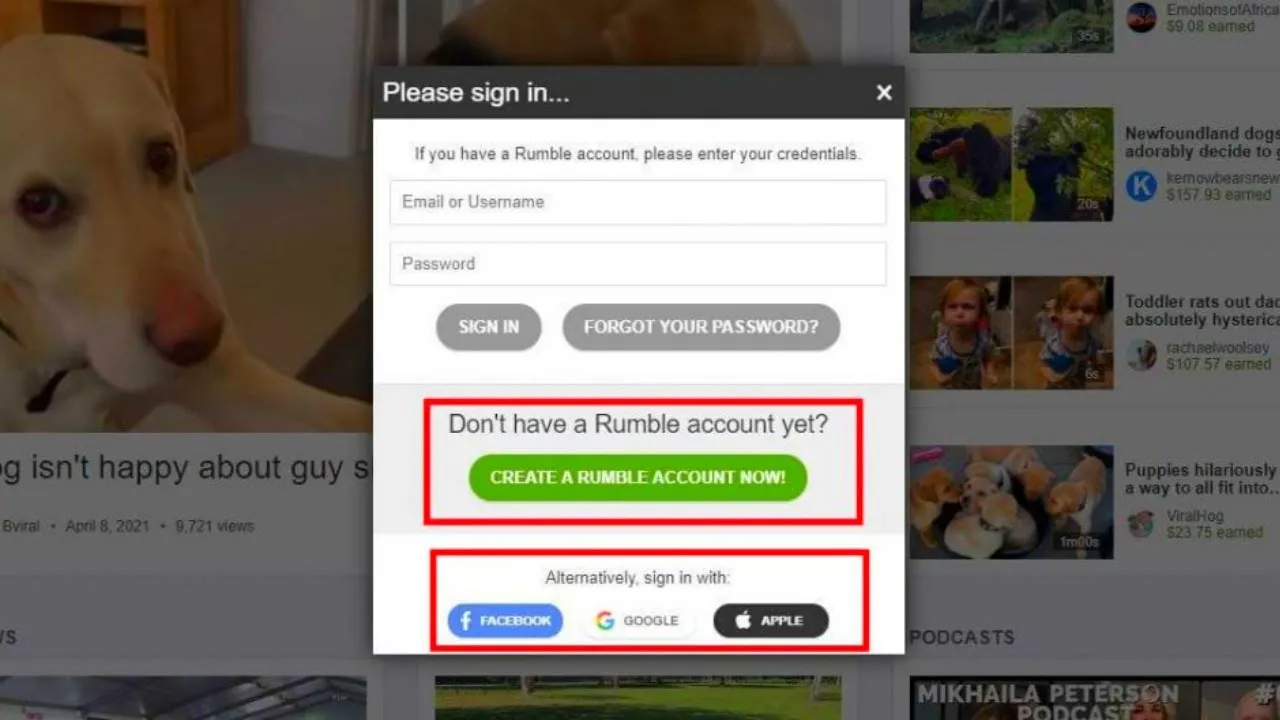
Getting started on Rumble is a breeze! Whether you’re eager to watch videos or dive into content creation, creating an account is your first step. Here’s how you can do it, step-by-step:
- Visit the Rumble Website: Open your web browser and type in www.rumble.com.
- Click on 'Sign Up': Look for the 'Sign Up' button, usually located at the top right corner of the homepage.
- Choose Your Sign-Up Method: You can register using your email address or connect through social media accounts like Facebook or Google. If you opt for email, make sure to use a valid address.
- Fill in Your Details: If signing up via email, enter your name, email, and create a secure password. Ensure your password is strong to protect your account.
- Agree to Terms: Review Rumble’s terms of service and privacy policy. Once you understand and agree, check the box to proceed.
- Verify Your Email: Rumble will send a verification email to the address you provided. Click the link in that email to verify your account.
- Complete Your Profile: After verification, log in to Rumble and take a moment to fill out your profile. Add a profile picture, and bio, and link your social media accounts if desired.
And there you have it! You’re now officially part of the Rumble community. Enjoy exploring videos and sharing your own content!
Also Read This: Share Canva Templates with Ease with How to Share a Canva Template
Exploring Rumble’s Features
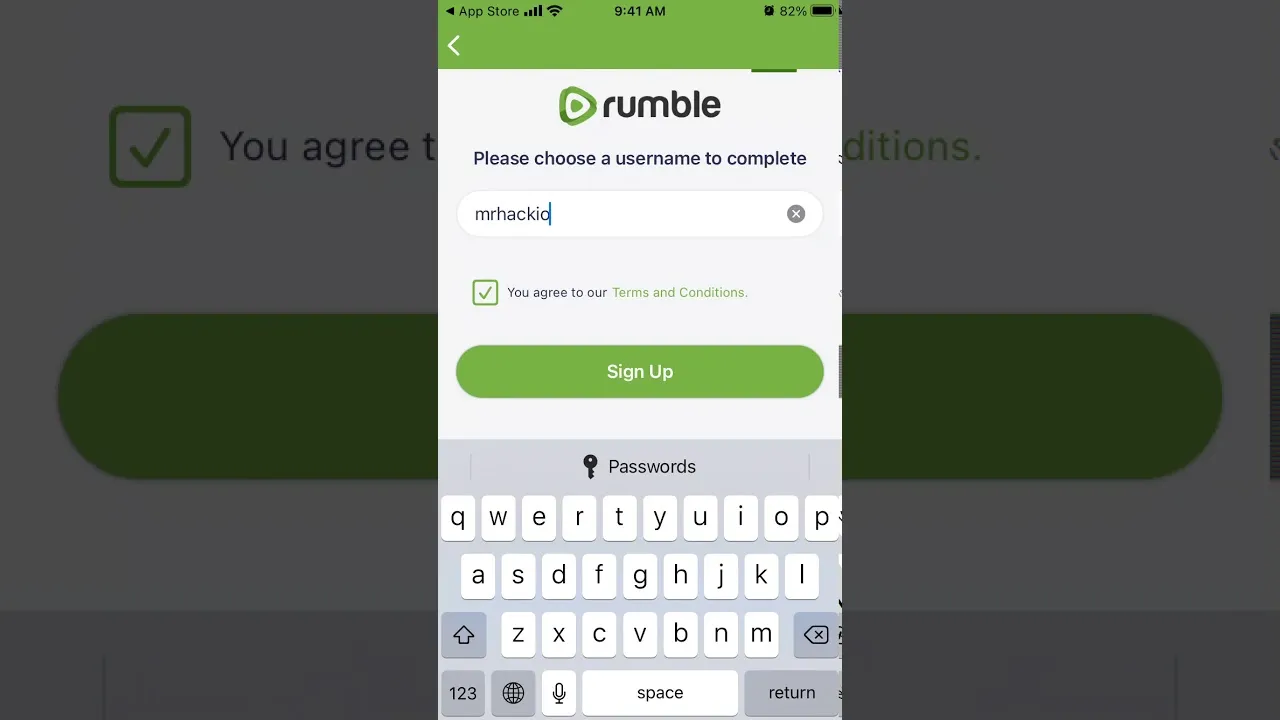
Rumble is an exciting platform that brings a fresh approach to video sharing and content creation. Here’s a closer look at some of its standout features that set it apart from other platforms:
- User-Friendly Uploading: Uploading videos is a breeze! You can drag and drop your files or choose them directly from your device. Rumble supports various formats, ensuring your content looks great.
- Monetization Options: One of Rumble's biggest draws is its monetization potential. Creators can earn money through ad shares, licensing, and even partnerships. Plus, the platform offers different revenue models, so you can choose what suits you best.
- Robust Analytics: Understanding your audience is crucial, and Rumble provides detailed analytics. You can track views, engagement, and geographic data, helping you tailor your content for maximum impact.
- Content Discovery: Rumble makes it easy to discover new content. The platform features trending videos and categories, so you can explore a variety of topics, from entertainment to education.
- Community Engagement: Engage with your audience! Rumble allows users to comment, like, and share videos, fostering a sense of community among creators and viewers alike.
With these features, Rumble isn’t just another video platform; it’s a space for creators to thrive and connect. Whether you’re a budding filmmaker or a casual vlogger, Rumble has something to offer!
Also Read This: Adding Adobe Stock to Premiere Pro: Step-by-Step
Navigating the Rumble Interface
Getting accustomed to a new platform can be challenging, but Rumble's interface is designed for simplicity and ease of use. Let’s break down the key components of the Rumble interface:
| Component | Description |
|---|---|
| Main Navigation Bar | This is located at the top of the page, providing quick links to home, trending videos, categories, and your profile. |
| Search Functionality | Easily find content by using the search bar. Enter keywords, and Rumble will display relevant videos and channels. |
| Video Player | Rumble’s video player is intuitive, with options to like, share, or comment directly below the video. You can also adjust quality settings based on your internet speed. |
| User Profile | Access your profile to view your uploaded videos, check your earnings, and manage your account settings. |
The layout is clean, and the color scheme is easy on the eyes, making it comfortable to browse for hours. Whether you're watching videos or managing your content, navigating Rumble feels smooth and straightforward. Just dive in, and you’ll feel right at home!
Also Read This: Organize Your Bucket List with Canva Bucket List Template
5. Tips for Using Rumble Effectively
Using Rumble can be a rewarding experience, whether you're a creator or a viewer. Here are some tips to help you get the most out of this platform:
- Engage with Your Audience: Respond to comments on your videos. Engaging with viewers not only builds a community but also encourages more interaction, which can boost your content’s visibility.
- Optimize Your Video Titles and Descriptions: Use clear, catchy titles and detailed descriptions. Including relevant keywords can help your videos appear in search results, making it easier for viewers to find your content.
- Utilize Thumbnails: Create eye-catching thumbnails that represent your video accurately. A compelling thumbnail can significantly increase your click-through rate.
- Promote Across Platforms: Share your Rumble videos on your social media accounts. Cross-promotion can direct traffic from your existing followers to your Rumble content.
- Participate in Challenges: Rumble often hosts challenges that can give your content extra exposure. Participating can increase your chances of being featured and gaining more followers.
- Stay Consistent: Regularly upload content to keep your audience engaged. Consistency is key to building and maintaining your viewer base.
By implementing these strategies, you’ll not only enhance your presence on Rumble but also create a more enjoyable experience for your audience!
6. Conclusion
Accessing and using Rumble can be a straightforward process, whether you're sharing your own videos or discovering entertaining content. By following the step-by-step guide outlined above, you can easily set up your account, navigate the platform, and start enjoying all it has to offer.
Remember, Rumble is not just about uploading videos. It's about building a community, sharing your passions, and engaging with others. So dive in, explore, and don’t hesitate to express yourself. The platform thrives on diverse content and fresh perspectives, so your voice matters!
In summary, whether you're a creator looking to share your unique stories or a viewer seeking engaging content, Rumble has something for everyone. So go ahead, access Rumble’s platform, and start your journey today!