Getty Images is a global leader in visual content, offering an extensive collection of high-quality images, videos, and music for creators, marketers, and businesses alike. Established in 1995, Getty has transformed the way people access and utilize visual media. Whether you're a blogger looking to enhance your posts with stunning visuals or a marketing professional aiming to elevate your campaigns, Getty Images has something for everyone.
One of the key features of Getty Images is its vast library, which includes millions of original photographs, illustrations, and footage from renowned photographers and filmmakers. With such diversity, you're bound to find the perfect imagery that resonates with your brand's message. Plus, their user-friendly search tools and curated collections make it easy to discover content that fits your specific needs.
Understanding Licensing Options
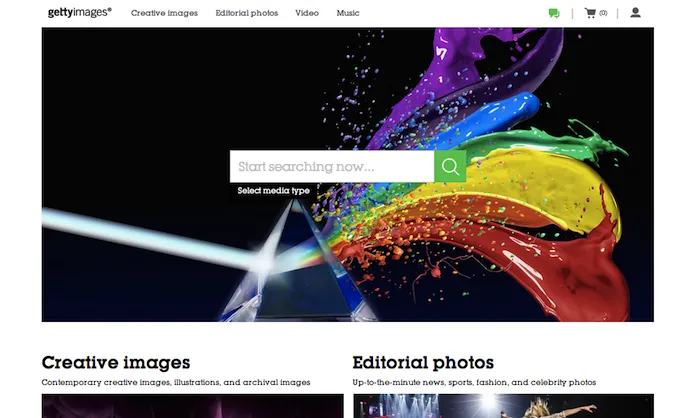
When it comes to using images from Getty, understanding the various licensing options is crucial. Each license dictates how you can use the content, so let’s break it down:
- Royalty-Free Licenses: This is a popular option for bloggers and marketers. You pay a one-time fee to use the image multiple times without additional charges. Great for flexibility!
- Rights Managed Licenses: If you need an image for a specific project or duration, this option allows you to license images for a limited use. Prices vary based on factors like size, duration, and exclusivity.
- Editorial Use: Perfect for news-related content or blogs, these images can’t be altered and are used strictly for informative purposes. This license often comes at a lower cost.
- Custom Licenses: For unique projects, Getty offers tailored agreements to meet your specific needs. This can be an ideal choice for large-scale campaigns or exclusive rights.
Choosing the right license is essential for avoiding legal issues and ensuring that your content aligns with your brand's goals. Always read the licensing agreements carefully before making a purchase!
Also Read This: Mastering Getty Images for Optimal Visual Content in Your Projects
Creating an Account on Getty Images
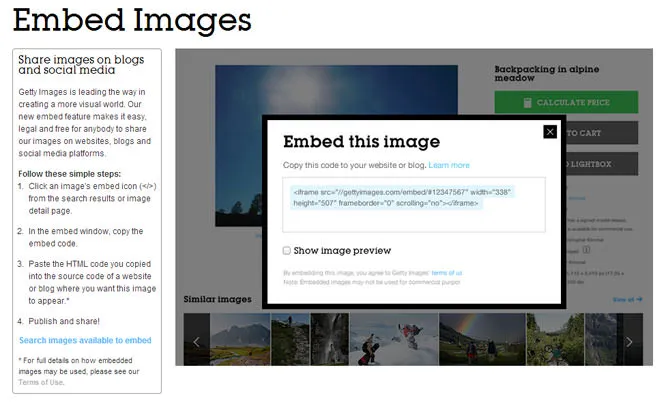
Creating an account on Getty Images is the first step toward accessing a vast library of high-quality images for your website or blog. Don’t worry; it’s a straightforward process. Here’s how you can get started:
- Visit the Getty Images Website: Head over to Getty Images. You’ll find a user-friendly interface geared towards helping you find the perfect images.
- Click on “Sign Up”: Look for the “Sign Up” option, typically located in the top right corner of the homepage. Click it to begin the registration process.
- Fill in Your Details: You’ll need to provide some basic information such as your name, email address, and a secure password. It’s essential to choose an email you check often since Getty may send you updates and offers.
- Confirm Your Email: After signing up, check your email for a confirmation link. Click on it to activate your account. This step is crucial to ensure you can access all the features Getty Images offers.
- Select Your Preferences: Once logged in, you may be prompted to select your interests or how you plan to use the images. This helps Getty tailor your experience, offering more relevant suggestions.
And there you go! With your Getty Images account created, you’re one step closer to finding the perfect visuals for your marketing needs.
Also Read This: Is Dailymotion Safe from Viruses in 2018
Searching for the Right Image
Now that you have your Getty Images account set up, it’s time to dive into the exciting task of searching for the right images. With millions of options available, finding that perfect picture can feel overwhelming, but it’s easier than you think. Here’s a step-by-step guide to streamline your search:
- Use the Search Bar: At the top of the page, you’ll find a search bar. Think about what you want to convey and type in relevant keywords. For instance, if you need an image for a blog post on healthy eating, try keywords like “fresh vegetables” or “healthy recipes.”
- Refine Your Search: Utilize filters to narrow down results. You can filter by image type (photos, illustrations, videos), orientation (horizontal, vertical), and even color scheme. This helps in pinpointing exactly what fits your brand aesthetic.
- Explore Collections: Getty Images often organizes images into curated collections based on themes or occasions. Check these out; you might find something perfect that you didn’t think to search for!
- Check Licensing Options: Once you find an image you like, it’s crucial to check its licensing options. Look for different pricing plans depending on your intended use—whether it's for a blog, digital marketing, or print.
With these tips, searching for images on Getty becomes a breeze. Remember, the right image can significantly enhance your content, so take your time exploring!
Also Read This: A Guide to Fortiguard Downloader DNS Servers List
5. Evaluating Image Quality and Relevance
When it comes to choosing images for your website blog or marketing materials, quality and relevance are absolutely crucial. A stunning image can enhance your message, while a poor-quality one can detract from it. Here are some key factors to consider:
- Resolution: Always opt for high-resolution images. A resolution of at least 300 DPI (dots per inch) is ideal for print, while 72 DPI works well for digital displays. High-resolution images ensure that your visuals remain sharp and professional.
- Composition: Consider the composition of the image. Look for images that are well-framed, with a good balance of elements. This helps create a visually appealing look that engages your audience.
- Color Accuracy: Colors should be vibrant and true to life. Dull or washed-out colors can give a lackluster impression. Make sure the color palette complements your brand's aesthetic.
- Content Relevance: The image should directly relate to the content of your blog or marketing message. A relevant image reinforces your message and enhances the reader's understanding.
- Licensing and Usage Rights: Ensure you understand the licensing terms. Some images may have restrictions on commercial use, while others may require attribution. Be sure to choose images that align with your intended use.
By carefully evaluating these aspects, you can select images that not only look great but also fit perfectly with your overall message.
Also Read This: How to Download an Image in Behance
6. How to Purchase and Download Images
Ready to snag some stunning images from Getty Images? The process is straightforward, and I'm here to guide you through it. Here’s how to purchase and download images in just a few easy steps:
- Search for Images: Start by visiting the Getty Images website. Use specific keywords related to your topic to narrow down your search. You can also filter results by image type, orientation, and more.
- Select Your Image: Once you find an image that catches your eye, click on it to view more details. Take a moment to check its resolution, licensing options, and prices to ensure it fits your needs.
- Add to Cart: If you’re happy with the image, click on the “Add to Cart” button. You can continue browsing for more images if needed.
- Checkout: When you’re ready, go to your cart and click “Checkout.” You’ll need to create an account or log in if you already have one. Fill in your payment information to complete the purchase.
- Download: After your payment is processed, you’ll receive a confirmation email. You can then download your images directly from your account dashboard on Getty Images. Make sure to save them in a safe place for easy access!
Following these steps ensures that you have the legal right to use high-quality images that enhance your website blog or marketing efforts!
Also Read This: Creating Unique Wall Hangings at Home with Dailymotion Videos
7. Best Practices for Using Getty Images
When you decide to use Getty Images for your website or marketing materials, it's essential to follow best practices to maximize their effectiveness while respecting copyright laws. Here are some key considerations:
- Choose High-Quality Images: Always opt for high-resolution images that align with your brand’s aesthetic. Poor quality can detract from your content.
- Understand Licensing: Getty Images offers various licensing options. Ensure you pick the right one that allows for the intended use, whether for commercial or editorial purposes.
- Credit the Photographer: Whenever applicable, give credit to the image creator. This fosters goodwill and supports artists.
- Optimize for SEO: Use relevant keywords in image file names and alt text. This not only improves accessibility but also boosts your search engine visibility.
- Stay On-Brand: Select images that resonate with your target audience and reflect your brand's message. Consistency is key in building brand identity.
- Keep It Relevant: Ensure the images you choose are directly related to your content. Irrelevant images can confuse readers and dilute your message.
- Monitor Usage: Regularly review how you're using Getty Images to ensure compliance with licensing agreements and to assess their impact on your audience engagement.
Also Read This: How to Edit Your Backslash on Behance Correcting Issues in Your Profile
8. Alternatives to Getty Images
If you're looking for alternatives to Getty Images, there are plenty of platforms that offer high-quality visuals, often at a lower cost or even for free. Here are some popular options to consider:
| Platform | Cost | Features |
|---|---|---|
| Unsplash | Free | High-resolution stock images contributed by photographers. |
| Pexels | Free | A wide array of free stock photos and videos. |
| Shutterstock | Subscription-based | Extensive library with millions of images and videos. |
| Adobe Stock | Subscription-based | Integration with Adobe Creative Cloud and high-quality images. |
| Depositphotos | Pay-per-image or subscription | Large collection of stock photos with flexible pricing. |
These alternatives provide a variety of styles and licensing options that can suit different needs. Whether you're creating a blog post or marketing materials, exploring these platforms can help you find the perfect images to enhance your content.
Getting Getty Images for Your Website Blog or Marketing
When it comes to enhancing your website, blog, or marketing materials, high-quality images are essential. Getty Images is one of the leading providers of stock photography, offering a vast library of visuals that can elevate your content. Here’s how to effectively utilize Getty Images for your needs:
1. Understanding Licensing Options
Before purchasing images, it’s crucial to understand the different licensing options available. Getty Images offers:
- Rights Managed (RM): Images are licensed for specific use, duration, and territory.
- Royalty Free (RF): Images can be used multiple times without paying royalties, but there are still restrictions.
2. Searching for Images
Use the search bar on the Getty Images website. You can refine your search by:
- Keywords
- Image orientation (landscape, portrait)
- Color
- Media type (photos, illustrations, videos)
3. Downloading and Using Images
Once you find an image that fits your needs:
- Choose the appropriate size and resolution for your use case.
- Add it to your cart and proceed to checkout.
- Ensure to credit the photographer or Getty Images where required.
4. Alternatives to Consider
If Getty Images doesn't fit your budget, consider these alternatives:
- Shutterstock
- Adobe Stock
- Free image resources like Unsplash or Pexels
By following these steps, you can confidently source and utilize Getty Images for your website blog or marketing efforts, ensuring that your content stands out with compelling visuals.
Conclusion: Getty Images provides a rich array of visual content that can significantly enhance your marketing and blogging efforts, making it essential to understand licensing, search effectively, and consider alternatives if necessary.