Have you ever stumbled upon a fascinating YouTube video and wondered just how fresh it is? Knowing the exact upload time of a video can reveal a lot more than just its age. In this blog post, we’ll explore the importance of finding that elusive upload timestamp and how it can enhance your viewing experience. Whether you’re a casual viewer or a content creator, understanding the timing can help you make informed decisions about the content you consume or produce.
Why Knowing Upload Time is Important

Understanding the exact upload time of a YouTube video can provide valuable context for viewers and creators alike. Here are some key reasons why this information is essential:
- Content Relevance: Videos uploaded recently often contain more up-to-date information. For example, if you're watching a tutorial on the latest software, knowing it was uploaded just a week ago can assure you that the content is relevant. In contrast, a video from two years ago might not reflect the current features.
- Trend Analysis: For creators and marketers, knowing when a video was uploaded can help identify trends. If a video gains a lot of traction shortly after being uploaded, it might indicate a trending topic. For instance, if a video about a new game gets thousands of views within hours of its upload, it’s likely tapping into a current trend.
- Engagement Timing: For those looking to maximize engagement, understanding upload times can be crucial. Research shows that certain times of day yield better views. For example, if you find that a video was uploaded during peak viewing hours, you can strategize your own uploads accordingly.
- Viewer Credibility: Knowing how recent a video is can influence your perception of its credibility. For example, a news video uploaded a day ago is more likely to be accurate than one posted several months ago.
In essence, the upload time of a YouTube video can significantly enhance your understanding of its content and relevance, aligning your viewing choices with current trends and information.
Also Read This: How to View Your Saved Posts on LinkedIn with Ease
Methods to Find Upload Time
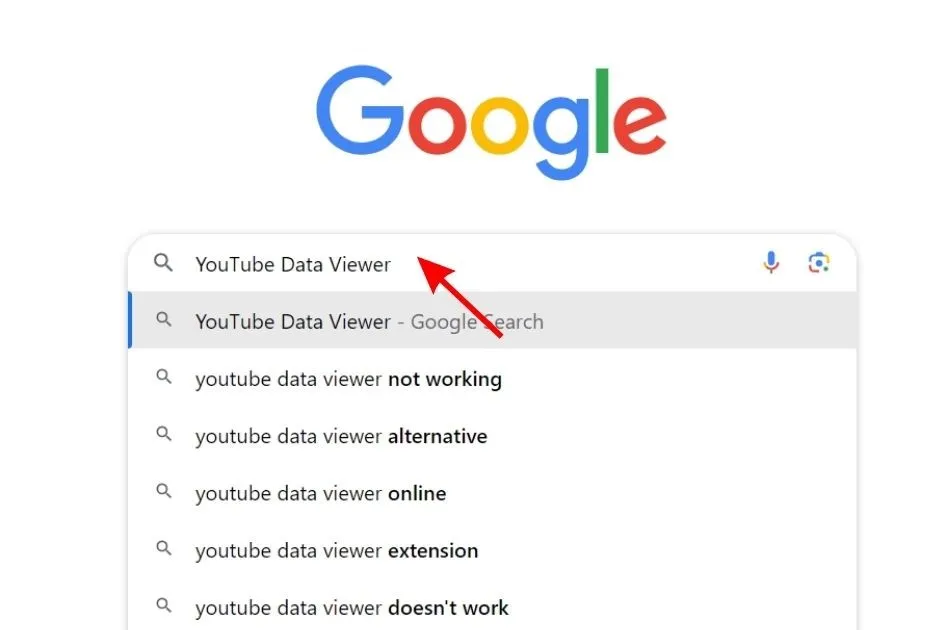
When you're curious about the exact upload time of a YouTube video, there are several effective methods to get that information. Let’s explore some of the most popular ways you can uncover this detail:
- YouTube Video URL: If you have the video URL, you can easily find its upload date by appending “&t=0s” to the end of the link. This will take you directly to the video page, where you can check the details.
- Check the Description: Often, creators mention the upload date in the video description. Just scroll down a bit, and you might find the information you need right there.
- View Page Source: If you're tech-savvy, you can right-click the video page and select "View Page Source." Then, use Ctrl+F (or Command+F on Mac) and search for “upload_date.” This will lead you to the exact timestamp of the upload.
- Third-party Websites: There are various websites and tools designed to analyze YouTube videos. Tools like Social Blade provide detailed stats, including upload time, for various channels.
By using these methods, you'll be able to find not just the upload date but also the precise time a video was shared with the world. This can be especially useful for tracking trends or understanding when a video’s content was relevant.
Also Read This: How to Cancel a YouTube Subscription with Ease
Using YouTube's Interface
YouTube's own interface provides a straightforward way to find the upload time of any video. Here’s how you can do it:
- Open the Video: First, navigate to the specific video you're interested in. Just click on it to start watching.
- Locate the Upload Info: Right under the video title, you’ll see the upload date displayed. Depending on how long ago it was uploaded, it might say "1 week ago," "3 months ago," or even give you the exact date.
- Click on the Upload Date: If you click on the date shown, it will redirect you to a search of all videos uploaded by that creator on that specific date. This is a neat trick to see what else they shared around the same time.
By utilizing YouTube’s interface, not only can you find the upload time, but you can also connect with the creator’s other content, enhancing your viewing experience. So, next time you're curious about a video, just follow these simple steps!
Also Read This: Switching Channels on YouTube TV for Beginners
5. Third-Party Tools and Extensions
Finding the exact upload time of a YouTube video can sometimes feel like a treasure hunt. Fortunately, several third-party tools and browser extensions are designed to make this process easier. These tools can provide insights that the YouTube interface might not display directly.
One popular option is *vidIQ. This browser extension not only helps with SEO but also gives you detailed analytics about any video, including its upload time, engagement statistics, and more. Just install the extension, and when you watch a video, you’ll see a sidebar with all this information.
Another tool worth mentioning is Social Blade. This website tracks statistics for various social media platforms, including YouTube. By entering a channel's name, you can view a summary of all videos they’ve uploaded, along with the precise times and dates. It’s great for analyzing trends and understanding when the channel's audience is most engaged.
Lastly, there's TubeBuddy, which offers similar features to vidIQ but with its unique twist. It provides a "Video Information" section that not only shows you the upload time but also compares it against the channel’s most successful videos. This could give you insight into the best times to upload your own content.
Using these tools can save you time and provide valuable insights that enhance your understanding of the YouTube landscape.
Also Read This: Understanding Licensing with Adobe Stock for Buyers and Contributors
6. Interpreting the Upload Time
Interpreting the upload time of a YouTube video goes beyond merely noting the hour and date. It’s essential to consider various factors that could impact the video's performance and audience engagement.
First, consider the time zone. YouTube typically displays the time based on the uploader's settings, which may not align with your local time. For instance, a video uploaded at 3 PM PST might translate to 6 PM EST, affecting when viewers see it.
Next, think about the day of the week. Research shows that certain days yield better engagement rates. For example, weekends often have higher view counts due to more users being online. Conversely, weekdays might have lower engagement, particularly during working hours.
Another critical aspect is to note the seasonality. Videos uploaded during holiday periods or major events might see spikes in viewership due to heightened interest. For instance, a holiday-themed video uploaded in December might attract more viewers than the same video released in July.
Lastly, consider the video's content type*. Educational content might perform better in the afternoon when students are out of school, while entertainment-focused content may thrive late at night when people unwind after a long day.
By taking all these elements into account, you can better interpret the significance of a video's upload time and strategize your viewing or posting accordingly.
Finding the Exact Time a YouTube Video Was Uploaded
YouTube is a vast repository of content where millions of videos are uploaded every day. Whether you are a content creator, researcher, or simply a curious viewer, knowing the exact time a video was uploaded can be crucial for various reasons. This article will guide you through the steps to find the upload time of any YouTube video.
There are several methods to determine the upload time of a YouTube video:
- Using the Video Description:
When you open a YouTube video, the upload time is often mentioned in the description box. Scroll down to check if the uploader has included the exact upload time along with the date.
- Inspecting the Video Page:
On the video page, look for the published date right below the video. Clicking on this date will lead you to the video’s comment section, where it often shows the precise time it was uploaded along with the date.
- Using YouTube API:
If you are more technically inclined, you can use the YouTube Data API to retrieve detailed information about a video, including its upload time.
Here’s a simple table summarizing the methods:
| Method | Description |
|---|---|
| Video Description | Check the description box for upload details. |
| Video Page Inspection | Look for the upload date and time below the video. |
| YouTube API | Retrieve video details programmatically. |
Knowing the exact upload time of a YouTube video can enhance your viewing experience and provide context to the content. By following the methods outlined above, you can easily find this information and gain a deeper understanding of the video in question.
In conclusion, whether you are checking for the timeliness of a news video or simply being thorough in your research, there are multiple reliable methods to find the exact upload time of any YouTube video.