Storyblocks is a fantastic resource for creatives looking to elevate their projects with high-quality media. It offers an extensive library of stock video footage, audio tracks, and images that cater to various creative needs. Whether you're a seasoned filmmaker or an aspiring content creator, Storyblocks provides the tools to enhance your storytelling through visually stunning and professionally curated content.
What sets Storyblocks apart is its focus on accessibility and affordability. With a subscription model, users can download an unlimited number of assets without worrying about individual licensing fees. This flexibility allows creators to experiment freely, making it an attractive option for projects that demand a diverse range of media. Plus, the user-friendly platform ensures that finding the perfect clip or sound is just a few clicks away.
Storyblocks also emphasizes community and collaboration, offering resources and tutorials to help users maximize their creative potential. From motion graphics to cinematic footage, Storyblocks is a treasure trove for anyone aiming to tell compelling stories through video. So, if you’re diving into your next cinematic project,
Understanding the 24p Video Format
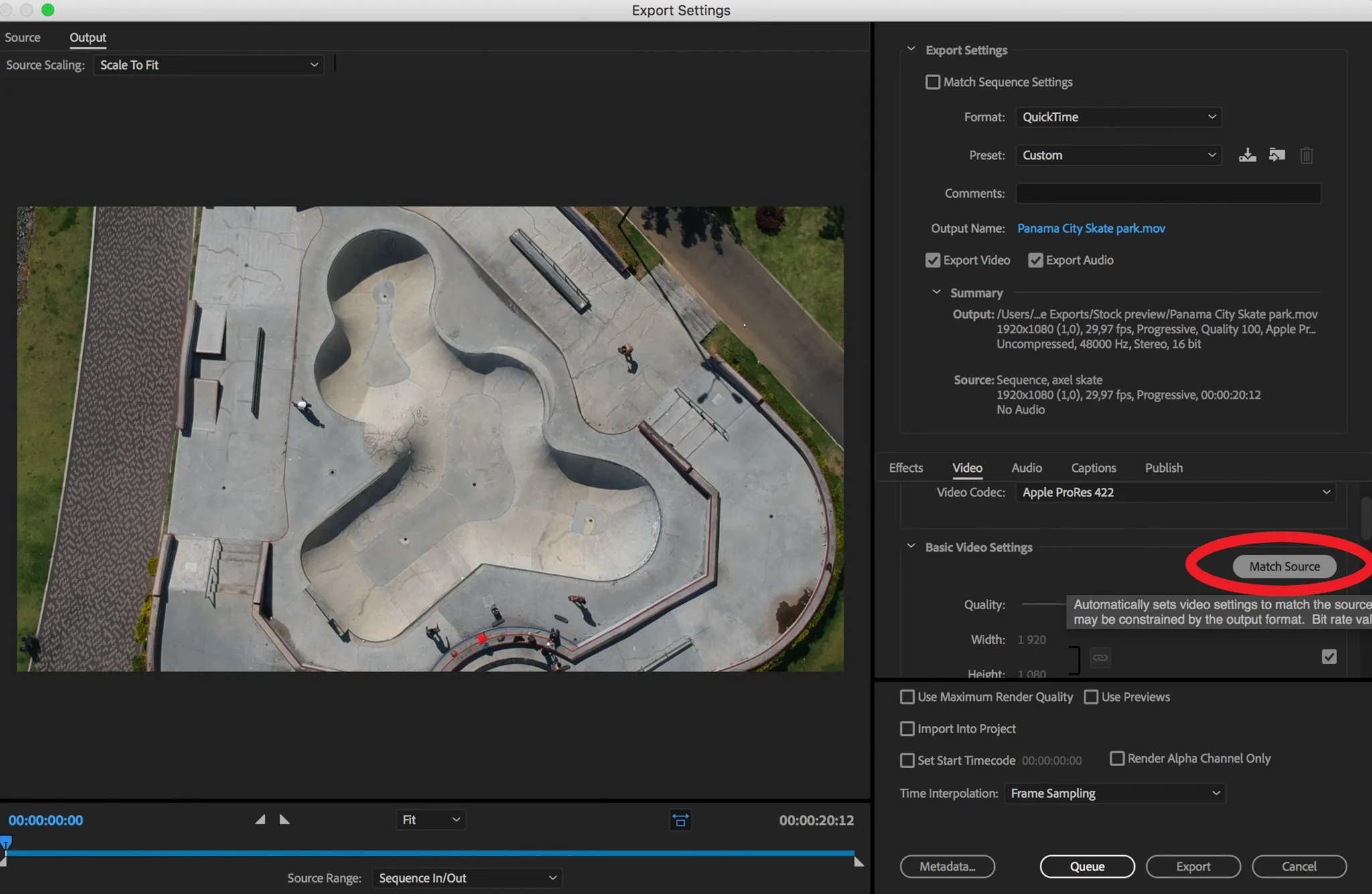
The 24p video format, short for 24 frames per second, has long been a staple in the film industry. This frame rate is widely regarded for its ability to create a cinematic feel, reminiscent of traditional film stock. When you think of watching a blockbuster movie, the smooth and immersive experience often comes down to this specific frame rate.
Here are some key aspects of the 24p video format:
- Cinematic Aesthetic: The 24p frame rate delivers a natural motion blur that enhances the visual storytelling experience, making it ideal for dramatic scenes.
- Standardization: Most feature films are shot at 24p, creating a familiar look that audiences have come to expect from cinema.
- Post-Production Flexibility: Working with 24p video allows for easier integration with visual effects and editing, as many software tools are optimized for this frame rate.
Despite its advantages, the 24p format isn't without challenges. For instance, it may not be suitable for fast-paced action scenes, where higher frame rates like 30p or 60p can better capture rapid motion. However, the emotional depth and storytelling power of 24p often outweigh these concerns for cinematic narratives.
In summary, understanding the nuances of the 24p video format is crucial for filmmakers and content creators aiming to evoke specific emotions and create a compelling cinematic experience. With Storyblocks offering a plethora of 24p content, your projects can truly shine!
Also Read This: Exploring Adobe Stock for Property Valuation Photography
Why 24p is Essential for Cinematic Projects
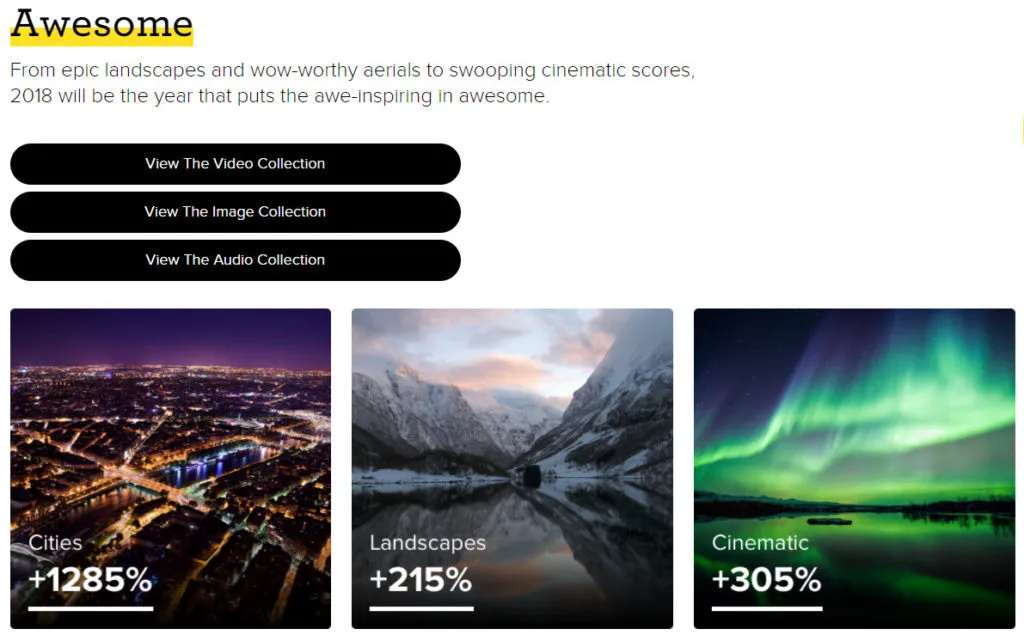
When it comes to filmmaking, the choice of frame rate can significantly impact the overall look and feel of a project. The 24 frames per second (24p) standard has been the gold standard in cinema for decades, and here's why:
- Filmic Aesthetic: The 24p frame rate creates a unique motion blur that our eyes associate with traditional cinema. This soft blur helps to smooth out motion, providing a more immersive experience.
- Emotional Engagement: 24p has been shown to evoke deeper emotional responses from viewers. It draws them into the narrative, making them feel like they are part of the story.
- Consistency with Historical Content: Most classic films and many modern productions are shot in 24p. Using this frame rate helps maintain a consistent look, making new projects feel more timeless.
- Compatibility with Film Technology: Many filmmakers still utilize film cameras and traditional techniques that are designed for 24p. This compatibility ensures that filmmakers can leverage the best of both digital and analog worlds.
- Industry Standard: A significant majority of streaming platforms and film distributors expect content in 24p. By adhering to this standard, you ensure that your work is well-received across various media.
In a nutshell, 24p is not just a technical specification; it’s a critical component of cinematic storytelling that enhances the viewer's experience.
Also Read This: How Getty Images Secured Rights to Public Domain Photos
Checking Storyblocks Compatibility with 24p
When embarking on a cinematic project, ensuring that your resources align with your technical requirements is crucial. Storyblocks, a popular platform for stock video, provides a wealth of assets, but you need to verify their compatibility with the 24p format. Here’s how to check:
- Browse the Library: Start by exploring Storyblocks’ extensive library. Use the search feature to filter results by frame rate. Look specifically for options tagged with “24p” or “24fps.”
- Inspect Video Details: Click on individual clips to access detailed specifications. Most videos will have information regarding their frame rate listed in the description or specifications section.
- Look for Download Options: Ensure that the download options include 24p formats. Some clips may offer multiple frame rates, so confirm that 24p is one of the selections available.
- Customer Support: If you’re ever in doubt, don’t hesitate to reach out to Storyblocks' customer support. They can provide clarity on any questions regarding compatibility.
By following these steps, you can confidently source the right footage for your cinematic masterpiece without compromising on the 24p standard that defines the medium.
Also Read This: Finding your Behance URL
Tips for Using Storyblocks with 24p Video
When it comes to using Storyblocks with the 24p video format for your cinematic projects, a few tips can help you maximize your experience and ensure a professional output. Here’s how to make the most of this incredible resource:
- Search with Specific Keywords: Use precise keywords in the Storyblocks search bar. For instance, instead of just searching "nature," try "cinematic nature landscape 4K." This narrows down your choices and increases the chances of finding footage that will fit well with your 24p project.
- Check Frame Rate Compatibility: Ensure that the footage you select is either in 24p or can be easily converted without losing quality. Look for clips specifically labeled for 24fps.
- Edit with Care: When you edit your 24p footage, make sure to maintain the cinematic feel. Use effects that enhance the storytelling—think about color grading to achieve that rich, cinematic look.
- Utilize Storyblocks Audio: Don’t forget about the audio! Storyblocks also offers a vast library of sound effects and music. Choose tracks that complement the mood of your 24p visuals.
- Leverage Collections: Explore curated collections on Storyblocks. They often group clips that work harmoniously together, making it easier to create a cohesive narrative.
By keeping these tips in mind, you'll be well on your way to crafting stunning cinematic projects that shine with professional quality.
Conclusion: Maximizing Your Cinematic Experience with Storyblocks
In the world of video production, the tools you choose can make all the difference. Storyblocks stands out as an invaluable resource, especially when working with the 24p video format. Here’s a quick rundown of how to leverage it for your cinematic endeavors:
| Benefits of Using Storyblocks | How to Maximize Them |
|---|---|
| Extensive Library | Utilize advanced search filters for better results. |
| High-Quality Footage | Always check resolution and frame rate compatibility. |
| Flexible Licensing | Understand the licensing agreement to avoid issues in commercial projects. |
With a wealth of high-quality assets at your fingertips, Storyblocks helps you elevate your storytelling. Whether you're creating a short film, a documentary, or a promotional video, utilizing these resources effectively can lead to impressive results. So go ahead, dive into Storyblocks, and let your creativity flow with the magic of 24p video!