YouTube has become a go-to platform for millions, offering a treasure trove of videos that cater to every interest. However, if you're using AdBlock, you might find yourself facing annoying popups that disrupt your viewing experience. In this post, we’ll explore why these popups occur and how to eliminate them, allowing you to enjoy your favorite content without interruptions.
Understanding AdBlock Popups on YouTube
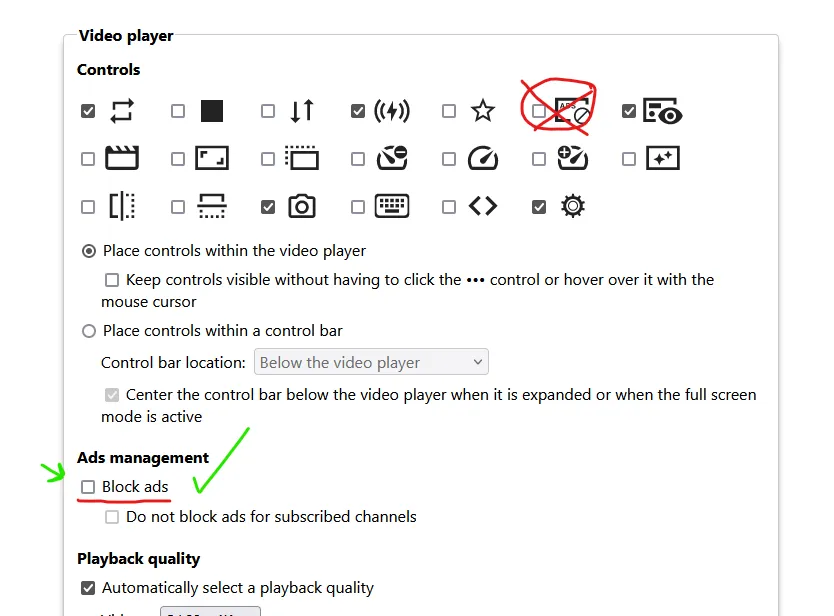
To tackle the issue of AdBlock popups on YouTube effectively, it’s essential to understand why they happen in the first place. YouTube relies heavily on advertisements as a primary source of revenue, and when viewers use AdBlock, it interferes with this model. Here’s a closer look at the situation:
- Ad Revenue Model: YouTube creators earn money through ads shown before, during, or after their videos. AdBlock disrupts this revenue stream, leading to popups aimed at encouraging users to disable AdBlock.
- Popup Mechanism: When YouTube detects that AdBlock is active, it triggers a popup message, urging users to whitelist the site. This can be frustrating and intrusive, especially when you’re in the middle of a video.
- Frequency of Popups: The frequency of these popups can vary. Some users report seeing them every few minutes, while others may only encounter them sporadically, depending on the type of content they are watching.
It’s crucial to recognize that these popups are designed to remind viewers of the importance of supporting creators. However, they can significantly detract from the viewing experience, leading many to seek solutions for a smoother ride on YouTube. Understanding this dynamic is the first step toward finding effective ways to eliminate those pesky popups.
Also Read This: Quick and Easy Ways to Recover Your Telegram Account
Reasons Why You Might Encounter AdBlock Popups

AdBlock popups on YouTube can be a real nuisance, disrupting your viewing experience. Understanding why these popups appear can help you find effective solutions. Here are some common reasons:
- Website Detection: YouTube actively detects whether an ad blocker is being used. When it finds one, it may prompt you with a message asking you to disable it.
- AdBlock Settings: Sometimes, your ad blocker might be set to display notifications for supported sites like YouTube, particularly if it’s configured to block ads but not the notifications.
- Incompatibility: Not all ad blockers work seamlessly with every browser or website. If your ad blocker is outdated or incompatible with YouTube's latest updates, you might see popups.
- Browser Extensions: Other browser extensions might conflict with your ad blocker, causing unexpected popups or alerts.
Essentially, these popups are YouTube's way of urging users to support creators by disabling ad blockers. While some viewers prefer an uninterrupted experience, understanding the reasons behind these notifications can lead to better solutions.
Also Read This: Enhancing Attack Surface Security with Fortiguard Downloader
Steps to Disable AdBlock Notifications
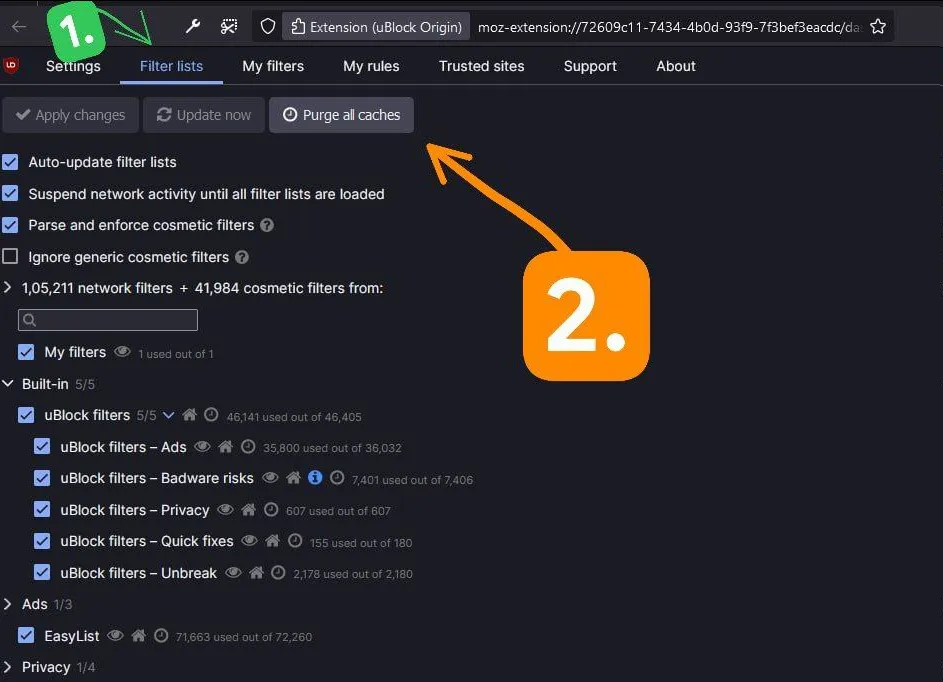
If you’re tired of those pesky AdBlock notifications on YouTube, here’s a straightforward guide to disabling them:
- Open Your AdBlock Settings: Click on the ad blocker icon in your browser toolbar. This is usually located at the top right corner of your browser.
- Access Options: From the dropdown menu, select "Options" or "Settings." This will take you to the ad blocker’s settings page.
- Manage Notifications: Look for a tab or section labeled "Notifications" or "Whitelisting." Here, you can configure how your ad blocker behaves on websites.
- Add YouTube to Whitelist: If you want to eliminate popups completely, consider whitelisting YouTube. This means your ad blocker will be disabled specifically for YouTube, allowing ads but also preventing notifications.
- Save Changes: After adjusting the settings, ensure you save your changes. Reload YouTube, and you should notice a significant reduction in popups.
By following these steps, you can enjoy a seamless viewing experience on YouTube without constant interruptions from AdBlock notifications!
Also Read This: Mastering Eye Sketch Creation on Dailymotion
5. Alternative Methods to Bypass AdBlock Popups
Dealing with annoying AdBlock popups on YouTube can be frustrating, but there are some alternative methods you can try to bypass these interruptions. Here’s a rundown of effective strategies:
- Disable AdBlock for YouTube: The simplest solution is to disable your AdBlocker for just YouTube. You can do this by clicking on the AdBlock icon in your browser and selecting "Don't run on pages on this site." This allows ads to play while letting you enjoy a seamless experience.
- Use a Different Browser: Sometimes, switching to a browser that has built-in ad-blocking features, like Brave, can help. Their unique approach to privacy often means fewer ad popups.
- Browser Extensions: Certain extensions can help manage ads more efficiently. Tools like "uBlock Origin" are known for their lightweight performance and customizable filters, which can sometimes avoid triggering YouTube's ad-block alerts.
- In Private/Incognito Mode: Browsing YouTube in incognito mode usually disables extensions, so you might avoid those pesky popups altogether. Just remember, you’ll be missing your saved settings and history.
- Use YouTube Premium: If you're serious about enjoying ad-free content, consider investing in YouTube Premium. This subscription service not only eliminates ads but also offers other perks like offline viewing and access to YouTube Music.
Also Read This: How to Save YouTube Videos Directly to Google Drive
6. Best Practices for a Smooth YouTube Experience
To truly enhance your YouTube experience, adopting some best practices can make a world of difference. Here are some tips to consider:
- Quality Settings: Always check your video quality settings. Streaming in lower quality can lead to buffering issues, especially if your internet connection isn’t strong. Aim for 720p or 1080p for a better visual experience.
- Clear Cache Regularly: Your browser’s cache can slow down your streaming. Make it a habit to clear your cache every so often to keep things running smoothly.
- Manage Your Subscriptions: Organize your subscriptions into playlists or folders. This way, you can easily find what you love without getting overwhelmed by a long list of channels.
- Engage with the Community: Don't shy away from the comments section! Engaging with other viewers can enhance your experience and sometimes even lead you to discover new content you love.
- Use Keyboard Shortcuts: Familiarize yourself with YouTube's shortcuts (like spacebar for play/pause). These can help you navigate quickly without interrupting your flow.
By following these methods and best practices, you can ensure a more enjoyable and uninterrupted viewing experience on YouTube.
Eliminate AdBlock Popups on YouTube for a Seamless Viewing Experience
YouTube has become a central hub for entertainment, education, and creativity, but the constant interruptions from ads can be frustrating. With the advent of AdBlockers, many users have sought refuge from these interruptions, only to encounter popups that remind them to disable their AdBlocker. This can be a nuisance, detracting from the overall viewing experience. Fortunately, there are several methods to eliminate these popups and enjoy uninterrupted viewing.
Why YouTube Shows AdBlock Popups
YouTube uses popups to encourage users to disable their AdBlockers, as ads are a primary revenue source for the platform. When an AdBlocker is detected, YouTube displays a message that can interrupt your video watching experience.
Methods to Eliminate AdBlock Popups
- Update Your AdBlocker: Ensure your AdBlocker is up to date, as many developers release updates specifically to tackle YouTube's detection methods.
- Whitelist YouTube: If you frequently watch specific channels, consider whitelisting them to reduce interruptions.
- Use Alternative Browsers: Some browsers have built-in ad-blocking features that may bypass YouTube's popup detection.
- Employ Browser Extensions: There are extensions available that can specifically hide YouTube's AdBlock popup.
Browser Extensions to Consider
| Extension Name | Description |
|---|---|
| uBlock Origin | A powerful ad-blocker that can easily bypass YouTube's popups. |
| Bypass YouTube AdBlock Detector | Specifically designed to hide AdBlock popups on YouTube. |
By implementing these strategies, you can enjoy a seamless viewing experience on YouTube, free from annoying AdBlock popups. Whether you choose to update your ad blocker, whitelist channels, or use dedicated extensions, these methods will help you focus on the content you love without interruptions.