Icons play a pivotal role in modern design and digital content, serving as visual cues that enhance user experience and communication. In this digital era, where attention spans are fleeting and visual appeal is paramount, icons serve as indispensable tools for conveying information quickly and efficiently.
One of the most popular and widely-used platforms for accessing icons is Flaticon. Boasting an extensive collection of meticulously crafted icons, Flaticon has become a go-to resource for designers and developers worldwide. Its user-friendly interface and vast library make it a favorite among creatives seeking high-quality iconography for their projects.
However, as valuable as Flaticon may be, relying solely on one resource can limit creativity and hinder the quest for originality. Recognizing the need to explore alternative options, this blog post sets out to uncover a variety of icon resources beyond Flaticon. By diversifying our sources, we can discover fresh perspectives, unique styles, and a broader range of iconography to enrich our design endeavors.
Why Consider Alternatives?
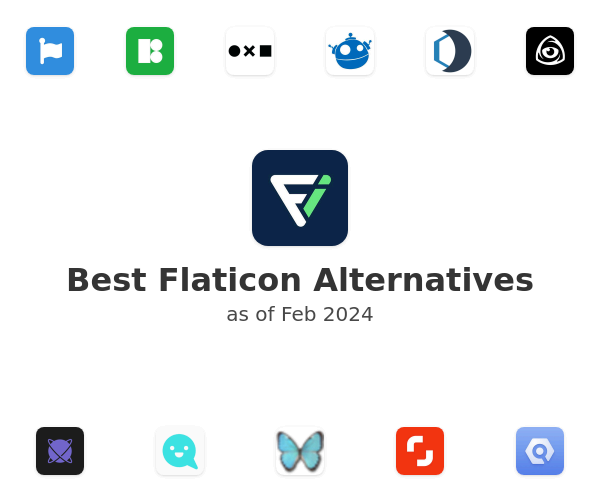
In the realm of design, diversity fuels creativity and innovation. While Flaticon undeniably offers a vast selection of icons, relying solely on this platform comes with its own set of limitations and drawbacks.
Firstly, despite its extensive library, Flaticon may not always cater to the diverse needs and preferences of designers. Its collection, while extensive, may not encompass every style, theme, or niche, limiting the ability to find icons that align perfectly with specific design aesthetics or project requirements.
Moreover, the ubiquity of Flaticon icons means that they are often encountered across various digital platforms and applications. While familiarity can be beneficial in some contexts, it can also lead to a lack of differentiation and originality in design. Over-reliance on Flaticon icons may result in designs that feel generic or lackluster, failing to stand out in a crowded digital landscape.
Recognizing the importance of diversity in design aesthetics and preferences, it becomes imperative to explore alternative icon resources. By doing so, designers can tap into a broader spectrum of styles, themes, and artistic interpretations, enabling them to infuse their projects with a more distinctive and personalized touch.
Exploring alternative icon resources not only expands the creative palette but also fosters innovation and experimentation. By venturing beyond the confines of familiar territory, designers can discover hidden gems, niche collections, and emerging trends that may inspire fresh approaches to design.
In essence, considering alternatives to Flaticon is not merely about diversifying icon sources; it's about embracing the ethos of creativity, exploration, and individuality in design. By broadening our horizons and seeking out alternative resources, we unlock new possibilities, expand our creative repertoire, and ultimately, imbue our designs with a more unique and authentic essence.
Also Read This: A Quick Guide to Saving Files and Images from Behance
Alternative Icon Resources
In the quest for diverse and unique icons, designers have a plethora of alternative resources to explore beyond Flaticon. Here are some notable alternatives:
- Iconfinder:
- Iconfinder boasts a vast library of icons, offering designers access to over 4.3 million icons covering a wide range of themes, styles, and categories.
- Features include advanced search filters, customizable icon sets, and icon packs curated by designers.
- With a focus on quality and variety, Iconfinder provides designers with ample choices to find icons that suit their specific project needs.
- Noun Project:
- The Noun Project takes a distinctive approach to icon creation, with a community-driven platform where users contribute to a growing library of symbols and pictograms.
- Known for its minimalist and universally recognizable icons, the Noun Project offers a unique blend of simplicity and versatility.
- With contributions from designers worldwide, the Noun Project's icon collection continues to expand, ensuring a diverse and inclusive range of symbols for various design applications.
- FontAwesome:
- FontAwesome is renowned for its extensive collection of scalable vector icons that can be easily customized and integrated into web projects.
- With over 7,000 icons spanning diverse categories such as web, accessibility, and user interface, FontAwesome offers versatility and adaptability for a wide range of design projects.
- In addition to its free icons, FontAwesome also offers a premium subscription service with access to exclusive icons, advanced features, and icon-building tools.
- Material Icons:
- Developed by Google, Material Icons is an open-source icon set designed to align with Google's Material Design guidelines.
- Featuring clean lines, simple shapes, and consistent design language, Material Icons offer clarity and coherence across various digital platforms and applications.
- With over 5,000 icons available in different sizes and formats, Material Icons provide designers with a comprehensive resource for creating visually cohesive and user-friendly interfaces.
Each of these alternative icon resources offers its own unique advantages and characteristics, providing designers with ample options to diversify their iconography and elevate their design projects. By exploring these alternatives, designers can discover fresh inspiration, expand their creative horizons, and ultimately, deliver more impactful and memorable experiences for users.
Also Read This: Understanding LinkedIn Premium Features and How to Spot Them
Custom Icon Creation
Custom icon creation offers numerous benefits for designers looking to tailor their visuals to specific projects, enhance brand identity, and achieve a distinctive aesthetic. Here's a breakdown of the process, tools, and considerations involved:
Benefits of Creating Custom Icons:
-
- Brand Identity: Custom icons allow designers to reflect the unique personality and values of a brand, fostering brand recognition and differentiation.
- Tailored Solutions: Custom icons can be designed to address specific user needs, contexts, and functionalities, ensuring optimal usability and relevance.
- Originality: By creating custom icons, designers can avoid the risk of using generic or overused icons, thereby establishing a more memorable and authentic visual language.
Tools and Resources:
-
- Adobe Illustrator: A versatile vector graphics editor ideal for creating custom icons with precision and scalability.
- Sketch: A popular design tool among UI/UX designers, Sketch offers intuitive features for crafting custom icons and designing user interfaces.
- Inkscape: An open-source vector graphics editor suitable for creating custom icons, especially for designers on a budget.
- Icon Font Generators: Tools like Fontello and IcoMoon enable designers to generate custom icon fonts from vector icons, facilitating seamless integration into web projects.
Considerations for Consistency and Scalability:
-
- Style Guide: Establishing a style guide ensures consistency in icon design, defining guidelines for color palette, stroke thickness, and visual aesthetics.
- Grid Systems: Utilizing grid systems and alignment tools helps maintain consistency and precision in icon design, especially for pixel-perfect results.
- Scalability: Designing icons as vector graphics ensures scalability without loss of quality, allowing icons to adapt seamlessly to various screen sizes and resolutions.
- Usability Testing: Conducting usability testing with custom icons ensures that they are easily recognizable and intuitive for users across different contexts and devices.
By embracing custom icon creation, designers can unleash their creativity, reinforce brand identity, and deliver more tailored and engaging user experiences. With the right tools, resources, and considerations in place, custom icons can become powerful visual assets that elevate design projects to new heights of impact and effectiveness.
Also Read This: Crafting an Origami Lion with Dailymotion Tutorials
Combining Resources for Diverse Icon Sets
Utilizing multiple icon resources allows designers to access a broader range of styles, themes, and iconography, enhancing creativity and visual appeal. Here's how to effectively leverage diverse icon sets while maintaining visual coherence:
Strategies for Leveraging Multiple Icon Resources:
-
- Identify Complementary Styles: Select icon sets that complement each other in terms of style, aesthetics, and theme, ensuring a cohesive visual language.
- Mix and Match: Experiment with combining icons from different sets to create unique compositions and visual narratives that suit the project requirements.
- Customization: Customize icons as needed to align with the project's design language, adjusting colors, sizes, and details to achieve harmony.
- Theme Consistency: Maintain consistency in icon usage by adhering to a predefined theme or concept throughout the design project.
Maintaining Visual Coherence:
-
- Color Palette: Establish a unified color palette for all icons, ensuring consistency and harmony across diverse sets.
- Consistent Stroke Weight: Maintain consistent stroke weights and line styles to prevent visual discrepancies between different icon sets.
- Icon Sizing: Ensure icons are scaled proportionally to maintain visual balance and coherence within the design layout.
- Alignment and Spacing: Pay attention to alignment and spacing between icons to create a visually pleasing composition and improve readability.
Examples of Successful Integration:
-
- Website Design: Incorporate icons from various sets to represent different sections or features of a website, such as navigation menus, call-to-action buttons, or service offerings.
- Mobile App Interfaces: Use a combination of icons to illustrate various functions and actions within a mobile app, maintaining consistency while catering to different user interactions.
- Infographic Design: Integrate icons from multiple sets to visualize data and concepts in infographics, creating engaging and informative visual narratives.
Successful integration of various icon sets can be seen in design projects across different industries and mediums, showcasing the versatility and creative potential of combining resources. By strategically leveraging diverse icon sets and maintaining visual coherence, designers can enhance the overall aesthetic appeal and user experience of their projects while expressing a unique and cohesive design identity.
Also Read This: Creating and Showcasing Your Behance Project
FAQs: Frequently Asked Questions
Q: How can I download icons from these alternative resources?
A: Each resource typically offers a download option directly from their website. Look for a "download" or "get icons" button next to the icon you wish to download. Some resources may require creating an account for downloading.
Q: Are the icons from these alternative resources free to use in commercial projects?
A: It depends on the licensing terms of each resource. Some provide icons for free with attribution required, while others offer premium icons for purchase or subscription. Always check the licensing information provided by the resource to ensure compliance with your project's requirements.
Q: Can I customize the icons I download from these resources?
A: Yes, most icons are provided in vector format (SVG, AI, EPS), allowing for easy customization using vector graphics editing software such as Adobe Illustrator or Inkscape. You can change colors, resize, or modify the icons to suit your design needs.
Q: How do I attribute icons from these resources if required?
A: If attribution is required, it's usually specified in the licensing terms provided by the resource. Typically, you need to include a credit line that mentions the source of the icons and possibly the author's name. This can usually be done in the credits section of your project or alongside the icons themselves.
Q: Can I request custom icons from these resources?
A: Some resources may offer custom icon design services or have a community of designers who can fulfill custom requests for a fee. Check the website of the respective resource for any available custom design options.
Q: Are there any restrictions on the usage of icons downloaded from these resources?
A: Again, it depends on the licensing terms provided by each resource. Common restrictions may include limitations on redistribution, resale, or using the icons in offensive or illegal contexts. Always review the licensing terms to ensure compliance with your intended usage.
Conclusion
In the dynamic world of design, diversifying icon sources is not just a choice but a necessity. By exploring alternative options to popular platforms like Flaticon, designers and developers can unlock a world of creativity and innovation.
Throughout this journey, we've discovered the limitations of relying solely on one resource and the benefits of tapping into a diverse range of icon libraries. From Iconfinder to Noun Project, FontAwesome to Material Icons, each alternative resource offers unique advantages and opportunities for creative expression.
As we conclude, it's essential to recap the importance of diversifying icon sources. Doing so not only expands our creative horizons but also ensures that our designs stand out in a crowded digital landscape. By embracing alternative options, we empower ourselves to create more unique, engaging, and memorable experiences for our users.
I encourage all designers and developers to step out of their comfort zones and explore the wealth of alternative icon resources available. Whether it's for web design, app development, or graphic projects, there's a diverse array of icons waiting to be discovered and integrated into your work.
In the end, achieving a unique and impactful visual identity is not just about the icons we choose, but how we use them. By combining diverse icon sets strategically, maintaining visual coherence, and infusing our designs with creativity and authenticity, we can create experiences that resonate deeply with users and leave a lasting impression.
So, let's embrace diversity, explore alternative options, and unleash the full potential of icons to elevate our designs to new heights of excellence.