Have you ever stumbled across a stunning photograph on Getty Images and wondered about its background? Among the many details that can pique our curiosity, the upload date often stands out. Knowing when an image was uploaded can provide context about its relevance and authenticity. In this post, we’ll delve into what Getty Images is all about and how you can uncover the upload date of those captivating visuals.
Understanding Getty Images
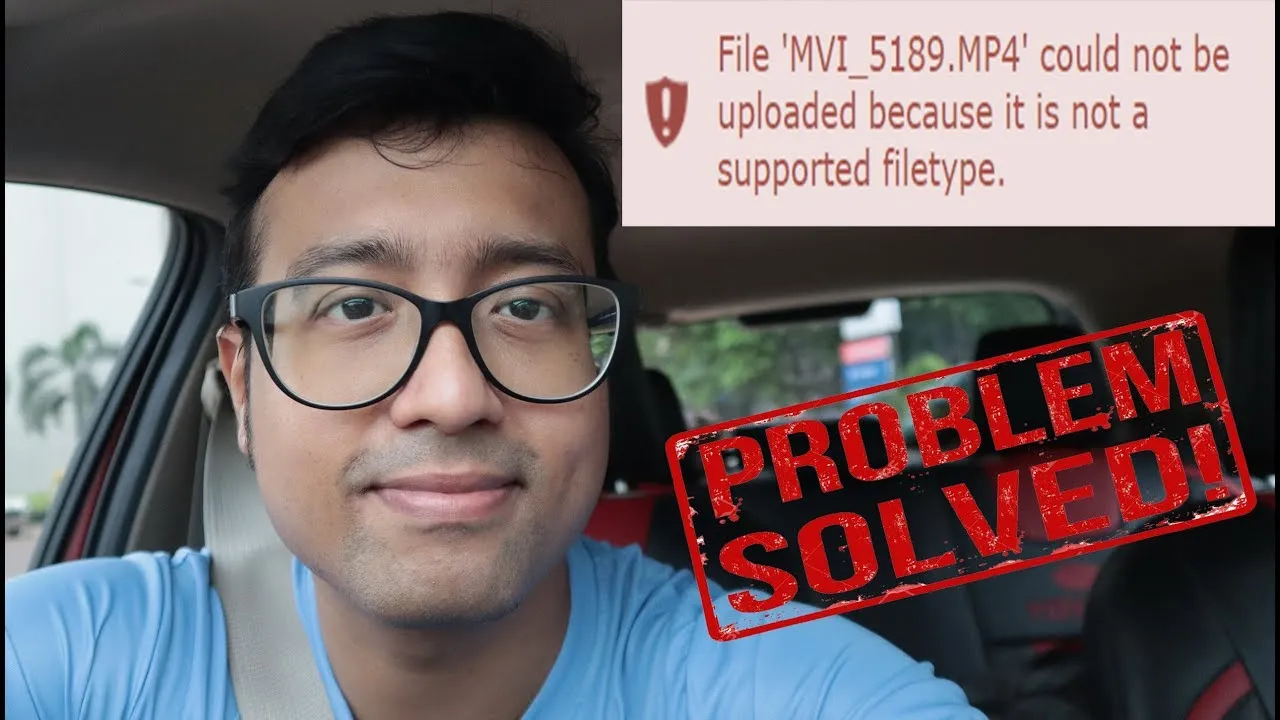
Getty Images is a well-established stock photo agency that provides a vast array of images, videos, and music for creative projects. Founded in 1995 by Mark Getty and Jonathan Klein, it has become a go-to resource for marketers, designers, and media professionals alike. The platform is known for its extensive collection of high-quality visual content, ranging from historical archives to contemporary photography.
Here are some key points to understand about Getty Images:
- Vast Collection: Getty Images hosts millions of assets, including editorial, creative, and archival imagery. This range allows users to find visuals suited for various themes and topics.
- Licensing Options: The platform offers different licensing models, such as royalty-free and rights-managed licenses, catering to diverse needs and budgets.
- Global Reach: With contributors from around the world, Getty Images provides a rich tapestry of cultural and regional perspectives.
- Professional Standards: The images undergo a rigorous selection process, ensuring that only the highest quality content is available for purchase.
- User-Friendly Interface: Searching for images is easy thanks to advanced filtering options and a well-designed layout.
Understanding Getty Images is crucial for anyone involved in visual content creation. With this knowledge, you can navigate the platform effectively and make informed decisions about your image choices.
Also Read This: How to Upload Unlimited Videos to Dailymotion Without Any Restrictions
Importance of Image Upload Dates
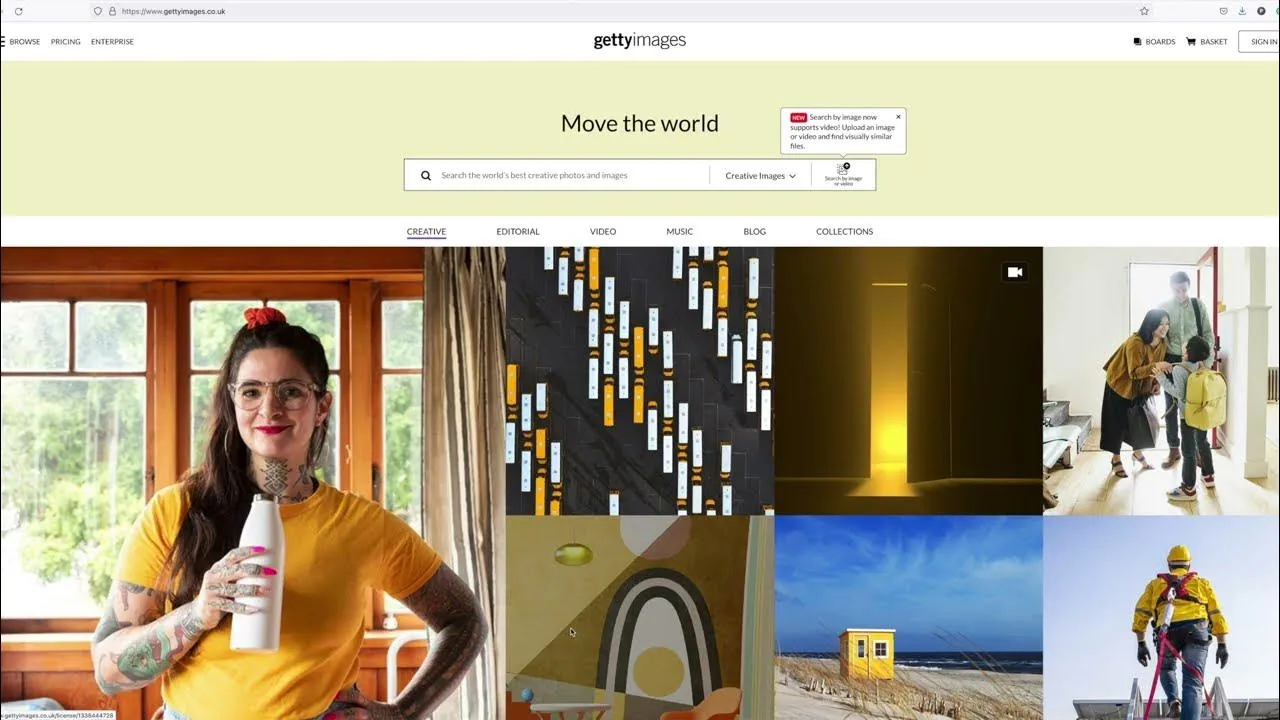
When it comes to using images from Getty Images, knowing the upload date is crucial for several reasons. First and foremost, the upload date can give you insights into the relevance and context of the image. A more recent image may better reflect current trends or events, making it more suitable for your project. Here are a few points to consider:
- Relevance: An image's upload date helps determine if it's still relevant to the topic at hand. For instance, if you're writing about a recent event, a photo uploaded just a week ago may capture the essence better than one uploaded years prior.
- Credibility: Using up-to-date images can enhance the credibility of your content. Audiences are more likely to trust visuals that reflect the latest standards or appearances.
- Historical Context: Conversely, older images can provide historical context. Knowing the upload date allows you to understand the time frame and significance behind the image.
- Licensing Considerations: Sometimes, the usage rights can change over time. Understanding when an image was uploaded can be important for ensuring you have the appropriate permissions.
In summary, the upload date of an image serves as a crucial reference point that influences its applicability, authenticity, and licensing. Whether you're a blogger, marketer, or designer, keeping track of upload dates can significantly enhance the quality of your work.
Also Read This: How to Delete a Behance Project
Steps to Check the Upload Date of Getty Images
Finding the upload date of an image on Getty Images is a straightforward process. Here’s how you can do it step by step:
- Visit Getty Images: Start by going to the Getty Images website. You can either enter the URL in your browser or search for it online.
- Search for an Image: Use the search bar to enter keywords related to the image you’re interested in. You’ll be presented with various options.
- Select an Image: Click on the thumbnail of the image you want to check. This will take you to the image details page.
- Check the Image Details: On the image details page, scroll down to find the upload date. It is usually listed alongside other metadata like the photographer's name and licensing information.
- Take Note of the Date: Once you find the upload date, make sure to note it down, especially if it’s crucial for your project.
And there you have it! By following these simple steps, you can easily check the upload date of any image on Getty Images, ensuring you select the most relevant visuals for your needs.
Also Read This: Understanding YouTube's Video Demonetization Policies
5. Using Metadata to Track Image History
Metadata is like a treasure map for images; it holds valuable information that can help you uncover the history of a photo. When it comes to Getty Images, understanding and utilizing metadata can make your image management much more efficient. But what exactly is metadata? It's essentially data about data, and in the case of images, it includes details such as the upload date, creator, copyright information, and more.
Here are some key components of metadata you should pay attention to:
- Upload Date: This tells you when the image was added to the Getty Images library.
- Creator: The original photographer or creator of the image.
- Copyright Information: Details on who owns the rights to the image and whether it’s available for licensing.
- Keywords: Tags associated with the image to help in searching and categorization.
To access metadata, you can usually find it embedded in the image file itself or through the Getty Images website. For example, right-click on an image file and select “Properties” or “Get Info” on a Mac. This will give you a plethora of details, including the upload date.
Using metadata effectively can not only help you track the history of images but also enhance your overall image management strategy. By keeping detailed records, you can ensure that you always have the most up-to-date and relevant information at your fingertips.
Also Read This: Locating Your Photos on iStock.com
6. Tips for Effective Image Management
Managing images might sound tedious, but with the right strategies, it can be a breeze! Whether you are a photographer, a marketer, or just someone who loves to collect visuals, effective image management is crucial. Here are some tips to streamline your image organization:
- Organize by Folders: Create a structured folder system on your computer or cloud storage. For instance, categorize images by year, project, or theme.
- Use Descriptive Filenames: Instead of generic filenames, use descriptive names that include keywords, dates, or events. This makes it easier to search for specific images later on.
- Leverage Tags and Categories: If your platform allows it, tag your images with relevant keywords. This enhances searchability and helps in grouping similar images.
- Regularly Back Up Your Images: Keep backups of your images in multiple locations, like an external hard drive and cloud storage, to avoid loss.
- Review and Purge: Periodically review your collection and remove duplicates or images that no longer serve a purpose. This keeps your library neat and manageable.
By following these tips, you can create a well-organized image library that saves time and enhances your creative projects. Remember, the key is consistency! So, start organizing today and watch your image management skills soar.
Discovering the Upload Date of Getty Images
When using stock images from Getty Images, understanding the upload date of the images can be crucial for various reasons including copyright compliance, relevance, and market trends. Knowing when an image was uploaded can help users determine if the content is still fresh and suitable for their projects.
Here are some methods to discover the upload date of Getty Images:
- Image Metadata: Some images have metadata embedded that includes the upload date. You can check this by downloading the image and viewing its properties.
- Getty Images Website: Sometimes the upload date is displayed in the image details section on the Getty Images website.
- Contacting Customer Support: If the upload date is critical for your project, you can reach out to Getty Images’ customer support for assistance.
- Third-Party Tools: Certain tools and extensions can extract metadata from images, including upload dates.
It’s important to note that not all images will have a clearly stated upload date, as it can vary based on the contributor and the platform’s policies. Additionally, older images may have been updated with new versions, making it essential to verify the specific version you are interested in.
| Method | Details |
|---|---|
| Image Metadata | Check properties for embedded data. |
| Getty Images Website | Look for the date in image details. |
| Customer Support | Contact for specific upload inquiries. |
| Third-Party Tools | Use tools to extract metadata. |
In conclusion, while finding the upload date of Getty Images can be straightforward, it may require a combination of methods to ensure accuracy, especially for those needing the information for professional or legal purposes.