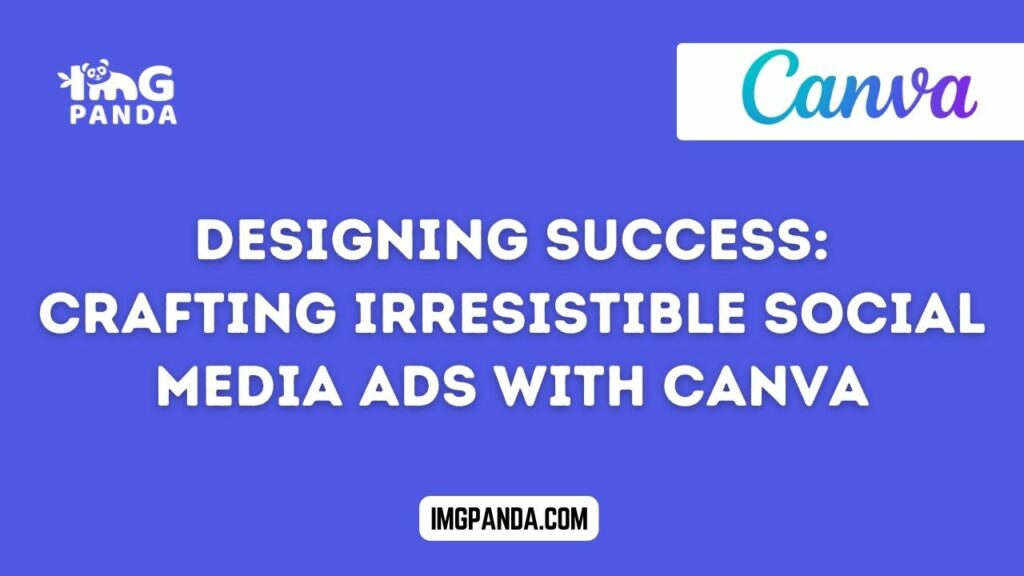In today's digital age, social media has become an indispensable tool for businesses and individuals alike to connect with their audience and promote their products or services. One of the most effective ways to engage with potential customers and drive conversions is through well-crafted social media ads. These ads not only need to grab attention but also need to compel viewers to take action.
In this blog post, we'll explore how you can design irresistible social media ads using Canva, a versatile design platform known for its user-friendly interface and robust features. Whether you're a seasoned marketer or a novice entrepreneur, mastering the art of social media ad design with Canva can elevate your advertising game and drive success for your brand. Let's dive in and uncover the secrets to crafting captivating social media ads that stand out from the crowd.
Understanding Social Media Advertising:
Social media advertising has revolutionized the way businesses and individuals reach their target audience, offering unprecedented opportunities for engagement and conversion. Here's a breakdown of its significance and key elements:
- Importance for Businesses and Individuals:
- Social media advertising enables businesses to expand their reach, build brand awareness, and drive sales by targeting specific demographics and interests.
- For individuals, social media ads provide opportunities for personal branding, promoting services, or sharing content to a wider audience.
- Key Elements of Effective Social Media Ads:
- Visuals: Eye-catching imagery and graphics play a crucial role in grabbing attention and conveying brand identity. Compelling visuals can evoke emotions and drive engagement.
- Messaging: Clear and concise messaging is essential for communicating the value proposition of the ad. Compelling headlines and persuasive copy can entice viewers to take action.
- Targeting: Effective targeting ensures that ads reach the right audience. By leveraging demographic, behavioral, and interest-based targeting options, advertisers can maximize ad relevance and effectiveness.
Understanding these key elements is fundamental to creating impactful social media ads that resonate with the audience and drive desired outcomes. In the following sections, we'll explore how Canva can help you optimize each aspect of your ad design process to craft irresistible social media campaigns.

Also Read This: Is Subscribing on YouTube Free
Introducing Canva for Social Media Ad Design:
Canva is a comprehensive design platform that empowers users to create stunning visuals for various purposes, including social media ad design. Here's what makes Canva the go-to tool for crafting captivating social media ads:
- Feature-Rich Design Tools:
- Canva offers a wide range of design tools and resources, including templates, images, graphics, and fonts, to unleash your creativity and bring your ideas to life.
- User-Friendly Interface:
- With its intuitive drag-and-drop interface, Canva makes design accessible to users of all skill levels. You don't need to be a design expert to create professional-looking ads.
- Customizable Templates:
- Canva provides a vast library of customizable templates specifically tailored for social media ads. Whether you're designing ads for Facebook, Instagram, Twitter, or LinkedIn, Canva has you covered.
- Design Collaboration:
- Collaborate with team members or clients in real-time by sharing designs and receiving feedback directly within the platform. Canva's collaboration features streamline the design review process and foster creativity.
- Mobile Accessibility:
- Canva offers a mobile app, allowing you to design on the go. Create, edit, and share your social media ads from your smartphone or tablet seamlessly.
By leveraging Canva's powerful features and user-friendly interface, you can create visually appealing and engaging social media ads that capture attention and drive results. Ready to elevate your ad design game? Explore Canva further by visiting their website: Canva. Whether you're a business owner, marketer, or content creator, Canva has the tools you need to craft irresistible social media campaigns.
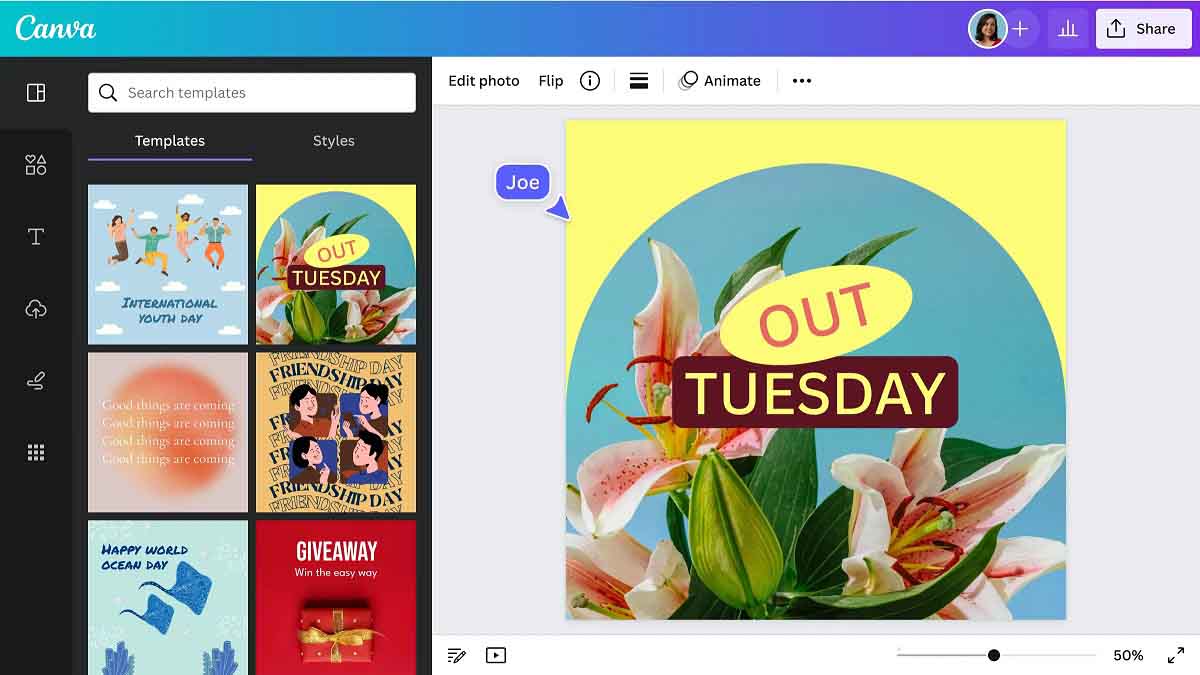
Also Read This: How Dailymotion Connects Users to Historical Dance Performances and Beyond
Key Components of Irresistible Social Media Ads:
- Visual Elements:
- The visual aspect of social media ads is paramount in capturing the audience's attention and conveying the message effectively.
- Importance of Eye-Catching Imagery: High-quality, visually appealing images are essential for attracting viewers' attention as they scroll through their feeds. Choose images that are relevant to your brand and message, and ensure they are of high resolution.
- Graphics and Colors: Incorporating eye-catching graphics and vibrant colors can make your ad stand out amidst the sea of content on social media platforms. Experiment with different color schemes and graphic elements to create a visually striking ad.
- Tips for Selecting and Customizing Templates: Canva offers a wide range of customizable templates specifically designed for social media ads. Browse through the template library and choose a design that aligns with your brand aesthetics and campaign objectives. Once selected, customize the template by replacing images, adjusting text, and tweaking design elements to fit your brand identity and message.
- Utilizing Design Elements in Canva: Canva provides a plethora of design elements such as shapes, icons, and illustrations that you can incorporate into your ad design to enhance visual appeal. Experiment with different combinations of design elements to create a unique and attention-grabbing ad.
In the next section, we'll delve into the importance of compelling messaging in social media ads and how you can leverage Canva's features to craft persuasive headlines and copy.
Also Read This: How to Download YouTube Shorts in MP3 Format for Offline Listening
Compelling Messaging:
Crafting compelling messaging is essential for capturing the audience's interest and driving engagement with your social media ads. Here's how you can create attention-grabbing headlines and persuasive copy using Canva:
- Attention-Grabbing Headlines:
- Start with a catchy and attention-grabbing headline that piques curiosity and entices viewers to learn more about your offer.
- Keep headlines concise and to the point, focusing on the main benefit or value proposition of your product or service.
- Experiment with different headline formats, such as questions, statements, or calls to action, to see what resonates best with your audience.
- Concise, Compelling Copy:
- Craft clear and concise ad copy that communicates your message effectively in a limited space.
- Highlight the key features or benefits of your product or service, addressing pain points and offering solutions.
- Use persuasive language and storytelling techniques to evoke emotions and connect with your audience on a personal level.
- Include a strong call to action (CTA) that prompts viewers to take the desired action, whether it's making a purchase, signing up for a newsletter, or visiting your website.
- Utilizing Canva's Text and Font Tools:
- Canva offers a wide variety of fonts, text styles, and formatting options to help you create visually appealing and impactful text elements.
- Experiment with different fonts and text effects to find the perfect combination that aligns with your brand identity and message.
- Use Canva's text spacing and alignment tools to ensure that your copy is easy to read and visually balanced within the ad design.
- Incorporate visual hierarchy by varying font sizes and styles to emphasize important information and guide the viewer's attention.
By leveraging Canva's text and font tools, you can enhance the effectiveness of your messaging and create social media ads that resonate with your audience and drive action. In the following section, we'll explore how you can integrate branding elements into your ad design to reinforce brand identity and recognition.
Also Read This: How to Install Telegram on Your Device
Audience Targeting:
Understanding your target audience is crucial for creating social media ads that resonate and drive engagement. Here's how you can tailor your ads to their preferences and interests, using Canva's design features effectively:
- Understanding the Target Audience:
- Conduct market research to identify your target audience's demographics, interests, behaviors, and pain points.
- Use social media analytics tools to gather insights into your audience's preferences, engagement patterns, and online behavior.
- Tailoring Ads to Preferences and Interests:
- Once you've identified your target audience, tailor your ad content and messaging to align with their preferences and interests.
- Create ads that address specific pain points or needs of your audience, offering solutions and value propositions that resonate with them.
- Use language and imagery that appeals to your audience's emotions and aspirations, fostering a deeper connection and engagement.
- Tips for Using Canva's Design Features:
- Canva offers a range of design features that can help you create ads that resonate with specific demographics.
- Customize your ad designs to reflect the interests and preferences of your target audience. For example, if your audience is young and trendy, use vibrant colors and modern design elements.
- Utilize Canva's photo library to find images that resonate with your target audience's lifestyle and interests. You can also upload your own images to personalize the ad further.
- Experiment with different design styles and templates to see what resonates best with your audience. Canva offers a variety of pre-designed templates tailored for different demographics and industries.
By leveraging Canva's design features and understanding your target audience, you can create social media ads that effectively engage and resonate with specific demographics, driving higher conversion rates and ROI. In the next section, we'll explore how you can optimize your ad designs for different social media platforms to maximize reach and engagement.