The Super Bowl is one of the biggest sporting events in the United States, attracting millions of viewers each year. With its thrilling matchups, extravagant halftime shows, and memorable commercials, fans are eager to catch every moment. But how can you watch it? Streaming options have become increasingly popular, allowing fans to enjoy the game from the comfort of their own homes or on the go. This is where understanding your streaming options becomes essential. So, can you stream the Super Bowl on YouTube Premium? Let’s dive into the details and explore the various ways you can catch the big game!
YouTube Premium Overview

YouTube Premium is a subscription service offered by YouTube that provides users with an ad-free experience while watching videos on the platform. But that’s not all! Here are some key features of
- Ad-Free Viewing: Say goodbye to interruptions! YouTube Premium lets you watch videos without any ads.
- Background Play: You can listen to videos while using other apps or when your phone screen is off, perfect for music or podcasts.
- Offline Downloads: Download your favorite videos to watch later, even without an internet connection.
- YouTube Music Premium: Enjoy access to millions of songs and music videos without ads, along with offline listening.
While YouTube Premium enhances your viewing experience, it's essential to note that it doesn't directly offer live sports streaming. Instead, YouTube TV, a separate service, is where you might find live broadcasts of the Super Bowl.
Also Read This: How to Download YouTube Videos on an Amazon Fire Tablet
Available Options for Streaming the Super Bowl
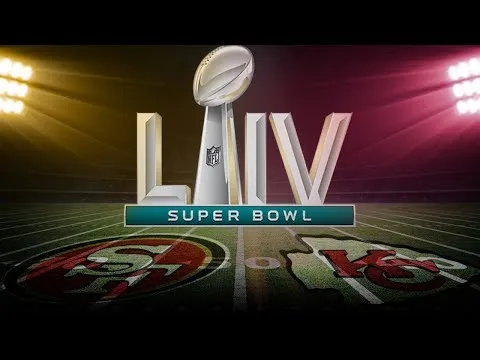
When it comes to catching the Super Bowl, fans have several options at their fingertips. Whether you're at home, on the go, or at a friend's place, there are multiple ways to stream this highly anticipated event. Here’s a breakdown of the most common options available for streaming the Super Bowl:
- Network Broadcasting: The Super Bowl is typically broadcasted live on major networks like CBS, NBC, or FOX, depending on the year. If you have a traditional cable subscription, you can easily tune in.
- Over-the-Air Antenna: If you prefer a no-cost option, a good old-fashioned antenna can pick up local broadcast signals, allowing you to watch the game live without any subscriptions.
- Streaming Platforms: Many popular streaming services offer live TV packages that include the channels airing the Super Bowl. Services like Hulu + Live TV, Sling TV, and YouTube TV are great choices.
- Official NFL App: The NFL’s official app offers live streaming of the game, but access may be limited based on your TV provider. It's worth checking if your provider is included!
Remember, availability can vary based on your location, so it's a good idea to double-check which options are accessible in your area. With these options, you can make sure you don't miss a single touchdown!
Also Read This: Maximizing Your Earnings with Adobe Stock and Key Factors Influencing Your Income
Alternative Streaming Services
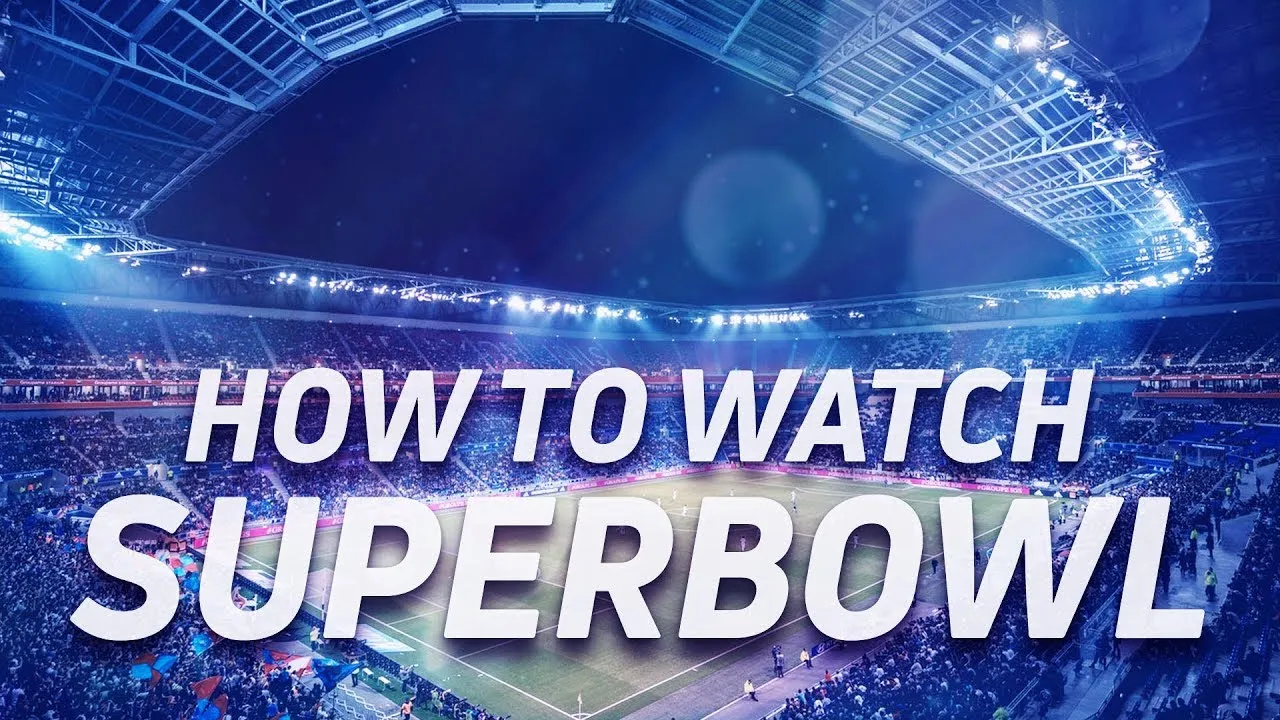
If you're looking for different ways to watch the Super Bowl beyond traditional cable, there are plenty of alternative streaming services to consider. While YouTube Premium itself doesn't offer the game, there are various platforms that cater to sports fans. Here’s a quick overview of some popular alternatives:
| Service | Features | Price |
|---|---|---|
| Hulu + Live TV | Includes local channels, cloud DVR | $69.99/month |
| YouTube TV | Unlimited DVR storage, multi-device streaming | $72.99/month |
| Sling TV | Affordable packages, customizable channel lineup | Starting at $40/month |
| FuboTV | Sports-focused content, includes local channels | Starting at $74.99/month |
These services provide flexibility and convenience, allowing you to enjoy the big game from the comfort of your own home or while out and about. Just remember to check if they offer the specific channel broadcasting the Super Bowl for that year!
Also Read This: Do Buyers Actually Purchase Stock Photos from Alamy
5. How to Access the Super Bowl on YouTube
Accessing the Super Bowl on YouTube can be a straightforward process, but it does require a bit of preparation. Here’s a step-by-step guide to ensure you catch every thrilling moment of the game:
- Check Your Subscription: First things first, make sure you have a subscription to YouTube TV, as this is the service that typically carries live sports, including the Super Bowl. YouTube Premium, while fantastic for ad-free content, does not include live sports.
- Visit YouTube TV: Navigate to the YouTube TV website or app. You’ll need to log in with your Google account that has the YouTube TV subscription.
- Find the Super Bowl Stream: On game day, the Super Bowl will be prominently featured on the YouTube TV homepage. You can also use the search bar to locate it directly.
- Select Your Channel: The Super Bowl is usually broadcast on major networks like CBS or NBC, depending on the year. Click on the appropriate channel to start the live stream.
- Ensure Good Connection: Before the game starts, check your internet connection to avoid any buffering issues. A wired connection is often more reliable than Wi-Fi.
And there you have it! Make sure to gather your friends and snacks for the ultimate viewing experience. With the right setup, you can enjoy the game right from the comfort of your couch!
6. Conclusion: Making the Best Choice for Super Bowl Streaming
When it comes to streaming the Super Bowl, the choices can be overwhelming. However, understanding your options will help you make the best decision for your Super Bowl experience. Here are some key takeaways:
- YouTube TV is the Way to Go: If you want to stream the Super Bowl live, YouTube TV is your best bet. It offers a reliable platform with access to the necessary channels.
- YouTube Premium Limitations: Keep in mind that YouTube Premium does not provide live sports coverage, so you won’t be able to watch the Super Bowl through this service.
- Consider Your Viewing Preferences: Think about how you like to watch games. Do you prefer the convenience of streaming on various devices, or do you enjoy the traditional TV setup?
Ultimately, the choice comes down to what fits your lifestyle best. Whether you gather with friends or enjoy the game solo, make sure you have everything set up ahead of time. Here’s to an exciting Super Bowl Sunday!