In today’s digital age, sharing content across multiple platforms has become the norm. One common question that arises is whether you can post YouTube videos on Instagram. With both platforms having unique features and audiences, understanding how to effectively share your content can enhance your reach and engagement. In this post, we’ll explore the ins and outs of posting YouTube videos on Instagram and highlight some key points to keep in mind.
Understanding the Platforms
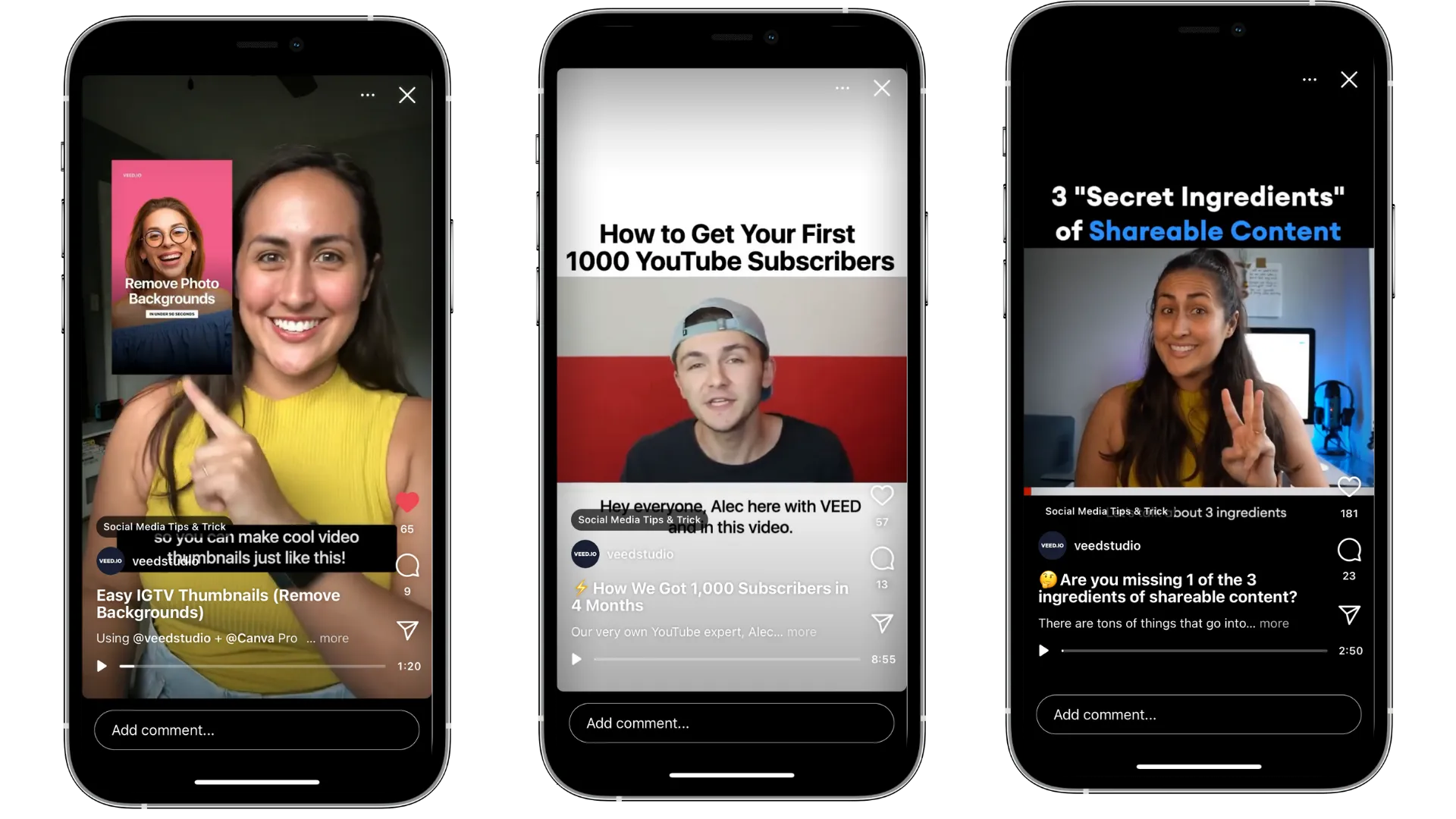
Before diving into the specifics of sharing YouTube videos on Instagram, it’s crucial to understand what each platform offers and how they differ from each other.
YouTube is primarily a video-sharing platform designed for longer content. It allows creators to upload, share, and monetize videos, catering mostly to an audience looking for in-depth information, tutorials, entertainment, and more. Here are some key features of YouTube:
- Video Length: You can upload videos up to 12 hours long, making it ideal for detailed content.
- Monetization: Creators can earn money through ads, memberships, and super chats.
- Comments and Engagement: Viewers can leave comments, like, share, and subscribe to channels.
Instagram, on the other hand, is a visual-centric platform that focuses on images and short videos. With features like Stories, Reels, and IGTV, it caters to users looking for quick and engaging content. Here are some defining features of Instagram:
- Video Length: Regular posts allow for videos up to 60 seconds, while Reels can be up to 90 seconds. IGTV supports longer videos.
- Engagement: Instagram emphasizes likes, comments, and shares, fostering community interaction.
- Visual Storytelling: The platform is designed for aesthetic appeal, making visuals a priority.
Understanding these differences is essential for effectively cross-promoting your content and maximizing your audience engagement.
Also Read This: How to Change Your Email Address on LinkedIn
How to Share YouTube Videos on Instagram

Sharing YouTube videos on Instagram can be a fantastic way to engage your audience with your video content. However, the process isn't as straightforward as just copying and pasting a link. Here’s how you can effectively share your YouTube videos on Instagram:
- Direct Link in Bio: One of the easiest ways to share your YouTube content is by adding the video link to your Instagram bio. Simply go to your YouTube video, copy the link, and paste it into your profile’s website section. Make sure to mention in your posts or stories that the link is in your bio.
- Instagram Stories: You can share a snippet of your YouTube video in your Instagram Stories. Use a screen recording tool to capture a short clip (up to 15 seconds) of your video and then upload it as a story. If you have over 10,000 followers or a verified account, you can add a “swipe up” link to the full video.
- Create a Post: You can take a screenshot or a thumbnail from your YouTube video and create a post on your Instagram feed. In the caption, include a call-to-action like “Check the link in my bio for the full video!”
- Reels and IGTV: Consider creating a short teaser or highlight reel from your YouTube video for Instagram Reels. You can also post longer content on IGTV, where you can include a link in the description.
By utilizing these methods, you can drive traffic from your Instagram audience to your YouTube channel, enhancing engagement across both platforms!
Also Read This: How to Watch Explicit Content on Dailymotion Safely
Important Considerations When Posting
Before you hit that “post” button, there are several important considerations to keep in mind when sharing YouTube videos on Instagram. Understanding these factors can help you optimize your content for better engagement and reach. Here’s what to think about:
- Content Length: Instagram has different time limits for various formats. Keep your video snippets short and engaging, especially for Stories and Reels. Aim for 15 seconds or less for Stories and 30-60 seconds for Reels.
- Audience Engagement: Always encourage your audience to engage with your posts. Ask questions in the caption or prompt them to share their thoughts about the YouTube video content. Engagement can significantly boost your post visibility.
- Branding Consistency: Ensure that your Instagram posts maintain a consistent theme and style that aligns with your YouTube channel’s branding. This creates a cohesive experience for your audience.
- Quality Over Quantity: It’s better to share quality snippets that resonate with your audience rather than posting just for the sake of it. Make sure your clips are visually appealing and provide value.
- Monitor Analytics: Keep an eye on how your posts perform. Use Instagram Insights to see what type of content resonates best with your audience, and adjust your strategy accordingly.
By considering these points, you'll not only share content more effectively but also build a stronger connection with your audience on both platforms.
Also Read This: Exploring the World of Macro Photography: Tips and Tricks
5. Best Practices for Video Sharing
When it comes to sharing your YouTube videos on Instagram, following best practices can significantly enhance your reach and engagement. Here are some tips to keep in mind:
- Optimize Video Length: Instagram allows videos up to 60 seconds in feed posts. If your YouTube content is longer, consider creating a short teaser or highlight reel to entice viewers.
- Use Eye-Catching Thumbnails: A captivating thumbnail can make all the difference! Ensure your thumbnail is visually appealing and represents the content of your video well.
- Include Captions: Many users scroll through their feeds with the sound off. Including captions can help convey your message clearly, ensuring that viewers understand your content regardless of audio.
- Leverage Instagram Stories: Share snippets of your YouTube videos through Instagram Stories. They’re great for driving traffic, especially if you include a link to your video.
- Engage with Your Audience: Don’t just post and ghost! Respond to comments, ask questions in your captions, and encourage viewers to check out the full video on your YouTube channel.
Remember, the goal is to create a seamless transition between platforms, encouraging your Instagram followers to support you on YouTube while enjoying your content on both platforms.
Also Read This: How to Have Smaller Images in Behance
6. Alternatives to Direct Posting
If you don’t want to directly post your YouTube videos on Instagram, there are several creative alternatives you can consider:
- Link in Bio: Use the link in your Instagram bio to direct followers to your YouTube channel or specific video. Make sure to update it regularly to reflect your latest content.
- Instagram Reels: Create short, engaging Reels that highlight key moments from your YouTube videos. This can boost your visibility and direct traffic to your channel.
- IGTV for Longer Content: If you have longer videos, consider using IGTV. You can upload videos up to 60 minutes long, which is perfect for sharing more in-depth content.
- Cross-Promotion: Collaborate with other Instagram users or influencers who can help promote your YouTube videos. This can widen your audience and bring more traffic to your channel.
- Use Stories for Promotion: Post engaging Stories that include polls or questions about your YouTube content. This encourages interaction and can spark interest in your full videos.
By using these alternatives, you can effectively promote your YouTube content on Instagram without directly posting the videos, allowing for a more strategic approach to audience engagement.
Can You Post YouTube Videos on Instagram and What to Keep in Mind
In the age of social media, sharing content across platforms is essential for creators looking to maximize their audience reach. One common question that arises is whether you can post YouTube videos on Instagram and, if so, what considerations should you keep in mind.
Yes, you can share YouTube videos on Instagram, but the process is not as straightforward as simply uploading the video. Here are some methods you can use:
- Sharing the Link: You can share the YouTube link in your Instagram bio or stories. However, note that links in posts are not clickable.
- Using Instagram Stories: You can create a story with a link to your YouTube video if you have over 10,000 followers or a verified account.
- Reposting Video Clips: You can download a short clip from your YouTube video and post it directly on Instagram. Just ensure the video meets Instagram's duration limits (up to 60 seconds for feed posts).
When sharing YouTube videos on Instagram, consider the following:
| Consideration | Details |
|---|---|
| Video Format | Ensure your video is in an Instagram-friendly format (MP4 is recommended). |
| Aspect Ratio | Use an aspect ratio of 1:1 for feed posts and 9:16 for stories. |
| Engagement | Encourage viewers to check out the full video on your YouTube channel. |
In conclusion, while you can share YouTube videos on Instagram, it's crucial to adapt your content for the platform and consider how to drive traffic back to your YouTube channel effectively.