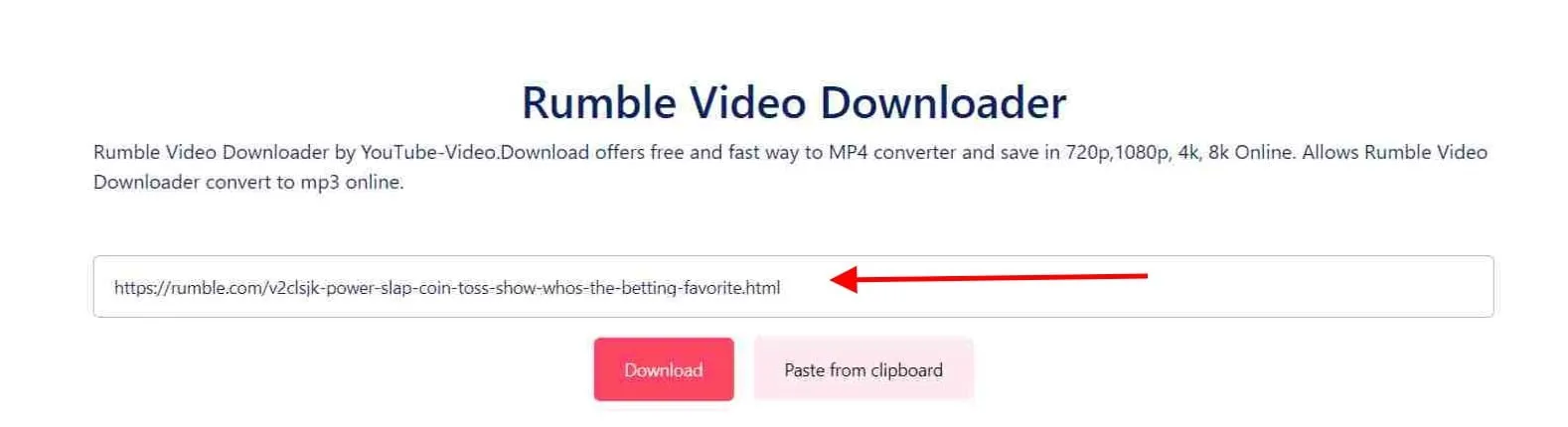Rumble has emerged as a popular platform for content creators and viewers alike, offering a diverse range of videos spanning various genres. From politics and news to entertainment and lifestyle, Rumble is home to a plethora of user-generated content. This platform is particularly appealing to those who value free speech and alternative viewpoints, allowing creators to share their opinions without the restrictions often found on mainstream platforms.
One of the standout features of Rumble is its monetization model, which encourages creators to produce high-quality content. Users can find everything from viral videos and documentaries to live streams and tutorials, making it a treasure trove for video enthusiasts. As the platform continues to grow, many users are curious about how they can save their favorite videos for offline viewing. In this guide, we'll explore the ins and outs of downloading videos from Rumble, ensuring you never miss out on the content you love.
Understanding Rumble's Video Downloading Policies
When it comes to downloading videos from Rumble, it's essential to be aware of the platform's policies. Rumble, like many video-sharing platforms, has specific rules in place to protect the rights of content creators. Here’s what you need to know:
- Content Ownership: Most videos on Rumble are owned by the creators who upload them. This means that downloading or sharing their content without permission could violate copyright laws.
- Download Options: Rumble does not always provide a direct download button for videos. Some creators may enable this feature, but many do not, which means you'll need to respect their choices.
- Third-Party Tools: While there are various third-party tools available that claim to allow users to download Rumble videos, using such tools can be risky. They may violate Rumble's terms of service and potentially expose your device to malware.
- Creator Permissions: If you find a video you'd like to download, consider reaching out to the creator for permission. Many creators appreciate their content being shared, especially if you give them proper credit.
In summary, while downloading videos from Rumble might be tempting, it’s crucial to respect the rights of creators and adhere to the platform's policies. Always prioritize ethical practices when it comes to consuming and sharing content online.
Also Read This: Is My Hero Ultra Rumble Cosplay a Popular Trend in the Fandom
3. Methods for Downloading Videos from Rumble
When it comes to downloading videos from Rumble, you have a few options at your disposal. Each method has its own set of advantages and might suit different needs. Let’s explore the most popular ways to save Rumble videos:
- Direct Download Option: Some Rumble videos may come with a download button directly on the page. If you see a button that says “Download,” you’re in luck! Just click it, and the video will start downloading to your device.
- Browser Extensions: If you frequently download videos, consider using a browser extension. Tools like Video DownloadHelper or Flash Video Downloader can help you grab videos from Rumble with ease. Just install the extension, navigate to the video, and follow the prompts to save it.
- Screen Recording: If you can’t find a way to download the video, screen recording is another option. Most devices have built-in screen recording features. For instance, on Windows, you can use the Game Bar, while Mac users can use QuickTime. Simply play the video and record your screen while it’s playing.
- Using Download Managers: Download managers like JDownloader or 4K Video Downloader can also be beneficial. You just need to copy the video URL from Rumble, paste it into the downloader, and voila! Your video will be saved in no time.
Keep in mind that while these methods can be effective, it’s essential to respect copyright and the creator’s rights when downloading content.
Also Read This: Por Qué YouTube Está Lento y Cómo Resolver el Problema
4. Using Third-Party Tools for Video Downloading
If the built-in options on Rumble aren’t cutting it for you, third-party tools are a fantastic alternative. They often provide more features and flexibility. Here are some popular tools that many users turn to:
| Tool Name | Description | Platform |
|---|---|---|
| JDownloader | A free, open-source download manager that supports video downloads from various sites, including Rumble. It automatically detects downloadable content from URLs. | Windows, Mac, Linux |
| 4K Video Downloader | This tool allows you to download videos in high quality. You can also download entire playlists and channels, making it great for binge-watching. | Windows, Mac, Linux |
| YTD Video Downloader | A user-friendly tool that can download videos from multiple sites, with options to convert them to different formats. | Windows, Mac |
| ClipGrab | ClipGrab is a free downloader and converter for YouTube, Vimeo, Facebook, and many other sites. It's known for its simplicity and effectiveness. | Windows, Mac, Linux |
When using third-party tools, make sure to download from reputable sources to avoid malware. Additionally, always check the terms of service for Rumble to ensure you’re complying with their guidelines. Happy downloading!
Also Read This: How the Shutterstock Premier Account Works and Its Benefits
Steps to Download Videos Legally and Safely
Downloading videos from Rumble can be a straightforward process, but it’s essential to do it legally and safely. Here’s a step-by-step guide to help you navigate this:
- Check Video Permissions: Before attempting to download any video, ensure that the creator has allowed downloads. Look for any download options directly under the video or check the description.
- Use the Official Rumble App: If you're using a mobile device, Rumble may have an app that allows you to save videos for offline viewing. Download the app from your device’s app store.
- Look for Download Options: On the Rumble website, some videos will include a download button. If you see it, click it and follow the prompts to save the video directly to your device.
- Utilize Screen Recording: If a download option isn’t available, consider using a screen recording tool. Most operating systems have built-in screen recorders, or you can download third-party software.
- Respect Copyright: Always remember to respect copyright laws. Don’t distribute downloaded content without permission from the original creator. If you want to share, consider sharing the original link instead.
Following these steps will ensure that you download videos from Rumble in a manner that is both legal and safe!
Also Read This: How Much Does Millennial Farmer Make on YouTube and Whatâs His Revenue from Farming Content
Troubleshooting Common Issues When Downloading
Downloading videos from Rumble can sometimes come with its own set of challenges. Here are some common issues you might encounter and how to troubleshoot them:
- Video Not Downloading: If the download button isn’t working, check your internet connection. A weak or unstable connection can prevent downloads.
- Unsupported Format: After downloading, you might find that the video won’t play. Ensure that you have the right media player installed that supports the video format.
- Screen Recording Issues: If you’re using a screen recorder and it stops unexpectedly, check your device storage. Make sure you have enough space to save the recording.
- Legal Warnings: If you receive a warning about copyright infringement, stop the download immediately. Always ensure you have permission to download and share content.
- Playback Errors: If a downloaded video isn’t playing properly, try converting it to a different format using online converters or software. Sometimes, format compatibility can be the issue.
By addressing these common issues, you can ensure a smoother experience while downloading videos from Rumble. Happy downloading!
Can You Download Videos from Rumble? A Guide to Saving Content on Rumble
Rumble is a popular video-sharing platform where users can upload, share, and discover a wide range of content. With its growing user base, many people are interested in saving videos for offline viewing. However, the question arises: can you download videos from Rumble? This guide will provide you with insights into the possibilities and methods for downloading content from Rumble.
As of now, Rumble does not offer a built-in feature to download videos directly from their platform. Nonetheless, there are various methods you can explore to save your favorite videos:
- Using Browser Extensions: Several browser extensions are available that enable downloading videos from various platforms, including Rumble. Some popular ones include:
- Video DownloadHelper
- Flash Video Downloader
- Online Downloading Tools: Websites like KeepVid or SaveFrom.net allow you to paste the Rumble video URL and download the content in various formats.
- Screen Recording Software: If all else fails, using screen recording software is a reliable way to capture the video as it plays on your screen. Tools such as OBS Studio or Camtasia can be utilized for this purpose.
While these methods can be effective, it’s crucial to ensure you respect copyright and the creator's rights. Always check the video's licensing and obtain permission if necessary to avoid any legal issues.
Table: Summary of Methods to Download Videos from Rumble
| Method | Description |
|---|---|
| Browser Extensions | Install extensions that facilitate video downloads directly from your browser. |
| Online Downloading Tools | Use websites that allow you to enter a URL and download the video. |
| Screen Recording Software | Record the video as it plays on your screen using recording software. |
In conclusion, while downloading videos from Rumble isn't straightforward due to the platform's restrictions, various methods exist to help you save content for offline enjoyment. Always prioritize responsible content consumption to support creators and uphold copyright laws.