Have you ever wondered if you can watch your favorite YouTube videos on your Echo Show? With its sleek design and smart features, the Echo Show is more than just a voice assistant; it’s a versatile device that can enhance your entertainment experience. In this blog post, we’ll explore what the Echo Show offers, especially regarding accessing YouTube, so you can get the most out of your smart display.
Understanding the Echo Show

The Echo Show is a part of Amazon's Echo family, equipped with a screen and advanced voice capabilities. It combines the functionality of Alexa with visual elements, allowing users to enjoy various activities, including video calls, recipe demonstrations, and music streaming. Here are some key points to better understand the Echo Show:
- Display Options: The Echo Show comes in multiple sizes, ranging from 5 inches to 15 inches, making it suitable for different spaces. Whether you want it on your kitchen counter or bedside table, there’s a model for you.
- Voice Control: With Alexa built-in, controlling the device is as simple as saying, “Alexa, show me a recipe” or “Alexa, play my favorite song.”
- Smart Home Integration: The Echo Show can connect to various smart home devices, allowing you to monitor and control everything from lights to security cameras right from your screen.
- Video Capabilities: Beyond just voice commands, you can enjoy video content from compatible apps, making it a mini entertainment hub.
- Skills and Features: The device has countless Alexa skills that enrich your experience, like playing trivia games or providing news updates.
With these features, the Echo Show stands out as a multifunctional device. Understanding its capabilities will help you navigate your options for streaming content, including YouTube, making it a valuable addition to your home. Stay tuned for more insights on accessing YouTube on your Echo Show!
Also Read This: Understanding Alamy's Ownership and Its Implications
Accessing YouTube on Echo Show
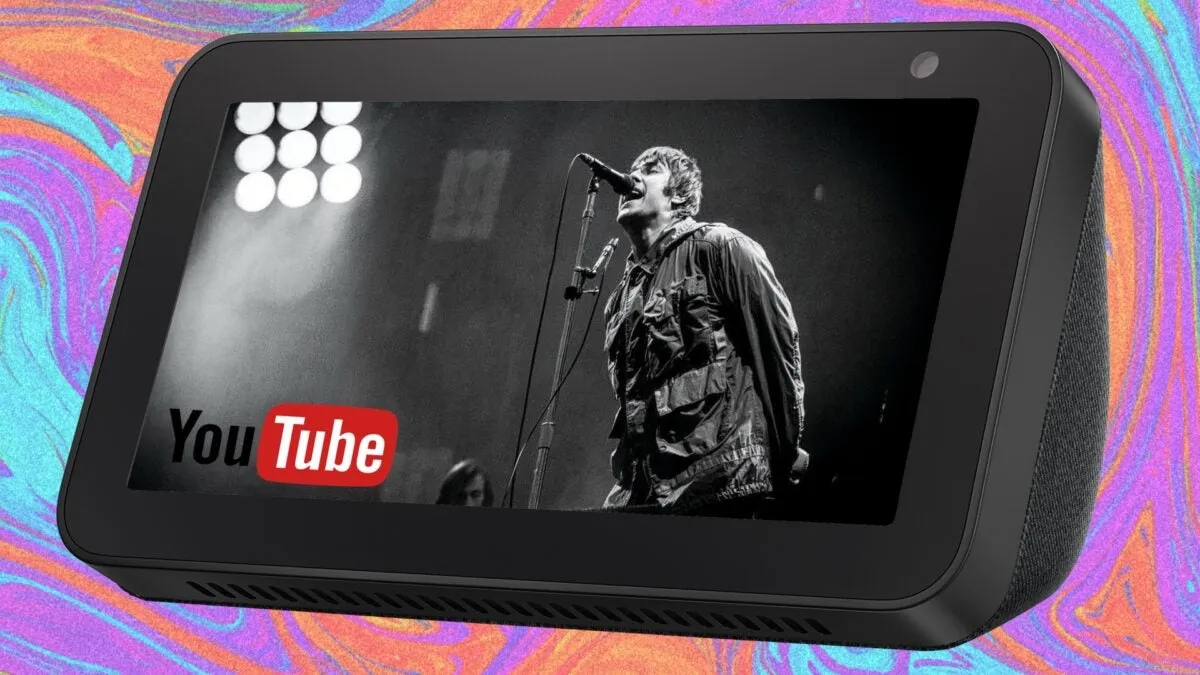
Accessing YouTube on your Echo Show can be a fun and engaging experience, allowing you to enjoy your favorite videos, tutorials, and music. The good news is that Amazon has made it relatively easy to access YouTube directly from your device. Here’s how to do it:
- Use the Built-in Browser: You can access YouTube by using the built-in web browser. Just say, “Alexa, open Silk browser.” Once the browser is open, type in the URL www.youtube.com and hit enter. This will take you to the YouTube homepage, where you can log in to your account and start browsing.
- Voice Commands: If you prefer a hands-free experience, simply ask Alexa to play a specific video. For example, “Alexa, play [video title] on YouTube.” This will also work if you mention a channel or genre, making it super convenient.
- Recommended Playlists: You can also ask Alexa for specific playlists or trending videos. Just say, “Alexa, show me trending videos on YouTube,” and it will display a list for you.
While these methods allow for easy access, keep in mind that the interface might not be as robust as you would find on dedicated devices. Nonetheless, it's a straightforward way to enjoy YouTube on your Echo Show!
Also Read This: How to Hide Appreciated Posts on Behance
Alternative Methods to Watch YouTube

If you're not satisfied with the direct access options, there are several alternative methods to watch YouTube on your Echo Show that can enhance your experience. Here are some creative approaches:
- Screen Mirroring: If you have a smartphone or tablet, you can mirror your screen to the Echo Show. For example, if you're using an Android device, enable the Cast feature and select your Echo Show from the options. This allows you to watch YouTube videos directly from your device on the Echo Show’s screen.
- Fire TV Integration: If you have a Fire TV, you can use it to access YouTube. Simply cast from your smartphone to your Fire TV, and then control playback with your Echo Show using voice commands, creating a more seamless experience.
- Third-Party Apps: Some third-party apps available on the Echo Show offer alternative ways to watch videos. Check the Alexa app for compatible video apps that might include YouTube access.
While the Echo Show may not have the full YouTube app experience, these alternative methods can significantly enhance your viewing pleasure. Experiment with these options to find what works best for you!
Also Read This: Understanding the Cost of Rumble in Blox Fruits
Troubleshooting Common Issues
Even with the convenience of accessing YouTube on your Echo Show, you might encounter a few hiccups along the way. Don’t worry; most issues are minor and can be easily resolved. Here’s a rundown of common problems and how to troubleshoot them:
- YouTube Not Opening: If YouTube refuses to launch, try saying, “Alexa, open YouTube.” If that doesn’t work, try rebooting your Echo Show by unplugging it and plugging it back in.
- Playback Issues: Experiencing buffering or playback interruptions? Check your internet connection. You can do this by saying, “Alexa, check my Wi-Fi.” If your connection is weak, consider moving your router closer or resetting it.
- No Sound: If you can see the video but can’t hear anything, first check the volume settings. Simply say, “Alexa, turn the volume up.” If that doesn’t work, ensure that “Do Not Disturb” mode is off.
- Account Issues: If you’re unable to log in or access personalized content, make sure your Amazon account is linked properly. Revisit the Alexa app, go to settings, and ensure YouTube is connected under “Music & Media.”
- App Crashes: If the app crashes frequently, it might be due to outdated software. Check for updates in the settings menu of your Echo Show.
Conclusion
Accessing YouTube on your Echo Show can be a game changer for your entertainment experience. Whether it's catching up on vlogs, watching tutorials, or enjoying music videos, having this feature at your fingertips is undeniably convenient. With a simple voice command, you can turn your device into a mini entertainment hub.
The key to a seamless experience is ensuring your device is updated and troubleshooting minor issues as they arise. Remember, if you ever run into a snag, the solutions are usually just a few voice commands away! So, dive into the world of YouTube on Echo Show and enhance your daily routine with engaging content.