Are you tired of those pesky YouTube ads interrupting your favorite videos on your iPad? You’re not alone! Many users find ads frustrating, especially when they disrupt the flow of content. Fortunately, you can enjoy an uninterrupted viewing experience. In this post, we’ll delve into what YouTube ads are, why they exist, and how you can effectively block them on your iPad. Let’s dive in!
Understanding YouTube Ads
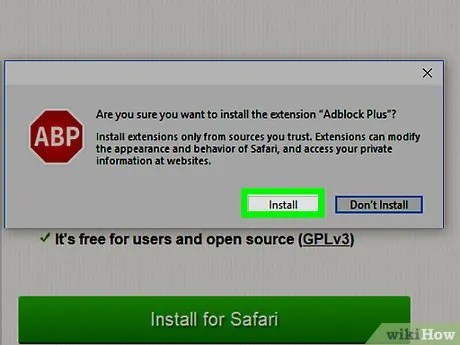
YouTube ads are a part of the platform's revenue model. They allow content creators to earn money while providing users with free access to videos. But what types of ads can you encounter while watching videos on YouTube? Here’s a breakdown:
- Display Ads: These are typically shown on the right side of the video and can be seen on desktops, though they may not appear on iPads.
- Skippable Video Ads: These ads can be skipped after five seconds. You’ll often see them before or during a video.
- Non-Skippable Video Ads: These ads must be watched in their entirety before you can view the video content. They can last anywhere from 15 to 30 seconds.
- Bumper Ads: Short, non-skippable ads that last for just six seconds. They often play before the main video starts.
- Sponsored Cards: These cards appear as a pop-up during the video, showcasing related products or services.
While these ads can be annoying, it's essential to understand that they support the creators you love. However, if you’re looking to enhance your viewing experience and reduce interruptions, there are several strategies to block YouTube ads on your iPad. Stay tuned as we explore those options!
Also Read This: How to Create Multiple Channels on Dailymotion and Organize Your Content with Ease
3. Methods to Block YouTube Ads on iPad
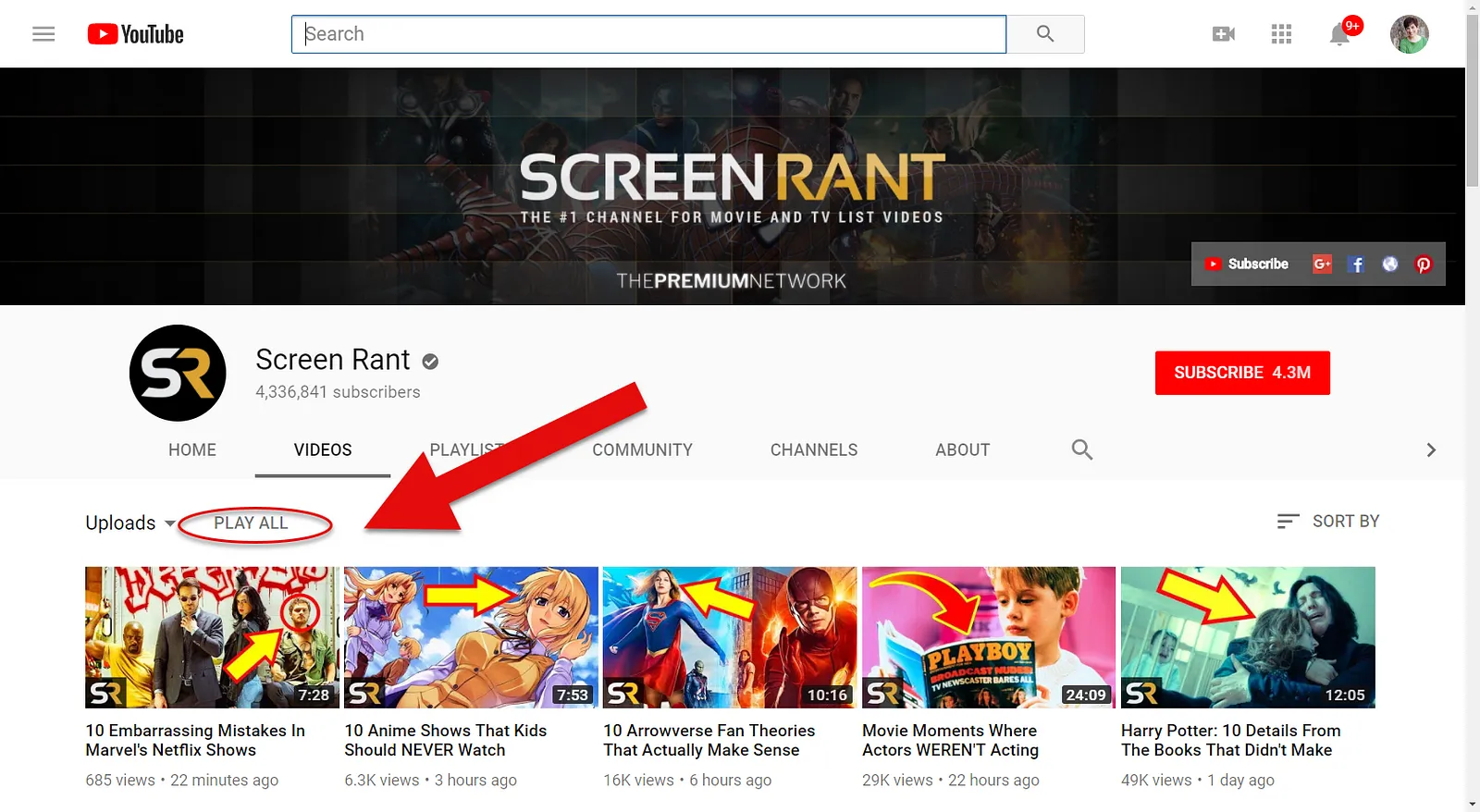
Let’s face it, ads can be quite annoying, especially when you're trying to enjoy your favorite YouTube videos. Luckily, there are several methods to block these pesky interruptions on your iPad. Here are some of the most effective ways:
- Ad Blocker Apps: There are numerous ad blocker apps available on the App Store that can help you block ads on YouTube. These apps work by preventing ads from loading, ensuring your video experience is uninterrupted.
- YouTube Premium: Consider subscribing to YouTube Premium. This service not only removes ads but also allows you to download videos and enjoy content offline, plus access to YouTube Music.
- Using Safari Content Blockers: If you use Safari as your browser, you can enable content blockers that will help eliminate ads while browsing YouTube.
- Third-Party Browsers: Some browsers, like Brave or Opera, come with built-in ad-blocking features that can provide a smoother YouTube experience.
- VPN Services: Some VPNs offer ad-blocking features that can help enhance your online experience across various platforms, including YouTube.
Each of these methods has its own advantages, and you can choose the one that best fits your needs. Whether you want a simple solution or a more comprehensive ad-free experience, there’s something for everyone!
Also Read This: How to Use Bumpits on Dailymotion for Perfect Voluminous Hair
4. Step-by-Step Guide to Implement Each Method
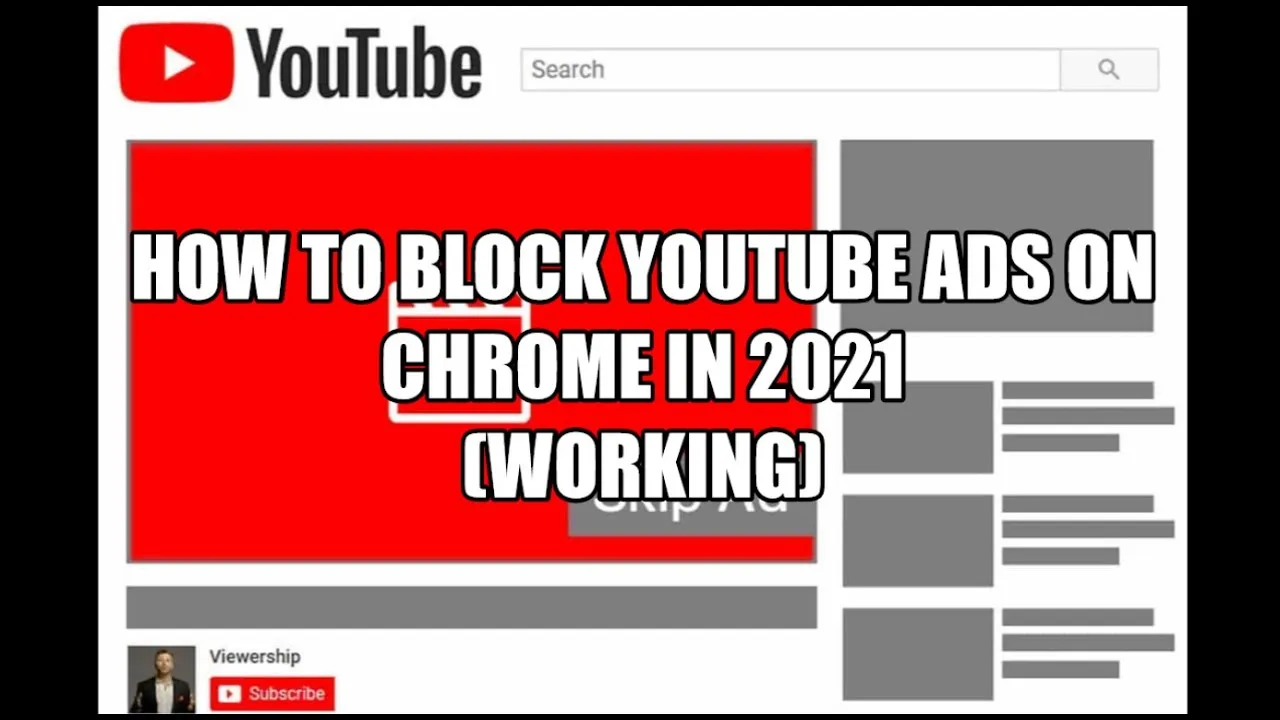
Now that you know the methods to block YouTube ads on your iPad, let's dive into how to implement each of them step-by-step. Follow these instructions, and you'll be enjoying ad-free content in no time!
1. Using Ad Blocker Apps
- Open the App Store on your iPad.
- Search for “ad blocker” and choose one that has good reviews, like AdGuard or BlockBear.
- Download and install the app.
- Open the app and follow the prompts to enable ad blocking.
- Launch YouTube through the app, and you should see a reduction in ads!
2. Subscribing to YouTube Premium
- Open the YouTube app.
- Tap on your profile icon in the top right corner.
- Select Get YouTube Premium.
- Follow the prompts to sign up for a subscription.
- Enjoy ad-free videos immediately!
3. Using Safari Content Blockers
- Go to the Settings app on your iPad.
- Scroll down and select Safari.
- Tap on Content Blockers.
- Enable the content blocker you’ve installed.
- Open Safari and navigate to YouTube to see the difference!
4. Using a Third-Party Browser
- Download a browser like Brave or Opera from the App Store.
- Open the browser and set it as your default if desired.
- Navigate to YouTube within the browser.
- Experience ad-free browsing!
5. Setting Up a VPN with Ad Blocker
- Choose a VPN service that includes ad-blocking features, such as NordVPN or Surfshark.
- Download and install the VPN app from the App Store.
- Open the app and sign in or create an account.
- Enable the ad-blocking feature within the app settings.
- Connect to a VPN server and enjoy YouTube without ads!
By following these simple steps, you can easily block ads on YouTube and enhance your viewing experience on your iPad. Happy watching!
Also Read This: Review Your Year with Canva Year in Review Template
5. Benefits of an Ad-Free YouTube Experience
Have you ever found yourself frustrated while watching a video on YouTube, only to be interrupted by an ad? If so, you're not alone! Many users are discovering the perks of an ad-free YouTube experience. Let's dive into some of the key benefits you can enjoy when you block those pesky ads on your iPad.
- Smoother Viewing Experience: One of the most significant benefits of an ad-free experience is the uninterrupted flow of content. You can dive straight into your favorite videos without waiting for ads to load or skip.
- Increased Focus: Ads can be distracting, especially when you're trying to absorb information or relax. Watching videos without interruptions allows you to focus better on the content.
- Time-Saving: Think about how much time you spend watching ads. By eliminating them, you reclaim those precious minutes. Whether it's a quick tutorial or a long movie review, you'll spend less time waiting and more time enjoying.
- Enhanced Enjoyment: Ads can often disrupt the mood or tone of a video. Without them, you can fully immerse yourself in the content, making your viewing experience more enjoyable overall.
- Better Performance: Some users report that blocking ads can even improve the loading speed and performance of the YouTube app on their devices. Less data is consumed, and videos may buffer less frequently.
Overall, an ad-free YouTube experience on your iPad not only makes watching videos more enjoyable but also saves you time and keeps you engaged with the content you love.
6. Conclusion
In conclusion, blocking YouTube ads on your iPad is not just a minor tweak; it's a game-changer for your viewing habits. With the benefits of an ad-free experience in mind, it’s easy to see why so many users are making the switch.
Imagine diving into a world of uninterrupted videos where you can explore tutorials, music, and vlogs without the annoyance of ads. Not only does it enhance your enjoyment, but it also saves you time and lets you focus on what truly matters – the content itself!
So, whether you're a casual viewer or a dedicated YouTube aficionado, consider giving ad-blocking a try. Your iPad deserves a smooth, ad-free experience, and you might just find that you enjoy YouTube even more than before.
Remember, there are various tools and methods available to help you achieve this, so take the plunge into an enhanced viewing experience. Happy watching!