In today’s digital world, YouTube has become a go-to platform for entertainment, education, and everything in between. However, the frequent interruptions from ads can be quite frustrating. If you’re an Android user looking to enhance your viewing experience, you're in the right place! In this blog post, we'll explore effective ways to block YouTube ads on your Android device, allowing you to enjoy your favorite videos without any interruptions.
Understanding YouTube Ads
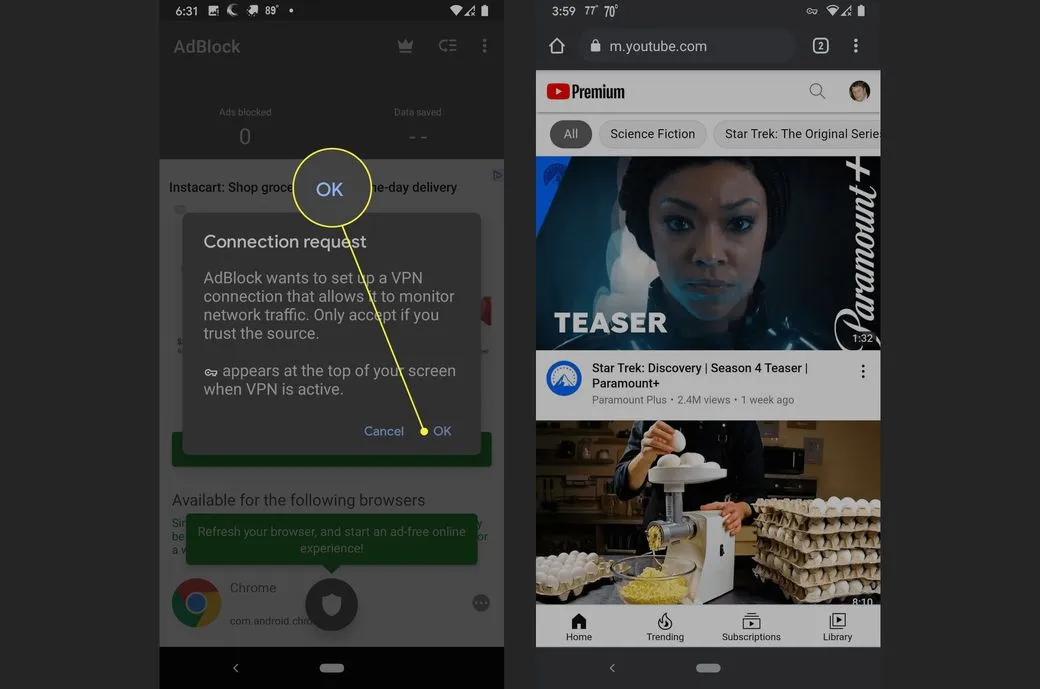
YouTube ads are a common part of the platform, but they can be quite intrusive. To better tackle the issue, it's essential to understand what these ads are and how they work.
There are several types of ads you might encounter on YouTube:
- Skippable Video Ads: These ads appear before, during, or after a video, and you have the option to skip them after 5 seconds.
- Non-skippable Video Ads: These ads must be watched in full before you can see your content. They usually last 15 to 20 seconds.
- Bumper Ads: These are short, non-skippable ads that last up to 6 seconds and are typically shown before the main video.
- Overlay Ads: These are semi-transparent ads that appear on the lower portion of the video and can be closed by the viewer.
- Sponsored Cards: These ads display content related to the video, such as products featured in the video, and can be clicked on for more information.
Understanding these ad types is crucial because it helps identify which ones you find the most annoying. Additionally, knowing how often these ads appear can inform your decision on whether to invest in ad-blocking solutions or consider YouTube Premium for an ad-free experience.
In the following sections, we’ll delve into effective methods to block or minimize these ads on your Android device. Whether you’re looking for free solutions or considering a paid service, we’ve got you covered!
Also Read This: How Behance Got Its Name and the Story Behind the Creative Platform
Methods to Block YouTube Ads on Android
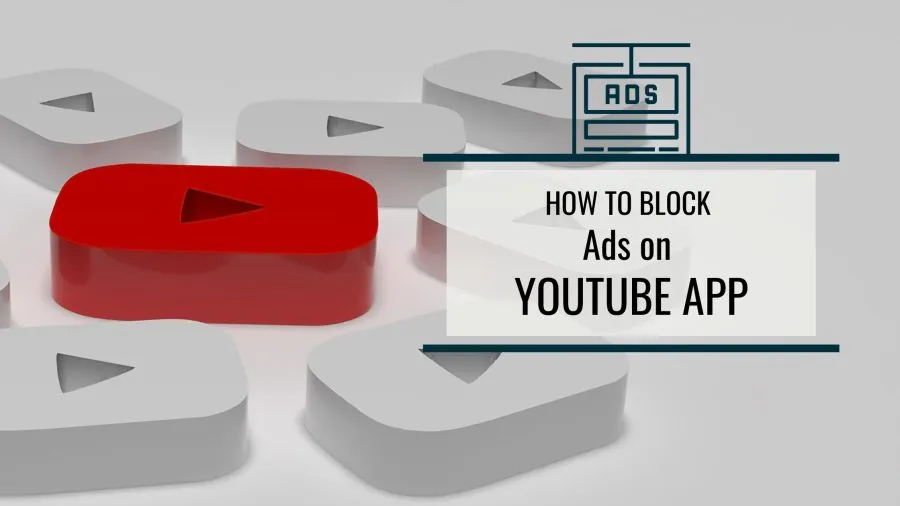
When it comes to enjoying uninterrupted content on YouTube, ads can be a major buzzkill. But don’t worry; there are several effective methods to block those pesky ads on your Android device. Here’s a breakdown of the most popular options:
- YouTube Premium: The easiest and most legitimate way to get rid of ads is by subscribing to YouTube Premium. This service not only removes ads but also offers offline viewing and background play.
- Ad Blocker Apps: There are numerous ad blocker apps available on the Google Play Store that can effectively block ads not just on YouTube, but across other apps and websites too. Some popular choices include AdGuard and Blockada.
- Browser Extensions: If you frequently watch YouTube via a browser, consider using browser extensions like uBlock Origin or AdBlock Plus. These extensions can block ads effectively when browsing YouTube on your Android device.
- Using Modified YouTube Apps: Some developers have created modified versions of the YouTube app, such as YouTube Vanced. These versions come with built-in ad-blocking features, allowing you to enjoy your videos ad-free.
Each method has its pros and cons, so you can choose the one that best suits your needs. Let’s dive into how you can implement each of these methods effectively.
Also Read This: How to Obtain a Code for Telegram Verification
Steps to Implement Each Method
Now that you know the methods available to block YouTube ads, let’s break down the steps for each method. This will help you get started on your ad-free journey without any hassle!
YouTube Premium
- Open the YouTube app on your Android device.
- Tap on your profile icon in the top right corner.
- Select "Get YouTube Premium."
- Follow the prompts to subscribe, including entering your payment information.
Ad Blocker Apps
- Go to the Google Play Store and search for the ad blocker of your choice.
- Download and install the app. (e.g., AdGuard, Blockada)
- Open the app and follow the on-screen instructions to set it up.
- Enable the ad-blocking feature within the app settings.
Browser Extensions
- Open your preferred browser on your Android device (like Firefox or Kiwi).
- Search for the extension (e.g., uBlock Origin) through the browser's extension store.
- Download and install the extension.
- Enable the extension and configure its settings to block ads on YouTube.
Using Modified YouTube Apps
- Search for YouTube Vanced or a similar modified app online.
- Download the APK file from a reliable source.
- Enable installation from unknown sources in your device settings if prompted.
- Install the APK and open the app. Enjoy ad-free content!
With these methods and steps, you’re all set to enjoy a seamless YouTube experience on your Android device. Happy watching!
Also Read This: Daily Design Delights: Drawing Inspiration from Dribble
5. Tips for a Better Viewing Experience
When it comes to enjoying your favorite YouTube videos, having a seamless experience is key. Here are some tips that can help you enhance your viewing experience on Android:
- Optimize Your Internet Connection: A stable internet connection can significantly reduce buffering times. Consider switching to Wi-Fi for a faster and more reliable connection, or ensure you have a strong cellular signal if you’re on mobile data.
- Adjust Video Quality: Sometimes, your device may automatically play videos in a higher quality than necessary, which can lead to buffering. Tap on the settings icon in the video player and select a lower quality (like 720p or 480p) to reduce strain on your connection.
- Clear App Cache: Over time, the YouTube app can accumulate cache data, which might slow it down. Go to your device settings, find the YouTube app, and clear the cache to improve performance.
- Use YouTube Premium: If you’re looking for an ad-free experience, consider subscribing to YouTube Premium. This not only eliminates ads but also allows you to download videos for offline viewing and provides access to YouTube Music.
- Explore Alternative Apps: There are several third-party apps available that allow you to watch YouTube videos without ads. Just remember to choose reputable apps to ensure your security.
By implementing these tips, you'll be setting yourself up for a much more enjoyable and uninterrupted viewing experience on YouTube!
6. Conclusion
In conclusion, blocking YouTube ads on your Android device can significantly enhance your viewing experience. With the various methods available—ranging from using ad-blocking apps to exploring browser alternatives—there’s no shortage of options to choose from. However, while enjoying an ad-free experience is great, it's essential to remember that ads help support content creators on the platform.
So, if you find yourself frequently watching certain channels, consider supporting them through other means, like subscribing or engaging with their content. Ultimately, the goal is to strike a balance between enjoying your favorite videos without interruptions and supporting the creators behind them.
Whether you choose to block ads or simply minimize their impact, these strategies will help you enjoy YouTube to its fullest. Happy watching!